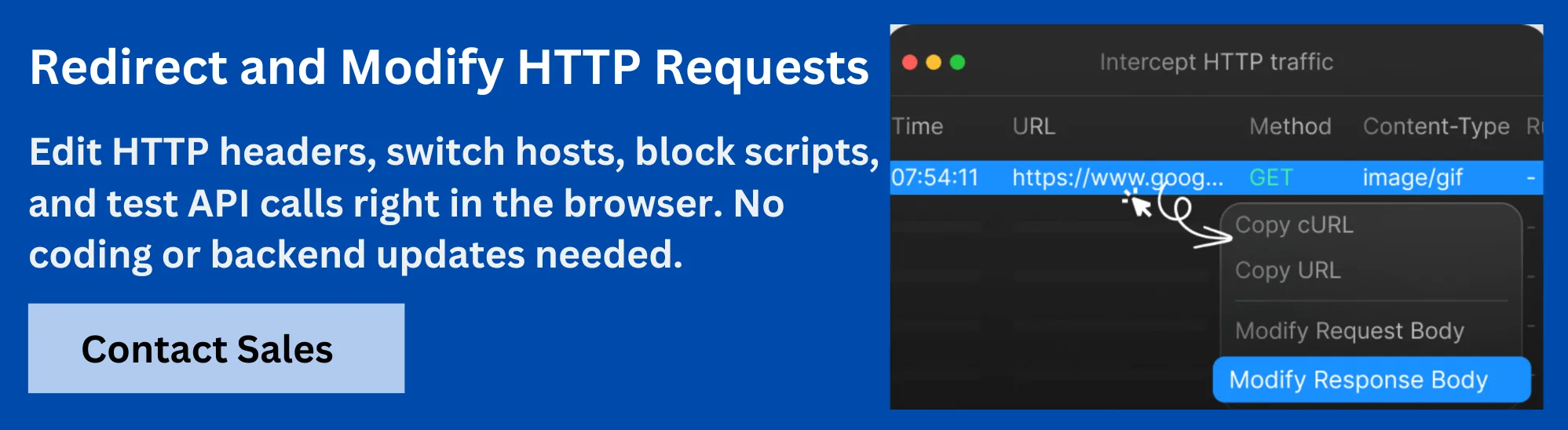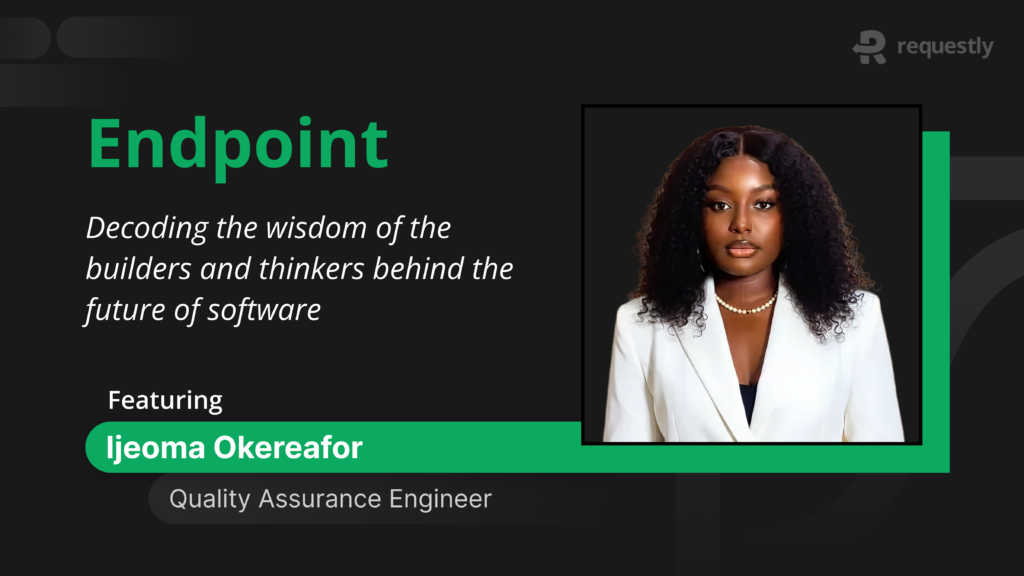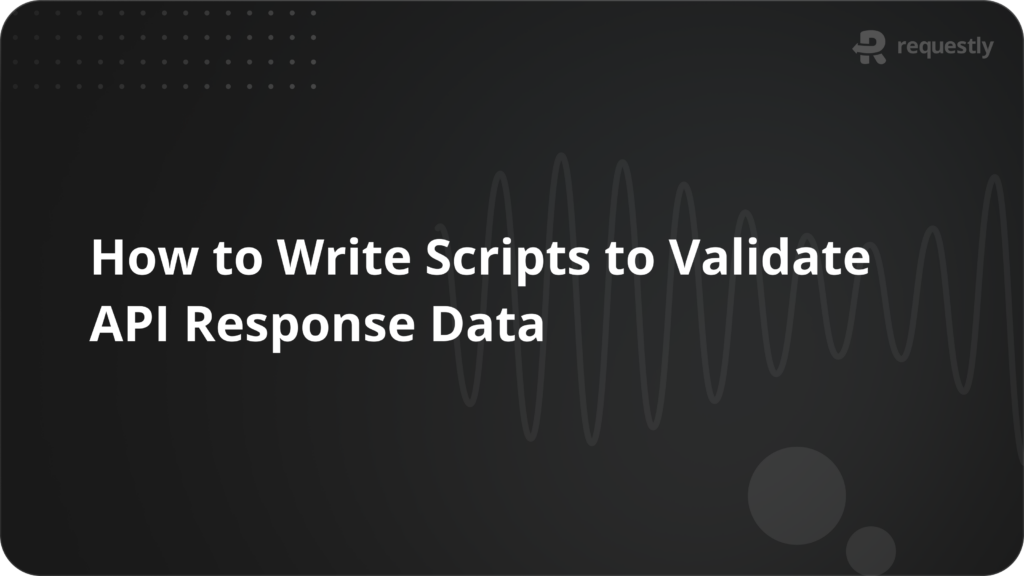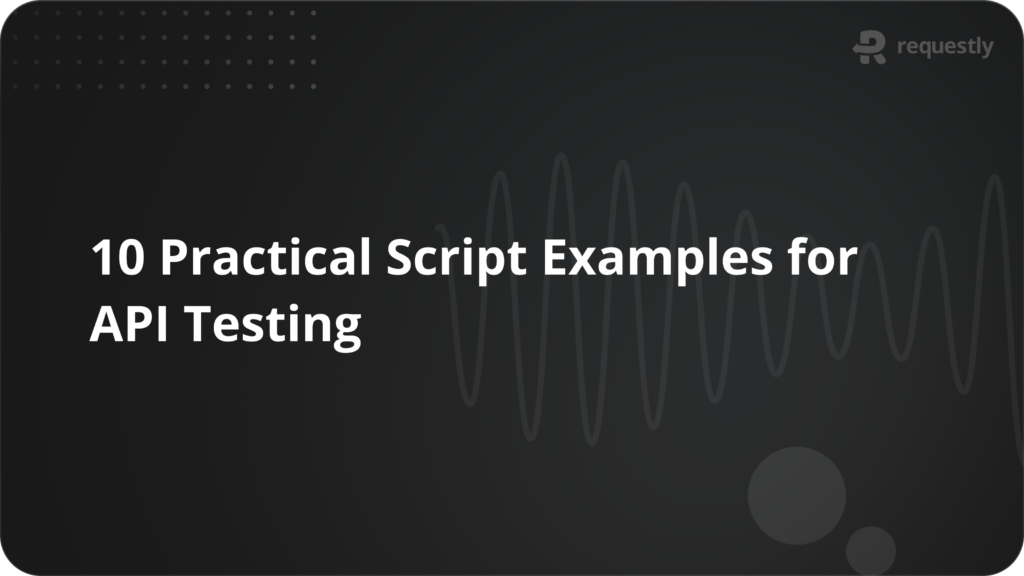Practical Guide to Flask GET Requests

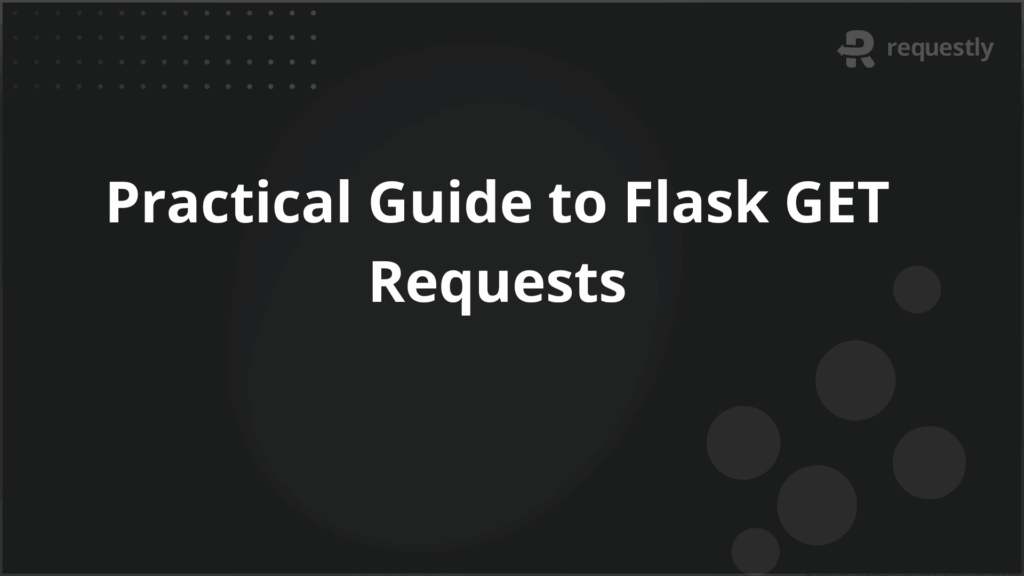
Your lightweight Client for API debugging
No Login Required
Requestly is a web proxy that requires a desktop and desktop browser.
Enter your email below to receive the download link. Give it a try next time you’re on your PC!










GET requests are a fundamental part of web development, allowing clients to retrieve data from a server. In the Flask framework, handling GET requests effectively is essential for building dynamic, responsive web applications. Flask provides a straightforward way to manage incoming GET requests, making it easy to access query parameters and respond with appropriate data.
This article explores handling GET requests in Flask, covering project setup, query parameter processing, example API creation, and common challenges.
What Are GET Requests in Flask?
GET requests in Flask are a type of HTTP request used by clients to retrieve data from a server without modifying any resources. When a client sends a GET request, it typically asks the server to return specific information based on the URL and any query parameters included.
In Flask, handling GET requests is straightforward, as the framework provides built-in support through route decorators and the request object. Developers use the @app.route decorator with the methods=[‘GET’] parameter to define functions that respond to these requests.
Flask also allows easy access to query parameters via request.args, enabling dynamic and flexible data retrieval based on client input. Understanding GET requests in Flask is essential for building APIs, web pages, and services that deliver data efficiently.
Installing and Running a Basic Flask App
Getting started with Flask is simple and quick, making it an ideal choice for building web applications that handle GET requests. Follow these steps:
1. Ensure Python is Installed
Flask runs on Python, so make sure Python is installed on your system.
2. Install Flask
Use the package manager pip to install Flask by running the following command in your terminal or command prompt:
pip install flask
3. Create a Basic Flask Application
Import the Flask class from the flask module and create an instance of the Flask app:
from flask import Flask
app = Flask(__name__)
Define a route using the @app.route decorator to specify the URL endpoint your app will respond to. Then write a view function that returns a response (such as a string) when the route is accessed:
@app.route('/')
def home():
return "Hello, Flask!"
4. Run the Flask Application
Run the app locally using:
if __name__ == '__main__':
app.run()
This starts a development server on port 5000 by default.
5. View Your App in a Browser
Open your web browser and visit http://127.0.0.1:5000/ to see your Flask app running.
This simple setup provides the foundation to handle GET requests and build more complex functionalities. Flask’s minimalistic design and straightforward configuration make it easy for developers to experiment, learn, and deploy web applications quickly.
Accessing Data with Query Parameters
Query parameters play an important role in GET requests by allowing clients to send additional data to the server through the URL. In Flask, these parameters can be accessed easily using the request object from the flask module.
When a GET request includes query parameters, such as http://example.com/search?query=flask, Flask makes these parameters available via request.args, which behaves like a dictionary.
Developers can retrieve the value of a specific parameter using request.args.get(‘parameter_name’). This method returns the value associated with the given key or None if the parameter is missing.
This flexibility lets Flask applications respond dynamically based on the input parameters, enabling the creation of features like search filters, pagination, and user-specific queries. Effectively handling query parameters is essential for building interactive and user-responsive web applications with Flask.
Example: Creating a Search API
Creating a simple search API in Flask demonstrates practical handling of GET requests and query parameters. Here is how to build it step-by-step:
- Define a route such as /search that accepts GET requests.
- Inside the route’s function, retrieve the search term from the query parameter using request.args.get(‘q’).
- Use the search term to filter data, such as a list of items or database records.
- Return the filtered results as a JSON response for easy consumption by clients.
This approach allows the API to dynamically respond based on user input, making it useful for search functionality, filtered content, or recommendation features. Flask’s simplicity enables quick creation and easy extension of such endpoints to handle more complex logic and data sources.
Example Code
from flask import Flask, request, jsonify
app = Flask(__name__)
# Sample data to search from
items = [
{"id": 1, "name": "Flask Tutorial"},
{"id": 2, "name": "Python Basics"},
{"id": 3, "name": "Advanced Flask"},
{"id": 4, "name": "JavaScript Essentials"},
{"id": 5, "name": "Flask and APIs"},
]
@app.route('/search', methods=['GET'])
def search():
# Retrieve the search term from query parameters
query = request.args.get('q', '').lower()
# Filter items that contain the search term in their name
if query:
filtered_items = [item for item in items if query in item["name"].lower()]
else:
filtered_items = []
# Return the filtered results as JSON
return jsonify(filtered_items)
if __name__ == '__main__':
app.run(debug=True)
Typical Issues with Flask GET Requests
When working with GET requests in Flask, developers may encounter several common issues, including:
- Incorrect HTTP Method Usage: Trying to access POST data in a GET request handler or vice versa can cause errors like BadRequest because Flask expects data to be accessed according to the request method.
- Missing Query Parameters: Accessing query parameters directly without checking for their existence can raise errors (e.g., KeyError). Using request.args.get(‘param’) safely returns None if the parameter is missing.
- Route Not Found (404 Errors): If the requested URL does not match any defined route, Flask returns a 404 error. This often happens due to typographical errors in route definitions or URL formation.
- 405 Method Not Allowed: When the client uses an HTTP method that the route does not accept, this error occurs. Ensuring that route decorators include all expected methods, like methods=[‘GET’, ‘POST’], resolves this.
- Data Parsing Problems: GET requests do not have a body, so trying to access form or JSON data in a GET request will not work. Query parameters must be used to send data with GET.
- Server Errors (500): These may occur due to bugs in the application code, such as syntax errors, undefined variables, or exceptions not handled gracefully.
Understanding these common pitfalls helps in debugging and writing robust Flask applications that handle GET requests efficiently. Implementing error handling and validating input parameters can prevent many of these issues.
Debug GET Requests with Requestly HTTP Interceptor
Requestly HTTP Interceptor by BrowserStack is a powerful web proxy and debugging tool that runs on your computer or browser, allowing you to intercept, inspect, and modify HTTP requests and responses in real-time before they reach your application or server.
It helps developers efficiently debug, test, and customize network traffic by providing features like request modification, response mocking, header customization, URL redirects, and script injection, all accessible through an easy-to-use interface.
Key features include:
- Modify and Mock Responses: Requestly lets you change API responses on the fly, which is useful for testing how your Flask GET endpoints handle different scenarios without changing backend code.
- Customize HTTP Headers: You can add, remove, or alter headers in GET requests, helping debug issues related to authentication or content negotiation.
- Redirect Requests: This feature enables redirecting GET requests from one URL to another, making it easier to test different backend environments or endpoints.
- Inject Custom Scripts: You can run custom JavaScript or CSS on any webpage to simulate or manipulate data flows during GET requests.
- Session Recording: Requestly captures network traffic and screen activities, allowing teams to reproduce bugs and share debugging steps effectively.
Trusted by over 200,000 developers worldwide, Requestly combines the capabilities of multiple tools like Charles Proxy and Postman, providing an all-in-one solution for intercepting, debugging, and modifying GET requests and other HTTP traffic.
Its ease of use and powerful feature set make it especially valuable for developers working in complex environments with multiple APIs and staging servers. Using Requestly can greatly speed up the development and debugging process of Flask applications handling GET requests.
Conclusion
Handling GET requests in Flask is a fundamental skill for building interactive and data-driven web applications. Understanding how to properly access query parameters, handle common issues, and implement robust endpoints is key to creating smooth user experiences. Tools like Requestly HTTP Interceptor significantly enhance the development and debugging process by allowing developers to intercept, inspect, and modify HTTP requests and responses in real-time without changing backend code.
Requestly’s powerful features, including response mocking, header modification, request redirection, and session recording, help accelerate troubleshooting and testing, making it easier to build reliable Flask applications.

Contents
Subscribe for latest updates
Share this article
Related posts
Get started today
Requestly is a web proxy that requires a desktop and desktop browser.
Enter your email below to receive the download link. Give it a try next time you’re on your PC!