Digital Accessibility Laws 2025: A Detailed Guide


Digital accessibility laws are legal requirements that ensure people with disabilities can access and use digital content, websites, applications, and services. These laws now apply in almost every major economy and cover both public and private organizations.
This guide explains what digital accessibility means, why it matters, and the key standards and legal obligations across major regions.
What Is Digital Accessibility?
Digital accessibility means that people with disabilities can use digital tools and content without barriers. This includes users with visual, auditory, motor, and cognitive impairments.
It covers aspects such as:
- Navigating a website using only a keyboard
- Using screen readers to understand on-screen content
- Ensuring color choices work for color blindness
- Providing captions for audio and video content
- Avoiding flashing elements that trigger seizures
Accessibility must be built into the design, development, content, and testing processes. It includes websites, mobile apps, digital documents, interactive forms, and other digital touchpoints.
Why Is Digital Accessibility Important?
Digital accessibility matters for legal, ethical, and commercial reasons. As legal requirements expand, the consequences of ignoring accessibility have become more serious.
- Legal obligation: Many countries now consider inaccessible websites or apps to be discriminatory. Legal complaints can be filed by individuals, advocacy groups, or government agencies.
- Expanding customer base: Over one billion people globally live with some form of disability. Digital accessibility expands reach to this user group and their extended networks.
- Avoiding litigation and fines: Non-compliance can lead to fines ranging from thousands to hundreds of thousands of dollars per incident. For example, in the U.S., ADA violations can trigger penalties up to $75,000 for a first offense and $150,000 for repeat offenses. In the EU, non-compliance can lead to contract loss or regulator-imposed penalties tied to company revenue.
- Improved usability: Accessibility features such as clear navigation, keyboard shortcuts, and high-contrast content help all users, including people on mobile or in low-bandwidth situations.
- Vendor and contract eligibility: Countries like Canada, the U.S., the UK, Australia, and all EU member states require accessibility compliance for vendors bidding on public sector contracts. Failing to meet these requirements can disqualify suppliers or lead to contract termination.
Key International Accessibility Standards
Most digital accessibility laws refer to these internationally recognized standards. They provide the technical criteria for what is considered accessible.
1. Web Content Accessibility Guidelines (WCAG)
The Web Content Accessibility Guidelines (WCAG), published by the W3C, are the global standard for making web content accessible to people with disabilities. WCAG applies to websites, apps, and digital content, and is organized by the POUR principles.
- Perceivable: Information must be available to the senses (e.g., screen readers, captions, alt text).
- Operable: Users must be able to interact with content (e.g., keyboard access, no time traps).
- Understandable: Content must be clear and predictable (e.g., consistent navigation, clear labels).
- Robust: Content must work with current and future technologies (e.g., semantic HTML, ARIA).
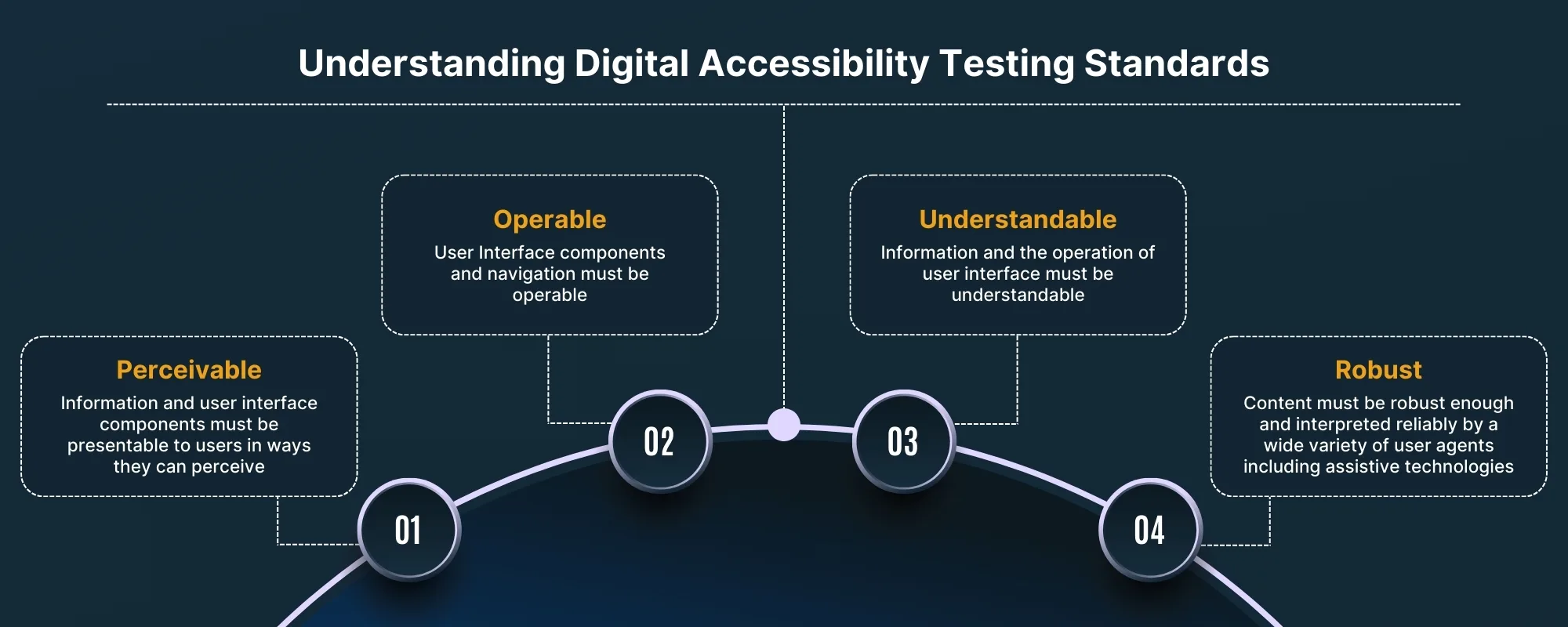
There are three published versions of WCAG: 2.0, 2.1, and 2.2. Each version builds on the one before it. The newer versions do not replace the older ones but expand them by adding new requirements.
WCAG 2.0 (2008)
WCAG 2.0 is the original version that established the structure of the guidelines based on the POUR principles.
WCAG 2.0 introduced a set of testable success criteria, grouped into three levels of conformance: A, AA, and AAA. These criteria cover areas such as:
- Providing alternative text for images
- Making all content keyboard-accessible
- Using sufficient color contrast
- Creating clear and consistent navigation
- Avoiding content that causes seizures
This version is still referenced in some laws and regulations, including Section 508 of the Rehabilitation Act in the United States.
WCAG 2.1 (2018)
WCAG 2.1 includes all of WCAG 2.0 and adds 17 new success criteria. These additions focus on better support for users with low vision, cognitive, or learning disabilities. It also included accessibility requirements for mobile devices.
Examples of new requirements in WCAG 2.1 include:
- Supporting screen orientation changes, such as portrait and landscape modes
- Allowing zoom and reflow of content without horizontal scrolling
- Ensuring form fields and buttons have enough contrast and visible focus
- Making sure visible labels match accessible names for speech input users
WCAG 2.1 is currently the most widely adopted version for legal and compliance purposes. It is required or referenced by several major accessibility laws and standards, including the European Union’s EN 301 549, the Accessibility for Ontarians with Disabilities Act (AODA) in Canada, and the U.S. Department of Justice’s guidance under the Americans with Disabilities Act (ADA).
WCAG 2.2 (2023)
WCAG 2.2 builds on WCAG 2.1 by adding nine new success criteria. These changes improve accessibility for people with cognitive or memory impairments, users of touch devices, and those who rely on clear visual focus indicators.
New requirements in WCAG 2.2 include:
- Making sure interactive elements are large enough to be easily tapped or clicked
- Ensuring visible focus indicators meet stronger contrast and shape standards
- Providing alternatives to drag-and-drop actions
- Offering help options consistently across pages
- Allowing users to log in without solving puzzles or remembering passwords
Some organizations have begun transitioning to WCAG 2.2, though adoption is still growing.
2. EN 301 549
EN 301 549 is the European standard for digital accessibility requirements. It was developed by three European standards bodies:
- CEN (European Committee for Standardization)
- CENELEC (European Committee for Electrotechnical Standardization)
- ETSI (European Telecommunications Standards Institute)
EN 301 549 compliance requires:
- Full conformance with WCAG 2.1 AA for web and mobile content
- Accessibility in software platforms, including keyboard support and screen reader compatibility
- Document formats (like PDFs) must support assistive tech
- Real-time communication features (like chat, video) must be usable with captions, transcripts, or other support
- Hardware interfaces (e.g., kiosks or ATMs) must provide physical accessibility and alternative input methods
If your organization supplies digital tools or services to public sector bodies in the EU, EN 301 549 compliance is mandatory. This standard also includes accessibility documentation requirements and product support obligations.
3. BS ISO 30071-1
BS ISO 30071-1 is an international standard that helps organizations embed accessibility into digital design and development processes. It was published in 2019 as a collaboration between the International Organization for Standardization (ISO) and the British Standards Institution (BSI). It replaces and expands on the earlier British Standard BS 8878.
BS ISO 30071-1 tells organizations how to embed accessibility into every stage of their digital projects. Specifically, it requires organizations to:
- Set accessibility policies: Define goals, responsibilities, and accountability for accessibility at the organizational level.
- Integrate inclusive design: Ensure that teams such as design, development, content, and testing understand accessibility and consistently apply best practices.
- Include accessibility in procurement: When buying software, hardware, or services, suppliers must meet accessibility standards and demonstrate compliance.
- Test with users with disabilities: Involve real users in evaluating accessibility and use the findings to improve products.
- Document accessibility decisions: Keep records to show how accessibility is managed, to support continuous improvement and accountability.
BS ISO 30071-1 is often adopted by large UK enterprises and public sector vendors to demonstrate accessibility maturity in RFPs (Request for Proposal) and audits.
Digital Accessibility Laws by Region and Country
Here are the most important global digital accessibility laws.
United States
1. Americans with Disabilities Act (ADA)
The ADA is a civil rights law that prohibits discrimination based on disability. It applies to both public sector entities (under Title II) and private businesses that are considered places of public accommodation (under Title III). Courts and the Department of Justice have interpreted the law to cover websites and digital services, even though the ADA itself does not name them explicitly.
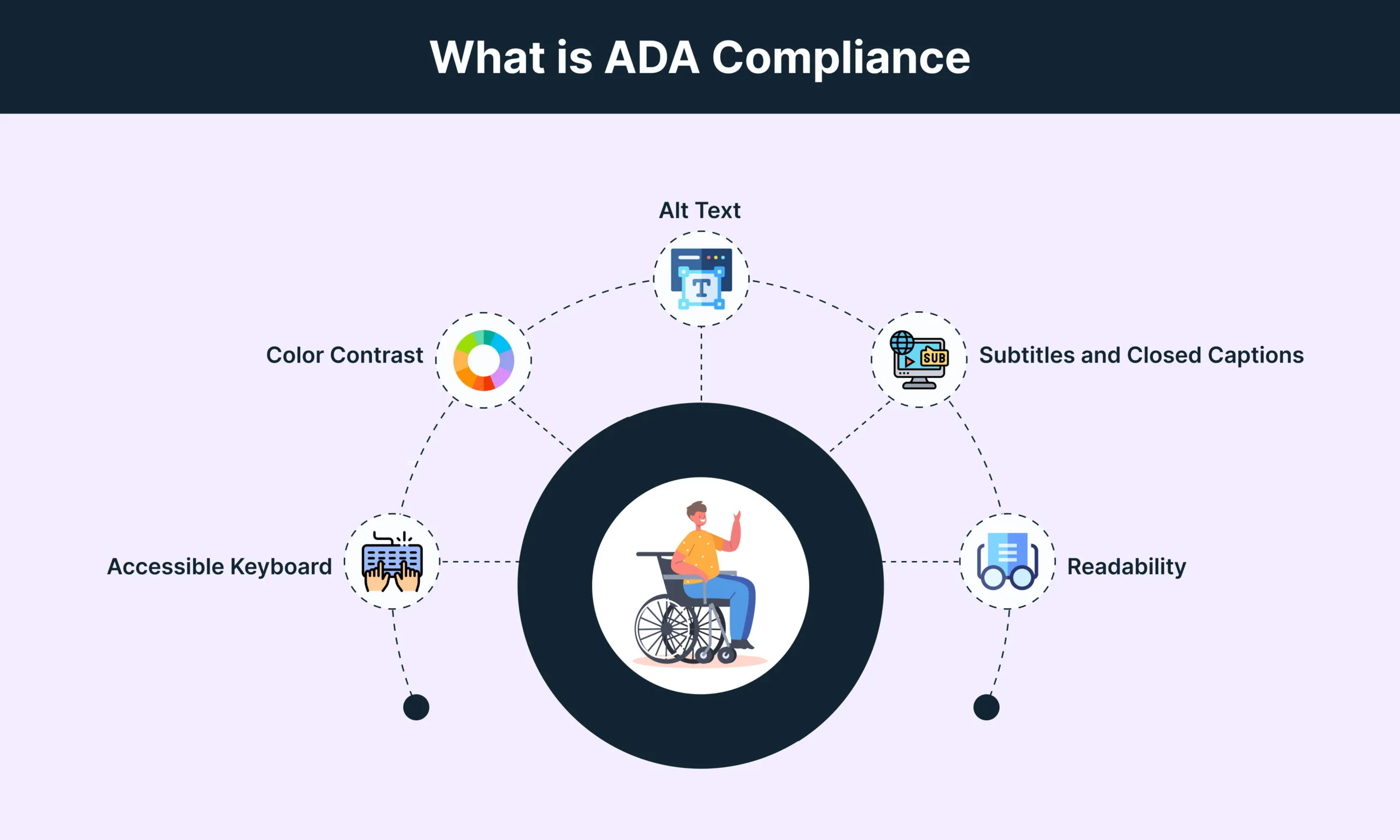
While the ADA does not specify a technical standard, the Department of Justice and most courts expect compliance with WCAG 2.1 Level AA as a reasonable benchmark.
Non-compliance with ADA can result in:
- Civil penalties: Fines can reach $75,000 for a first violation and $150,000 for each additional one.
- Private lawsuits: Individuals or advocacy groups can sue businesses for inaccessible websites or mobile apps, even without prior notice.
- DOJ enforcement: The Department of Justice may launch investigations or file complaints, especially in cases involving public services or systemic inaccessibility.
- Settlements and remediation costs: Common settlements include $20,000 to $100,000, plus legal fees and mandatory accessibility remediation under strict timelines.
- Brand risk: Public lawsuits often lead to negative media coverage, customer trust issues, and accessibility watchdog scrutiny.
2. Section 508 of the Rehabilitation Act
Section 508 requires federal agencies and vendors providing digital content or services to the government to make their ICT (information and communication technology) accessible. This includes websites, mobile apps, internal software, emails, documents, and more.
The law mandates compliance with WCAG 2.0 Level AA. Unlike the ADA, this is a prescriptive requirement and includes federal audits and procurement consequences.
Non-compliance with Section 508 can result in:
- Contract disqualification: Vendors that do not meet accessibility requirements can be excluded from federal bids.
- Procurement delays: Agencies may halt or cancel contracts until accessibility documentation is submitted.
- Administrative complaints: Individuals or watchdogs can file grievances with the federal Office for Civil Rights.
- Legal exposure: Failure to address known accessibility gaps can lead to corrective actions and penalties under the broader Rehabilitation Act.
- Audit flags: Periodic reviews of agency websites and procurement documentation can trigger formal notices or compliance investigations.
Canada
1. Accessible Canada Act (ACA)
The ACA is a federal law that requires government departments, agencies, and federally regulated organizations to remove and prevent barriers in areas under federal jurisdiction. This includes transportation, telecommunications, banking, and federal digital services. The law covers both public-facing content and internal digital systems.
Compliance with WCAG 2.1 Level AA is strongly recommended and increasingly enforced as the baseline standard. Organizations must publish multi-year accessibility plans and progress reports. Specific accessibility regulations are being phased in through 2025.
Non-compliance with the ACA can result in:
- Financial penalties: The Accessibility Commissioner can issue fines up to CAD 250,000 per violation.
- Public reporting: Non-compliant organizations may be named in public enforcement notices.
- Complaints and investigations: Individuals can file formal complaints leading to federal investigations and corrective action orders.
- Plan rejection: Accessibility plans that do not meet requirements can be rejected or require revision under government oversight.
2. AODA (Ontario)
Ontario’s Accessibility for Ontarians with Disabilities Act applies to both public and private sector organizations with more than 50 employees. It mandates conformance with WCAG 2.0 Level AA for websites and web content.
Everyone, including private companies, non-profit organizations, public sector organizations, municipalities, and Government agencies, must follow AODA compliance.

Non-compliance with AODA can result in:
- Administrative penalties: Fines of up to CAD 100,000 per day for corporations, and CAD 50,000 per day for individuals.
- Inspection orders: Officers can conduct audits and issue compliance orders without prior notice.
- Contract ineligibility: Non-compliant vendors may be disqualified from provincial procurement.
United Kingdom
1. Equality Act 2010
The Equality Act makes it unlawful for organizations to discriminate against individuals based on disability, including through inaccessible digital services. This applies to the public sector, private businesses, and third-party service providers. The law does not name WCAG, but UK government guidance requires WCAG 2.1 Level AA compliance for public sector websites and apps.
Non-compliance with the Equality Act can result in:
- Civil lawsuits: Disabled users can take legal action if a service creates a barrier to access.
- Enforcement letters: Legal advocates or charities may issue pre-litigation letters demanding WCAG compliance.
- Court orders: UK courts can issue injunctions forcing digital services to become accessible.
- Reputational damage: Legal action often attracts press and public attention, especially for government or retail services.
2. Public Sector Bodies Accessibility Regulations 2018
These regulations require all UK public sector websites and mobile apps to meet WCAG 2.1 Level AA. Institutions must publish an accessibility statement and provide feedback mechanisms for users.
Non-compliance with the 2018 Regulations can result in:
- Accessibility monitoring reports: Failures are listed in government audit publications.
- Legal compliance notices: Enforcing bodies can issue warnings and initiate enforcement if standards are not met.
- Procurement limitations: Non-compliant organizations may be restricted from public funding or partnerships.
European Union
The EU enforces accessibility through centralized directives that apply to all member states. Two key laws, the Web Accessibility Directive and the European Accessibility Act, govern requirements for public bodies and selected private sectors.
1. Web Accessibility Directive
This directive requires all EU public sector websites and mobile applications to be accessible. It applies to government departments, universities, public hospitals, and municipal services. Technical compliance is based on EN 301 549, which includes WCAG 2.1 Level AA.
Non-compliance with the Directive can result in:
- Public monitoring reports: Each member state publishes audits and flags non-compliant institutions.
- Enforcement by national regulators: Agencies can order fixes, issue warnings, or take legal action.
- EU funding risks: Public entities may face contract delays or grant ineligibility.
2. European Accessibility Act (EAA)
The EAA applies to private companies that offer key digital services or products across EU member states. This includes sectors such as banking, e-commerce, telecom, e-books, and ticketing. The law requires compliance with EN 301 549, which includes WCAG 2.1 Level AA for digital content and services.
Non-compliance with the EAA can result in:
- Market access restrictions: Products and services that do not meet accessibility requirements can be removed from the market or blocked from sale.
- Fines and penalties: Each EU country sets its own enforcement thresholds. Penalties vary but can reach up to €100,000 per violation in countries like France or Germany. Some regulators may also calculate fines as a percentage of annual turnover.
- Civil lawsuits: Consumers and advocacy groups may file complaints in national courts using local disability and consumer rights laws.
- Procurement loss: Non-compliant suppliers risk being excluded from large-scale contracts involving digital platforms or transport systems.
Israel
Israel has one of the most detailed digital accessibility regulations in the Middle East. The law applies to both public and private sector organizations that offer services through the internet.
1. Equal Rights for Persons with Disabilities Regulations
Israel’s regulations require websites and online services to meet WCAG 2.0 Level AA. The rules apply to any entity that provides services to the public, including businesses, nonprofits, and government agencies. The regulation also mandates accessibility for mobile apps and intranet services under specific conditions.
Non-compliance with Israeli regulations can result in:
- Financial penalties: Fines can reach up to 50,000 Israeli Shekels per violation, even without proof of harm.
- Lawsuits: Individuals may file direct civil claims if they cannot access a service.
- Legal notices: Courts can compel website operators to bring services into compliance within fixed timelines.
- Public exposure: Non-compliant service providers risk being named in government monitoring or disability rights publications.
Japan
Japan promotes accessibility through a combination of legal policy and voluntary adoption. While the national law encourages equal access, detailed technical standards are not always mandatory for private companies.
1. Act on the Elimination of Discrimination against Persons with Disabilities and JIS X 8341-3
Public sector organizations are required to make digital content accessible and follow the JIS X 8341-3 standard, which is based on WCAG 2.0 Level AA. Private sector adoption is encouraged but not enforced unless the company operates in regulated sectors or receives public funds.
Non-compliance in Japan can result in:
- Government review: Ministries may issue improvement requests to non-compliant agencies or public service vendors.
- Advocacy pressure: Disability organizations often monitor major websites and publicly call out poor accessibility.
- Risk in public funding: Vendors or partners who fail to meet standards may lose eligibility for state-backed initiatives.
- Missed procurement: Tenders and bids from public agencies may require documented accessibility efforts.
India
India’s digital accessibility efforts are shaped by a combination of civil rights law and government IT policy. Public sector websites and mobile apps are required to meet specific technical guidelines.
1. Rights of Persons with Disabilities Act and GIGW Guidelines
The law prohibits discrimination in digital services and mandates that government digital platforms be accessible. The Guidelines for Indian Government Websites (GIGW) require compliance with WCAG 2.1 Level AA. GIGW 3.0 expands this to mobile apps and digital forms.
Non-compliance with Indian requirements can result in:
- Court intervention: In 2021, the Delhi High Court directed the Ministry of Social Justice to ensure all government websites meet accessibility guidelines after a PIL was filed under the Rights of Persons with Disabilities Act, 2016. Courts can issue binding orders requiring conformance within fixed timelines.
- Contract ineligibility: Government tenders published via platforms like GeM (Government eMarketplace) and CPP (Central Public Procurement) often include clauses requiring WCAG 2.1 AA or GIGW compliance. Non-compliant vendors risk disqualification during the technical evaluation stage.
- Audit failure consequences: The National Centre for Good Governance and NIC regularly audit central and state government portals for GIGW alignment.
- Escalated complaints: Citizens can file accessibility complaints through CPGRAMS or directly with the Chief Commissioner for Persons with Disabilities.
Brazil
Brazil has codified accessibility in national law and applies it to both public and private digital platforms. The legal foundation includes specific technical criteria and user rights.
1. Brazilian Inclusion Law and e-MAG Guidelines
The Brazilian Inclusion Law requires organizations to ensure digital inclusion for people with disabilities. The federal e-MAG standard outlines technical expectations based on WCAG 2.0 Level AA. It applies to public entities and private businesses offering services online.
Non-compliance with Brazilian law can result in:
- Fines: Courts may issue financial penalties ranging from R$500 to R$100,000 per day, depending on the severity and duration of the violation.
- Legal claims: Individuals and prosecutors can file civil actions under consumer protection or disability laws.
- Regulatory action: Public ministries may audit or suspend access to non-compliant systems.
- Reputational impact: Organizations may be flagged by watchdog groups and accessibility advocacy networks.
How to Meet Digital Accessibility Standards
Accessibility compliance requires deliberate effort across multiple functions. Teams need to align design, development, content, QA, and governance practices with accessibility requirements.
Below are the core areas that must be addressed to meet legal and technical standards in real product environments.
1. Build Accessibility into the Design Process
Design is often where accessibility issues originate. Layouts, color use, interaction patterns, and component behavior should support users with vision, motor, or cognitive limitations.
Here’s how:
- Use color combinations that meet a minimum 4.5:1 contrast ratio for body text. Tools like Stark or Able in Figma can assist during design reviews.
- Design visible focus indicators for all interactive elements, including buttons, toggles, and tabs. The outline must be visible without relying on browser defaults.
- Do not use icon-only buttons without accessible names. For example, a trash can icon must have an associated label or aria-label.
- Avoid placing critical actions inside hover-only menus. These are not usable by keyboard users or those with motor impairments.
2. Use Semantic HTML and ARIA Correctly
Semantic structure enables screen readers and other assistive technologies to interpret content meaningfully. Misusing HTML or relying on ARIA to force structure often leads to broken accessibility.
Here’s how:
- Use native elements like <button>, <a>, <label>, and <fieldset> for all form and action-related UI. These elements provide built-in accessibility support.
- Headings should follow a logical order. Do not skip levels to change visual appearance. Use CSS for styling and preserving structural hierarchy.
- Group related checkboxes and radio buttons using <fieldset> and <legend>. This helps screen reader users understand relationships between inputs.
- If using ARIA, ensure it is implemented correctly. For example, a modal with role=”dialog” must have an aria-label, a focus trap, and must return focus on close.
- Never remove focus outlines without a visible alternative that meets accessibility contrast and size guidelines.
3. Ensure Content Is Structured and Written for Accessibility
Accessibility applies to written content as much as layout or code. Users navigating by keyboard, screen readers, or voice commands rely on clear structure and meaningful content relationships.
Here’s how:
- Write link text that describes the target action or content. Avoid vague text like “click here” or “learn more.”
- Break long content into sections with headings and lists. This supports navigation and improves clarity.
- Add alt text that explains the function of an image. If the image is decorative, use empty alt attributes to skip it for screen readers.
- For charts and diagrams, include a short summary of the trend or outcome, either in alt text or a nearby paragraph.
- Ensure PDFs are tagged properly for accessibility. This includes reading order, text structure, and navigable bookmarks.
4. Test on Real Devices
Emulators and simulators often miss how actual users experience your product. Real devices introduce variations in screen readers, keyboard behavior, rendering engines, and zoom handling.
Testing on real browsers and devices helps expose issues that do not appear in synthetic environments. BrowserStack Accessibility Testing allows teams to test accessibility on real infrastructure with the benefit of both automated checks and manual review workflows.
With BrowserStack Accessibility Testing, teams can:
- WCAG audit coverage: Run automated scans mapped to WCAG 2.1 and 2.2 success criteria. Results include severity, affected elements, and actionable fixes.
- Keyboard navigation testing: Navigate pages using real keyboards in real browser contexts. Identify focus traps, skipped elements, and hidden controls that cannot be activated without a mouse.
- Color contrast analyzer: Evaluate contrast ratios directly on your live interface, not just static components. Ensure readability of buttons, input fields, and overlay text under real styling conditions.
- ARIA and DOM inspection: Review how your page’s structure and roles are interpreted by assistive technologies. Confirm that ARIA labels, roles, and live regions are configured correctly.
- Screen reader behavior: Use real screen readers such as NVDA, TalkBack, and VoiceOver on actual devices to validate reading order, label announcements, and how interactive components are interpreted.
5. Train Teams by Role
Each function plays a specific part in accessibility compliance. General awareness is useful, but role-based training ensures accountability during execution.
In practice:
- Developers should focus on semantic markup, keyboard accessibility, and ARIA roles. Training should include common patterns like modals, tables, and custom components.
- Designers need to be familiar with contrast requirements, focus states, layout behavior on zoom, and mobile navigation patterns.
- QA engineers must include accessibility checkpoints in every regression cycle. These should cover keyboard navigation, screen reader testing, and form behavior.
- Content writers must know how to structure pages with headings, write descriptive alt text, and format accessible documents.
- Vendor managers should be able to read and evaluate VPATs and conformance reports when onboarding third-party products.
6. Set Up Governance to Sustain Accessibility
Once accessibility is implemented, it needs a structure to be maintained. Standards like ISO 30071-1 recommend continuous monitoring, role definition, and policy enforcement.
Here’s how to do it:
- Assign clear ownership for accessibility in each product or business area. This can sit within product, engineering, or compliance, depending on your org chart.
- Add accessibility criteria to user stories, release checklists, and code review templates.
- Require A11y review or sign-off for any major feature that affects navigation, interaction, or visual layout.
- Hold quarterly accessibility audits or backlog reviews to track unresolved issues and training needs.
Conclusion
Digital accessibility is a legal requirement in most regions and a baseline expectation from users. Whether you operate in the United States under ADA, in the EU under the Accessibility Act, or in markets like Canada, India, or Israel, the common thread is clear—organizations must provide equal access to their digital services.
Meeting these standards means building accessibility into how your teams plan, design, develop, and test digital experiences. Teams need to understand the requirements of standards like WCAG or EN 301 549, assign clear responsibilities, and ensure that accessibility is treated with the same rigor as security or performance.

Contents
- What Is Digital Accessibility?
- Why Is Digital Accessibility Important?
- Key International Accessibility Standards
- 1. Web Content Accessibility Guidelines (WCAG)
- 2. EN 301 549
- 3. BS ISO 30071-1
- Digital Accessibility Laws by Region and Country
- United States
- Canada
- United Kingdom
- European Union
- Israel
- Japan
- India
- Brazil
- How to Meet Digital Accessibility Standards
- Conclusion
Subscribe for latest updates
Share this article
Related posts





















