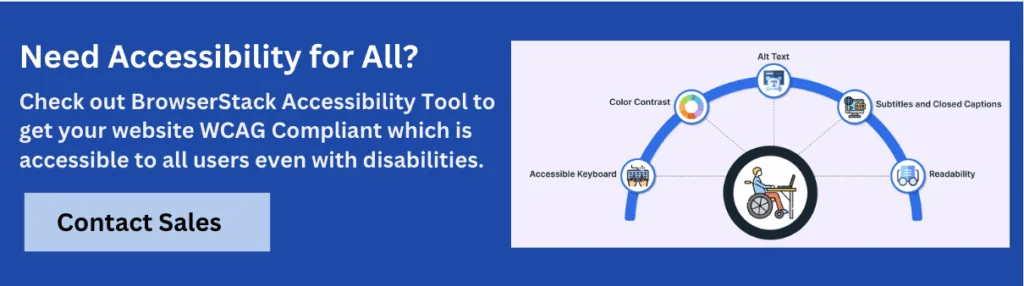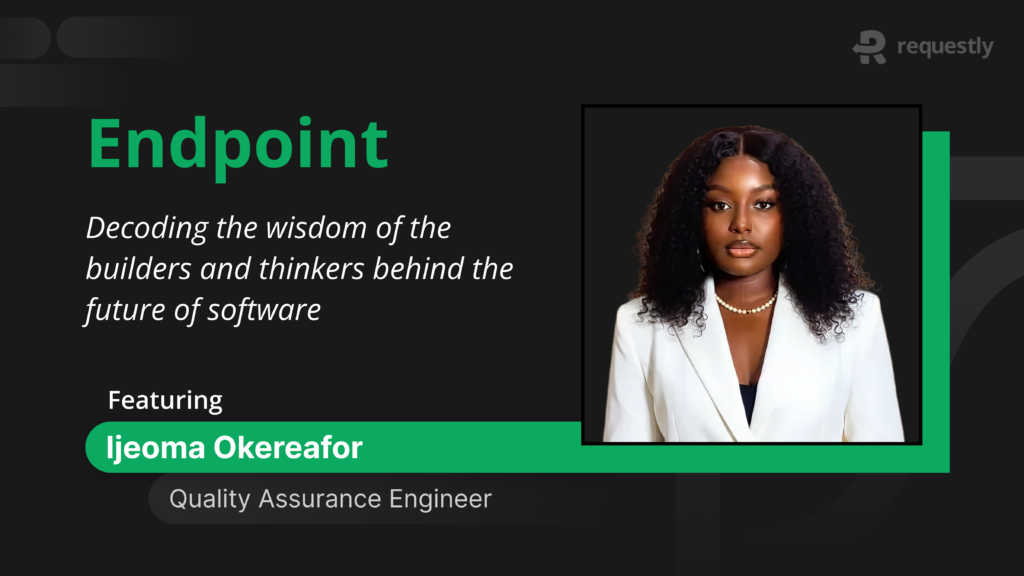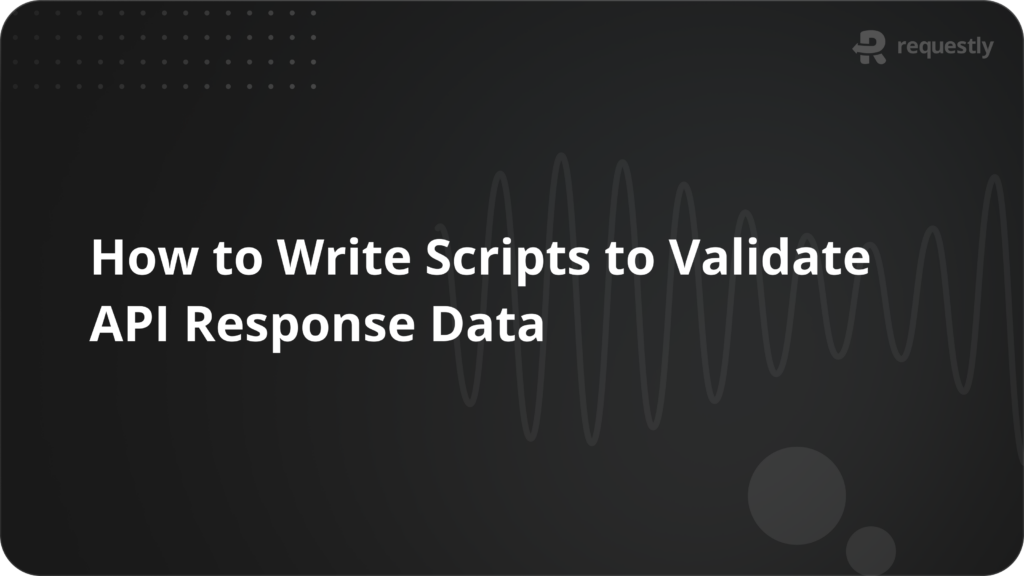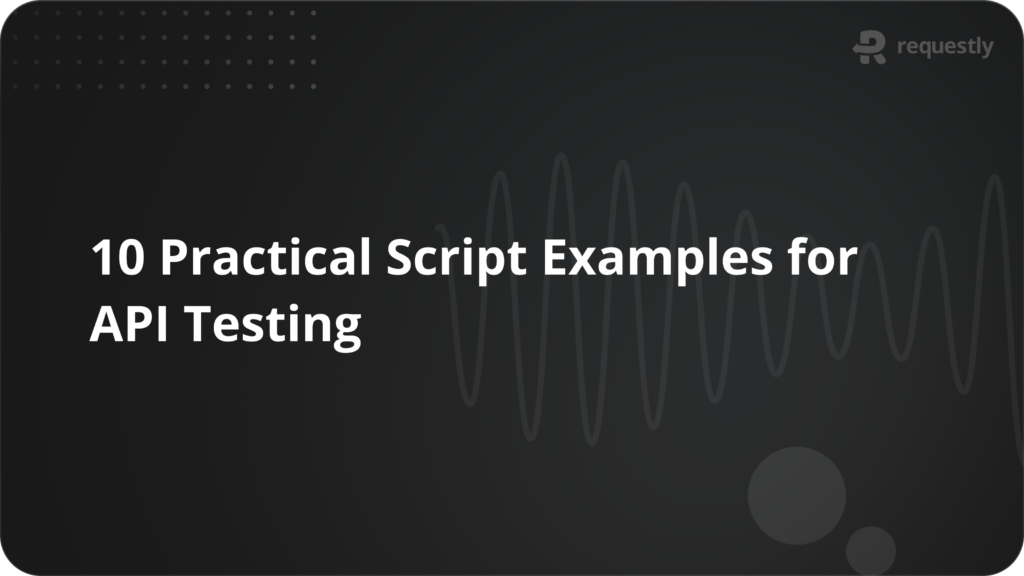Website Accessibility Standards: What You Need to Know

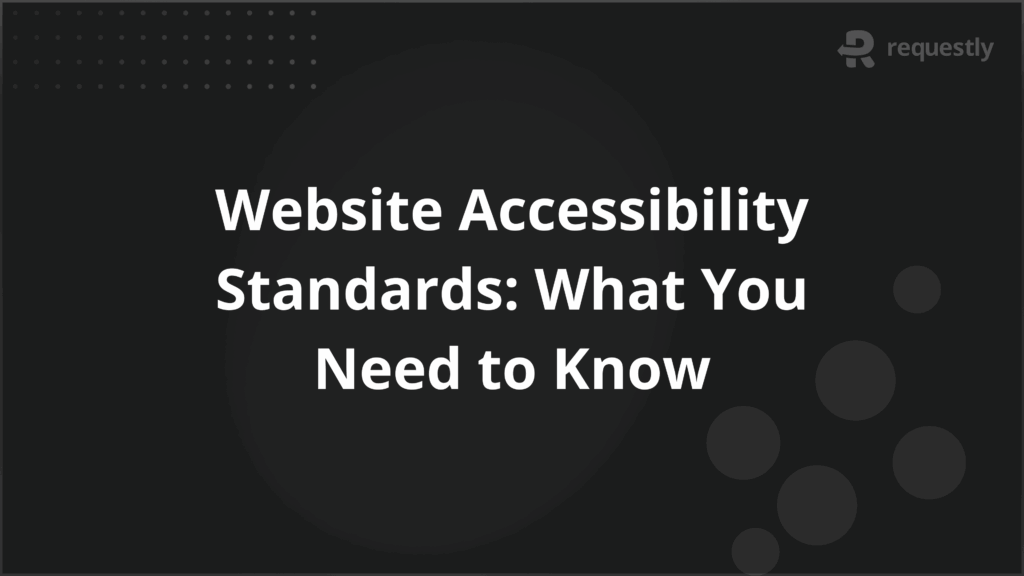
Your lightweight Client for API debugging
No Login Required
Requestly is a web proxy that requires a desktop and desktop browser.
Enter your email below to receive the download link. Give it a try next time you’re on your PC!










Website accessibility standards are critical for creating inclusive, equitable digital experiences that serve users across physical, sensory, and cognitive abilities.
Far beyond legal obligations, these standards represent a fundamental design and development responsibility—ensuring the internet remains open and usable for all.
From WCAG to region-specific legislation like ADA and AODA, these frameworks guide developers in building websites that comply with best practices and serve diverse user needs.
Understanding Website Accessibility Standards
Website accessibility standards are technical specifications and usability guidelines that help make digital content and services usable by individuals with disabilities. These standards address various impairment categories—vision, hearing, mobility, and cognitive—and span across design, code structure, content presentation, and assistive technology compatibility.
Standards such as the Web Content Accessibility Guidelines (WCAG) define how digital content should be built to support screen readers, voice commands, keyboard navigation, and more. These requirements are widely adopted and often mandated by governments through legal frameworks.
Benefits of Accessibility Standards
Accessibility standards matter not only for inclusivity but also for legal, business, and technical reasons:
- Legal protection: Most countries enforce web accessibility through laws like ADA, Section 508, and AODA.
- Enhanced user experience: Accessible websites improve usability for everyone, including users on mobile, with slow networks, or temporary impairments.
- Larger market reach: Over 1 billion people globally live with some form of disability.
- SEO and technical benefits: Accessible websites tend to be faster, better structured, and more indexable by search engines.
Key Global Accessibility Standards
Here are some of the key global accessibility standards that must be taken into consideration for creating an inclusive website:
WCAG (Web Content Accessibility Guidelines)
WCAG provides the foundational structure for digital accessibility. It is versioned (e.g., WCAG 2.0, 2.1, 2.2) and categorized into three compliance levels:
- Level A: Basic minimum requirements (e.g., alt text, keyboard navigation).
- Level AA: Mid-level standard legally required in most regions; includes contrast, resizable text, and error identification.
- Level AAA: Highest level of accessibility; includes features like sign language interpretation and simplified content.
Key areas addressed include:
- Alternative text for non-text content
- Video/audio captions and transcripts
- Keyboard accessibility
- Semantic HTML and ARIA usage
- Structured heading and navigation
- Accessible form labels and instructions
AODA (Accessibility for Ontarians with Disabilities Act)
A comprehensive Canadian accessibility law with enforceable digital compliance:
- Requires WCAG 2.0 Level AA conformance
- Mandates accessibility for organizations with over 50 employees
- Enforces accessibility plans, employee training, and procurement policies
- Includes significant financial penalties for non-compliance
Section 508 (U.S. Federal Standard)
Applies to all ICT used, developed, or purchased by U.S. federal agencies:
- Aligns with WCAG 2.0 Level AA
- Requires compatibility with screen readers and magnifiers
- Covers software, operating systems, and document formats
- Includes performance requirements for various disabilities
EN 301 549 (European Union)
A mandatory standard for public sector digital tools in the EU:
- Builds on WCAG 2.1 AA guidelines
- Adds rules for real-time communications, software interfaces, and hardware
- Covers documents, mobile apps, intranet tools, and video conferencing solutions
- Applies to both web and non-web digital assets
ADA (Americans with Disabilities Act)
While originally intended for physical spaces, U.S. courts have ruled that websites of businesses open to the public fall under ADA:
- Does not specify a technical standard, but WCAG 2.1 AA is commonly referenced
- Covers ecommerce, healthcare, education, and other public-facing industries
- Enforced through civil litigation and DOJ investigations
Governing Bodies of Internet Accessibility Standards
Multiple governing bodies and standards organizations are responsible for developing and updating accessibility frameworks:
- W3C (World Wide Web Consortium): Maintains and updates WCAG, the most widely followed web standard.
- U.S. Access Board: Regulates Section 508 compliance in government digital systems.
- European Telecommunications Standards Institute (ETSI): Publishes EN 301 549 for EU public sector accessibility.
- Department of Justice (DOJ) and state/provincial governments: Enforce laws like ADA (U.S.) and AODA (Canada).
Emerging Accessibility Standards
The digital accessibility landscape is rapidly evolving to accommodate modern interfaces, AI-powered systems, and emerging device platforms. Key developments include:
- WCAG 2.2: Introduces new success criteria targeting cognitive accessibility, touch targets, and error prevention. Expected to be a transitional step toward WCAG 3.0.
- WCAG 3.0 (Silver Project): In development, aims to be more flexible, user-centric, and inclusive of emerging content types like AR/VR.
- Accessibility API Maturity Models: Emerging standards assess how well assistive technologies can interface with custom widgets and web components.
- Mobile and Voice UX Guidelines: With increasing mobile-first and voice-command interfaces, new patterns are shaping accessibility expectations for gestures, voice interactions, and real-time feedback.
Organizations should monitor these updates to future-proof their accessibility strategy.
Core Principles of Website Accessibility Standards (POUR Framework)
Accessibility standards align with four core principles—POUR:
Perceivable
Information must be visible or otherwise perceivable to all users.
- Alt text for images
- Video captions and transcripts
- Clear visual hierarchy
Operable
Users must be able to interact with content using different input methods.
- Full keyboard operability
- Skip links and focus indicators
- Avoid auto-playing content
Understandable
Users should easily comprehend content and interface behavior.
- Consistent layouts
- Clear labels and feedback
- Descriptive form errors
Robust
Content must be compatible with current and future assistive technologies.
- Semantic HTML
- ARIA roles used appropriately
- Tested across devices and platforms
Effect of Accessibility Standards on Web Development
Accessibility standards shape how websites are planned, designed, and maintained. Their impact includes:
- Design Impact: Designers must create accessible, visually clear layouts, paying attention to color contrast, font sizes, and responsive layouts. Accessible design often results in better usability for all users, including those with temporary impairments.
- Development Impact: Developers must use semantic HTML, ensure keyboard accessibility, and implement ARIA roles when needed. Accessibility standards promote clean, maintainable code and ensure compatibility with assistive technologies and devices.
- Testing and Validation: Automated tools and manual audits are essential to ensure compliance with accessibility standards. Regular testing with real users and assistive technologies helps catch issues that automated tools may miss.
- User Experience: Accessibility improvements benefit all users, enhancing navigation, readability, and interaction. Websites designed with accessibility in mind offer a better experience for everyone, including those in different environments or with temporary impairments.
- Legal and Ethical Impact: Accessibility standards help websites comply with laws like the ADA and Section 508, preventing legal issues. Ethical responsibility also drives companies to create inclusive digital spaces.
When to Implement Accessibility Standards?
Accessibility should be embedded from the earliest phase of a project:
- Planning: Define accessibility criteria in project requirements.
- Design: Apply accessible color schemes, font choices, and layout structure.
- Development: Use semantic HTML, correct tab indexing, and ARIA roles only when needed.
- Testing: Include both automated tools and manual checks.
- Post-deployment: Monitor and maintain accessibility with each update.
Approaches to Meet Accessibility Standards
Developers and designers should apply practical techniques across all layers of the web stack.
- Semantic HTML and ARIA: Use semantic tags (<nav>, <main>, <button>) and supplement with ARIA roles only when native HTML falls short.
- Accessible Forms and Validation: Use properly associated labels (<label for=””>), descriptive error messages, and logical field order.
- Color Contrast and Text Alternatives: Maintain a 4.5:1 contrast ratio for regular text and provide meaningful alt text for images.
- Responsive and Readable Design: Design with scalable text using relative units (em, rem) and ensure layouts adapt to zoom and screen reader environments.
- Keyboard Navigation: Ensure all interactive elements are reachable via Tab/Shift+Tab, and implement visible focus styles.
Examples of Accessibility Best Practices
Here are examples of accessibility best practices from organizations that prioritize inclusive design:
- Microsoft Office 365: Includes an accessibility checker, supports screen reader navigation, keyboard shortcuts, and live captions in Teams meetings.
- LinkedIn: Offers alt text for images, screen reader compatibility, accessible form fields, and a dedicated accessibility support center.
- Dropbox: Enables full keyboard navigation, uses ARIA landmarks for structure, and supports high-contrast themes and zoom scaling.
- Slack: Provides keyboard-only navigation, ARIA-labeled elements, and customizable color themes for users with contrast sensitivity.
- Adobe Acrobat and PDF Tools: Supports tagged PDFs with semantic reading order, alt text, accessible form fields, and compatibility with major screen readers.
- Airbnb: Implements accessible booking flows with semantic HTML, high-contrast UI, descriptive link text, and user testing with assistive technologies.
Effects of Non-Compliance with Internet Accessibility Standards
Failure to comply can lead to serious legal and operational consequences:
- Legal Consequences: Failing to comply with accessibility standards can result in lawsuits, fines, and loss of government contracts or funding.
- Reputational Damage: Non-compliance with accessibility standards can damage a brand’s image, leading to negative publicity and loss of consumer trust.
Loss of Audience and - Market Opportunities: Inaccessible websites exclude a significant portion of the population, resulting in lost revenue, market share, and search engine visibility.
- Decreased User Experience: Users who rely on assistive technologies will face frustration and barriers on non-compliant websites, leading to abandonment.
- Ethical Implications: Neglecting accessibility is an exclusionary practice, failing to consider the needs of people with disabilities, and undermining corporate social responsibility.
- Increased Development Costs in the Long Term: Fixing accessibility issues after a website is built can be costly and time-consuming, as retrofitting is often more expensive than addressing it from the start.
Conclusion
Adhering to website accessibility standards is essential for creating digital experiences that are inclusive, legally compliant, and user-friendly. These standards—rooted in frameworks like WCAG and enforced through global regulations such as ADA, Section 508, and EN 301 549—serve as a roadmap for ensuring that websites are usable by individuals of all abilities.
Implementing accessibility from the planning stage through development, testing, and deployment not only mitigates legal risk but also enhances overall usability, SEO performance, and brand reputation.
Tools like BrowserStack Accessibility play a vital role by allowing teams to test on real devices and browsers, ensuring compliance in real-world conditions across platforms and assistive technologies.
FAQs
1. What is the POUR framework in web accessibility?
The POUR framework stands for Perceivable, Operable, Understandable, and Robust, which are the core principles that guide web accessibility standards like WCAG.
2. How does website accessibility affect people with cognitive disabilities?
Accessibility standards ensure content is easy to understand by using simple language, clear instructions, and intuitive navigation, benefiting individuals with cognitive impairments.
3. Can accessibility standards improve website usability for all users?
Yes, accessible websites tend to offer better usability for everyone by providing clearer navigation, structured content, and better compatibility with different devices and environments.
4. Are accessibility standards the same across different countries?
No, while many countries adopt WCAG guidelines, each country may have its own specific accessibility laws, such as ADA (U.S.), AODA (Canada), and EN 301 549 (EU), which align with or expand on WCAG standards.

Contents
- Understanding Website Accessibility Standards
- Benefits of Accessibility Standards
- Key Global Accessibility Standards
- WCAG (Web Content Accessibility Guidelines)
- AODA (Accessibility for Ontarians with Disabilities Act)
- Section 508 (U.S. Federal Standard)
- EN 301 549 (European Union)
- ADA (Americans with Disabilities Act)
- Governing Bodies of Internet Accessibility Standards
- Emerging Accessibility Standards
- Core Principles of Website Accessibility Standards (POUR Framework)
- Perceivable
- Operable
- Understandable
- Robust
- Effect of Accessibility Standards on Web Development
- When to Implement Accessibility Standards?
- Approaches to Meet Accessibility Standards
- Examples of Accessibility Best Practices
- Effects of Non-Compliance with Internet Accessibility Standards
- Conclusion
- FAQs
Subscribe for latest updates
Share this article
Related posts
Get started today
Requestly is a web proxy that requires a desktop and desktop browser.
Enter your email below to receive the download link. Give it a try next time you’re on your PC!