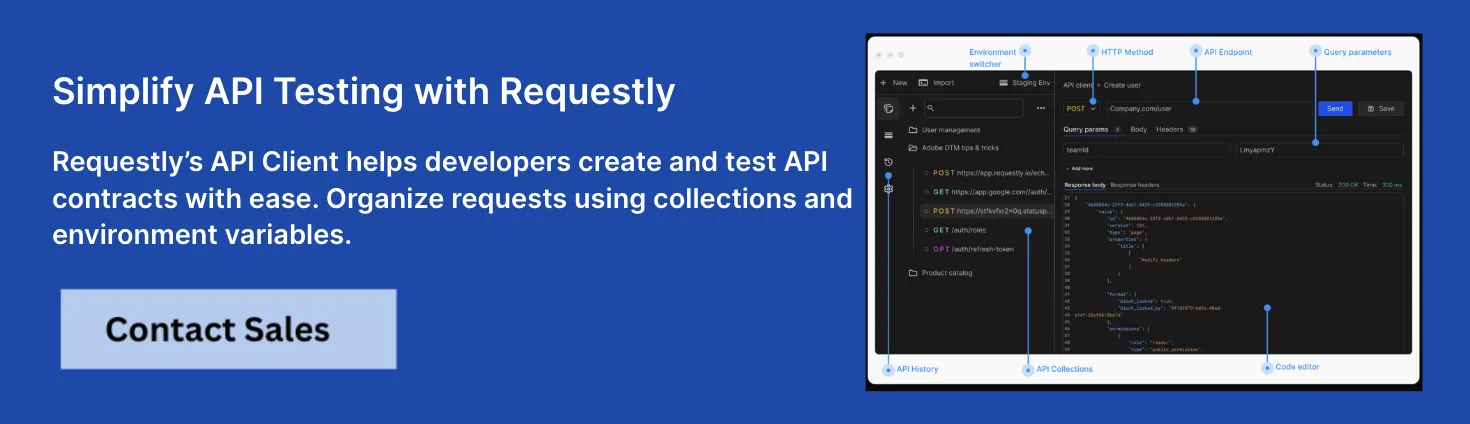API Development Tools: Types, Tools & Selection Criteria

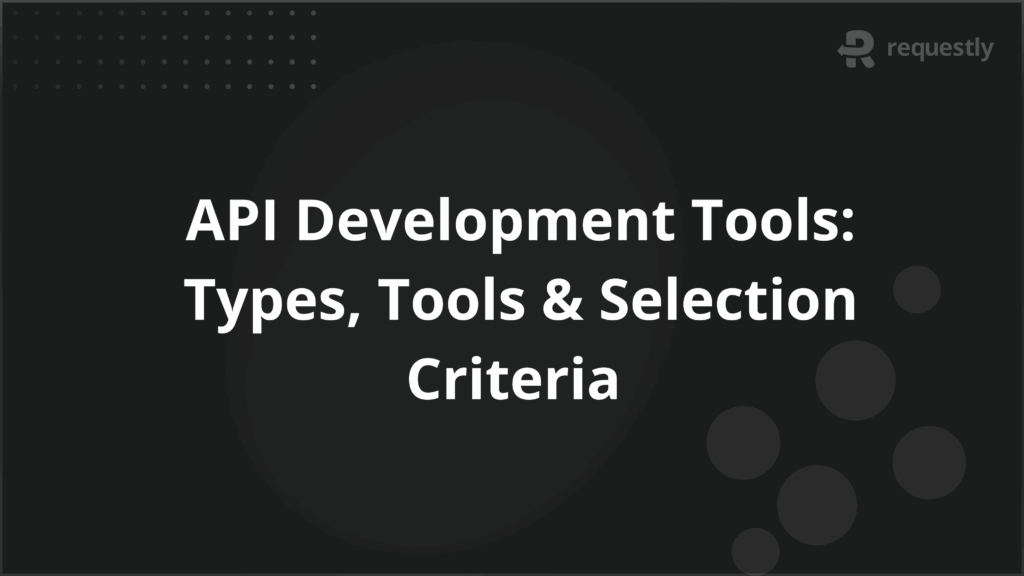
APIs (Application Programming Interfaces) serve as the backbone of connectivity between applications, platforms, and services. They enable seamless communication and data exchange, powering everything from mobile apps to enterprise systems.
However, the process of developing APIs involves multiple stages—including design, development, testing, deployment, and monitoring—that require specialized tools to ensure efficient, reliable, and secure outcomes.
This article provides a comprehensive exploration of API development tools, offering detailed insights across the development lifecycle, recommended tools—including Requestly’s API Client—and practical guidance on making the best choices for your projects.
Overview of API Development
API development is the process of creating interfaces that allow software systems to interact with one another. This encompasses several phases: designing the API endpoints and data formats, writing the code to implement functionality, testing the API under various conditions, documenting it for consumers, securing endpoints, and monitoring performance and usage. High-quality APIs are foundational to modern software architecture, fueling innovations in cloud computing, microservices, and third-party integrations.
Successful API development demands attention to both technical precision and usability. Developers must anticipate varied use cases while maintaining robust performance and security. Without the right tools, managing the complexity and ensuring seamless developer experience can become challenging, slowing down delivery and increasing the risk of errors.
Core Concepts in API Creation
Understanding some core concepts is crucial for effective API development:
- Endpoints: The URLs or URIs where clients send requests.
- Methods/Verbs: HTTP methods like GET, POST, PUT, DELETE that denote actions.
- Request and Response: The data payloads sent and received by the API.
- Authentication and Authorization: Ensuring only permitted users or apps can access or modify data.
- Rate Limiting: Controlling the number of requests a client can make to prevent abuse.
- Versioning: Managing API updates without breaking existing clients.
- Documentation: Clear, accessible explanations of API endpoints and usage.
These concepts frame the architecture and functionality of APIs and guide the tool selection process based on what each tool best supports.
What are API Development Tools?
API development tools are specialized software solutions that help developers streamline and automate various stages of the API lifecycle. These tools allow for designing APIs with visual editors or specification languages (like OpenAPI/Swagger), generating server-side or client-side code, running automated tests, simulating endpoints (mocking), performing security scans, and monitoring live APIs for performance and errors.
By integrating these tools into the workflow, teams can improve productivity, maintain consistency, reduce bugs, and provide better overall experiences for API consumers.
Major Types of Tools for API Workflows
API development tools fall into several important categories:
- API Design and Documentation Tools: Enable visual or textual specification of API structure, generating readable documentation for developers.
- API Testing Tools: Allow automated or manual validation to check functionality, performance, and security.
- Mocking and Simulation Tools: Create virtual API endpoints to test client applications before backend is ready.
- API Security Tools: Identify vulnerabilities and enforce authentication/authorization.
- API Monitoring and Analytics Tools: Track real-time usage, latency, errors, and provide insights for optimization.
- API Gateways and Management Platforms: Centralize API access, enforce policies like rate limiting, and handle deployment.
- Collaboration and Version Control Tools: Facilitate teamwork and manage changes across API versions.
- Automation and CI/CD Integration Tools: Support continuous development, testing, and deployment cycles.
Each tool type plays a specialized role, and often teams combine multiple tools for a full-featured API development environment.
Top 10 API Development Tools
Here is a list of top ten API development tools to consider:
1. Requestly’s API Client
Requestly’s API Client is a cutting-edge API tool that enables developers to intercept, modify, and manipulate API requests and responses in real-time.
It offers unparalleled flexibility, allowing users to simulate various network conditions, introduce artificial delays, and change headers or payloads on the fly without needing backend code changes. Its automation-friendly design supports scripting and integrates well with CI/CD pipelines, streamlining testing and debugging for complex scenarios.
Key Features:
- Real-time request and response interception and modification
- Simulation of network conditions and delay injection
- Rule-based automation and scripting capabilities
- Ability to test edge cases without altering backend code
- Seamless integration with automation workflows and CI/CD
Best For: Developers and QA teams who require advanced live manipulation of API traffic and sophisticated scenario testing.
2. Postman
Postman is an all-in-one API development platform widely recognized for its comprehensive feature set that spans API design, testing, documentation, and monitoring. It supports creating collections of API requests, automation with scripts, environment management, and team collaboration. Postman integrates smoothly into CI/CD workflows, making it an essential tool for teams managing API lifecycles.
Key Features:
- Collection management and environment variables
- Automated testing with JavaScript scripting
- Mock servers and monitoring dashboards
- Team collaboration and version control
- CI/CD pipeline integration
Best For: Teams seeking a robust, collaborative API testing and lifecycle management solution.
3. Swagger / OpenAPI
Swagger is a framework centered on the OpenAPI Specification that enables organizations to design, document, and generate interactive API documentation and code stubs from machine-readable API definitions. It supports a design-first approach, promoting consistency and clarity throughout the development process.
Key Features:
- OpenAPI-compliant interactive documentation
- Automated client SDK and server stub generation
- Specification validation and linting
- Ecosystem tools for a full API lifecycle
Best For: Developers focused on API standardization and design-driven development.
4. Insomnia
Insomnia is a user-friendly, open-source API client offering powerful support for REST, GraphQL, and SOAP API testing. It blends simplicity with advanced features such as environment variables, plugin extensibility, and code generation, suitable for developers needing quick and efficient API exploration.
Key Features:
- Multi-protocol support (REST, GraphQL, SOAP)
- Environment and variable management
- Plugins for extended functionality
- Scriptable testing workflows
Best For: Individual developers or small teams looking for a lightweight yet powerful API client.
5. Kong
Kong is a scalable API gateway and management platform designed to help enterprises manage API traffic with advanced security features and high throughput. Its plugin-based system allows adding functionalities like authentication, rate limiting, and logging in a flexible manner.
Key Features:
- Plugin architecture for security and traffic management
- High scalability for microservices environments
- Support for OAuth2, JWT, and API key authentication
- Real-time analytics and monitoring
- Compatibility with cloud-native architectures
Best For: Enterprises requiring scalable, secure API traffic control and management.
6. SoapUI
SoapUI is a comprehensive tool specialized in testing both SOAP and REST APIs. It provides advanced functional, security, and load testing capabilities with a visual scripting interface, making it ideal for complex enterprise API environments.
Key Features:
- Functional and regression testing
- Load and performance testing
- Security vulnerability scanning
- Data-driven testing with scripting (Groovy)
- CI/CD pipeline integrations
Best For: Organizations with complex testing needs, especially those working with legacy SOAP and modern REST services.
7. Apigee
Apigee is Google Cloud’s full-featured API management platform that enables API design, security, analytics, monetization, and developer engagement. It caters particularly to enterprise environments requiring robust API lifecycle oversight and security enforcement.
Key Features:
- API proxy management and traffic control
- Developer portal for API consumers
- Real-time analytics and performance dashboards
- OAuth2 and threat protection
- Integration with Google Cloud ecosystem
Best For: Enterprises seeking scalable API management with deep analytics and security features.
8. Talend API Tester
Talend API Tester is a flexible solution designed for functional and load testing of REST and SOAP APIs, with a focus on data-driven testing. It integrates effectively within Talend’s broader data platform, supporting automated testing workflows.
Key Features:
- Support for functional and load testing
- Data-driven test execution
- CI/CD friendly automation
- REST and SOAP protocol compatibility
- Comprehensive test reporting
Best For: QA teams focused on automated, data-intensive API testing within a larger data integration environment.
9. Paw (macOS)
Paw is a native macOS API client known for its elegant user interface and powerful features such as visual request chaining, dynamic values, and multi-format export options. It caters to Mac users who want a polished and highly productive API exploration tool.
Key Features:
- Visual request organization and chaining
- Support for REST, GraphQL, and WebSocket
- Export requests to various programming languages
- Custom extensions and scripting capabilities
- Native macOS look and feel
Best For: Mac developers seeking an integrated, aesthetically pleasing API client.
10. Hoppscotch
Hoppscotch is a lightweight, open-source web API client that offers rapid access to API testing without any installation. It supports REST, GraphQL, and WebSocket protocols and emphasizes collaboration and sharing features.
Key Features:
- Browser-based, no installation required
- Environment variables and request scripting
- Supports WebSocket and GraphQL
- Real-time collaboration and request sharing
- Open-source and regularly updated
Best For: Developers looking for a fast, accessible, and collaborative API client accessible directly in the browser.
How to Evaluate API Tools for your Needs?
Choosing the right API development tool depends on several factors:
- Use Case Fit: Whether the tool supports design, testing, security, or monitoring as per your priorities.
- Ease of Use: Intuitive interfaces and documentation reduce onboarding time.
- Integration Capabilities: Ability to work with existing CI/CD pipelines, version control, and team collaboration platforms.
- Scalability: Support for large projects, complex workflows, or team size.
- Customizability: Plugin support, scripting, or automation flexibility.
- Cost: Open source vs. paid tiers and the value offered.
- Community and Support: Active user communities and vendor support reliability.
Trialing tools with your typical API scenarios can help determine suitability practically.
Latest Innovations in API Development Tools
The field of API tools continuously evolves with trends such as:
- AI-powered API Generation and Testing: Leveraging machine learning to auto-generate API schemas and test cases.
- GraphQL Support: Tools adapting to flexible queries and schema stitching.
- API Observability: Enhanced real-time monitoring with detailed diagnostics.
- Low-Code/No-Code API Builders: Enabling non-developers to create APIs visually.
- Security Automation: AI-driven vulnerability scanning and breach detection.
- Collaboration Enhancements: Cloud-native, real-time multi-user design, and feedback systems.
These innovations accelerate development cycles and raise API quality standards.
Essential Tips and Best Practices for Successful API Development
Below are some of the best practices for API development:
- Start with clear API design specifications using standards like OpenAPI.
- Maintain comprehensive and accessible documentation.
- Automate testing early and continuously.
- Implement robust authentication and authorization.
- Use versioning to maintain backward compatibility.
- Monitor live APIs and use analytics for improvement.
- Foster team collaboration with shared tools and workflows.
- Prioritize user/developer experience to increase adoption.
Benefits of using Requestly’s API Client
Requestly’s API Client stands out for its advanced request and response manipulation capabilities, allowing developers to:
- Modify live API calls on the fly, simulating different scenarios without backend changes.
- Introduce delays or modify headers and payloads easily for edge case testing.
- Automate repetitive testing tasks through scriptable rules.
- Emulate network conditions to test app resilience.
- Integrate smoothly into CI/CD and developer workflows for continuous API quality.
These features help developers catch issues early, simulate real-world situations effortlessly, and increase overall testing efficiency.
Final Thoughts
API development tools are essential enablers in the creation, delivery, and maintenance of high-quality APIs that power modern software ecosystems. With a variety of specialized tools available, understanding their functions and how they fit into your workflow is key to selecting the right solutions.
Including feature-rich, flexible options like Requestly’s API Client can significantly enhance your ability to test, debug, and optimize APIs efficiently. By staying informed of new trends and following best practices, teams can build APIs that are robust, scalable, and developer-friendly, driving innovation and success in their projects.

Contents
- Overview of API Development
- Core Concepts in API Creation
- What are API Development Tools?
- Major Types of Tools for API Workflows
- Top 10 API Development Tools
- 1. Requestly’s API Client
- 2. Postman
- 3. Swagger / OpenAPI
- 4. Insomnia
- 5. Kong
- 6. SoapUI
- 7. Apigee
- 8. Talend API Tester
- 9. Paw (macOS)
- 10. Hoppscotch
- How to Evaluate API Tools for your Needs?
- Essential Tips and Best Practices for Successful API Development
- Benefits of using Requestly’s API Client
- Final Thoughts
Subscribe for latest updates
Share this article
Related posts