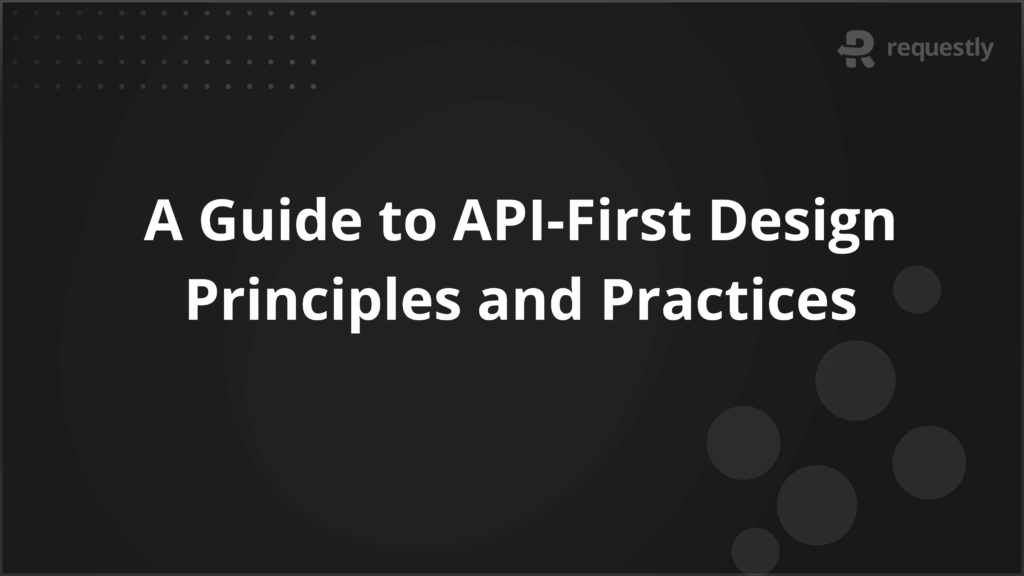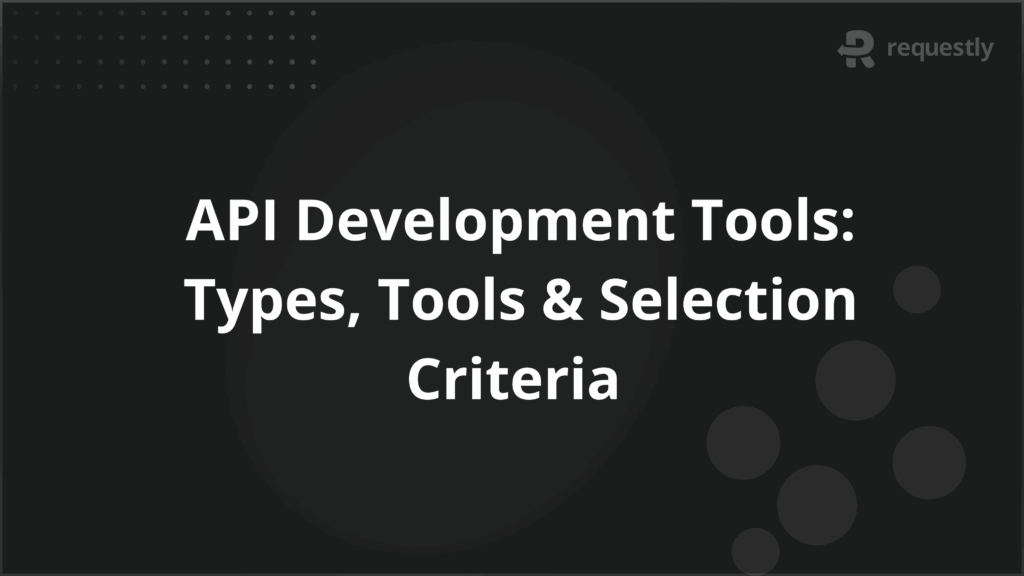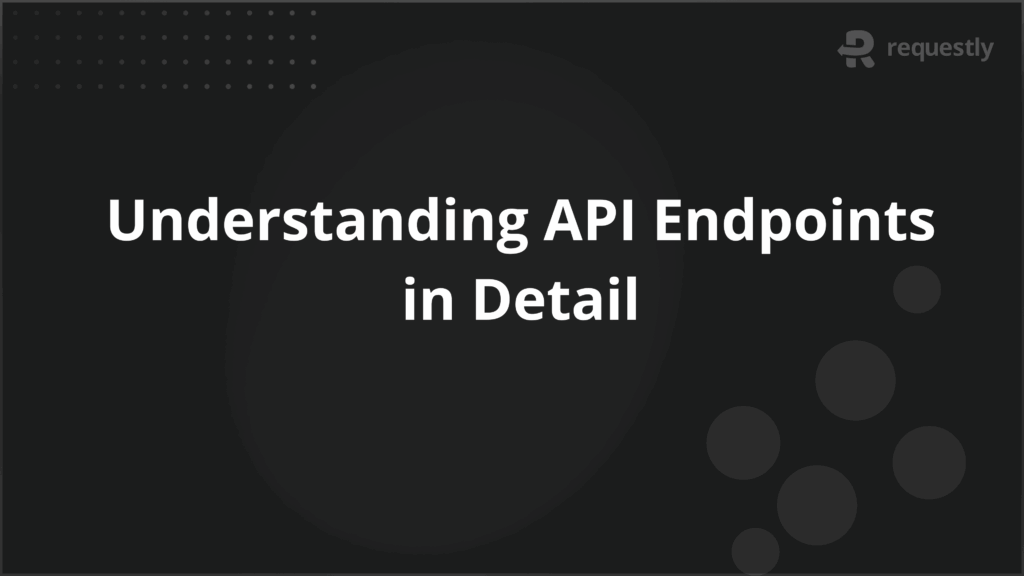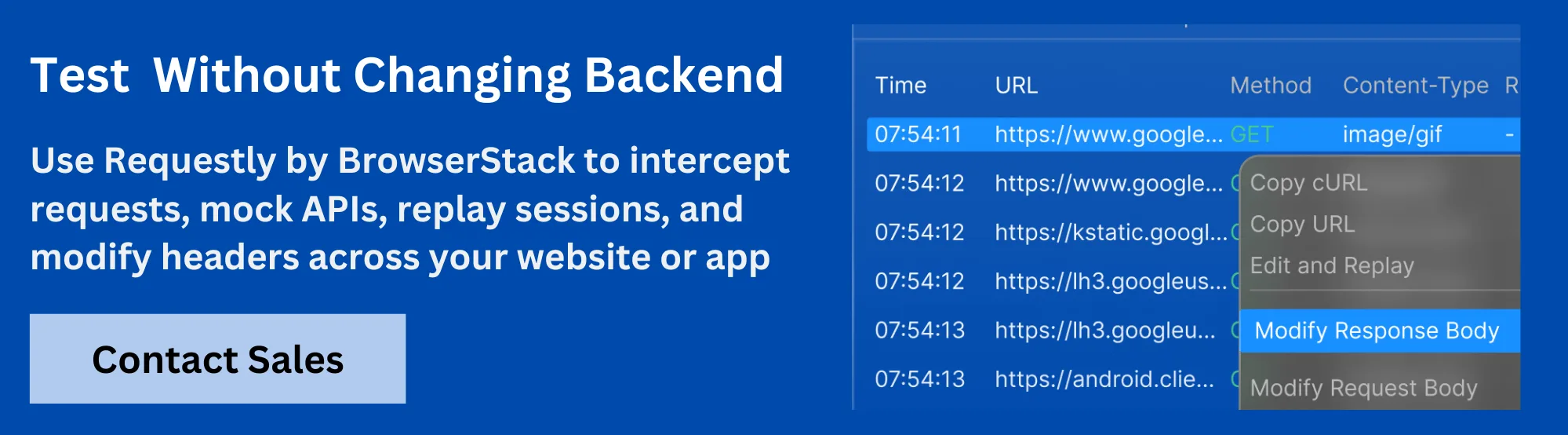A Complete Guide to API Endpoint Testing

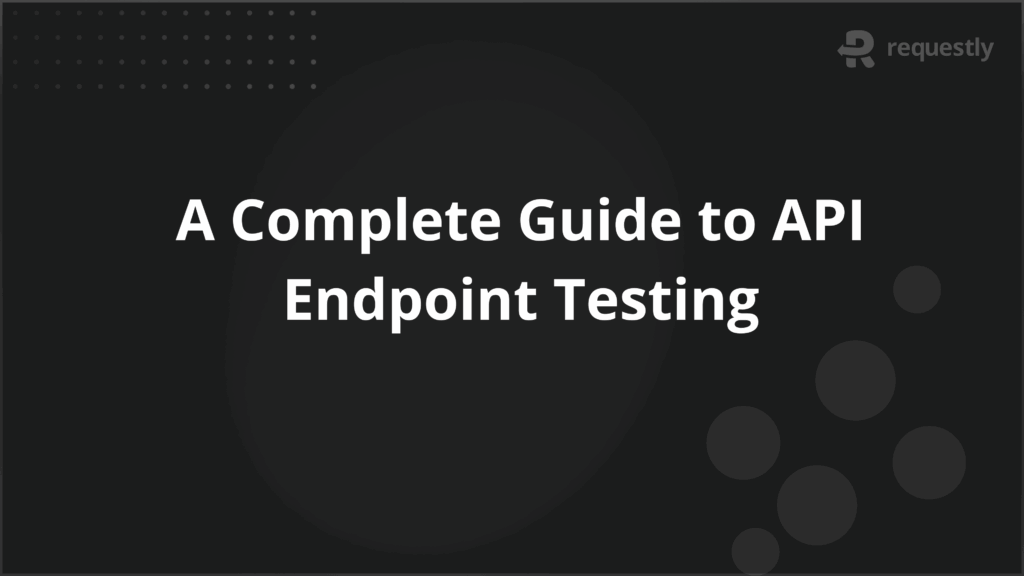
APIs (Application Programming Interfaces) serve as the backbone of modern web and mobile applications, enabling them to interact with each other by exchanging data and functionality. As API-driven development becomes more prevalent, ensuring that APIs function as expected is crucial for the overall success of a system. One of the most important aspects of ensuring an API is working properly is API endpoint testing.
API endpoint testing focuses on verifying that the API endpoints, which are the entry points for accessing services and resources, work correctly under various conditions. In this article, we will explore what API endpoints are, why their testing matters, the types of tests that should be conducted, and how to go about testing them efficiently.
What are API Endpoints?
An API endpoint is a specific URL or URI (Uniform Resource Identifier) through which a client application communicates with the server. Each endpoint is designed to perform a specific function, such as retrieving data or updating records. API endpoints are the interfaces that clients use to interact with the server.
For example, an API endpoint might look like /api/products to retrieve a list of products from a database or /api/users/{id} to fetch information about a specific user.
Key Components of an API Endpoint:
- HTTP Method: Specifies the type of operation to be performed (e.g., GET, POST, PUT, DELETE).
- URL/URI: Defines the location of the resource on the server.
- Request Headers: Contains metadata, such as content types, authentication tokens, and other data.
- Request Body: For POST and PUT requests, this is the data sent to the server.
- Response: The data sent by the server after processing the request.
Why API Endpoint Testing Matters?
API endpoint testing is vital because APIs are the glue that connects different systems, enabling data exchange, functionality sharing, and service integration. Poorly tested APIs can lead to a wide range of issues such as:
- Security vulnerabilities: Exposing sensitive data or allowing unauthorized access due to faulty endpoints.
- Performance degradation: APIs that don’t handle requests efficiently can slow down applications and lead to poor user experience.
- Data integrity problems: Incorrect processing of data due to faulty endpoints can lead to inconsistencies or corruption in the system.
- Business risks: Unreliable APIs can damage your reputation and lead to financial losses if they fail during critical operations.
To avoid these issues, it’s important to regularly test API endpoints to ensure they are functioning correctly, are secure, and are optimized for performance.
Types of Tests for API Endpoints
There are several types of tests that should be conducted to ensure API endpoints work as expected. These tests verify everything from basic functionality to performance and security.
Functional Testing
Functional testing verifies that an API endpoint works as intended. This includes checking whether the endpoint responds correctly, returns the expected data, and handles input as expected.
Key areas of focus:
- Ensuring correct status codes (e.g., 200 OK, 404 Not Found).
- Validating that the response data matches the expected structure and format.
- Testing various HTTP methods (GET, POST, PUT, DELETE).
Performance Testing
Performance testing ensures that the API can handle a large number of requests without slowing down or crashing. This type of testing is essential for determining how the API behaves under varying loads.
Key areas of focus:
- Measuring response times to ensure they are within acceptable limits.
- Load testing to check how the API performs under normal usage.
- Stress testing to evaluate how the API behaves under extreme conditions (e.g., too many requests).
Security Testing
Security testing focuses on verifying that the API is protected from malicious attacks and unauthorized access. Given the sensitive nature of data handled by APIs, security testing is critical.
Key areas of focus:
- Verifying that APIs properly authenticate users and restrict access based on roles.
- Checking for common vulnerabilities, such as SQL injection, XSS, and CSRF.
- Ensuring sensitive data is encrypted and not exposed in responses.
Boundary Testing
Boundary testing ensures that the API behaves correctly when handling edge cases, such as invalid inputs or unusually large or small data sets. It helps identify how the API handles extreme conditions.
Key areas of focus:
- Checking how the API behaves when given edge-case inputs, such as empty fields or invalid data types.
- Ensuring the API doesn’t crash or return unexpected results when faced with maximum or minimum input sizes.
Error Handling Testing
Error handling testing ensures that the API returns appropriate error messages when something goes wrong. Proper error handling is vital for debugging and providing users with meaningful feedback.
Key areas of focus:
- Ensuring the API returns relevant error codes (e.g., 400 Bad Request, 500 Internal Server Error).
- Validating that error messages provide useful information for troubleshooting.
Setting Up a Testing Environment
A proper testing environment is crucial to ensure the API functions as expected. This environment should mimic the production environment as closely as possible to achieve accurate results. Some key steps to setting up a testing environment include:
- API Documentation: Ensure you have detailed documentation for the API endpoints, including request and response formats, authentication mechanisms, and expected behavior.
- Test Data: Populate the environment with realistic test data that mimics real-world use cases.
- Test Server: Set up a staging or testing server that mirrors the production setup. This prevents any disruptions to live services.
Tools and Frameworks for API Endpoint Testing
There are several tools and frameworks available that can help streamline the process of testing API endpoints. These tools allow for automation, monitoring, and validation of API responses.
- Postman
Postman is one of the most popular tools for API testing. It allows you to manually test API requests and automate tests. You can create collections of requests, validate responses, and even generate mock APIs.
- Swagger
Swagger is a framework that offers a suite of tools for designing, building, and testing APIs. Swagger UI allows you to interact with API endpoints directly from a web interface, while Swagger Codegen can generate client libraries and test stubs.
- JUnit & RestAssured (for Java)
RestAssured is a Java library for testing RESTful APIs. It integrates seamlessly with JUnit and allows you to write automated tests for API endpoints using Java.
- Jest & Supertest (for Node.js)
Jest is a JavaScript testing framework, and Supertest is an HTTP assertions library. Together, they can be used to write tests for Node.js APIs.
- Newman
Newman is a command-line tool for Postman collections. It enables you to automate API tests and run them as part of your CI/CD pipeline.
Automating Tests & Integrating with CI/CD
Automating API tests is key to maintaining continuous delivery of high-quality software. Integrating tests into your CI/CD pipeline ensures that any new changes are thoroughly tested before being deployed to production.
Key Steps in Automating API Tests:
- Write Test Scripts: Create reusable test scripts that verify the functionality of API endpoints.
- Integrate with CI/CD Tools: Configure your CI/CD pipeline (Jenkins, GitLab, GitHub Actions) to automatically run tests whenever there are changes in the API code.
- Set up Alerts and Monitoring: Use tools like Slack or email notifications to get alerted when a test fails.
Best Practices for Effective API Endpoint Testing
Here are some best practices that will help you get the most out of your API testing process:
- Test Early, Test Often: Start testing early in the development process and continue testing throughout the lifecycle of the API.
- Use Realistic Test Data: Always use test data that reflects real-world conditions to ensure that your API behaves as expected under normal and extreme use cases.
- Monitor API Responses: Regularly monitor API responses to ensure that response times remain within acceptable limits and that the data returned is valid.
- Consider Security from the Start: Incorporate security testing early in the development process to prevent vulnerabilities from making it into production.
Common Challenges and How to Overcome Them
Despite best efforts, API testing can come with challenges. Below are some common problems and solutions:
1. Flaky Tests: Sometimes, tests may fail intermittently due to network instability or server load. To mitigate this, ensure tests are run in stable environments and use retry logic to account for temporary issues.
2. Environment Discrepancies: Differences between development, staging, and production environments can cause test results to vary. Try to make your staging environment as similar to production as possible to avoid discrepancies.
3. Versioning Problems: API versioning can introduce breaking changes. To avoid this, implement regression tests to ensure that changes don’t break existing functionality.
Advanced Strategies & Emerging Trends
Here are some advanced strategies and emerging trends:
1. Contract Testing
Contract testing ensures that both the API provider and consumer are in agreement about the expected inputs and outputs. Tools like Pact can be used to test the contract between the two parties and ensure compatibility.
2. AI-Powered Testing
Artificial Intelligence (AI) is beginning to play a role in API testing. AI-driven tools can automatically analyze patterns, detect potential issues, and suggest tests based on previous failures and usage patterns.
3. Mocking and Virtualization
API mocking allows developers to simulate an API’s behavior, which is especially useful when the API is not fully available or when external services are too costly to use for testing purposes. Tools like WireMock provide this capability.
Sample Workflow or Code Snippet
Here’s a simple code snippet for testing a GET endpoint using Postman:
pm.test("Status code is 200", function () {
pm.response.to.have.status(200);
});
pm.test("Response body contains 'user' object", function () {
var jsonData = pm.response.json();
pm.expect(jsonData.user).to.exist;
});
This test checks if the response status is 200 OK and verifies that the response body contains a user object.
Why Requestly Fits In
Requestly is a powerful solution for testing and debugging APIs. It allows you to intercept and modify API requests in real-time, inspect the headers and bodies of requests and responses, and simulate different scenarios to ensure your API handles them correctly.
Requestly can be used to:
- Mock API responses for testing edge cases.
- Modify headers and body of requests to simulate various conditions.
- Debug API calls to troubleshoot issues during development.
With Requestly, testing becomes more flexible, allowing developers to fine-tune their API interactions for better reliability.
Conclusion
API endpoint testing is a fundamental practice in modern software development. By ensuring that API endpoints are thoroughly tested for functionality, security, and performance, you can prevent issues before they affect users or businesses. With the right tools, best practices, and strategies in place, you can ensure that your API endpoints continue to provide reliable and efficient service to your applications.

Contents
- What are API Endpoints?
- Key Components of an API Endpoint:
- Why API Endpoint Testing Matters?
- Types of Tests for API Endpoints
- Functional Testing
- Performance Testing
- Security Testing
- Boundary Testing
- Error Handling Testing
- Setting Up a Testing Environment
- Tools and Frameworks for API Endpoint Testing
- Automating Tests & Integrating with CI/CD
- Best Practices for Effective API Endpoint Testing
- Common Challenges and How to Overcome Them
- Advanced Strategies & Emerging Trends
- Sample Workflow or Code Snippet
- Why Requestly Fits In
- Conclusion
Subscribe for latest updates
Share this article
Related posts