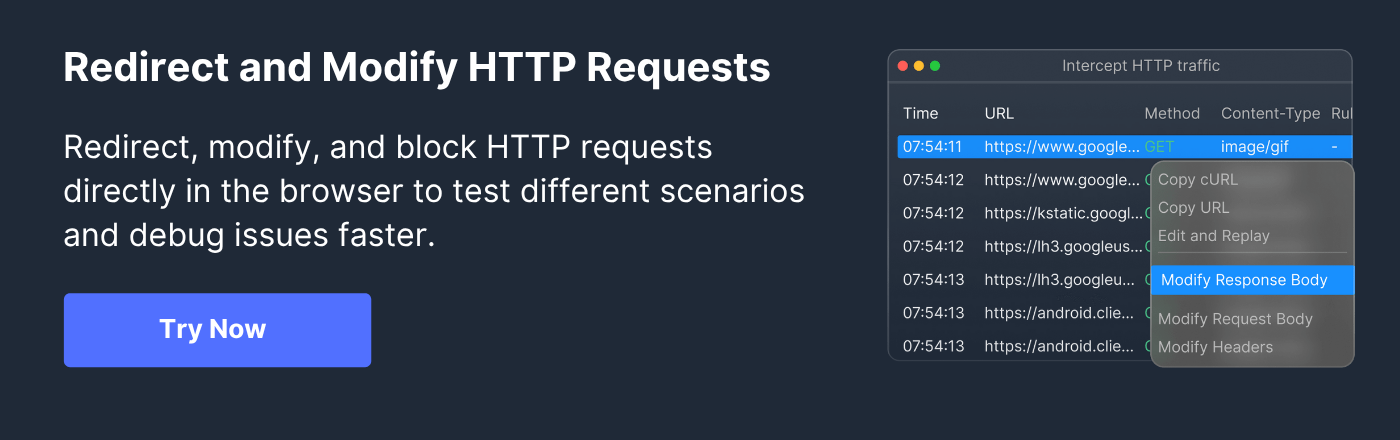What Is a Network Delay Request and Why Does It Matter?

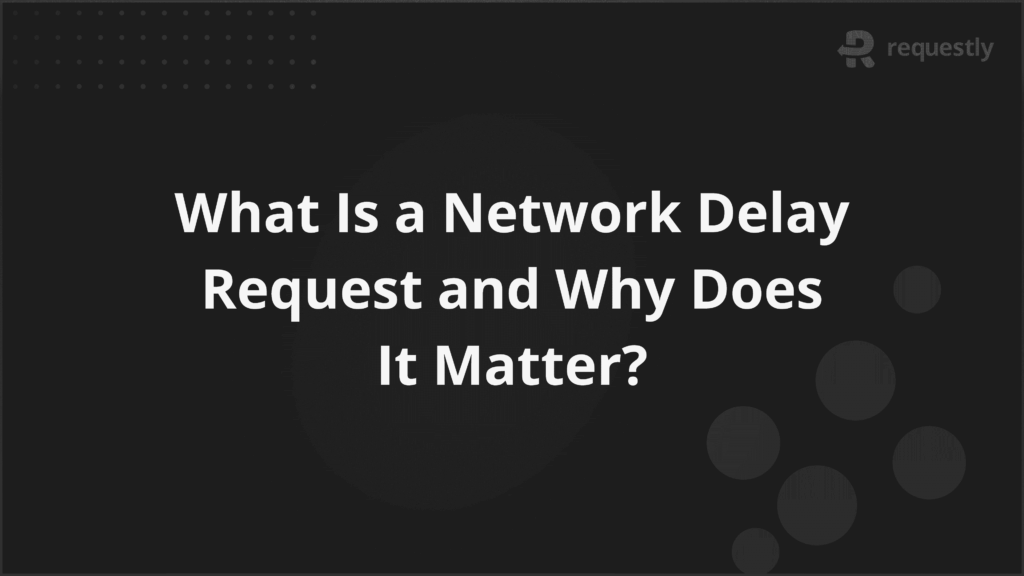
When applications send or receive data, the speed at which that data travels directly affects both user experience and system reliability. If that transfer takes longer than expected, users notice slow responses, and systems may struggle to process requests on time.
A network delay request is used to measure or simulate that delay so teams can see how applications behave under different network conditions. Even a small increase in delay can expose bottlenecks, create performance issues, or cause failures in error handling.
This article explains what a network delay request is, the different types of delays that occur, and why they matter for API and web application performance.
Understanding Network Delay Request
A network delay request refers to the measurable time gap between sending a request and receiving a response across a network. This delay may occur naturally because of distance, server load, or bandwidth limits. It can also be introduced during testing to check how applications behave under different conditions.
There are two ways a network delay request is commonly used:
- Measurement of delay: It records the actual time taken for data packets to move between the client and server in a live environment.
- Simulation of delay: It adds artificial wait times during testing so teams can see how systems respond when the network is slow or unstable.
Both approaches give testers visibility into how the network influences application performance and help in identifying whether problems come from the infrastructure or from the application itself.
Root Causes of Network Delay
Network delay can occur for many reasons, such as physical limitations, how networks handle large volumes of data, etc. Before looking at types of network delay requests, it is important to see the common sources that create these delays.
Here are the main root causes:
- Physical distance: Data packets need to travel across cables, routers, or satellites. Longer distances add more time for each request.
- Bandwidth limitations: When the available capacity is low, requests take longer to complete because data cannot move through the network at once.
- Server processing time: A server may be slow to handle incoming requests due to high load, limited resources, or inefficient code.
- Network congestion: Heavy traffic on the same network path creates queuing and increases the waiting time before packets are delivered.
- Packet loss and retransmission: When packets are dropped, they need to be resent, which increases the total time taken for a request.
- Intermediary systems: Firewalls, proxies, or load balancers can add processing overhead, introducing extra delay in the request path.
Why Does Network Delay Matter?
Network delay directly affects how users interact with applications and how reliable systems remain under load. For testers and developers, this makes network delay requests an important part of performance evaluation.
Here are the key reasons why network delay matters:
- User experience: Slow responses frustrate users and often lead to abandoned sessions or lower engagement.
- System reliability: If delays build up under heavy traffic, applications may fail to complete requests on time or start rejecting them.
- Error handling: Longer delays expose how well retry logic, fallbacks, and timeout configurations are designed.
- API performance: APIs that work well in ideal conditions may slow down or break when network delay is introduced.
- Business impact: Poor performance due to delay often results in lost revenue, higher support costs, and weaker trust in the system.
Types of Network Delay Requests
Network delay appears in several forms, and each type influences applications differently. Testers use network delay requests to study these variations and to see how systems respond under different conditions.
1. Round-Trip Time (RTT) Delay
RTT is the total time it takes for a packet to travel from the client to the server and then return to the client. It depends on the physical distance between the two systems and the number of network hops in between.
For example, when a user in India connects to a server in the United States, RTT is higher because the data passes through several international routes. Real-time communication platforms such as Zoom or Microsoft Teams track RTT closely since even a slight increase can affect the smoothness of video and voice calls.
2. HTTP Request/Response Delay
This type of delay measures the time from sending an HTTP request to receiving the server’s response. It includes both the network travel time and the server’s ability to process the request. Applications that depend on multiple API calls are most sensitive to this.
For example, an e-commerce checkout that requires inventory verification, payment authorization, and order confirmation through separate APIs can feel sluggish if each step suffers even a minor delay.
3. Queuing Delay
Queuing occurs when requests wait for processing at routers, switches, or application servers. The more traffic there is, the longer the queue becomes.
A common example is payment gateways during peak shopping seasons like Black Friday, when traffic surges lead to requests being held in queues. This delay often escalates into timeouts if the system cannot clear the backlog fast enough.
4. Application-Level Delay
Application-level delay happens after the network delivers data but before the application processes it. It is usually caused by inefficient data handling, caching, or parsing logic.
For example, a weather application that downloads a large JSON file may take several seconds to parse and display results if the processing code is poorly optimized. The delay comes not from the network but from the way the application handles the response.
5. Latency Due to Network Congestion
Congestion occurs when many devices share the same network path. As traffic volume increases, packets take longer to reach their destination. For example, mobile users in crowded stadiums experience this when thousands of devices connect to the same cell tower. Applications that normally respond instantly may slow down to several seconds or fail entirely.
6. Packet Loss-Induced Delay
Packet loss happens when data packets do not reach their destination and need to be resent. Each retransmission adds extra time and increases overall delay while creating instability.
For example, online multiplayer games like Fortnite or Call of Duty experience this during unstable network conditions. Players notice lag or rubber-banding when movement packets are dropped and then resent, causing delays in synchronization.
How Network Delay Affects Real-World API Performance
Network delays do more than just make requests slower. They directly affect system reliability, user experience, and operational efficiency. Here is how network delays manifest in real-world API performance:
- Slower user interactions: Applications that rely on APIs, such as dashboards, forms, or e-commerce checkout flows, respond more slowly. Users notice lag, which can reduce engagement and increase abandonment rates.
- Timeouts and failed requests: When delays push API response times beyond configured thresholds, requests can time out. This is particularly critical for payment processing, ticket booking, or any system with strict SLA requirements.
- Increased error rates: Delays can expose weaknesses in retry logic, error handling, and exception management. Systems that work fine under ideal conditions may fail when responses are slower than expected.
- Cascading performance issues: In workflows involving multiple dependent APIs, a delay in one request can propagate to others. For example, a slow authentication API can delay downstream calls for profile loading, data fetching, or payment validation.
- Impact on monitoring and alerts: Delays may trigger false-positive alerts in monitoring systems if thresholds are too tight. Teams may spend time investigating issues that are network-induced rather than application faults.
- Business impact: Persistent delays can reduce conversion rates, frustrate users, and harm trust in critical services like banking apps, SaaS platforms, or live event applications.
How to Simulate Network Delay Requests
Simulating network delays helps testers see how applications respond under slow or unstable networks. The steps below provide a practical approach:
Step 1: Configure network throttling Use a throttling tool to limit bandwidth or add latency, for example, simulating a 3G connection.
Step 2: Delay API responses Introduce fixed delays for specific API calls, like adding 2 seconds to a payment API to test frontend handling.
Step 3: Use proxies or middleware Route traffic through a proxy that adds latency, for example, a 200ms delay, to mimic minor congestion.
Step 4: Simulate global network conditions Set up test environments with limited bandwidth, latency, or packet loss to reflect real-world scenarios for remote users.
How to Test Network Delay in API and Web Applications
Testing network delays ensures applications stay stable and responsive under slow or unreliable networks. When using tools like Requestly, testers can follow these steps:
Step 1: Install and set up Requestly Install Requestly in the browser or testing environment and give it access to the APIs or web endpoints you need to test.
Step 2: Apply delays to API calls Create rules to add specific delays, for example, a 2-second delay on a payment API. Check how the frontend handles the wait.
Step 3: Test multiple endpoints at once Simulate delays on several dependent APIs together, such as authentication, inventory, and payment calls, to see how cascading delays affect the workflow.
Step 4: Observe application behavior Monitor API response times, UI updates, and errors. Note any timeouts or unexpected failures.
Step 5: Vary the delays Introduce different delay durations or random delays to simulate fluctuating network conditions.
Step 6: Record findings and optimize Document all observations and use them to improve retry logic, timeout settings, and frontend handling for better stability.
Conclusion
Network delay requests are essential for evaluating how applications and APIs perform under real-world conditions. Delays impact user experience, system reliability, and API performance, making it crucial to test how applications respond to slow or unstable networks.
Requestly by BrowserStack enables testers to simulate controlled network delays, introduce API response lags, and monitor application behavior. Using Requestly helps identify performance bottlenecks, validate timeout and retry logic, and ensure applications remain stable and reliable under varied network conditions.

Contents
- Understanding Network Delay Request
- Root Causes of Network Delay
- Why Does Network Delay Matter?
- Types of Network Delay Requests
- 1. Round-Trip Time (RTT) Delay
- 2. HTTP Request/Response Delay
- 3. Queuing Delay
- 4. Application-Level Delay
- 5. Latency Due to Network Congestion
- 6. Packet Loss-Induced Delay
- How Network Delay Affects Real-World API Performance
- How to Simulate Network Delay Requests
- How to Test Network Delay in API and Web Applications
- Conclusion
Subscribe for latest updates
Share this article
Related posts