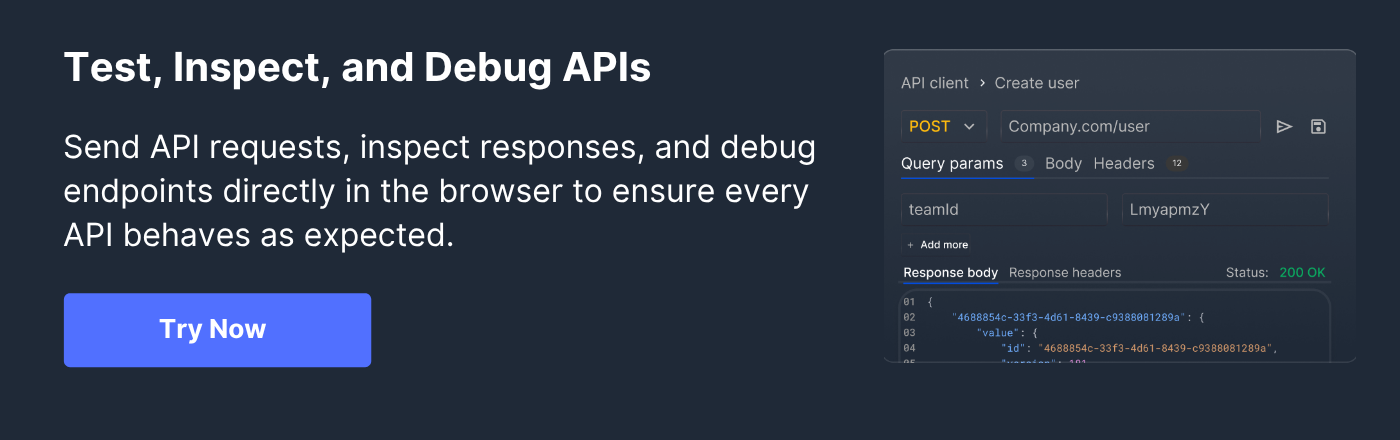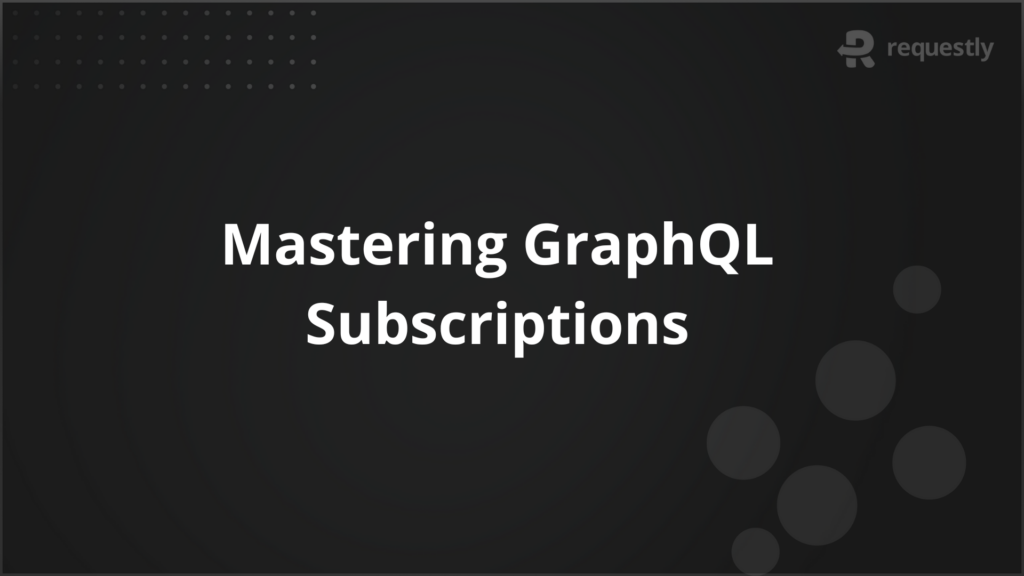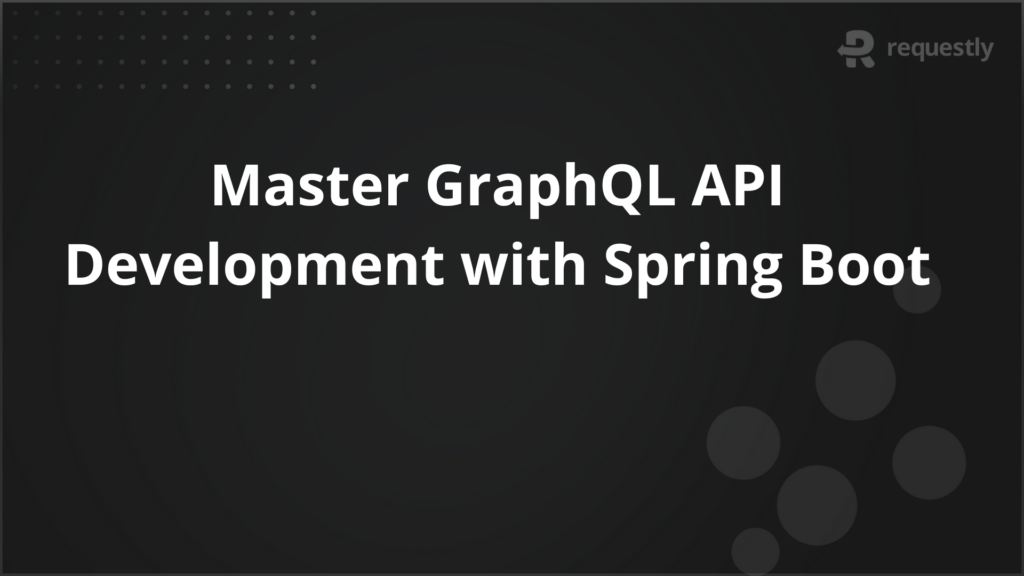Rest API Client: Features, Benefits & Top Tools

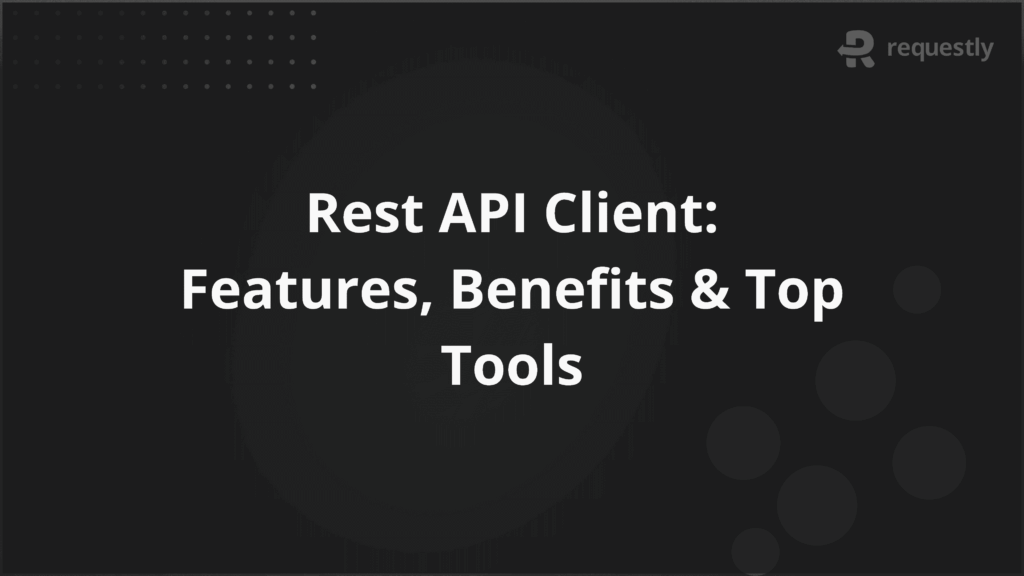
A REST API Client allows developers and testers to send requests to an API, view responses, and debug issues without writing extra code. Instead of relying on browsers or raw cURL commands, these clients provide a structured way to handle authentication, manage environments, and work with large sets of test cases.
They have become essential because modern applications depend heavily on APIs. REST API Clients make testing repeatable, organized, and reliable, which helps teams save time and reduce errors.
This article explains what a REST API Client is, its key benefits and features, the most popular tools in 2025, and where these clients fit in the API development lifecycle.
What Is a REST API Client
A REST API Client is a software tool that helps interact with RESTful APIs. Instead of manually writing HTTP requests, it allows users to create, send, and organize requests in a more efficient way.
At its core, the client works as an interface between the user and the API:
- Request creation: Lets you define HTTP methods like GET, POST, PUT, or DELETE, along with headers, parameters, and payloads.
- Response inspection: Displays status codes, headers, and body data in a readable format for debugging.
- Environment support: Provides a way to switch between development, staging, and production configurations without rewriting requests.
This makes REST API Clients not just testing utilities but also everyday development tools that help in learning, validating, and maintaining APIs.
Benefits of Using a REST API Client
REST API Clients reduce manual effort and improve the overall quality of API-driven applications. Here are the main benefits:
- Validation across multiple environments: Most projects have separate development, staging, and production environments. REST API Clients allow testers to maintain environment variables and switch contexts instantly.
- Handling authentication at scale: Modern APIs often require OAuth, JWT, or API keys. Manually refreshing tokens or injecting headers is error-prone. REST API Clients simplify this by storing tokens securely, refreshing them automatically, and applying them across collections.
- Debugging complex payloads: APIs often involve nested JSON, multipart data, or file uploads. Inspecting these structures through raw command-line tools is inefficient. REST API Clients offer structured views, highlighting invalid JSON, incorrect types, or missing fields, which helps testers isolate issues faster.
- Chaining requests for workflow testing: Many applications rely on workflows where one API’s output becomes another API’s input. Clients support chaining requests and saving dynamic variables, so testers can replicate real-world usage flows instead of testing endpoints in isolation.
- Tracking changes over time: APIs evolve with version updates or schema changes. REST API Clients let teams save collections and compare request–response patterns over time. This makes it easier to detect breaking changes early and ensure backward compatibility.
- Collaboration and auditability: In large teams, one person’s test case often becomes another’s reference. With clients that support shared collections, teams gain a single source of truth for API behavior.
Key Features of REST API Clients
REST API Clients include features that address practical challenges in API testing and development. The most important ones are:
- Flexible request building: Gives full control over methods, headers, parameters, and body data, which helps test edge cases like invalid headers or large payloads.
- Environment management: Provides variables for base URLs, credentials, and tokens to switch between development, staging, and production without rewriting requests.
- Authentication support: Handles OAuth, JWT, and API keys, reducing friction when working with secured APIs that require token refresh or multi-step flows.
- Readable responses: Displays results in structured formats with error highlighting, performance metrics, and schema validation.
- Workflow testing: Enables one request’s output to feed into another, supporting multi-step flows such as login > fetch data > update resource.
- Collections and organization: Organizes requests into collections, making large APIs manageable and reusable for regression testing.
- History and versioning: Tracks execution history and allows exporting collections for comparing changes across API versions.
- Collaboration: Supports shared collections and environments, creating a single source of truth for distributed teams.
Popular REST API Client Tools in 2025
Here are the best REST API client tools. Compare the features and pros and cons to choose the right one for your testing requirements.
1. Requestly by BrowserStack
Requestly is a REST API Client and debugging platform designed for developers and testers who need more than just request–response inspection. Unlike traditional API clients, it combines request editing, response modification, and traffic capture in one place.
This makes it useful not only for API testing but also for debugging frontend–backend interactions, reproducing issues, and validating changes before code is deployed.
Key Features of Requestly
- Request modification: Gives full control to modify request headers, parameters, and body before they reach the server.
- Response editing: Provides the ability to mock or modify API responses without backend changes.
- Session recording: Captures and replays user sessions, helping in debugging real-world scenarios.
- Team collaboration: Supports sharing of rules, collections, and mocks with team members.
- Environment switching: Enables quick switching between development, staging, and production environments using saved configurations.
- Integration support: Works with CI/CD pipelines and supports browser extensions for real-time debugging.
Benefits of Requestly
- Faster debugging cycles: Developers can reproduce and fix issues directly from the client without waiting for backend changes.
- Safe testing environment: Mocking and response editing allow testers to validate frontend behavior even when APIs are unstable or unavailable.
- Cross-team alignment: Shared collections and session replays ensure that developers, testers, and support teams work on the same data and scenarios.
- Improved release confidence: By testing with modified requests and responses, teams can identify integration issues early in the development cycle.
Pricing
- Free: $0
- Lite: $8/month
- Basic: $15/month
- Professional: $23/month
2. HTTPie
HTTPie is an open-source REST API Client known for its simple, developer-friendly command-line interface and modern desktop application. It is widely used by developers who prefer human-readable requests and responses over traditional command-line tools like cURL.
Key Features of HTTPie
- Gives a clean syntax for building requests without the complexity of cURL flags
- Displays responses in a color-coded and formatted style for easier inspection
- Works across macOS, Linux, Windows, and also as a web and desktop app
- Handles API keys, bearer tokens, and basic authentication directly from commands
Pros and Cons of HTTPie
| Pros | Cons |
| Easy to learn with cleaner syntax compared to cURL | Limited advanced collaboration features compared to full API clients |
| Readable JSON output helps in debugging quickly | Desktop app features are less mature than the CLI version |
| Works well for automation and scripting | No built-in request mocking or response editing |
3. Advanced REST Client (ARC)
ARC is a free and open-source REST API Client that runs as a desktop app and Chrome extension. It is popular among developers who want a lightweight client with offline capabilities.
Key Features of ARC
- Runs as a standalone app or directly inside Chrome
- Saves requests and organizes them into projects for reuse
- Supports REST, WebSocket, and gRPC testing
- Provides environment variables for switching between setups
- Works offline without dependency on external services
Pros and Cons of ARC
| Pros | Cons |
| Lightweight and free to use | UI feels outdated compared to modern API clients |
| Works offline and does not depend on cloud sync | Lacks advanced collaboration features |
| Supports REST, WebSocket, and gRPC | Limited integrations with CI/CD tools |
4. cURL
cURL is a command-line tool that has been the standard for sending HTTP requests for decades. It is lightweight, pre-installed on most systems, and trusted by developers for quick testing and automation scripts.
Key Features of cURL
- Sends HTTP requests directly from the terminal with broad protocol support
- Handles authentication, cookies, and custom headers
- Supports file uploads, downloads, and streaming
- Works well with shell scripting and automation workflows
Pros and Cons of cURL
| Pros | Cons |
| Lightweight and pre-installed on most systems | Steeper learning curve with complex syntax |
| Extremely flexible with broad protocol support | No graphical interface for easier inspection |
| Ideal for scripting and automation | Difficult to manage large request collections |
| Widely trusted and maintained | Responses are raw and harder to read |
5. Thunder Client
Thunder Client is a lightweight REST API Client that runs as a Visual Studio Code extension. It is designed for developers who want to test APIs directly within their coding environment.
Key Features of Thunder Client
- Runs inside VS Code as an extension with no extra installation
- Provides a clean, minimal UI for creating and running requests
- Supports environment variables and collections for the organization
- Handles authentication methods, including bearer tokens and basic auth
- Integrates with VS Code workspaces for project-level testing
Pros and Cons of Thunder Client
| Pros | Cons |
| Lightweight and integrated into VS Code | Limited compared to full standalone API clients |
| Easy to use with minimal setup | Not suitable for advanced collaboration |
| Good for quick testing during development | Fewer advanced features, like mocking or response editing |
| Free and actively maintained | Works only inside VS Code |
How REST API Clients Fit in the API Development Lifecycle
REST API Clients are not standalone utilities. They support different stages of the API development lifecycle, from initial design to deployment and monitoring. Their role changes depending on whether the focus is building, testing, or maintaining APIs.
1. Design and Development
Developers use clients to validate endpoints as they are being built. Instead of waiting for a frontend to be ready, they can send requests directly, check if the response structure matches the design, and confirm that status codes are correct. This short feedback loop speeds up development and ensures consistency with API specifications.
2. Testing
Quality assurance teams run functional, regression, and workflow tests using clients. Collections of requests can be reused across builds, making sure new changes do not break existing functionality. Features like authentication handling and environment switching become essential when testing across staging and production.
3. Integration and Deployment
REST API Clients fit into CI/CD pipelines. Many tools provide command-line or API access, so automated scripts can run predefined requests as part of a build process. This helps catch integration errors before release and validates that deployments align with expected behavior.
4. Maintenance and Monitoring
Clients are used to debugging issues reported from production. Session replay, request history, and response inspection help teams reproduce bugs quickly and analyze if they are caused by the client, the server, or a third-party dependency. Some clients also integrate with monitoring tools, allowing testers to check performance or response time trends.
Conclusion
REST API Clients allow developers and testers to build, send, and analyze requests with precision, helping teams verify functionality, test edge cases, and debug issues faster. From early design to long-term maintenance, these tools remain valuable at every stage of the API lifecycle.
Among the available options, Requestly stands out by going beyond the capabilities of a standard REST API Client. It not only supports request inspection and modification but also provides advanced features like API mocking, rule-based request interception, and collaboration support. This makes it especially useful for teams that need flexibility in testing and debugging complex workflows.

Contents
Subscribe for latest updates
Share this article
Related posts