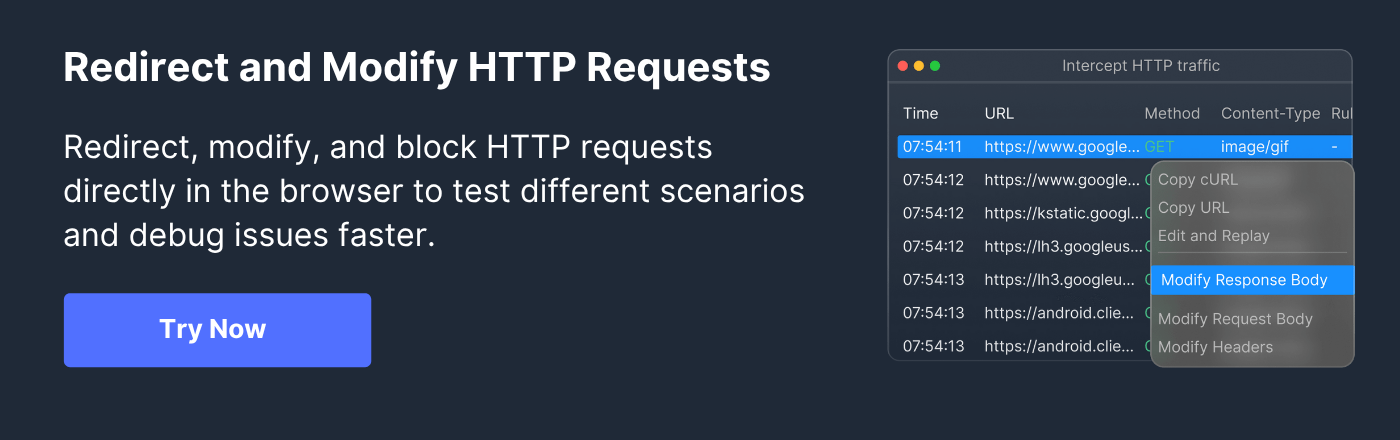1xx HTTP Status Codes: Informational Responses

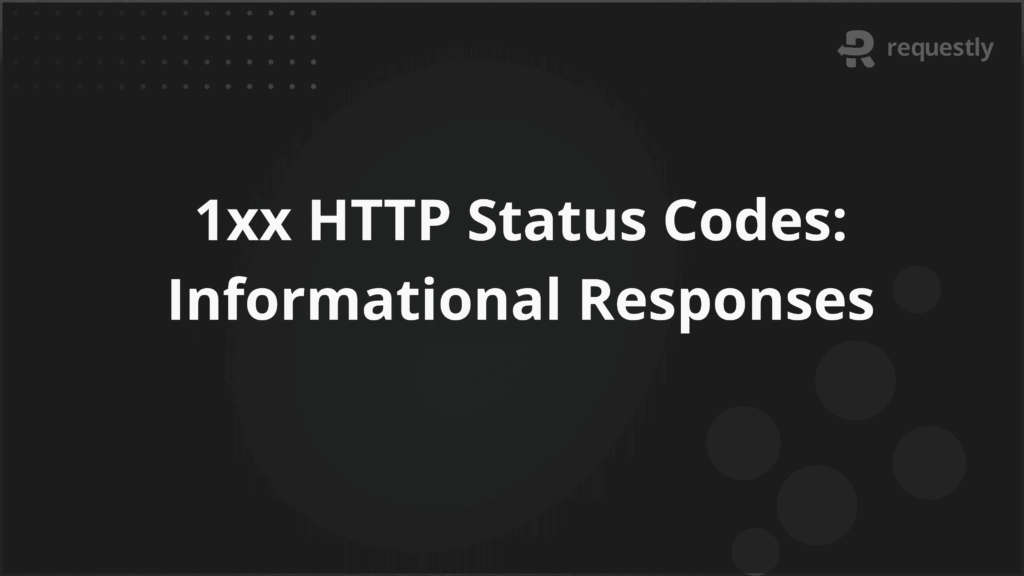
Understanding 1xx Informational HTTP status codes is essential for mastering how HTTP communications work behind the scenes. These codes provide crucial, yet provisional, signals that help coordinate the progress of client requests with server processing.
Unlike final status codes such as 200 or 404, 1xx codes are purely informational and help optimize data transfer and protocol management in complex HTTP communications.
What is 1xx Informational Status Codes
1xx status codes are provisional HTTP responses sent by the server to inform the client that the initial part of its request has been received and the request processing is ongoing.
- These responses only contain the status line and optionally headers — no response body.
- They are defined starting with HTTP/1.1 and are not applicable to HTTP/1.0 clients (which must not receive 1xx codes).
- Browsers and most HTTP clients handle these codes transparently without showing them to end users.
Purpose of 1xx Status Codes
The primary role of 1xx status codes is to optimize communication efficiency and facilitate advanced HTTP features:
- They allow clients to confirm that request headers were valid before sending large payloads, thus saving bandwidth.
- Enable early signaling for protocol switching, such as upgrading HTTP/1.1 to WebSocket.
- Provide server-side processing notifications to prevent client timeouts during long-running operations.
- Help facilitate resource loading using early hints in modern web optimizations.
Role of 1xx Status Codes in HTTP Communication and Request Processing
In HTTP, the 1xx responses serve as refinement points during multi-stage communications:
- 100 Continue: Tells the client the server is ready to receive the body of a request.
- When a client sends headers with large payloads, the client waits for this code before uploading payloads.
- 101 Switching Protocols: Supports protocol negotiation mid-connection without needing to close and reopen connections.
- 102 Processing (WebDAV extension): Lets the client know the server is processing but hasn’t finalized a response to avoid premature timeouts.
- Intermediate codes like these enable more robust control flows in request-response cycles and error handling.
Types of 1xx Status Codes
The 1xx class of HTTP status codes comprises informational responses that indicate provisional states of the request processing.
These codes are defined primarily in the HTTP/1.1 specification and extensions, and they facilitate improved flow and control in the HTTP communication protocol. Unlike final status codes, 1xx responses contain only a status line and optional headers, without any message body, and signal that the client should continue with its request or wait for further instructions.
The key standardized 1xx status codes are:
100 Continue
- This status code means the initial part of the client’s request has been received and has not been rejected by the server.
- The client, upon receiving a 100 Continue, is expected to continue sending the rest of the request — typically the body of a POST or PUT method.
- This mechanism is especially useful for large payloads; the client does not send the full data until it receives this signal, preventing unnecessary bandwidth usage if the initial headers trigger a rejection.
- Clients usually send an “Expect: 100-continue” header to trigger this behavior, allowing safer and more efficient data transfer.
101 Switching Protocols
- This code indicates that the server has received and is willing to comply with a client request to switch to a different communication protocol.
- It signals an agreement to upgrade from HTTP/1.1 to another protocol such as WebSocket or HTTP/2.
- The server includes an “Upgrade” header specifying the new protocol, and after this response, the connection changes its protocol behavior without needing to establish a new connection.
- This facilitates persistent connections and more efficient real-time communication.
102 Processing (WebDAV extension)
- Defined by the Web Distributed Authoring and Versioning (WebDAV) protocol extension.
- This code informs the client that the server has received and is processing the request but has not yet produced a final response.
- It prevents clients from timing out when long-running processes are underway, indicating that the server has not ignored the request.
- No response body is sent, and the server will send a final status upon completion.
103 Early Hints
- A relatively recent addition aimed at improving perceived page load times.
- The server sends preliminary headers instructing the user agent (typically a browser) to start preloading critical resources such as CSS or JavaScript before the full final response is ready.
- This “early hints” mechanism allows for resource discovery and parallel loading, resulting in faster render times.
- It carries “Link” headers, which the client can process while waiting for the final HTTP status (usually 200 OK).
Notes on 1xx Handling
- HTTP/1.0 clients do not support 1xx codes and servers should avoid sending them to such clients.
- 1xx provisional responses can occur multiple times before a final response and should always be followed by a non-1xx final status code.
- Intermediate 1xx responses may be ignored by some user agents but are critical in sophisticated client-server workflows, especially in APIs and HTTP upgrades.
Function and Use Cases of 100 Continue
The 100 Continue status is critical to optimizing communication efficiency and network resources:
- For methods like POST and PUT, where clients send large bodies, the client first sends headers with “Expect: 100-continue”.
- Server responds with 100 Continue if it approves, prompting the client to send the body payload.
- If the server rejects, it sends an error instead, avoiding wasted bandwidth.
- This is especially valuable in APIs, file uploads, and services with large payloads.
Importance and Real-world Use Cases of 1xx Codes
1xx Informational status codes might not be visible to end users, but they are critical in ensuring efficient, reliable, and optimized communication between clients and servers in real-world applications. Their significance spans bandwidth management, protocol upgrades, asynchronous processing, and performance optimization.
- Optimizing Data Transmission for Large Payloads: The 100 Continue status code is fundamental when clients send large request bodies, such as file uploads or complex API payloads. Instead of sending the entire payload upfront, the client first sends headers and waits for a 100 Continue signal.
This mechanism prevents wasting bandwidth in cases where the server would reject the request based on header information alone, such as failed authentication or invalid headers. It makes uploads more efficient and responsive, especially in mobile or low-bandwidth environments.
- Enabling Protocol Flexibility and Upgrades: The 101 Switching Protocols status code facilitates seamless migration from HTTP/1.1 to more advanced protocols like WebSocket or HTTP/2. This is vital for real-time web applications where persistent, full-duplex communication is needed, such as chat apps, live streaming, or gaming.
It allows upgrading the communication protocol over a single TCP connection without disconnecting, leading to better resource management and user experience.
- Supporting Long-running and Asynchronous Operations: Codes like 102 Processing (defined in WebDAV) notify clients that the server is still handling a complex multi-step operation. This prevents clients from prematurely timing out or retrying requests, enhancing reliability for long-running tasks like batch processing, large file handling, or multi-resource operations.
Though deprecated in many contexts, similar concepts apply to APIs that process asynchronous workflows and need to communicate ongoing progress.
- Improving Web Performance via Resource Preloading: The 103 Early Hints status code helps browsers preload essential resources such as stylesheets and scripts before the final response is ready. This allows parallel fetching of assets, reducing time to first paint and improving perceived page load speed.
It has become increasingly important for performance optimization in modern web development, directly enhancing user experience by cutting down waiting times.
- Ensuring Compatibility Between Legacy and Modern Systems: While newer protocols and clients fully utilize 1xx codes, these responses help bridge communication with older systems by providing intermediate states clearly. They enable backward-compatible negotiation of expectations, improving interoperability across different HTTP implementations.
How 1xx Codes Affect Client-Server Communication
1xx codes act as interim signals allowing better coordination:
- Clients listen for these status codes to know when to proceed or wait.
- Servers use these codes to communicate readiness, ongoing processing, or instructions.
- Since these are interim, the client always expects a final 2xx, 3xx, 4xx, or 5xx status afterward.
- Many HTTP libraries and browsers handle these codes behind the scenes, making them transparent to end users.
Common Misconceptions and Challenges
Several misunderstandings surround 1xx codes:
- End users rarely see 1xx codes directly since browsers hide them.
- Some HTTP clients and older proxies do not fully support or forward 1xx responses, causing compatibility issues.
- 1xx codes are provisional, so developers sometimes mistake them for errors or final responses.
- Codes like 103 Early Hints are new and not universally supported yet.
- Proper handling in custom client implementations requires awareness of these codes.
Practical Tips for Testing and Debugging 1xx Responses
Testing 1xx codes requires network-level analysis tools that can capture and inspect headers and transient responses because typical logging often omits them.
- Use HTTP interceptors or proxies to observe these provisional codes.
- Simulate “Expect: 100-continue” to verify server responses for large payload handshakes.
- Monitor protocol upgrades like WebSocket handshake with 101 Switching Protocols.
Tools and Methods for Capturing and Analyzing 1xx Codes
Testing, capturing, and analyzing 1xx informational HTTP status codes require specialized tools and methods due to their provisional, often transient nature. Unlike typical final status codes, 1xx codes may not be consistently logged or directly visible in standard browser developer tools or basic network monitors.
Developers and testers need advanced solutions that provide real-time visibility into the entire HTTP request-response lifecycle, including intermediate responses, headers, and protocol behaviors.
Common Tools and Techniques
- Browser Developer Tools: Modern browsers like Chrome and Firefox offer network tabs that display HTTP requests and responses. However, they often do not expose 1xx informational codes explicitly because these codes are interim and usually handled internally by the browser. For detailed inspection, specialized tools are preferred.
- Command-line Utilities (cURL, HTTPie): Command-line HTTP clients can be configured to display full headers and intermediate responses using verbose or debug options (e.g., curl -v). This allows manual observation of 1xx codes during request sending, especially useful for testing behaviors like “Expect: 100-continue”.
- Network Proxies and Interceptors: Tools that act as intermediaries between the client and server provide deep visibility and control over HTTP traffic. Traditional proxies like Charles Proxy, Wireshark for packet analysis, or Fiddler are commonly used, but they often require complex setups and lack integrated scripting or automation.
Requestly HTTP Interceptor: Advanced Debugging and Analysis
An efficient and modern solution is the Requestly HTTP Interceptor, a powerful open-source tool designed to intercept, modify, and debug HTTP requests and responses directly within the browser environment. Requestly provides several advantages in capturing and analyzing 1xx informational codes:
- Real-time Interception of HTTP Traffic: Requestly captures all HTTP responses, including provisional 1xx codes, allowing developers to see and analyze these often-hidden intermediate signals.
- Request/Response Modification: Developers can modify headers or mock responses on the fly, simulating different server behaviors including those involving 100 Continue or protocol switches.
- Custom Scripting and Automation: Requestly supports injecting custom JavaScript or CSS, creating rules for traffic redirection or filtering, and automating complex debugging workflows.
- Simplified UI and Team Collaboration: As a browser extension and standalone app, Requestly integrates smoothly into the development workflow without the need for separate proxy setups. Its session recording and shareable capture features help teams replicate and resolve issues collaboratively.
- Bandwidth and Workflow Optimization: By enabling inspection and control over 1xx communication phases, Requestly helps developers optimize payload transmissions and protocol upgrades, reducing wasted bandwidth and debugging turnaround times.
Conclusion
1xx Informational HTTP status codes play a vital yet often unrecognized role in the web ecosystem. They ensure communication efficiency, bandwidth savings, flexible protocol management, and faster resource loading.
For developers, understanding these codes and leveraging tools like Requestly HTTP Interceptor can dramatically improve debugging, testing, and overall API and web service reliability. Mastery of 1xx codes thus contributes significantly to crafting robust and performant web applications.

Contents
- What is 1xx Informational Status Codes
- Purpose of 1xx Status Codes
- Role of 1xx Status Codes in HTTP Communication and Request Processing
- Types of 1xx Status Codes
- Function and Use Cases of 100 Continue
- Importance and Real-world Use Cases of 1xx Codes
- How 1xx Codes Affect Client-Server Communication
- Common Misconceptions and Challenges
- Practical Tips for Testing and Debugging 1xx Responses
- Tools and Methods for Capturing and Analyzing 1xx Codes
- Conclusion
Subscribe for latest updates
Share this article
Related posts