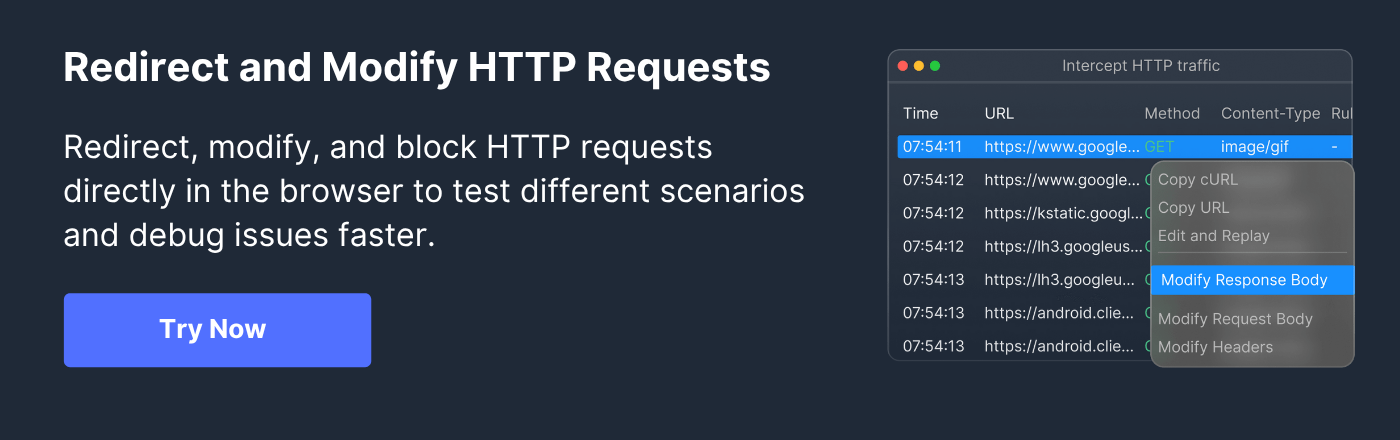Understanding 2xx HTTP Status Codes: Successful Responses Explained

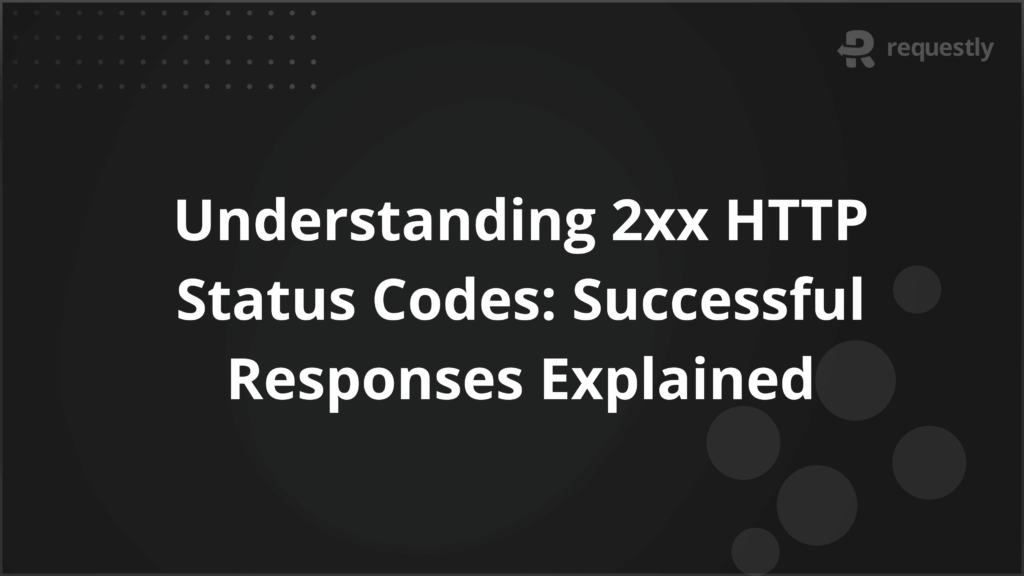
Your lightweight Client for API debugging
No Login Required
Requestly is a web proxy that requires a desktop and desktop browser.
Enter your email below to receive the download link. Give it a try next time you’re on your PC!










Effective web communication relies on clear signals between clients and servers. Among these signals, 2xx Successful Status Codes play a silent yet vital role in confirming that online operations happen as expected.
Every major digital service, from social media signups to cloud-based applications, depends on these codes to guarantee seamless interaction. Recent research shows that over 90% of routine HTTP transactions result in 2xx series codes, demonstrating their importance to daily internet functionality.
What are 2xx Successful Status Codes
2xx status codes are a class of HTTP response codes indicating that a client’s request was successfully received, understood, and accepted by the server.
These codes do not only act as green lights for browser interactions; they also form the backbone of reliable web applications by confirming that both server and client are synchronized about the outcome of a request.
Why are 2xx Successful Status Codes used?
2xx status codes are essential for several reasons:
- Confirmation of Success: They assure both users and developers that an operation, such as requesting a webpage or submitting a form, was completed without errors.
- User Feedback: Immediate and accurate responses improve the overall user experience by providing quick feedback that an action (like a purchase confirmation) was processed.
- Error Handling and Automation: Differentiating between successful and failed requests helps in scripting automated flows and error management.
- SEO Impact: Search engines use HTTP status codes to determine which pages are accessible; sustained 2xx responses support better indexing.
Common 2xx Status Codes Overview
Here are the most frequently encountered codes in the 2xx family:
- 200 OK: The request was successful, and the response has the requested data.
- 201 Created: The request has been fulfilled and has resulted in one or more new resources being created.
- 202 Accepted: The request has been accepted for processing, but completion is not guaranteed yet.
- 203 Non-Authoritative Information: The server successfully processed the request but returned information from a third-party source.
- 204 No Content: The server successfully processed the request, but there’s no content to send in the response.
- 205 Reset Content: Same as 204, but additionally asks the client to reset the document view.
- 206 Partial Content: The response contains only a part of the resource due to a range header sent by the client (useful for streaming or large file downloads).
- 207 Multi-Status and 208 Already Reported: Used in WebDAV applications for complex responses involving multiple resources.
- 226 IM Used: The server has fulfilled a request for the resource, with instance-manipulations applied (used for advanced HTTP applications).
Detailed Explanation of Key 2xx Status Codes
A closer look at the most pivotal codes reveals their role in diverse workflows:
- 200 OK: Signals generic success. Most standard web page requests that succeed return this code. Depending on the HTTP method (GET, POST, etc.), the response body contains the requested resource or a confirmation of action.
- 201 Created: Often seen after POST requests such as user signups or new resource creation through an API. It may be accompanied by a Location header specifying where the new resource can be accessed.
- 202 Accepted: The server accepts the request for processing, but the process may not be complete when the response is returned. Batch processing or delayed workflows commonly return this code.
- 204 No Content: Confirms action completion but indicates that no information needs to be returned, such as a successful “delete” operation. Importantly, there should be no body to the response.
- 206 Partial Content: Enables efficient delivery of large files by allowing clients to request specific byte ranges, which is essential for video streaming or resuming interrupted downloads.
Importance of 2xx Codes in Web Communication
Clear and accurate use of 2xx codes ensures:
- Reliability: Systems can programmatically determine if a prior action succeeded, which is critical for chaining API calls or automating user flows.
- Performance Insights: Monitoring 2xx success rates over time reveals if a service is operating within expected norms, alerting teams to possible degradation.
- SEO Health: Web crawlers use 2xx codes as a sign to index content, directly impacting discoverability.
- Enhanced User Trust: Consistent success signals reassure users, fostering confidence in web transactions and services.
Troubleshooting and Common Issues with 2xx Codes
While 2xx codes are generally a sign of all systems go, misconfigurations or edge cases can arise:
- 200 OK with Unexpected Content: A server might respond with 200 OK but deliver an error message or incorrect data. This typically points to application logic problems.
- 201 Created without Location Header: For APIs, 201 should return the URI of the newly created resource. Omitting this breaks client-side navigational expectations.
- 206 Partial Content with Faulty Range Headers: If clients or servers mishandle range requests, incomplete or incorrect file segments are delivered, impacting downloads or streams.
- 202 Accepted with No Further Progress: Some operations may get stuck after being accepted. Monitoring and alerts should ensure such tasks are tracked to completion.
- 204 No Content with Unexpected Payload: Sending content in a 204 response violates HTTP standards and may cause client side errors.
Thorough server log analysis, strong validation rules, and careful API design can help prevent these issues.
Tools for Testing and Debugging 2xx Responses
Ensuring robust 2xx handling in applications is simplified by several specialized tools:
- HTTP Status Checker Tools: Services like Sitechecker’s HTTP Status Checker or httpstatus.io allow bulk testing and verification of status codes for one or multiple URLs, capturing response headers and bodies to assist in large-scale audits.
- Browser Developer Tools: Chrome DevTools, Firefox Network Tab or Edge DevTools all let developers monitor status codes and associated responses live during application usage.
- Automated Testing Frameworks: Tools such as Postman and REST Assured offer scriptable ways to trigger HTTP requests and assert on expected status codes.
- Requestly HTTP Interceptor: Requestly provides both a desktop app and browser extension to intercept and modify HTTP requests and responses—including simulating 2xx and other status codes. This flexibility is invaluable when testing how applications react to a variety of outcomes, aiding in robust client-side and server-side logic validation.
Conclusion
2xx Successful Status Codes form an integral part of web communications, reliably indicating that requests have been successfully processed. Mastering their usage is crucial not just for developers, but also for digital business operations, SEO health, and end-user trust. Uninterrupted performance monitoring and precise error handling become possible when these codes are employed thoughtfully and regularly checked using tools like Requestly HTTP Interceptor.
For organizations prioritizing quality and efficiency in digital services, understanding and leveraging the full suite of 2xx HTTP status codes is a non-negotiable best practice.
For development and quality assurance teams aiming to take testing a step further, BrowserStack offers a powerful platform for end-to-end testing of websites and APIs—complementing HTTP status code tools by supporting real-world device and browser scenarios for ultimate confidence in deployment.

Contents
- What are 2xx Successful Status Codes
- Why are 2xx Successful Status Codes used?
- Common 2xx Status Codes Overview
- Detailed Explanation of Key 2xx Status Codes
- Importance of 2xx Codes in Web Communication
- Troubleshooting and Common Issues with 2xx Codes
- Tools for Testing and Debugging 2xx Responses
- Conclusion
Subscribe for latest updates
Share this article
Related posts
Get started today
Requestly is a web proxy that requires a desktop and desktop browser.
Enter your email below to receive the download link. Give it a try next time you’re on your PC!