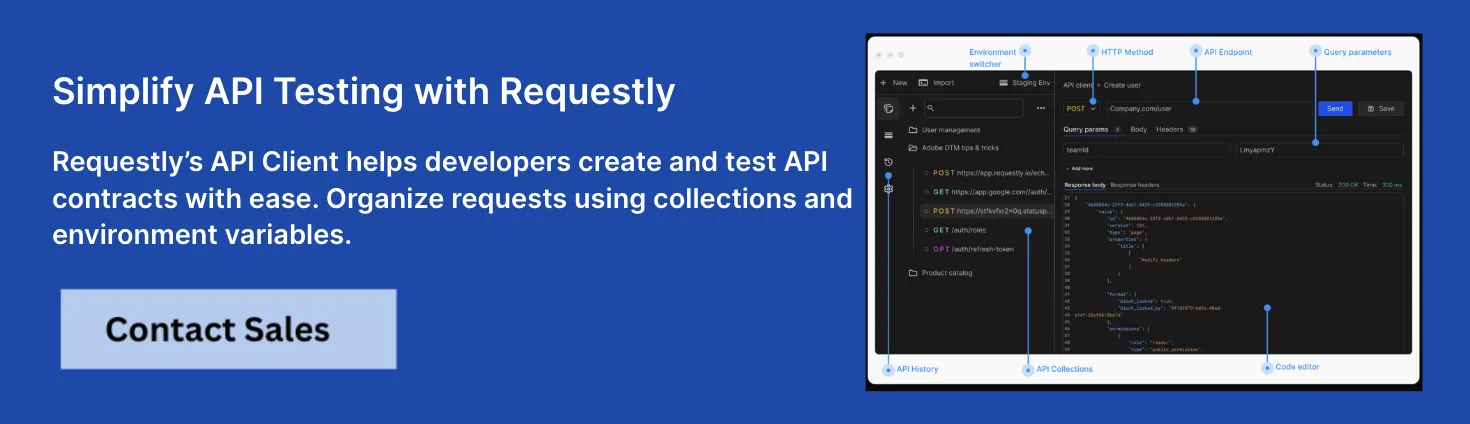Understanding API Endpoints in Detail

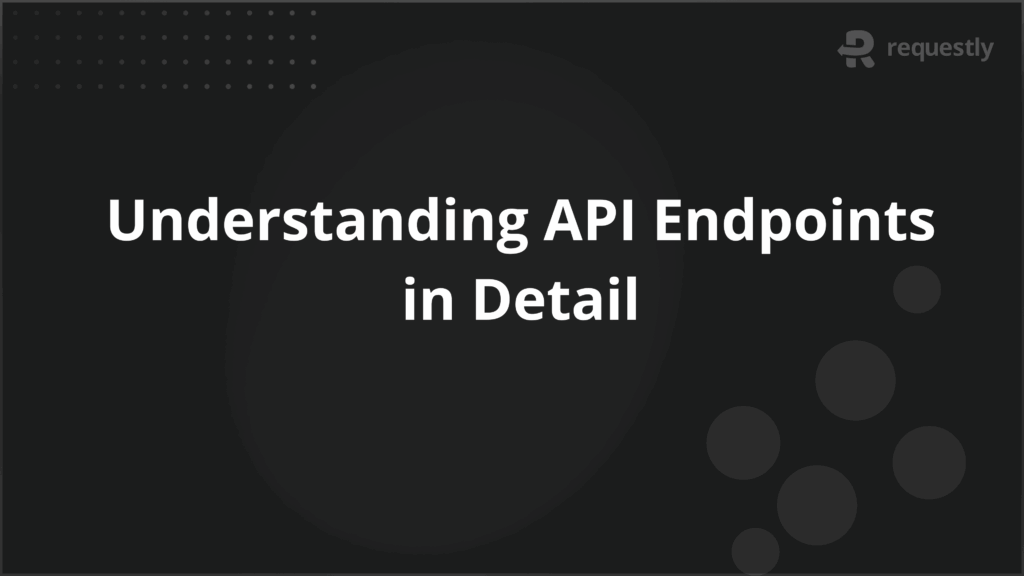
APIs (Application Programming Interfaces) have become the backbone of modern web development. API endpoints are the specific URLs where API services can be accessed by client applications to interact with backend systems.
Understanding API endpoints is crucial for designing, consuming, and securing effective APIs. This comprehensive guide will break down everything you need to know about API endpoints, including their anatomy, types, and best practices, as well as how to securely manage them and use tools for testing.
What is an API Endpoint?
An API endpoint refers to a specific URL or URI where a service can be accessed by a client application. When an API call is made, the endpoint determines which resource is being accessed or modified. It acts as the destination for HTTP requests, where the server responds with the required data or action.
An API endpoint is crucial in enabling communication between two applications. It ensures that data requests are routed to the correct resource in the backend system. Understanding endpoints is essential for both API developers and consumers to ensure correct and efficient interactions between services.
Key Elements of an API Endpoint:
- Base URL: The root URL where the API resides (e.g., https://api.example.com).
- Endpoint Path: The path appended to the base URL to identify the specific resource (e.g., /users, /posts).
- Query Parameters: Optional parameters used to filter or modify requests (e.g., ?id=1&sort=asc).
- HTTP Methods: Different actions (GET, POST, PUT, DELETE) that can be performed on the endpoint.
Anatomy of an API Endpoint
Every API endpoint has a specific structure that consists of several components. The anatomy of an API endpoint helps to define how client applications interact with the server and retrieve or modify data.
Key Components:
- Base URL: The foundation of the endpoint, often a domain or IP address.
- Resource Path: This part of the URL refers to a specific data resource. It is a string of characters that typically describes the data or object being requested.
- HTTP Method: Each endpoint responds to specific HTTP methods (e.g., GET, POST, PUT, DELETE). These methods specify the type of operation the client wants to perform.
- Query Parameters: These are used to filter, sort, or limit the data returned by the API. For example, a query parameter might be used to filter products by price range.
- Request Body: For methods like POST or PUT, the request body contains the data that needs to be sent to the server.
- Headers: These provide additional metadata or configuration information, such as authentication tokens, content type, etc.
Example:
bash
https://api.example.com/users?age=30&sort=desc
In this example:
- https://api.example.com is the base URL.
- /users is the resource path, indicating we’re interacting with user data.
- ?age=30&sort=desc are query parameters used to filter and sort the data.
Types of API Endpoints
API endpoints can vary based on the underlying architecture or protocols used. The type of API determines how these endpoints are structured and how they communicate with clients.
1. RESTful API Endpoints
REST (Representational State Transfer) is the most common architectural style for APIs. RESTful endpoints follow a stateless, client-server model and use standard HTTP methods such as GET, POST, PUT, DELETE, and PATCH to interact with resources.
Characteristics:
- Stateless communication
- Resources are represented by URLs
- Simple and widely adopted
Use Cases:
- Web applications
- Mobile app backends
- Public APIs for integration
2. SOAP API Endpoints
SOAP (Simple Object Access Protocol) is a messaging protocol that allows applications to communicate over the internet using XML. SOAP APIs use a strict set of rules and standards for message formatting, security, and error handling.
Characteristics:
- XML-based messages
- Requires higher overhead compared to REST
- Typically uses HTTP or SMTP for communication
Use Cases:
- Enterprise-level applications
- High-security applications (e.g., banking)
3. GraphQL Endpoints
GraphQL is a query language for APIs that allows clients to request only the data they need. Unlike REST, which returns fixed sets of data, GraphQL lets clients specify exactly what they want, improving efficiency and performance.
Characteristics:
- Single endpoint for multiple resources
- Flexible querying
- Real-time data fetching
Use Cases:
- Complex data queries
- Mobile applications needing precise data
4. gRPC Endpoints
gRPC (gRPC Remote Procedure Call) is an open-source framework developed by Google for building high-performance APIs. It uses HTTP/2 and Protocol Buffers for communication, making it fast and efficient.
Characteristics:
- Supports multiple programming languages
- Low latency and high performance
- Ideal for microservices communication
Use Cases:
- Microservices architecture
- High-performance systems
5. WebSocket Endpoints
WebSocket is a protocol that enables full-duplex communication over a single TCP connection. It’s commonly used for real-time applications that require continuous, bidirectional communication.
Characteristics:
- Real-time, persistent connections
- Full-duplex communication
- Ideal for live applications
Use Cases:
- Real-time chat applications
- Online gaming
- Stock market data streaming
Working of an API Endpoint
When an API call is made to an endpoint, several key processes take place:
- Client Request: The client application sends an HTTP request to a specific API endpoint, including any required parameters, headers, or body data.
- Server Processing: The API server processes the request, accessing the appropriate resource or executing the specified action.
- Response: The server sends an HTTP response to the client, typically including the requested data in the response body, along with status codes to indicate the success or failure of the operation.
For example:
- A GET request to https://api.example.com/users might retrieve a list of users.
- A POST request to the same endpoint with a user’s details in the body would create a new user.
Securing API Endpoints
API security is paramount to protect sensitive data and prevent unauthorized access. Securing API endpoints ensures that only authenticated and authorized users can access or modify resources.
Security Measures:
- Authentication: This ensures that the client is who it claims to be. Common methods include API keys, OAuth tokens, or JWT (JSON Web Tokens).
- Authorization: This defines what authenticated users can do. Role-based access control (RBAC) is often used to determine permissions.
- Encryption: Secure the data in transit using HTTPS (SSL/TLS) to prevent eavesdropping.
- Rate Limiting: To prevent abuse, APIs can limit the number of requests a user or client can make within a specific period.
Designing Effective API Endpoints
The design of your API endpoints is critical to the success of your application. Well-designed endpoints make it easier for developers to interact with your system, ensure scalability, and improve security. Poorly designed endpoints can lead to confusion, errors, inefficiency, and poor performance.
Here are key principles and practices to consider when designing effective API endpoints.
1. Resource-Oriented Design
Your API should be designed around resources rather than actions. A resource is a representation of an entity in your system, such as a user, product, or order. This approach makes your API intuitive and easier to use.
- Example: Instead of using actions like /getUser or /deleteUser, design your endpoints around the resource itself:
- /users (to retrieve a list of users)
- /users/{id} (to retrieve a specific user by ID)
- /users/{id}/update (to update a specific user’s information)
2. Use of HTTP Methods
Leverage standard HTTP methods for CRUD (Create, Read, Update, Delete) operations to make your API predictable and easier to understand.
- GET: Used to retrieve resources (e.g., /users/{id})
- POST: Used to create new resources (e.g., /users)
- PUT: Used to update a resource (e.g., /users/{id})
- DELETE: Used to remove a resource (e.g., /users/{id})
- PATCH: Used for partial updates (e.g., /users/{id})
By adhering to standard HTTP methods, you can ensure consistency across your API, making it easier for developers to use.
3. Consistent Naming Conventions
Consistent and descriptive naming conventions for your endpoints are essential for a smooth development experience. Choose meaningful names that clearly describe the resource and action being taken.
- Use plural nouns for collections (e.g., /users, /orders)
- Use singular nouns for specific items (e.g., /users/{id}, /products/{id})
- Stick to lowercase letters and separate words with hyphens (e.g., /user-profiles, /order-items)
A consistent naming convention ensures that developers can intuitively navigate and understand the API structure.
4. Use of Query Parameters for Filtering, Sorting, and Pagination
Query parameters are often used for additional functionality like filtering, sorting, and pagination. Properly leveraging query parameters can help make your API more flexible and efficient.
- Filtering: Allow users to filter data based on certain attributes (e.g., /users?age=30&status=active).
- Sorting: Allow users to sort data (e.g., /users?sort=name_asc or /users?sort=-date).
- Pagination: For large datasets, implement pagination to limit the number of records returned (e.g., /users?page=2&per_page=50).
Pagination, filtering, and sorting are powerful tools that improve performance and enhance the usability of your API.
5. Versioning Your API
As your API evolves, versioning helps maintain backward compatibility and ensures that existing clients continue to function smoothly. There are several ways to version your API.
- URI Versioning: Add the version number to the URL path, such as /v1/users or /v2/users.
- Header Versioning: Use request headers to specify the API version, such as Accept: application/vnd.example.v1+json.
- Query Parameter Versioning: Add a version number as a query parameter, like /users?version=1.
By clearly indicating the version, you allow clients to specify which version of the API they want to use, ensuring that your API can evolve without breaking existing implementations.
6. Error Handling and Status Codes
Effective error handling and meaningful status codes are critical for a positive developer experience. Use appropriate HTTP status codes to indicate the result of a request, and provide detailed error messages that help developers understand and resolve issues.
- 2xx: Success (e.g., 200 OK, 201 Created, 204 No Content)
- 4xx: Client Errors (e.g., 400 Bad Request, 404 Not Found, 401 Unauthorized)
- 5xx: Server Errors (e.g., 500 Internal Server Error, 502 Bad Gateway)
Always include a descriptive error message in the response body, along with additional details like error codes, which will help developers identify the cause of the issue. For example:
json
{
"error": "User not found",
"status_code": 404,
"message": "The requested user with ID 1234 does not exist."
}
7. Support for Caching
To improve performance, especially for read-heavy operations, consider supporting HTTP caching. Proper use of caching can reduce the load on your servers and improve response times.
- Cache-Control Headers: Use Cache-Control headers to specify how long responses should be cached and when they should be revalidated.
- ETags: Use entity tags (ETags) to allow clients to cache responses and perform conditional requests.
By caching data appropriately, you can reduce latency and improve overall performance, making your API more efficient.
8. Security Considerations
API security is critical to prevent unauthorized access and data breaches. Follow these practices to secure your endpoints:
- Authentication: Use secure authentication methods like OAuth 2.0, API keys, or JWT (JSON Web Tokens).
- Authorization: Implement role-based access control (RBAC) to ensure users only have access to the data and operations they are authorized for.
- Rate Limiting: Prevent abuse of your API by limiting the number of requests a user can make in a certain period (e.g., 1000 requests per hour).
By following security best practices, you can protect your API endpoints from unauthorized access and ensure data privacy.
9. Documentation and Examples
Good documentation is vital to ensure that developers can use your API endpoints effectively. Provide clear, comprehensive, and up-to-date documentation that includes:
- Endpoint descriptions
- HTTP methods and expected parameters
- Example requests and responses
- Authentication and error handling details
Interactive documentation tools like Swagger or Postman can help developers test endpoints directly from the documentation, improving their overall experience.
10. Optimizing for Scalability
Design your API endpoints with scalability in mind. As your user base grows and data volumes increase, it’s important that your API can handle the additional load without performance degradation.
- Asynchronous Processing: For long-running operations (e.g., data processing), consider using asynchronous APIs to offload the work to background tasks and return immediate responses.
- Load Balancing: Use load balancers to distribute traffic across multiple servers, ensuring high availability and fault tolerance.
Best Practices for API Endpoint Documentation
Effective API documentation is essential for providing a clear, understandable guide for developers to work with your API. Below are best practices to follow when documenting API endpoints.
1. Clear and Concise Descriptions: Each API endpoint should have a clear description explaining its purpose. Avoid unnecessary jargon and be specific about what the endpoint does, so developers can understand its function at a glance.
2. Detailed Example Requests and Responses: Provide example requests and responses for each endpoint. These examples should include all necessary parameters and the expected data format. Include both successful responses and error responses to help developers understand how to handle various scenarios.
3. HTTP Methods and Status Codes: Clearly state which HTTP methods (GET, POST, PUT, DELETE, PATCH) are supported by each endpoint. Additionally, document the relevant status codes (e.g., 200 OK, 404 Not Found, 500 Internal Server Error) and explain when they are returned.
4. Parameter Details: Document all query parameters, path parameters, and body parameters required by the endpoint. Specify whether they are required or optional, their expected data type (e.g., string, integer), and any default values.
5. Error Handling and Messages: List common errors and explain their meaning. Include error codes and messages so developers can easily identify issues and troubleshoot. For example, document what causes a 400 Bad Request or 401 Unauthorized error.
6. Authentication and Authorization: Explain the authentication methods required to access the API. This could include API keys, OAuth tokens, or JWTs. Describe how to authenticate and include the necessary credentials in the request headers or body.
7. Versioning and Compatibility: Document how API versioning is handled (e.g., in the URL or headers). Make it clear which versions are available and provide guidance on migrating from older versions if endpoints are deprecated.
8. Interactive Documentation: If possible, provide interactive API documentation using tools like Swagger UI. This allows developers to try out the API endpoints directly from the documentation, helping them understand how to use the API more effectively.
9. Keep It Organized: Ensure your documentation is well-organized. Group related endpoints together, such as “Users” or “Payments,” and provide a clear structure for navigating between sections. Use a table of contents for easy access.
10. Provide Comprehensive API Limits and Rate Limits: Document any rate limits or quotas associated with the API. Explain how developers should handle rate-limiting errors and include strategies for retrying requests if limits are exceeded.
Tools for Testing and Managing API Endpoints
Testing and managing API endpoints is an essential part of the development process. API endpoints are the interfaces through which clients interact with the server, and ensuring their reliability, security, and performance is crucial. Developers rely on various tools to test, manage, and monitor these endpoints to ensure they function as intended, provide the correct data, and perform optimally.
In this section, we will explore some of the most popular and widely used tools for API testing, monitoring, and management, each offering unique features that enhance the development workflow.
1. Requestly
Requestly is a powerful tool that allows developers to intercept, modify, and monitor API traffic in real time. It provides a flexible approach to testing and debugging API endpoints, making it easier to simulate real-world conditions, troubleshoot issues, and optimize performance.
Key Features:
- Intercept and modify API requests and responses on the fly.
- Create custom rules to test different scenarios for specific endpoints.
- Mock API endpoints to simulate server behavior when the actual server is unavailable.
- Real-time debugging for quick issue identification.
- Detailed request and response logging for in-depth analysis.
2. Postman: User-Friendly API Testing Tool
Postman is one of the most widely used API testing tools, offering a simple, user-friendly interface for creating, testing, and automating API requests. It is suitable for both beginners and advanced users and supports various testing scenarios, from basic request sending to complex API testing and automation.
Key Features:
- Send and organize various HTTP requests (GET, POST, PUT, DELETE, etc.).
- Automate tests to validate API responses and integrate them into CI/CD pipelines.
- Create and manage environments for different testing conditions.
- Share and collaborate on collections of API requests with teams.
3. Swagger/OpenAPI: Design, Document, and Test REST APIs
Swagger (now part of the OpenAPI initiative) is a comprehensive suite of tools for designing, documenting, and testing REST APIs. It helps developers define the structure of APIs in a standardized format, making it easier to collaborate, maintain, and ensure consistency across API versions.
Key Features:
- Automatically generate interactive API documentation from the API definition.
- Design API structure using OpenAPI specifications (YAML/JSON).
- Test API endpoints directly from the Swagger UI.
- Seamlessly integrates with CI/CD pipelines and other developer tools.
4. Insomnia: API Testing and Debugging Tool
Insomnia is a powerful, user-friendly tool for testing and debugging RESTful APIs and GraphQL services. It provides an elegant interface for making requests, inspecting responses, and debugging API interactions. It is particularly useful for developers working with complex APIs, offering a variety of advanced features for enhanced productivity.
Key Features:
- Create and send REST and GraphQL requests with ease.
- Use advanced debugging tools to inspect headers, responses, and request details.
- Manage environments and variables for testing different setups.
- Extend functionality through custom plugins and scripts.
These tools are essential for effective API endpoint testing, management, and monitoring. By incorporating them into your development workflow, you can ensure that your API endpoints are reliable, secure, and optimized for performance.
Common Challenges with API Endpoints
While API endpoints are integral to modern development, there are several challenges that developers often face:
- Rate Limiting: Ensuring that clients do not overwhelm the server with excessive requests.
- Deprecation Management: Handling deprecated endpoints without breaking existing applications.
- Error Handling: Managing and providing useful error codes and messages.
- Versioning: Effectively managing versioned APIs to maintain compatibility with older clients.
Future Trends in API Endpoint Design
The domain of API design is constantly evolving. Some of the emerging trends include:
- GraphQL Adoption: With the flexibility it offers, GraphQL is becoming increasingly popular for modern applications.
- Serverless Architectures: APIs are increasingly being deployed in serverless environments, which eliminates the need to manage servers.
- API Gateways: Used to manage, monitor, and secure API traffic, especially in microservices architectures.
How Does Requestly Help in API Testing?
Requestly simplifies API testing by providing a suite of tools to help developers intercept, modify, and monitor API traffic in real-time. Its API Client is designed to make testing endpoints more efficient and flexible.
Key Features:
- Intercept and Modify Endpoints: Intercept API requests and responses at any endpoint, allowing you to modify headers, body, and query parameters on the fly.
- Real-Time Debugging: Quickly identify and resolve issues with endpoints through real-time monitoring of requests and responses.
- Custom Rules for API Endpoints: Create specific rules to target individual API endpoints and test various scenarios without altering the code.
- Mock API Endpoints: Simulate server responses for specific endpoints when the server is unavailable, ensuring seamless testing.
- Request and Response Logging: Track and analyze API endpoint interactions with detailed logs for better troubleshooting and optimization.
Conclusion
API endpoints are a critical part of any application, enabling seamless communication between clients and servers. Understanding how to design, secure, and manage these endpoints ensures that APIs are functional, efficient, and reliable. By following best practices and utilizing tools like Requestly, developers can improve the development and testing process, ensuring high-quality APIs that meet the needs of users.

Contents
- What is an API Endpoint?
- Key Elements of an API Endpoint:
- Anatomy of an API Endpoint
- Types of API Endpoints
- 1. RESTful API Endpoints
- 2. SOAP API Endpoints
- 3. GraphQL Endpoints
- 4. gRPC Endpoints
- 5. WebSocket Endpoints
- Working of an API Endpoint
- Securing API Endpoints
- Designing Effective API Endpoints
- 1. Resource-Oriented Design
- 2. Use of HTTP Methods
- 3. Consistent Naming Conventions
- 4. Use of Query Parameters for Filtering, Sorting, and Pagination
- 5. Versioning Your API
- 6. Error Handling and Status Codes
- 7. Support for Caching
- 8. Security Considerations
- 9. Documentation and Examples
- 10. Optimizing for Scalability
- Best Practices for API Endpoint Documentation
- Tools for Testing and Managing API Endpoints
- 1. Requestly
- 2. Postman: User-Friendly API Testing Tool
- 3. Swagger/OpenAPI: Design, Document, and Test REST APIs
- 4. Insomnia: API Testing and Debugging Tool
- Common Challenges with API Endpoints
- Future Trends in API Endpoint Design
- How Does Requestly Help in API Testing?
- Key Features:
- Conclusion
Subscribe for latest updates
Share this article
Related posts