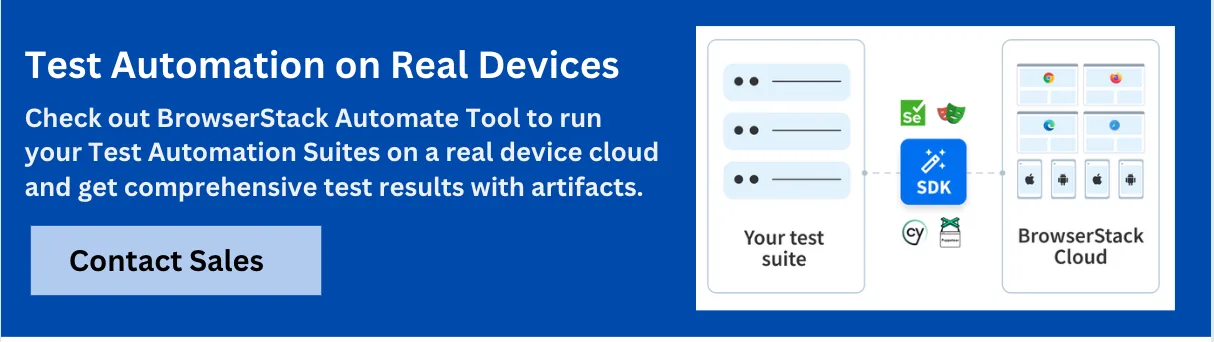Appium vs Selenium: Which Automation Testing Tool to Choose?

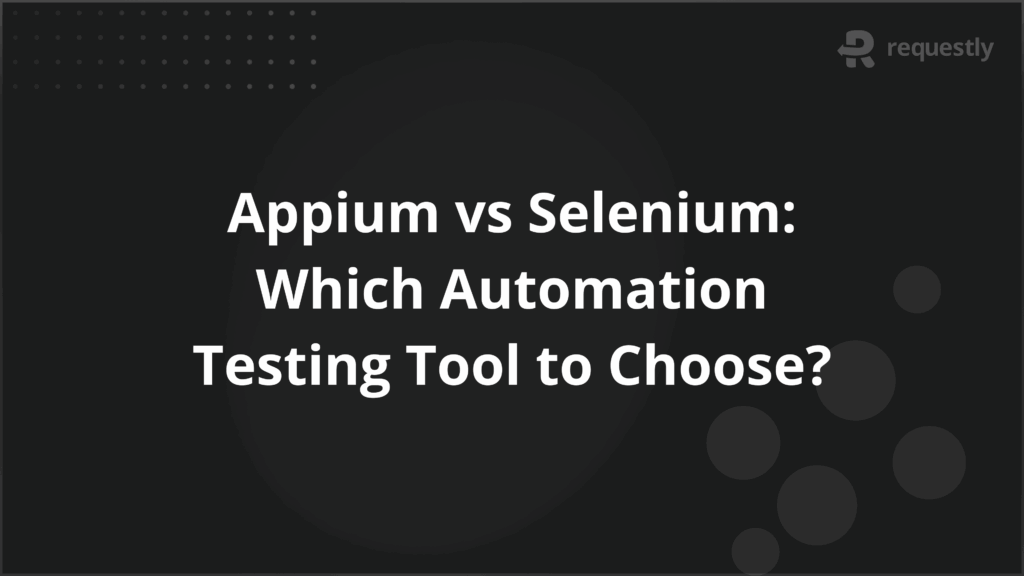
Automation testing teams often face a choice between Appium and Selenium. Both are open-source frameworks that cover different needs, and confusion usually arises because they look similar on the surface.
Selenium has become the standard for browser-based automation, while Appium extends the same principles to mobile apps on Android and iOS. The challenge is that project requirements rarely stay confined to one platform, which means choosing the wrong tool can slow down test coverage or create unnecessary setup work.
This article breaks down Appium vs Selenium with use cases, advantages, and a side-by-side comparison.
What is Selenium?
Selenium is an open-source framework designed to automate web browsers. It allows testers to write scripts that interact with a browser the same way a user would — clicking buttons, filling forms, and navigating between pages. Instead of manually checking every feature, Selenium runs tests across browsers to confirm that web applications behave as expected.
Here are the main parts of the Selenium suite:
- Selenium WebDriver: Lets you control browsers directly with code, making it the most widely used component.
- Selenium IDE: A record-and-playback tool for creating quick tests without writing code.
- Selenium Grid: Helps distribute tests across multiple machines and browsers, which cuts down execution time.
Use Cases of Selenium in Automation
Selenium is mainly used to test how web applications behave across different browsers and operating systems. Since end users may access the same site on Chrome, Firefox, Edge, or Safari, QA teams rely on Selenium to confirm consistent performance. It also supports integration with CI/CD pipelines, which makes it suitable for large projects with frequent releases.
Below are the key use cases of Selenium in automation:
- Cross-browser testing: Check that the application works the same way across different browsers.
- Regression testing: Automate repeated checks whenever new code is pushed, ensuring older features are not broken.
- Functional testing: Validate core features such as login, forms, navigation, and data processing.
- End-to-end testing: Simulate complete user journeys, for example, browsing a catalog, adding items to a cart, and completing checkout.
- Integration with CI/CD tools: Run automated browser tests as part of deployment pipelines in Jenkins, GitHub Actions, or similar platforms.
Advantages of Selenium
Selenium stands out not only because it is open-source but because it adapts well to complex testing environments. Its flexibility, maturity, and ecosystem support make it a core tool for QA teams that need both reliability and scale.
Here are the deeper advantages of Selenium:
- Wide browser coverage: Beyond Chrome and Firefox, Selenium provides drivers maintained by browser vendors themselves. This ensures long-term compatibility, even when browsers release frequent updates that often break other tools.
- Cross-platform support: Tests can run on Windows, macOS, and Linux with minimal setup changes. This helps distributed teams maintain one suite of tests across all their environments without rewriting code.
- Multiple language bindings: Official bindings exist for Java, Python, C#, Ruby, and JavaScript, and the community actively maintains others. This means teams can reuse existing coding skills instead of forcing testers to learn a new language.
- Integration with development workflows: Selenium is not a standalone tool. It plugs into frameworks like JUnit, TestNG, or NUnit for reporting and assertions, and it connects with CI/CD pipelines to automate test runs on every commit.
- Ecosystem and community support: A vast ecosystem of third-party libraries extends Selenium, such as wrappers for parallel execution, reporting dashboards, and utilities for handling complex UI elements. Community forums and GitHub projects also make troubleshooting faster.
- Scalability with Selenium Grid: Running tests in parallel across nodes cuts execution time drastically. For example, a suite of 500 tests can be spread across 10 machines to finish in under an hour instead of overnight.
What is Appium?
Appium is an open-source automation framework designed for testing mobile applications. It supports Android and iOS platforms and allows teams to write test scripts that mimic real user interactions on devices. Appium follows a client–server model: the server runs in the background, receives automation commands from client libraries, and forwards them to the device under test.
What makes Appium distinct is that it uses the automation frameworks provided by the mobile operating systems themselves. For iOS, it relies on Apple’s XCUITest, and for Android, it uses UIAutomator2 or Espresso. This approach ensures that Appium tests interact with applications in the same way a real user would, without requiring changes to the app code.
Use Cases of Appium in Automation
Appium is used by QA teams to test mobile applications across Android and iOS devices. Since mobile apps often combine native features, embedded web content, and complex gestures, Appium gives testers a way to validate user experiences without manual checks on each device.
Below are the main use cases of Appium in automation:
- Cross-platform mobile testing: A single test script can be reused for both Android and iOS, which avoids maintaining two separate codebases for the same scenarios. This reduces maintenance overhead and keeps test coverage consistent across platforms.
- Native app testing: Appium can validate features that are unique to mobile devices, such as handling push notifications, accessing GPS, testing camera workflows, or managing local storage. These are functions that browser-based automation tools cannot cover.
- Hybrid and mobile web testing: Many apps embed web views inside native shells. Appium allows switching between the native context and the web context during a test, which makes it possible to validate both layers in a single flow.
- Gesture and interaction testing: Mobile apps rely heavily on user gestures. Appium can simulate actions like swipes, pinch-to-zoom, scrolls, and long presses, ensuring that navigation and interactive elements work smoothly across devices.
- Device compatibility testing: Mobile ecosystems are fragmented, with varying OS versions and device configurations. Appium helps teams run the same suite of tests across multiple physical devices or emulators to catch inconsistencies before release.
- CI/CD integration for mobile apps: Automated Appium tests can be tied into CI/CD pipelines so that every new build is validated against a device matrix. This reduces the risk of bugs slipping into production during fast release cycles.
Advantages of Appium
Appium is widely adopted because it reduces the complexity of mobile testing while still covering the wide range of devices and operating systems in the market. It provides flexibility to teams that need both functional accuracy and scalability across different environments.
Here are the key advantages of Appium:
- Cross-platform efficiency: The same test code can run on Android and iOS without duplication. This is especially valuable for teams maintaining apps with shared functionality across platforms, as it avoids writing and maintaining two sets of scripts.
- Support for native, hybrid, and web apps: Appium covers the full spectrum of mobile applications. For hybrid apps, it can switch between native and web contexts in a single session, which is difficult with most other tools.
- No app modification required: Appium does not force developers to embed SDKs or alter the app build for testing. This keeps production builds clean and avoids discrepancies between the tested version and the one delivered to end users.
- Compatibility with official automation engines: Appium uses Apple’s XCUITest and Android’s UIAutomator2 or Espresso under the hood. This ensures long-term reliability, as the tests are executed with the same mechanisms used by the OS vendors themselves.
- Multi-language support: Appium provides client libraries in Java, Python, C#, Ruby, JavaScript, and Kotlin. Testers can work in the language they already know, reducing ramp-up time and fitting into existing frameworks.
- Extensible through plugins and drivers: Appium’s plugin system allows teams to extend functionality, such as adding image-based element detection or testing on platforms beyond mobile (like Windows desktop apps). This adaptability makes it more than just a mobile automation tool.
- Ecosystem and device cloud support: Appium integrates with mobile device clouds such as BrowserStack and Sauce Labs. This gives teams access to thousands of real devices and OS combinations without building an in-house device lab.
Appium vs Selenium: Key Differences Explained
Although Appium and Selenium follow a similar architecture, the environments they cover and the challenges they solve are very different. Understanding these differences helps QA teams decide which framework aligns better with their product focus and testing strategy.
Here are the key differences between the two:
- Application type: Selenium is limited to browser-based applications. This makes it ideal for testing SaaS platforms, e-commerce sites, or any product where the user interface runs in a web browser. Appium extends automation to mobile environments, covering native mobile apps built with Android/iOS SDKs, hybrid apps with embedded web views, and mobile browsers.
- Platform coverage: Selenium supports all major browsers (Chrome, Firefox, Safari, Edge) on Windows, macOS, and Linux. Appium focuses on Android and iOS devices. This distinction means Selenium works best for teams targeting desktop or responsive web experiences, while Appium is essential when the core product is mobile-first.
- Automation engines: Selenium relies on vendor-maintained browser drivers like ChromeDriver or GeckoDriver. These are lightweight and directly expose browser functionality for automation. Appium, in contrast, forwards commands to platform-specific engines such as UIAutomator2 and XCUITest. This extra translation layer allows Appium to simulate real device interactions but introduces more complexity in execution.
- Execution speed: Selenium tests generally run faster because they only need to spin up browser sessions. Appium tests are slower since they involve launching device emulators, simulators, or physical devices, and they must handle additional elements like gestures and hardware interactions.
- Setup complexity: Setting up Selenium typically requires installing browser drivers and linking them with a test framework. Appium requires not only the Appium server but also Android SDKs, Xcode configurations, and access to device farms or emulators. This makes Appium setup heavier but necessary for mobile coverage.
- Test stability and maintenance: Selenium scripts may need updates when browsers change their rendering engines, but these are usually fixed by updating drivers. Appium scripts face broader challenges: OS version differences, device-specific behaviors, and gesture recognition often make mobile tests more fragile, which requires stronger locator strategies and more robust test design.
Appium vs Selenium: Side-by-Side Comparison Table
While both Appium and Selenium follow a similar WebDriver-based approach, they are suited for very different testing needs.
The table below outlines the key differences across platforms, execution, setup, and scalability.
Aspect | Selenium | Appium |
Primary focus | Automates web applications running in browsers. | Automates mobile apps (native, hybrid, and mobile web). |
Supported platforms | Desktop browsers on Windows, macOS, and Linux. | Android and iOS devices (physical, emulators, simulators). |
Automation engines | Browser drivers such as ChromeDriver, GeckoDriver, and SafariDriver. | OS frameworks like UIAutomator2, Espresso (Android), and XCUITest (iOS). |
Application scope | Web apps, responsive websites, progressive web apps. | Mobile apps that use device features like camera, GPS, and push notifications. |
Execution speed | Faster because browser sessions are lightweight. | Slower due to emulator/device overhead and gesture handling. |
Setup requirements | Install browser drivers and link with a test framework (JUnit, TestNG, NUnit, etc.). | Requires Appium server, Android SDKs, Xcode, and proper device configurations. |
Test stability | Breaks mostly when browsers update drivers; usually fixed with minor changes. | Sensitive to OS versions, device fragmentation, and gesture reliability, making maintenance heavier. |
Language support | Java, Python, C#, JavaScript, Ruby, Kotlin (official and community bindings). | Same broad language support since Appium reuses the Selenium WebDriver protocol. |
CI/CD integration | Mature integrations with Jenkins, GitHub Actions, GitLab CI, Azure DevOps, etc. | Supports CI/CD pipelines but often requires device cloud services (e.g., BrowserStack, Sauce Labs) for scale. |
Scalability | Scales well with Selenium Grid for parallel test execution across browsers. | Scales through device farms or cloud providers, since in-house device labs are harder to maintain. |
Community and ecosystem | Large, mature ecosystem with extensive libraries, plugins, and documentation. | Active community but smaller than Selenium; ecosystem growing around plugins and device cloud providers. |
When to Use Appium vs When to Use Selenium
The choice between Appium and Selenium depends on the type of application under test and the environments your users rely on. Instead of treating them as interchangeable, it helps to match each tool to the right testing scenarios.
When to use Selenium
- Web-first products: Ideal if your application runs entirely in browsers, whether desktop or responsive web.
- Cross-browser validation: Best for ensuring consistent behavior across Chrome, Firefox, Safari, and Edge.
- Scalable test execution: Selenium Grid enables large suites to run in parallel, reducing execution time for enterprise-level testing.
- CI/CD alignment: Works smoothly with most CI/CD pipelines without needing extra infrastructure.
When to use Appium
- Mobile-first products: The right choice for apps where the core experience is native to Android or iOS.
- Device feature testing: Needed when your application depends on camera access, GPS, biometrics, or notifications.
- Hybrid app automation: Useful for apps that mix native components with embedded web views, since Appium can switch between contexts in one test flow.
- Real-device coverage: Fits teams that need to validate behavior across OS versions, screen sizes, and physical devices.
- Mobile CI/CD pipelines: Works well for integrating automated device tests into release cycles, especially when paired with device cloud services.
Why Run Appium and Selenium Tests on Real Devices and Browsers?
Whether you use Appium or Selenium, testing on real devices and browsers is critical for reliable results.
Emulators and simulators are useful during early checks, but they cannot fully capture how applications behave in the hands of real users. They miss variations in hardware performance, network conditions, battery impact, and the subtle differences that come with device fragmentation.
Running tests on real devices and browsers offers clear advantages:
- Accurate hardware interaction: Issues linked to sensors, camera, touch precision, and memory usage only appear on physical devices.
- True platform behavior: OS-specific bugs, permission handling, and performance bottlenecks surface more reliably on actual devices.
- Network variation testing: Real devices make it possible to replicate weak signals, fluctuating bandwidth, and latency that affect app performance.
- UI and UX validation: Font rendering, animations, and gesture responsiveness differ on real hardware compared to virtual environments.
- Coverage across device diversity: A wide range of screen sizes, OS versions, and manufacturer-specific customizations can only be validated with access to real devices.
This is where BrowserStack becomes valuable. Instead of maintaining an in-house lab, you can run Selenium tests on thousands of real desktop browsers and Appium tests on a wide range of Android and iOS devices in the cloud.
You can execute them in parallel across environments to reduce total run time, and you also get access to debugging tools such as session videos, screenshots, and device logs.
BrowserStack also supports testing in secure staging environments and integrates smoothly with CI/CD pipelines and popular frameworks, which means teams can adopt real-device testing without disrupting existing workflows.
Conclusion
Appium and Selenium are both widely used automation frameworks, but they serve different testing needs. Selenium is best suited for browser-based applications, while Appium is built for mobile apps that depend on real device interactions. In many cases, teams use both, since products often span web and mobile platforms.
Whichever framework you choose, the reliability of results depends on testing under real user conditions. Running Appium and Selenium tests on real devices and browsers provides the accuracy and coverage that emulators cannot match. With platforms like BrowserStack, teams can achieve this at scale without the overhead of maintaining their own device labs.

Contents
- What is Selenium?
- Use Cases of Selenium in Automation
- Advantages of Selenium
- What is Appium?
- Use Cases of Appium in Automation
- Advantages of Appium
- Appium vs Selenium: Key Differences Explained
- Appium vs Selenium: Side-by-Side Comparison Table
- When to Use Appium vs When to Use Selenium
- When to use Selenium
- When to use Appium
- Why Run Appium and Selenium Tests on Real Devices and Browsers?
- Conclusion
Subscribe for latest updates
Share this article
Related posts