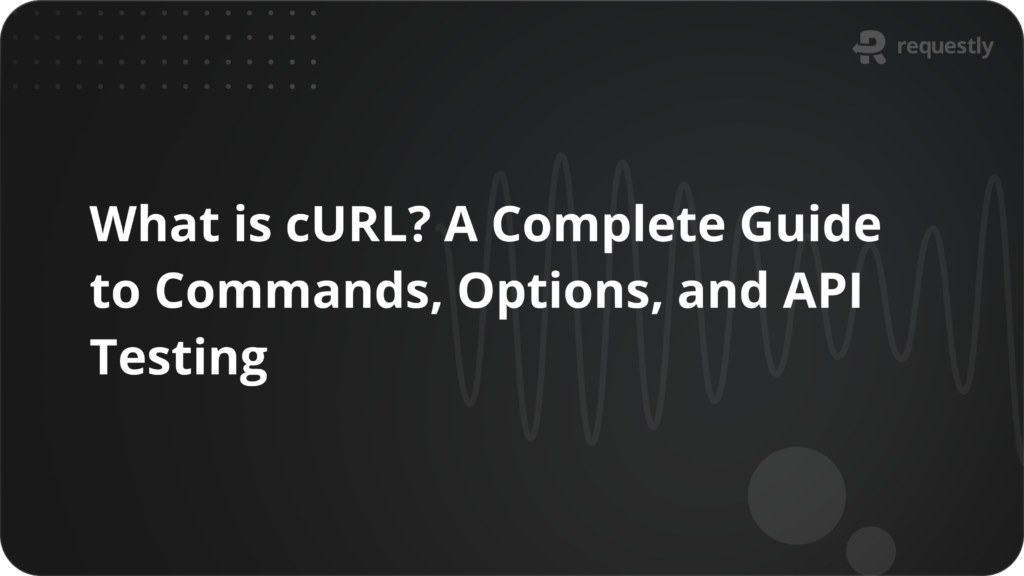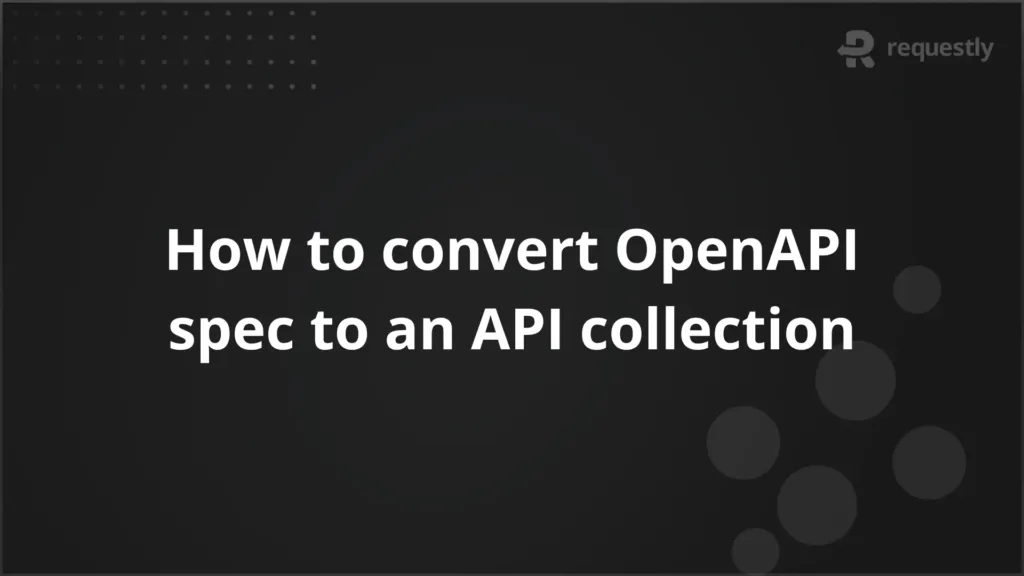Best Web Development Tools in 2025
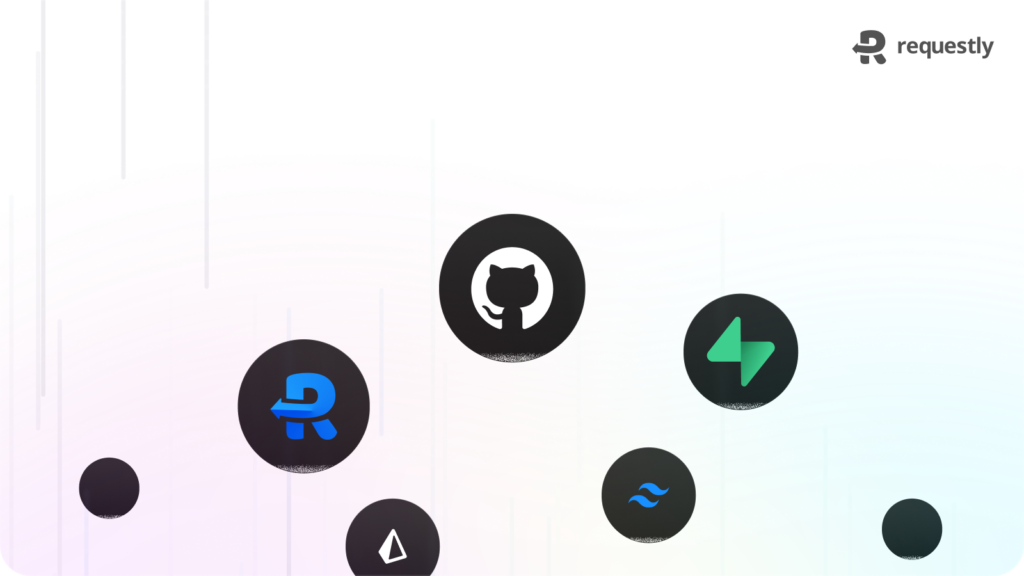
Your lightweight Client for API debugging
No Login Required
Requestly is a web proxy that requires a desktop and desktop browser.
Enter your email below to receive the download link. Give it a try next time you’re on your PC!










What is Web Development
Web development is the process of designing, developing, and maintaining websites for the Internet. It includes UI design, front-end code, and back-end database administration.
Components of web development
There are three core components.
- Front-end development
- Back-end development
- Database management
Let’s dive in and discover the best web development tools!
Tools for Front-end development
Responsively
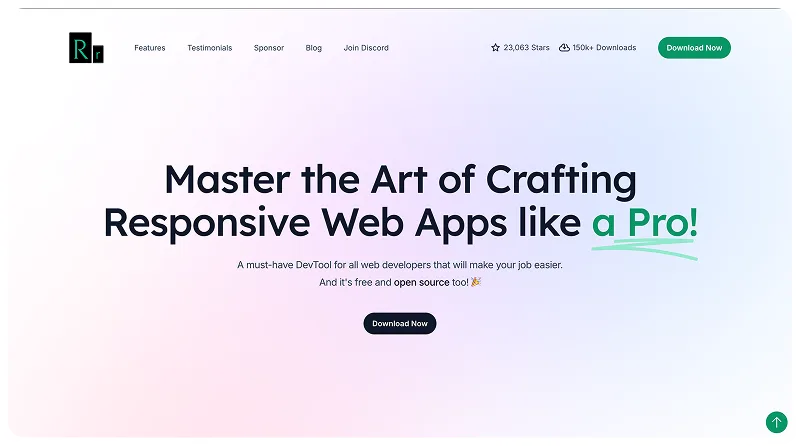
Responsively is an open-source browser, based on Electron which helps you test your sites for multiple devices. It is a versatile tool designed to simplify the workflow of developers and designers by enabling real-time previews and testing of web applications across various devices.
Main Features
- All devices at once: See all devices at once, side-by-side. No more fiddling around with the dev tools resizer. It’s all there, at a glance.
- Quick context switching: Save your favorite device combinations as Preview Suits and quickly switch between them when you’re testing.
- Extensive Device Profiles: Responsively comes with a large collection of device profiles out of the box. You can also add your own custom devices.
Pros
- Its ability to simultaneously display multiple devices side-by-side.
- By seeing different screen sizes at once, developers can more easily ensure consistent layout and content presentation across devices.
Cons
- While the app simulates different devices, the exact rendering might not perfectly match the actual user experience on each device due to browser variations.
Pricing
- Free
Grunt

Grunt is a JavaScript task runner, a tool for automatically performing frequent tasks such as minification, compilation, unit testing, and linting.
Main Features
- Automation: Grunt is primarily used to automate tasks that need to be performed routinely.
- Integration with NPM: Developers can even create their own Grunt plugins by using the
grunt-initplugin and publish them to NPM using thenpm publishcommand. - Customisable: It allows developers to add, extend, and modify custom tasks to fit their personal needs.
Pros
- All task runners have the following properties: consistency, effectiveness, efficiency, repeatability, etc.
- Allows users to customize tasks using predefined plugins.
- Allows users to add their own plugins and publish them to npm.
Cons
- The initial setup may involve more work compared to simpler solutions like shell scripts.
- Grunt normally only handles one task at a time.
- There is little compatibility with previous versions.
Pricing
- Free
Cursor AI
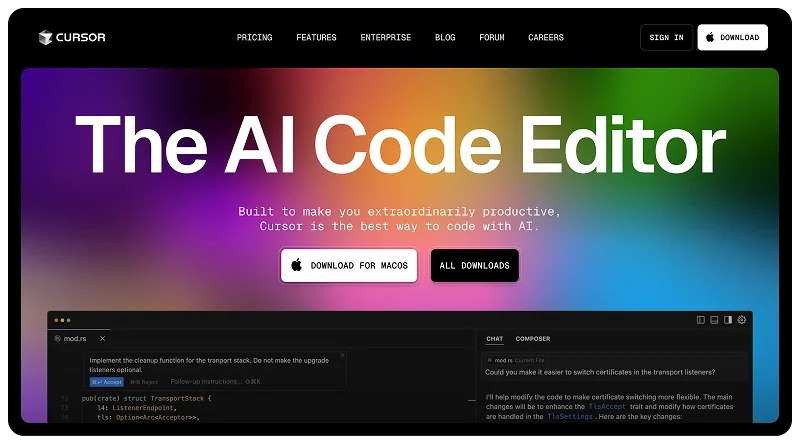
Cursor AI is an AI-powered code editor designed to make software development easier. As a fork of Visual Studio Code (VS Code), it retains the user-friendly interface. Cursor AI integrates advanced AI capabilities through OpenAI’s ChatGPT and Claude.
Main Features
- Multi-Line Edits: Cursor can suggest multiple edits at once, saving you time.
- Smart Rewrites: Type carelessly, and Cursor will fix your mistakes.
- Cursor Prediction: Cursor predicts your next cursor position so you can seamlessly navigate your code.
Pros
- Can generate code across multiple files simultaneously, enhancing productivity for complex projects.
- Allows developers to adjust AI behavior to match their coding style and project requirements.
- Works with a variety of programming languages, catering to diverse developer needs.
Cons
- Paid subscription plans may be a barrier for some developers, especially for casual users.
- As with any AI tool, there could be potential privacy risks when working with sensitive code, requiring careful consideration of data handling practices.
Pricing
- Hobby (Base plan): Free
- Pro: $20/month
- Business: $40/user/month
Requestly’s HTTP Interceptor
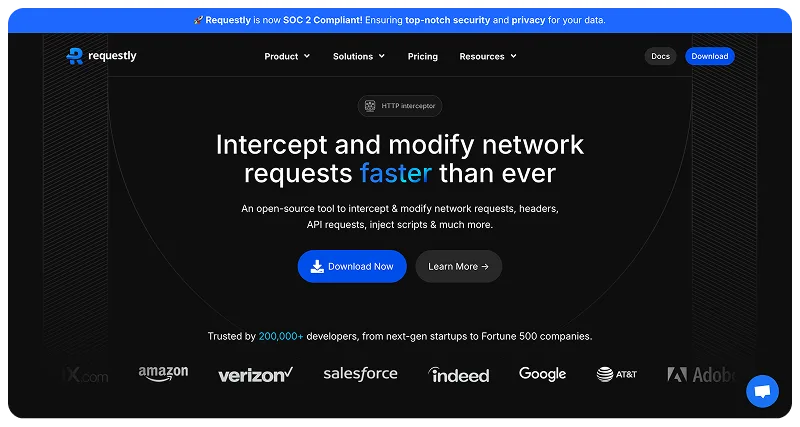
Requestly is a lightweight, browser-based tool designed for web developers and testers. It allows users to modify network requests and responses on the fly. This includes capabilities like redirecting URLs, modifying headers, and injecting scripts.
Main Features
- Modify and mock API responses in real-time: Develop the frontend without a backend or modify existing API responses in the production environment.
- Inject custom JS and CSS: Allow users to add custom JavaScript and CSS snippets to any webpage without altering the source code.
- Replace URL Strings: It allows the user to Redirect API Calls from local to a production environment or vice-versa
- Modify Headers: The user can add, remove, and override HTTP headers in the request or response header.
Pros
- Works seamlessly within your web browser, offering convenient access.
- Allows for live observation of HTTP requests and responses.
- Ideal for quick troubleshooting and testing API endpoints.
Cons
- Some users report occasional bugs or performance hiccups.
Pricing
- Free
- Lite: $8/month
- Basic: $15/member/month
- Professional: $23/member/month
- Enterprise Plan: Starts at $59 (Contact Sales Team)
Tailwind CSS
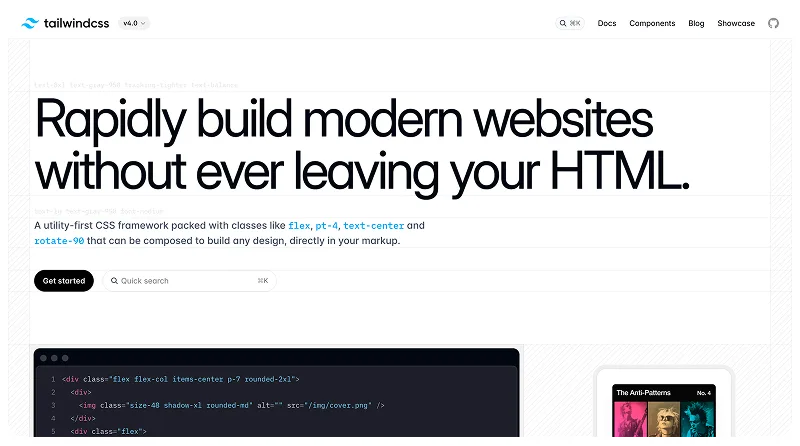
Tailwind CSS is a free, open-source framework for building websites using HTML and utility classes instead of writing CSS. It’s designed to make it faster and easier to create responsive websites.
Main Features
- Utility classes: Combine pre-defined classes to style your site.
- Responsive design: Create responsive layouts with built-in utilities and a mobile-first approach.
- Automatic CSS removal: Automatically removes unused CSS when building for production.
- Variants: Apply utility classes only in certain situations, such as when hovered or when the browser is in dark mode.
Pros
- Saves time by allowing developers to create designs quickly without writing CSS manually.
- Provides code reusability and easier maintenance.
- Allows developers to customize designs further by creating their own classes.
Cons
- Due to its heavy use of utility classes directly in the HTML, It faces criticism for its “ugly markup”.
Pricing
- Free
Coolors
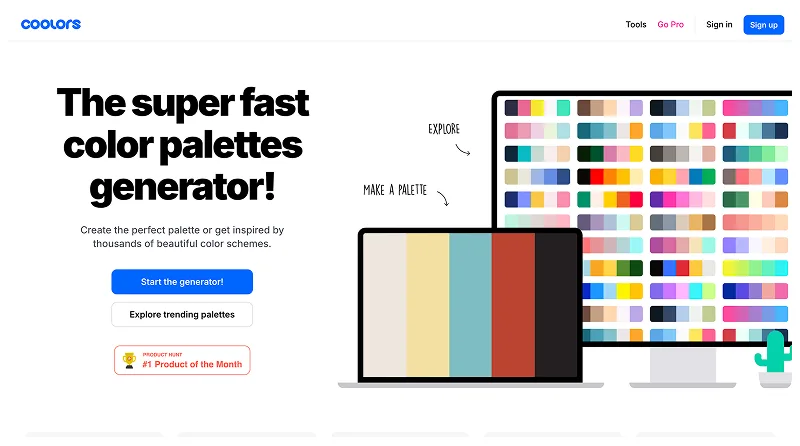
Coolors is the super fast color palette generator loved by 2.5 M users. It allows users to generate random color schemes on click.
Main Features
- Generate color palettes: Users can generate color palettes randomly or based on a logo or manually entered colors.
- Adjust colors: Users can adjust colors by shade, hue, and saturation.
- Pick colors from a photo: Users can pick colors from a photo using the Image Picker.
Pros
- Coolors has a simple, easy-to-navigate design, making it accessible to both beginners and experienced designers.
- Quickly generates a wide variety of color palettes with just a few clicks, allowing for rapid exploration of options.
- Users can export color palettes in various formats like HEX codes, CSS, and Adobe color palettes for easy integration into design software.
Cons
- The free plan has restrictions on saving palettes and accessing advanced features.
- Random generation might produce similar color combinations repeatedly.
Pricing
- Free (With limited usage)
- Go Pro: $231/month
LottieFiles
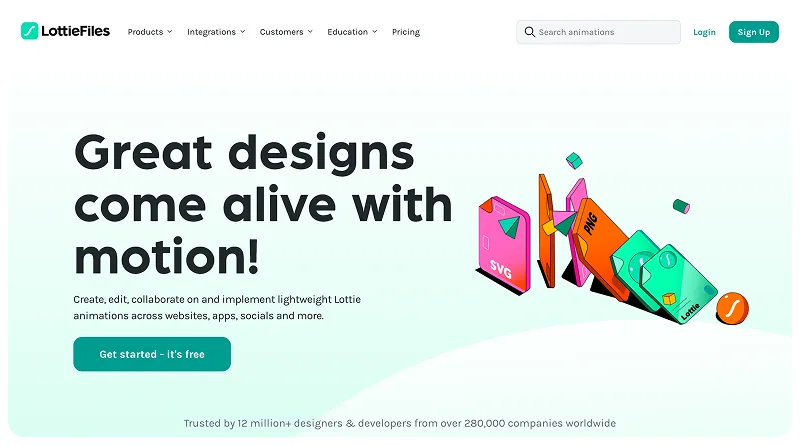
A Lottie is a JSON-based animation file format that allows you to ship animations on any platform as easily as static assets. These small files work on any device and can scale up or down without pixelation.
Main Features
- Customise animations: Create, edit, and test animations using the Lottie format, which is open-source, JSON-based, and small in size.
- Collaboration: Work together on projects with private workspaces, team members, and permission settings.
- Integration: Use Lottie plugins to create, edit, render, design, collaborate, and implement Lottie animations with ease right inside your favorite design and development tools.
Pros
- Lottie files are much smaller than other animation formats like GIF or MP4.
- Lottie animations are based on vectors, which means you can scale them up and down without worrying about resolution.
- Multi-platform support and libraries.
- Easy to share animations across different platforms and devices.
Cons
- It is not completely free. Their pricing might affect solo users, but overall, it is worth giving a try.
Pricing
- Individual Plan: $19.99/user/month
- Team Plan: $24.99/user/month
- Enterprise Plan: Only for teams larger than 10 members(Contact sales team for pricing)
Tools for Back-end development
Supabase
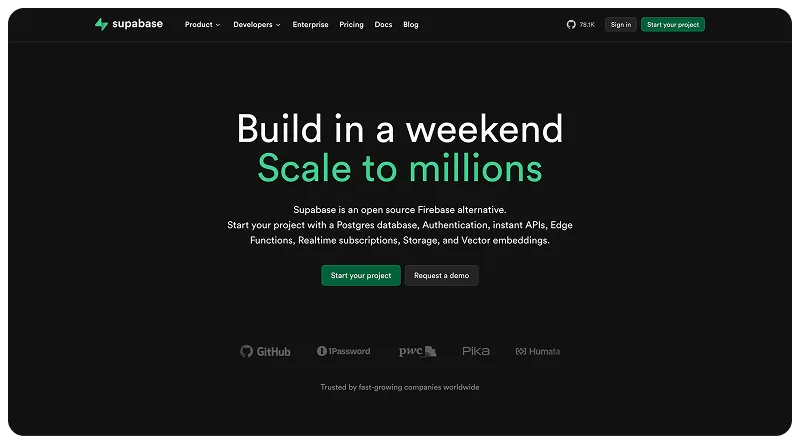
Supabase is an open-source Backend-as-a-Service (BaaS) platform that helps developers build web and mobile applications. An alternative to Firebase for those who are looking to switch.
Main Features
- Real-time Data Updates: Real-time database capabilities using a subscription model to instantly update applications when data changes.
- User Authentication: Built-in user management system with features like email/password login, social logins, password resets, and custom authorization rules.
- Serverless Functions: Ability to run custom backend logic without managing server infrastructure.
- Storage: Secure file storage with features like image transformations, resumable uploads, and content delivery network (CDN) for efficient file distribution.
- Secrets and encryption: Encrypt sensitive data and store secrets using their Postgres extension, Supabase Vault.
Pros
- Built-in authentication and storage.
- Auto-generated REST API via PostgREST and GraphQL API via pg_graphql
- User-friendly dashboard for managing database and authentication settings.
- Ability to host Supabase on your own infrastructure for greater control.
Cons
- Requires understanding of SQL and PostgreSQL concepts, which can be challenging for developers new to relational databases.
- Compared to other BaaS solutions, Supabase’s serverless functions might have fewer advanced features.
- While growing, the community around Supabase may be smaller compared to established BaaS platforms.
Pricing
- Free
- Pro: $25/month.
- Team: $599/month.
- Enterprise: Contact sales.
Prisma
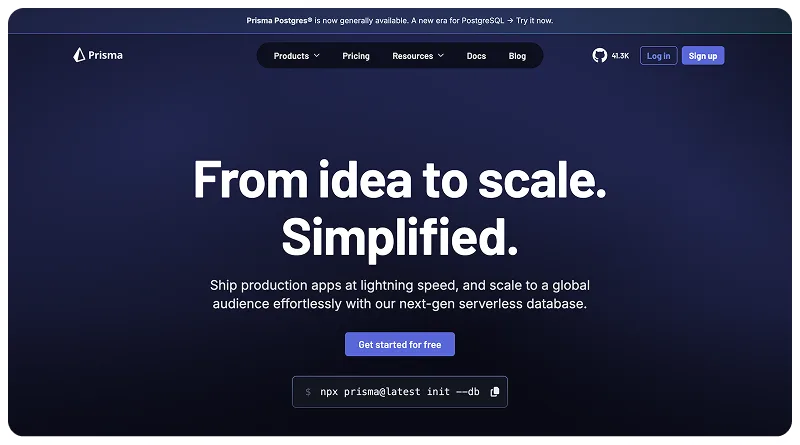
Prisma is an open-source Object-Relational Mapping (ORM) tool primarily used in backend development, particularly with Node.js and TypeScript, that simplifies database interactions by providing a user-friendly way to define data models and generate type-safe queries, eliminating the need to write complex SQL code directly.
Main Features
- Data Modeling with Prisma Schema: Developers define their database schema using a dedicated language within a “schema.prisma” file, describing the relationships between different data models.
- Auto-generated Prisma Client: Auto-generated and type-safe query builder for Node.js & TypeScript.
- Migrations: Prisma Migrate helps manage database changes by generating migration files that reflect schema updates, ensuring data consistency across deployments.
- Prisma Studio: GUI to view and edit data in your database. Prisma Studio is the only part of Prisma ORM that is not open source. You can only run Prisma Studio locally.
Pros
- Type-safe queries generated by Prisma help catch potential errors early in the development process.
- By handling much of the database interaction logic, Prisma allows developers to focus on core application logic, reducing boilerplate code.
- Prisma supports a wide range of databases including PostgreSQL, MySQL, SQLite, MongoDB, and more.
Cons
- It’s quite new in the market. Few complaints have been logged yet, but the most concerning query of Prisma is handling errors with a large number of databases.
Pricing
- Starter: Free
- Pro: $49/month
- Business: $129/month
Encore
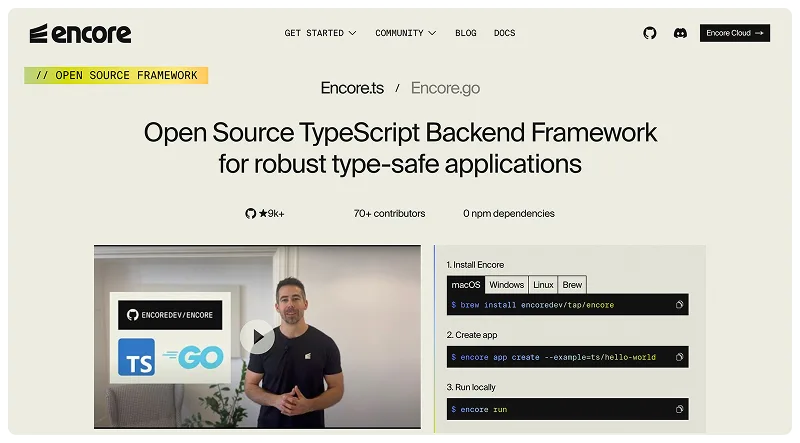
Encore is an Open-Source framework designed to build robust distributed systems with features like APIs, microservices, databases, and queues.
Main Features
Main Features
- Backend focus: While you can technically host a frontend using Encore, it’s not its primary purpose and most recommend deploying your frontend on dedicated services like Vercel or Netlify for production.
- Type-safe: Encore promotes type safety in your backend code, which can improve development efficiency and reduce errors.
- Distributed systems: Encore is specifically designed to build complex, scalable backend systems with features for managing distributed components.
Pros
- Leverages TypeScript for robust type checking, leading to fewer runtime errors and improved code maintainability.
- Utilizes a Rust-based backend for excellent performance and scalability, especially in high-traffic scenarios.
- Built with cloud-native principles in mind, enabling seamless integration with various cloud providers.
- Streamlines the process of managing cloud infrastructure by automatically provisioning and managing resources based on your application’s needs.
- Allows developers to define infrastructure requirements in a simple, declarative manner, making code easier to read and understand.
Cons
- Due to its unique architecture and features, Encore might have a steeper learning curve for developers unfamiliar with Rust or advanced TypeScript concepts.
- Compared to more established backend frameworks, the Encore community is relatively smaller, potentially limiting available support and resources.
- For developers who need highly customized infrastructure configurations, the declarative approach of Encore might limit flexibility in certain scenarios.
- While growing, the ecosystem of available libraries and integrations for Encore might be smaller than other frameworks.
Pricing
- Free
- Pro: $39/user/month
Docker
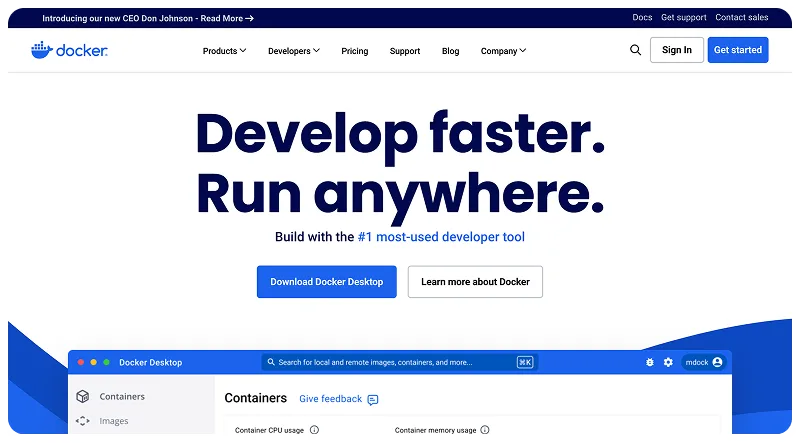
Docker is a free and open-source application containerization technology. Developers may swiftly deploy and scale apps across many environments using Docker containers.
Main Features
- Swarm: It is a Docker container clustering and scheduling tool. Swarm’s front end is the Docker API, which allows us to manipulate it with various devices and manage a cluster of Docker hosts as if they were a single virtual host. It is a self-organizing collection of engines that allows for pluggable backends.
- Mesh Routing: Incoming requests for published ports on accessible nodes are sent to an active container. This feature establishes the connection even if no tasks are executed on the node.
- Security: It enables us to store secrets in the swarm and then pick which services have access to which secrets.
Pros
- Each program is isolated from the others.
Cons
- Managing many containers can be complicated.
- Docker does not provide cross-platform compatibility, which implies that if an application is built to run in a Docker container on Windows, it will not operate in a Docker container on Linux.
Pricing
- Free
- Pro: $5/month
- Team: $7/month
- Business: $21/month
Kubernetes
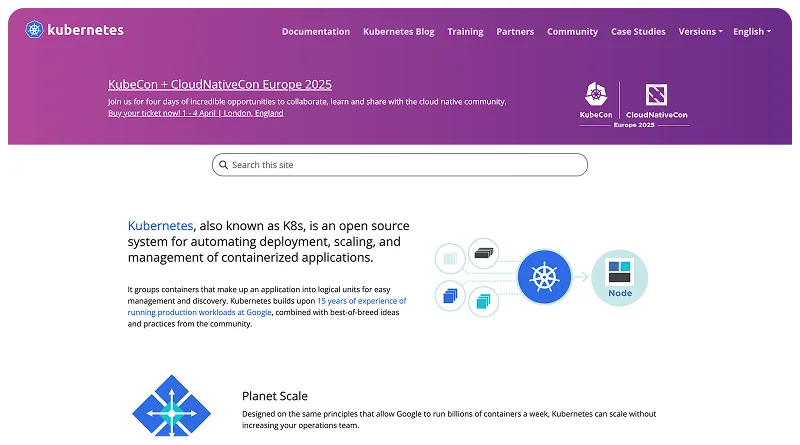
Kubernetes (K8s) is an open-source container orchestration technology that can launch, scale, and manage contemporary online applications. It groups application containers into logical units to facilitate discovery and administration.
Main Features
Main Features
- Bin packing is done automatically: Automatically scales each container depending on defined metrics and available resources.
- Load balancing and service discovery: It defaults to containers with their DNS names and IP addresses. It also allows for load balancing during traffic surges to maintain stability.
- Self-monitoring: Kubernetes performs health checks on your applications to identify and prevent potential problems.
- Storage management: It mounts your preferred storage system to reduce latency and improve user experience.
- Capabilities for self-healing: Improves application performance by monitoring and replacing unhealthy containers.
Pros
- Kubernetes can help reduce infrastructure costs by optimizing the use of hardware and cloud investments.
- Kubernetes can help businesses scale and improve microservices performance.
- Automation can speed up deployment, reduce human errors, and ensure consistent configuration.
- Kubernetes can enable infrastructure to self-heal, which can help ensure reliable operation.
Cons
- Delays in managing containers can affect application performance.
Pricing
- Free
NGINX
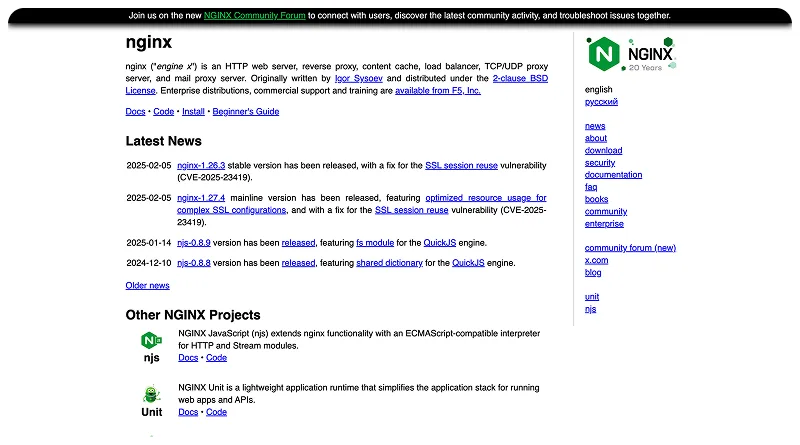
NGINX is a free and open-source web server that may function as a load balancer, HTTP cache, and reverse proxy. Because it can manage many connections rapidly, this backend web development tool is excellent for creating resource-intensive websites.
Main Features
- Security features are included: NGINX security settings include rate-limiting, which protects your server from DDoS assaults by restricting the number of requests made by users. It limits their access by allowing or rejecting access depending on their IP addresses.
- Memory use is minimal: NGINX uses less RAM since it processes requests asynchronously.
- Excellent resources: There is a wealth of information available on how to use NGINX, including eBooks, webinars, glossaries, and video tutorials.
Pros
- Distributes traffic across multiple servers, which helps apps scale.
- Caches static files, which can improve performance.
- NGINX is good at acting as a reverse proxy.
- It can handle thousands of simultaneous connections while using less memory than Apache.
Cons
- NGINX is excellent for providing static websites, but it requires third-party applications like FastCGI to provide dynamic content.
- NGINX has restricted capabilities while running on Windows since its central operating systems are Linux and Unix.
Pricing
- Free
Common Tools for Project Management/IDE
Github
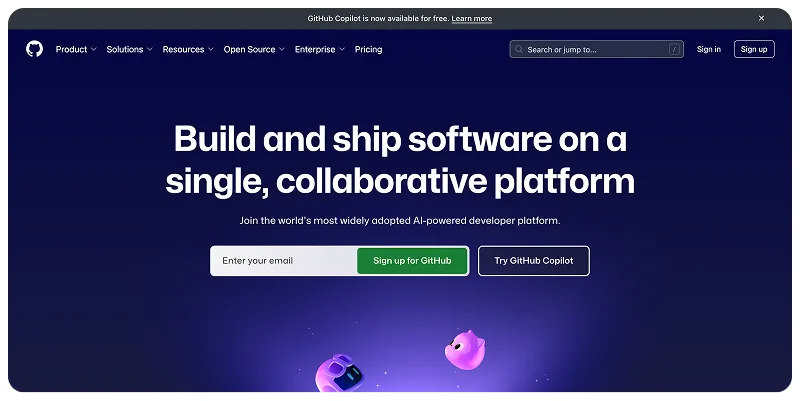
GitHub is an open-source, cloud-based Git repository hosting service with a graphical user interface for backend development that allows users to store, manage, and share code.
Main Features
- Automation: You can use GitHub to automate operations like CI/CD, testing, project management, and onboarding
- Integration possibilities: Extend the functionality of GitHub using a variety of third-party web applications available on the GitHub Marketplace. Many integrations, such as Zenhub, Azure Pipelines, and Stale, are available only to GitHub members.
- Code review and pull requests: You can assign up to ten individuals to work on a single issue or pull request on GitHub. This makes it easier to monitor the development of a project.
- Codespaces: Includes a text editor, issue tracking tools, and Git commands, as well as everything you need to start a repository. It may be accessed using Visual Studio Code or other browser-based editors
- Support for mobile devices: Users may manage their projects on the move using GitHub’s mobile app, which is available for iOS and Android.
- Extensive security features include a code-scanning tool for detecting security problems and a security audit record for tracking team members’ activities. GitHub is also SOC 1 and SOC 2 certified.
- Tools for managing users: Set multiple degrees of access and permissions for different contributors to your account and resources.
- Copilot on GitHub: This AI-powered tool proposes code completions and functions based on your coding style. It also auto-fills repetitious code and allows you to run unit tests on your projects.
Pros
- GitHub’s core functionality is version control, which allows developers to track changes, compare versions, and revert to previous versions.
- GitHub allows developers to add collaborators to their projects.
- GitHub has a help section and guides with articles for nearly any topic related to git.
Cons
- New users may need time to learn how to use version control systems, branching, merging, and conflict resolution.
Pricing
- Basic: Free
- Team: $44/year
- Enterprise: $231/year
Visual Studio Code
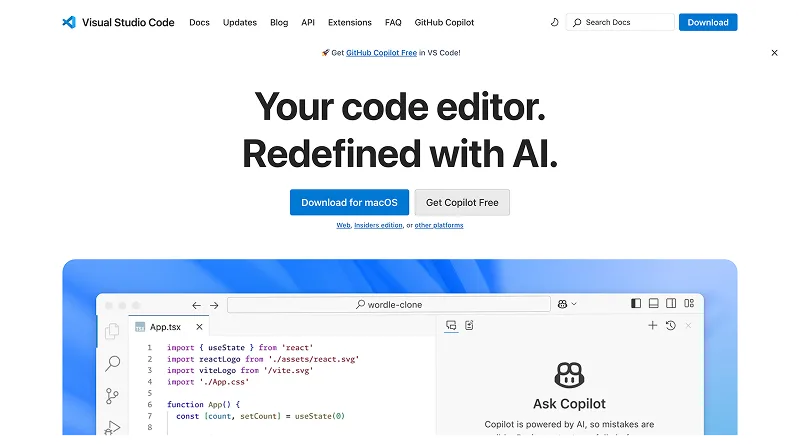
Visual Studio Code redefines AI-powered coding with GitHub Copilot for building and debugging modern web and cloud applications. Visual Studio Code (VS Code) is a free, cross-platform source code editor that supports many programming languages.
Main Features
- Editing: Syntax highlighting, bracket-matching, auto-indentation, and more.
- Debugging: Built-in support for debugging Node.js applications.
- Version control: Support for Git, viewing pending changes diffs, and more.
- Extensions: A rich ecosystem of extensions for other languages and runtimes.
- Search: Search across files, including regular expression searching.
- Terminal: An integrated terminal.
Pros
- VS Code is a free software.
- It runs on multiple operating systems and hence caters to all developers no matter what the device’s operating system is.
- It is a lightweight software, hence doesn’t require advanced hardware features to run or perform well.
- It supports numerous programming languages, hence support for multipurpose development.
- It is highly flexible and customizable hence easy to use and personalize.
- Promotes collaborative development. VS Code also promotes open-source development.
Cons
- VS Code requires manual setup for debuggers, compilers, and profilers.
- VS Code is not the ideal software for development in near-low programming languages like C++ and C.
- In VS Code, even common functionalities like code linting, syntax highlighting, and more require the time-consuming installation of extensions.
Pricing
- Free
Sublime Text
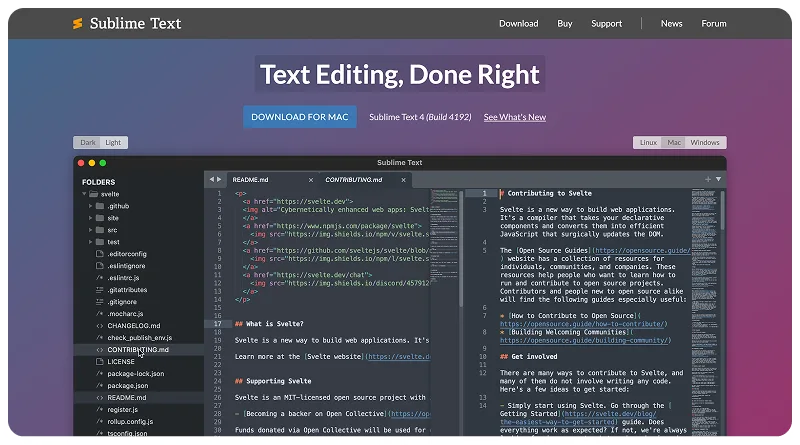
Sublime Text is the most fantastic choice for novices who have just recently begun learning to code. It’s a text editor that can handle code, markup, and prose. Sublime Text is regarded as one of the most outstanding text editors for front-end due to its extensive keyboard shortcuts.
Main Features
- Multiple selections: Users may find multiple code lines changed, renamed, and manipulated.
- Allows users to move between files and functions fast.
- Minimap: Users may see the density and form of the code. This is useful for modifying long lines of code.
- Cross-platform compatibility: Its single software license is compatible with any machine and operating system.
- Support for the JavaScript ecosystem: Typescript, JSX, and TSX make it simple to use Sublime Text’s innovative syntax-based capabilities.
- Python API allows users to install additional plugins to enhance the capabilities of Sublime Text.
Pros
- Sublime Text is fast and efficient, even with large files and projects.
- You can extend Sublime Text’s functionality with packages and plugins.
- The minimalistic interface helps you focus on your code.
Cons
- Users need help to prevent the constant pop-up prompting them to buy or upgrade their licenses.
- Users can only index files by slowing down the speed of the code editor.
Pricing
- Personal use: $99/year
- Business: $65/year
Atom
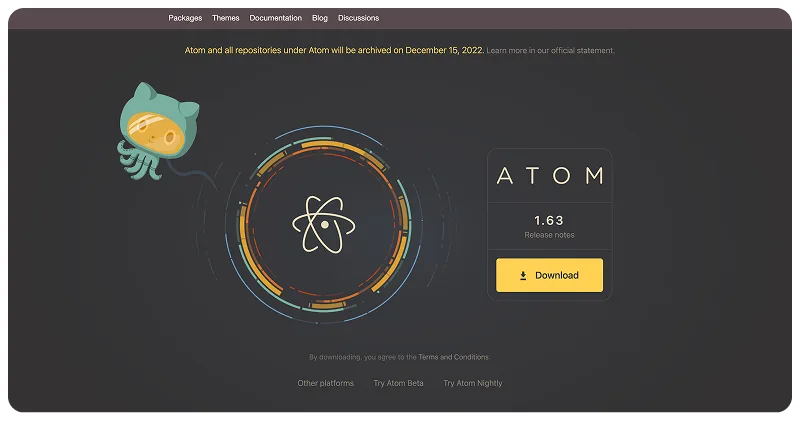
Atom is a free and open-source text and source code editor developed by GitHub (Atom – A Hackable Text and Source Code Editor for Linux). Its developers call it a “hackable text editor for the 21st Century” (Atom 1.0).
Main Features
- Hackable: Atom is highly customizable using HTML, CSS, and JavaScript.
- Supports many languages: Atom supports many programming languages, including C, C++, C#, CSS, HTML, Java, and JavaScript.
- Integrated Git control: Atom has embedded Git control.
- Terminal shell: Atom has powerful features in the terminal shell, such as autocompletion, snippets, and linter support.
- Package manager: Atom has a built-in package manager that helps you find and install packages from the community.
Pros
- Atom allows users to extensively tweak its interface and functionality through packages and settings, giving a high degree of personalization.
- Developed by GitHub, Atom is free to use and its source code is accessible, enabling community contributions.
- Works seamlessly on Windows, macOS, and Linux.
- A vast library of community-developed packages is available to add features and functionality for various programming languages.
Cons
- Take longer to launch compared to other editors.
- The extensive customization options can be overwhelming for new users.
- The ability to deeply customize can lead to a complex setup for some users.
- Slower than other editors, particularly when dealing with large files, due to its Electron framework.
Pricing
- Free
Eclipse
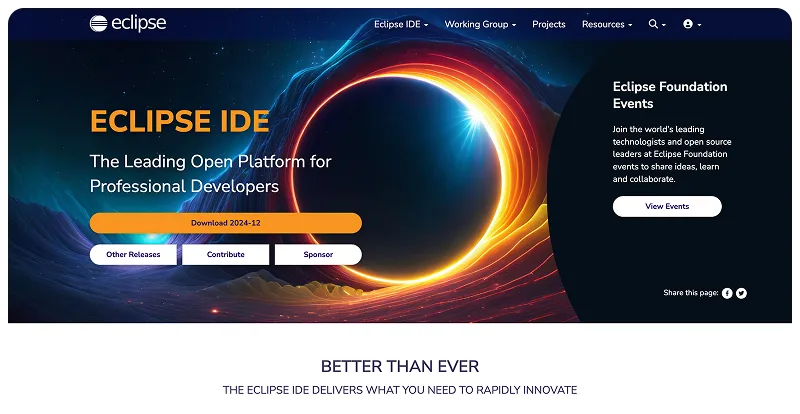
Eclipse is a free, open-source platform for developing applications in many programming languages. You can customize Eclipse with plug-ins to add features like syntax highlighting.
Main Features
- Language support: Supports many programming languages, including Java, C/C++, Python, Perl, and Ruby.
- Extensibility: Supports plug-ins to customize the environment.
- Refactoring: Supports refactoring.
- Testing and debugging: Supports integrated unit testing and debugging.
- Compilation: Supports incremental compilation and build.
- Team development: Supports team development.
Pros
- Users can easily add functionality through a vast marketplace of plugins, tailoring Eclipse to specific development needs.
- A large user base provides ample support, tutorials, and readily available solutions for issues.
- Eclipse supports development in various languages like Java, C++, PHP, and more, making it versatile for diverse projects.
- Eclipse handles complex projects with multiple files and dependencies well.
Cons
- Eclipse can become slow and resource-intensive, especially with many plugins installed, potentially affecting system performance.
- With many plugins, the Eclipse interface can become complex and difficult to navigate.
- Eclipse’s interface might feel less intuitive for beginners.
Pricing
- Free
Contents
- What is Web Development
- Components of web development
- Tools for Front-end development
- Responsively
- Grunt
- Cursor AI
- Requestly’s HTTP Interceptor
- Tailwind CSS
- Coolors
- LottieFiles
- Tools for Back-end development
- Supabase
- Prisma
- Encore
- Docker
- Kubernetes
- NGINX
- Common Tools for Project Management/IDE
- Github
- Visual Studio Code
- Sublime Text
- Atom
- Eclipse
Subscribe for latest updates
Share this article
Related posts
Get started today
Requestly is a web proxy that requires a desktop and desktop browser.
Enter your email below to receive the download link. Give it a try next time you’re on your PC!