Does Your Website Have To Be ADA-Compliant?

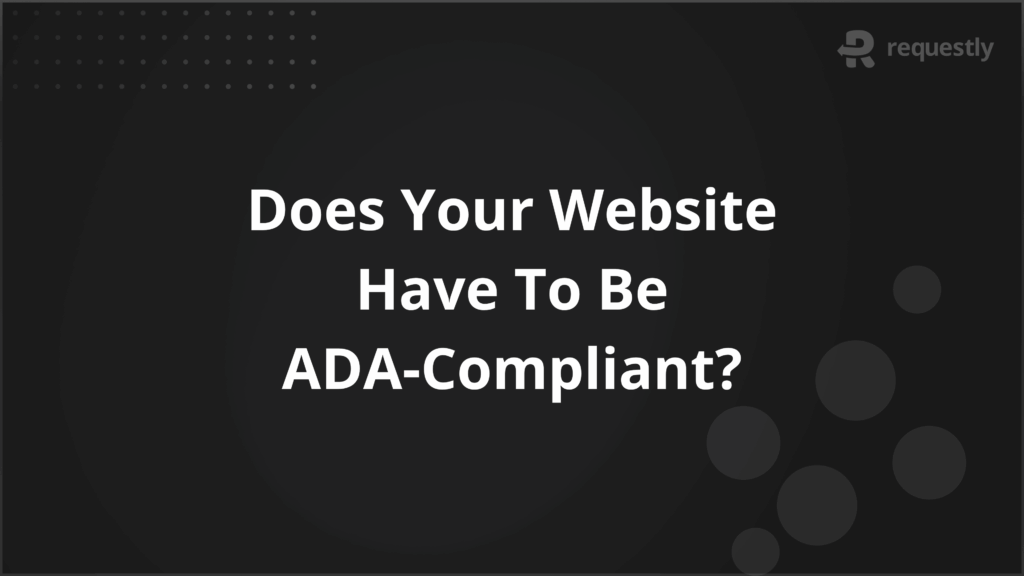
The Americans with Disabilities Act (ADA) is a civil rights law that prohibits discrimination against people with disabilities. While initially written for physical spaces, it is now widely applied to websites, especially for businesses, government bodies, and organizations that offer goods, services, or information online.
This guide explains whether your website must be ADA compliant, what happens if it is not, and how to assess and improve its accessibility.
Understanding ADA Compliance for Websites
The Americans with Disabilities Act (ADA), passed in 1990, is a civil rights law that guarantees equal access for people with disabilities. While it initially focused on physical spaces, it now applies to websites that offer services, sell products, or share essential information.
For digital platforms, ADA compliance means ensuring that users with disabilities can navigate and interact with your site without barriers. This includes people who use screen readers, rely on keyboard navigation, or need captions for video content.
Over time, both the Department of Justice (DOJ) and U.S. courts have pointed to the WCAG 2.1 Level AA guidelines as the standard websites should follow. Most notably, on April 24, 2024, the DOJ finalized a rule under Title II of the ADA, requiring all state and local government websites and mobile apps to meet this standard.
Even if your organization isn’t part of the public sector, this move signals what regulators and courts expect when evaluating ADA compliance in the digital space.
Are You Legally Required to Make Your Website ADA-Compliant?
Yes. You are required to make your website accessible if:
- You have 15 or more employees: This falls under Title I of the ADA, which applies to private employers. If your site includes job applications, employee portals, or internal systems, those must be accessible to current and prospective employees with disabilities.
- You serve the public through your business: This is covered under Title III, which applies to customer-facing businesses like stores, banks, restaurants, healthcare providers, and online services.
What Happens If You Don’t Comply With ADA Standards?
If your website is inaccessible, your business may face lawsuits, financial penalties, and reputational damage.
- Rising Lawsuits: In the first half of 2025 alone, over 2,000 digital accessibility lawsuits were filed in the U.S. Many targeted websites that lacked screen reader support, keyboard navigation, or proper text alternatives.
- Fines and Penalties: The Department of Justice can impose civil penalties of up to $75,000 for a first violation and $150,000 for subsequent ones. These are separate from any court settlements or attorney fees.
- Expensive Settlements: Businesses often settle out of court to avoid publicity. Settlements typically range from $5,000 to $50,000, depending on the scope of violations and business size.
- Court-Ordered Fixes: In some cases, courts may mandate accessibility remediation under strict deadlines, driving up development and compliance costs.
- Loss of Customers and Trust: An inaccessible website turns away users who rely on assistive technology. It also creates a negative brand perception, especially when legal action becomes public.
How To Evaluate Your Website’s Current Accessibility
To check if your website meets accessibility standards, follow these key steps:
- Scan for Common Violations: Start with an automated audit to catch issues like missing alt text, low color contrast, and incorrect headings. Tools like BrowserStack Accessibility help you run scans across your entire site and highlight errors based on WCAG 2.1 Level AA.
- Test with a Keyboard: Navigate your site using only the Tab, Shift+Tab, and Enter keys. All interactive elements, such as buttons, menus, and forms, should be reachable and usable without a mouse.
- Use a Screen Reader: Turn on a screen reader like NVDA (Windows) or VoiceOver (Mac) and browse your site. Content should be announced in a logical order, with clear labels and no missing context.
- Review Forms and Inputs: Every input field should have a visible label, programmatic label (for screen readers), and clear error messaging. Focus should move in order, and users should never get trapped.
- Check Key User Flows: Test sign-up, checkout, and other multi-step flows to maintain accessibility throughout the customer journey. BrowserStack Accessibility’s Workflow Scanner makes this easier by auditing end-to-end flows simultaneously.
Steps To Make Your Website ADA Compliant
Once you’ve identified accessibility issues, follow these practical steps to bring your website in line with ADA standards and WCAG 2.1 Level AA:
- Fix layout and structure issues: Ensure your site uses semantic HTML. Headings should follow a clear hierarchy, navigation landmarks must be present, and elements like buttons and links should be appropriately coded.
- Add proper labels and roles: Use programmatic labels (aria-label, aria-labelledby) for all interactive elements. Assistive technologies should be able to understand the purpose and context of every control on the page.
- Ensure readable contrast and scalable text: Text must have sufficient contrast against its background. Users should be able to resize text up to 200 percent without breaking the layout or hiding content.
- Make dynamic elements accessible: For modals, menus, tabs, and alerts, use ARIA roles and states so they’re announced correctly by screen readers. Manage keyboard focus when content updates or overlays appear.
- Fix form accessibility: Every input must have a visible and programmatic label. Group related fields using fieldsets, describe errors clearly, and use input types that support native accessibility.
- Provide alternatives for non-text content: Add descriptive alt text to images, captions, or transcripts to multimedia, and label icons or visual-only elements.
- Enable consistent keyboard navigation: Users should be able to move through your site using only the keyboard. Focus order should match the visual flow, and focus should never get trapped.
- Integrate accessibility into development: Set up regular accessibility testing during development and before every release. With BrowserStack Accessibility, you can automate scans, monitor regressions, and test complete workflows at scale.
Best Practices to Incorporate Accessibility in Future Updates
To maintain compliance and usability, accessibility must be part of how you design, build, and release new features. These best practices will help you embed accessibility into your ongoing development process:
- Define accessibility requirements early: Include accessibility criteria in product specs before development begins. This ensures new components and features are built with access in mind and are not retrofitted later.
- Standardize accessible components: Use a shared design system or component library where accessibility is already built in. This reduces the risk of introducing new barriers during updates.
- Involve accessibility in QA workflows: Make accessibility part of your test plans, not a separate track. Every release should include functional, keyboard, and screen reader checks as part of standard quality assurance.
- Log and track accessibility issues: Use your issue tracker to record and prioritize accessibility bugs or regressions. Treat them like any other blocker in your development workflow.
- Conduct regression testing after updates: Each time you deploy changes, retest key user flows for accessibility. This helps catch issues introduced by code changes, even if the feature wasn’t directly modified.
- Align internal documentation with WCAG updates: As standards evolve, update your internal checklists and team references so everyone is working from current best practices.
- Review real-user feedback: Pay attention to accessibility-related complaints, support tickets, and usability testing from people with disabilities. Use that input to guide future improvements.
Conclusion
If your business has 15 or more employees or serves the public, your website is likely required to comply with the Americans with Disabilities Act. To meet these standards, your site must follow WCAG 2.1 Level AA guidelines and ensure that content is perceivable, operable, understandable, and robust for users with disabilities.
At the same time, run accessibility tests on real devices to catch issues that don’t show up in automated scans. BrowserStack gives you access to 3,500+ real devices and browsers, so you can validate how your site performs across screen readers, input types, and device configurations just like your users experience it.

Contents
- Understanding ADA Compliance for Websites
- Are You Legally Required to Make Your Website ADA-Compliant?
- What Happens If You Don’t Comply With ADA Standards?
- How To Evaluate Your Website’s Current Accessibility
- Steps To Make Your Website ADA Compliant
- Best Practices to Incorporate Accessibility in Future Updates
- Conclusion
Subscribe for latest updates
Share this article
Related posts





















