Essential Tools for WCAG Remediation and Web Accessibility Testing
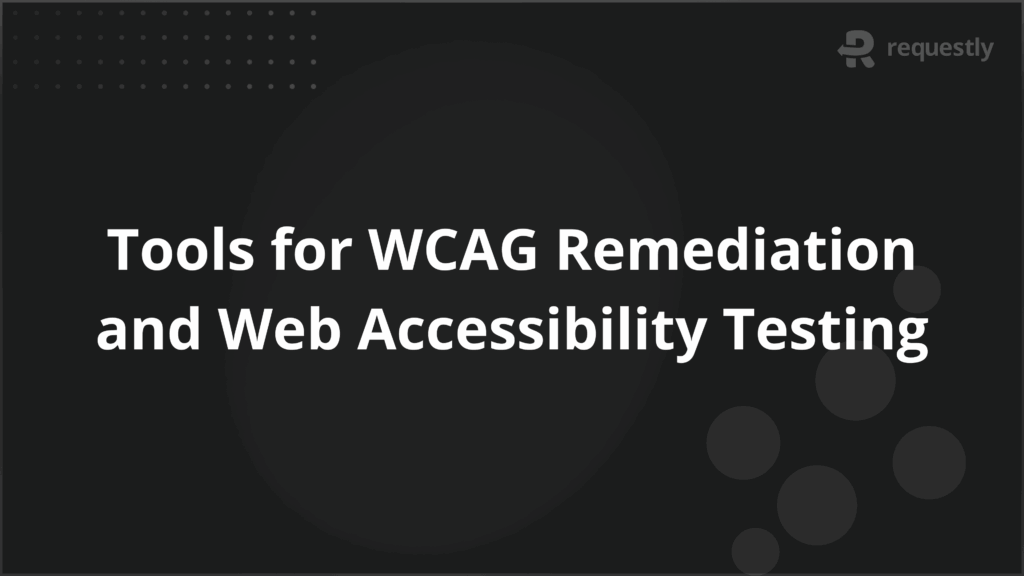
WCAG remediation is the process of finding and fixing accessibility issues to ensure websites and applications meet WCAG standards and are usable by people with disabilities.
WCAG remediation tools play a crucial role in detecting accessibility barriers and guiding teams through resolution. These tools support both automated scans and manual audits across real-world environments.
Why WCAG Remediation Tools Matter:
- Ensure compliance with global accessibility standards like ADA, AODA, and EN 301 549
- Improve digital access for users with visual, auditory, motor, or cognitive impairments
- Minimize legal exposure and protect brand reputation
- Boost SEO and overall user satisfaction
This article explores the top WCAG remediation tools available today, their features, pros and cons, and best practices for selecting and using them effectively.
What is WCAG?
The Web Content Accessibility Guidelines (WCAG) are global standards created by the W3C to make digital content accessible to people with disabilities.
They form the baseline for most accessibility laws, including ADA, AODA, and Section 508.
WCAG is built on four principles: Perceivable, Operable, Understandable, and Robust (POUR).
It defines three levels of compliance:
- Level A: Basic accessibility
- Level AA: Legal and industry standard
- Level AAA: Most advanced level, not always required
Why is WCAG Important?
WCAG is essential because it helps ensure equal access to websites and applications. It also plays a critical role in meeting legal requirements in many countries, such as the Americans with Disabilities Act (ADA) in the United States and the Accessibility for Ontarians with Disabilities Act (AODA) in Canada.
Failing to comply with WCAG can lead to:
- Accessibility lawsuits and legal risks
- Poor user experience for individuals using assistive technologies
- Reputational and financial damage
Meeting WCAG compliance offers several benefits like:
- Broader reach and inclusive user experiences
- Improved SEO and site usability
- Stronger alignment with global accessibility laws
Meeting WCAG standards is essential for creating accessible, user-friendly, and legally compliant digital experiences.
What is WCAG Remediation?
WCAG remediation is the process of fixing accessibility issues in digital content to meet the Web Content Accessibility Guidelines (WCAG).
This includes addressing problems like poor color contrast, missing alt text, inaccessible forms, and broken keyboard navigation.
The goal is to make content accessible and legally compliant, typically targeting WCAG 2.1 Level AA. Depending on the issue’s complexity, remediation may be manual, automated, or both
Why Use WCAG Remediation Tools?
Manual remediation can be time-consuming and error-prone, especially for large websites or apps.
WCAG remediation tools streamline this process by automating the detection, prioritization, and sometimes even correction of accessibility issues.
Key benefits of using these tools include:
- Fast Issue Detection: Scan thousands of pages quickly and flag WCAG violations, categorized by severity and compliance level.
- Clear, Actionable Guidance: Get code-level suggestions and visual highlights to resolve specific accessibility issues.
- Continuous Testing: Integrate into CI/CD pipelines for automated checks with every deployment, ensuring accessibility.
- Higher Accuracy: Catch errors often missed manually, like missing ARIA roles or broken tab sequences.
- Enterprise Scalability: Standardize accessibility checks across multiple teams, regions, and digital assets with centralized dashboards.
- Audit-Ready Reporting: Export detailed compliance reports aligned with legal standards for reviews and client assurance.
Types Of Tools Available For WCAG Remediation
When it comes to fixing WCAG issues, no single tool covers everything. Different tools address different aspects of accessibility and are best used together for complete compliance.
These tools broadly fall into the following categories:
- Automated Testing Tools: These tools scan websites and applications for WCAG violations. They offer quick insights and reports, but may miss context-specific issues.
- Manual Testing Tools: Used to validate and catch issues missed by automation, such as keyboard navigation, screen reader compatibility, and color contrast.
- Browser Extensions: Installed directly in browsers, these tools allow developers to test accessibility in real time during development and debugging.
- Screen Readers: Critical for understanding how users with visual impairments navigate content. They help identify labeling, focus order, and navigation issues.
- Accessibility Checker Tools: Comprehensive platforms that combine automated scans, manual checks, and code-level analysis to enforce WCAG standards across projects
Difference between WCAG Remediation Tools and WCAG Testing Tools
WCAG testing and remediation tools serve different roles in the accessibility process. While one identifies issues, the other focuses on resolving them.
- Purpose: WCAG testing tools detect accessibility violations, whereas WCAG remediation tools help fix them.
- Functionality: Testing tools scan websites and apps for non-compliance; remediation tools provide fixes or guide developers in resolving issues.
- Output: Testing tools generate detailed issue reports; remediation tools deliver code suggestions or apply automated corrections.
- Workflow Integration: Testing tools integrate with CI/CD pipelines and dev environments; remediation tools often tie into design systems or content management platforms.
- User Focus: Testing tools are used during audits and QA; remediation tools assist developers, designers, and content teams in implementation.
Tools That Help Remediate WCAG Issues
Below are reliable tools used across industries to detect and fix WCAG compliance issues effectively. Each serves a specific purpose, ranging from automated scans to in-depth manual evaluations.
Top WCAG Remediation Tools
- BrowserStack Accessibility Testing
- Google Lighthouse
- WAVE
- Accessibility Insights
- Silktide
- EqualWeb
- PopeTech
- Tenon.io
- tota11y
- NVDA (Non-Visual Desktop Access)
- JAWS (Job Access With Speech)
- AChecker
Here is a deep-dive into the key features and pros and cons of each of these tools to help you make an informed decision.
1. BrowserStack Accessibility Testing
A cloud-based accessibility testing platform that enables teams to test and remediate WCAG issues across real browsers and devices.
Key Features:
- Automated detection of issues like missing alt text, low contrast, heading errors, and ARIA violations
- Support for manual checks including keyboard navigation, focus order, and screen reader compatibility
- Real-time color contrast analysis and accessibility tree inspection
- Dynamic content testing for single-page and JavaScript-heavy applications
- Enterprise-grade support with CI/CD integration, SSO, and audit-ready reporting
Why Use BrowserStack Accessibility Testing: It provides a unified environment for accessibility testing that fits both small teams and large enterprises. A key advantage is the free accessibility scanner. You can run unlimited website scans, test user workflows across up to 5 unique pages, and analyze issues through cloud-based, shareable reports. This makes it easy to get started and scale accessibility efforts.
2. Google Lighthouse
A free, open-source tool built into Chrome DevTools that performs audits across accessibility, SEO, and performance metrics.
Overview:
- Chrome DevTools-based tool for auditing accessibility, performance, SEO, and more.
- Supports WCAG 2.1 checks with scores for visibility.
- Free and fast for developers to use directly in the browser.
- Lacks depth in accessibility testing; misses manual and complex use cases.
3. WAVE
A browser-based accessibility evaluation tool developed by WebAIM, WAVE helps identify and visualize accessibility issues directly on web pages.
Overview:
- Browser extension that visually flags accessibility issues on any webpage.
- Provides inline explanations for easy understanding.
- Ideal for quick checks by designers and content editors.
- Not scalable for full-site or automated testing.
4. Accessibility Insights
A suite of accessibility testing tools developed by Microsoft, available as a browser extension and desktop application.
Overview:
- Microsoft-backed tool with automated FastPass checks and guided manual assessments.
- Supports web and Windows app accessibility testing.
- Simple interface and helpful step-by-step test guidance.
- Limited browser compatibility (Chromium-only); basic reporting.
5. Silktide
Silktide is a cloud-based accessibility platform designed for continuous monitoring and large-scale website audits.
Overview:
- Cloud-based platform for full-site accessibility audits and continuous monitoring.
- Offers easy-to-read dashboards and plain-language issue descriptions.
- Suited for large organizations managing hundreds of pages.
- May be costly and overpowered for small teams or developers.
6. EqualWeb
A commercial accessibility platform offering both AI-driven and manual remediation services.
Overview:
- AI-driven accessibility overlay tool with WCAG, ADA, and Section 508 support.
- Includes real-time remediation widgets for users with disabilities.
- Easy to deploy via script; provides visual customization.
- Heavily reliant on overlays, which are debated for true compliance.
7. PopeTech
A web accessibility evaluation tool built on the WAVE engine, tailored for large organizations and educational institutions.
Overview:
- Built on WAVE engine, offering automated scans and dashboard reporting.
- Designed for education, government, and enterprise sites.
- Enables batch testing and historical tracking.
- No browser extension or live testing; limited manual testing tools.
8. Tenon.io
An API-first accessibility testing tool designed for full development lifecycle integration.
Overview:
- API-first accessibility testing tool for deep CI/CD integration.
- Supports custom rulesets and JSON-based reporting.
- Developer-focused; ideal for embedding into DevOps pipelines.
- Lacks visual interface and real-time previews.
9. tota11y
An open-source visual accessibility toolkit developed by Khan Academy for live, in-browser audits.
Overview:
- Lightweight bookmarklet that visually annotates accessibility issues.
- Modular toggles show headings, landmarks, contrast, and ARIA roles.
- Great for hands-on learning and simple use cases.
- Not designed for full audits or large-scale testing.
10. NVDA (Non-Visual Desktop Access)
A free and open-source screen reader for Windows that allows developers to test how visually impaired users interact with digital content.
Overview:
- Free, open-source screen reader for Windows.
- Supports keyboard shortcuts and speech output for interface elements.
- Essential for testing how screen reader users experience content.
- Has a learning curve for testers unfamiliar with screen reader navigation.
11. JAWS (Job Access With Speech)
A premium screen reader for Windows, widely used by visually impaired professionals.
Overview:
- Industry-standard screen reader used widely by professionals and enterprises.
- Advanced support for form elements, tables, and dynamic content.
- Valuable for high-accuracy accessibility validation.
- Expensive license; complex for beginners.
12. AChecker
An open-source accessibility evaluation tool that checks HTML content against WCAG and other accessibility guidelines.
Overview:
- Open-source web tool for checking WCAG compliance via URL input or file upload.
- Highlights known, likely, and potential issues.
- Easy to use with downloadable reports.
- Interface is outdated and not maintained actively.
How To Choose The Right Tool To Resolve WCAG Issues
Choosing the right WCAG remediation tool depends on your team’s needs, technical setup, and compliance goals. Different tools serve different stages of the accessibility workflow, so matching features to use cases is key.
Factors to consider when selecting a tool:
- Purpose and Scope: Determine if you need automated testing, manual validation, document checks, or screen reader testing.
- WCAG Coverage: Confirm the tool supports your required conformance level (A, AA, AAA) and the latest WCAG version.
- Workflow Integration: Look for tools that integrate with design systems, code editors, and CI/CD pipelines.
- Scalability: If you’re working at scale, ensure the tool can handle multiple pages, domains, and teams.
- Reporting Capabilities: Prioritize tools with clear, actionable reports and collaboration features.
- Cost and Support: Balance budget with usability. Open-source tools may be free but require more technical know-how, while paid tools offer support and reporting.
Tip: Use a mix of automated, manual, and screen reader tools for complete WCAG coverage.
How To Implement And Monitor WCAG Compliance Using Tools
WCAG compliance is not a one-time task. It requires ongoing testing, tracking, and improvement across your digital ecosystem.
Steps to implement and monitor WCAG compliance:
- Set Accessibility Goals: Decide on your target WCAG level and understand legal requirements like ADA, AODA, or EN 301 549.
- Select the Right Tools: Based on your needs, choose a combination of scanners (Lighthouse, Pa11y), screen readers (NVDA, JAWS), and platforms (BrowserStack Accessibility Testing).
- Integrate into Development: To catch issues early, add accessibility checks to design reviews, development cycles, and CI/CD pipelines.
- Audit Regularly: Run scheduled scans and manual tests on new and existing content. Use tools with history tracking and issue management.
- Fix and Validate Issues: Address high-priority problems and re-test fixes using automation and manual methods, including keyboard and screen reader testing.
- Track Progress: Monitor compliance over time using dashboards and exportable reports. These support internal reviews and external audits.
Pro Tip: Build accessibility into your culture by training teams and updating tools as WCAG standards evolve.
Best Practices For Using WCAG Remediation Tools
Effective remediation requires a consistent, scalable approach. Here are key practices to ensure long-term accessibility compliance:
- Combine Automated and Manual Testing: Automated tools flag common issues, but manual checks are essential for screen reader support, focus order, and visual structure. BrowserStack Accessibility Testing supports both approaches on real browsers and devices.
- Integrate Into CI/CD Workflows: Running accessibility checks during development and deployment helps catch issues early. Tools like BrowserStack integrate seamlessly with CI/CD pipelines.
- Test With Real Devices And Assistive Tech: Validate usability using screen readers like NVDA and JAWSto ensure real-world accessibility, not just simulated behavior.
- Track And Document Fixes: Use tools that generate reports and track issues. This supports accountability and simplifies audits.
- Train All Stakeholders: Developers, designers, and QA teams should be trained on WCAG standards and tool usage.
- Stay Aligned With Standards: Monitor WCAG updates and legal requirements to keep your compliance efforts current.
Conclusion
WCAG remediation is essential for building accessible and compliant digital experiences. The right tools simplify the detection and resolution of accessibility issues and support scale and accuracy.
Platforms like BrowserStack Accessibility Testing offer comprehensive features for teams needing reliable, cross-browser WCAG compliance.
By integrating accessibility into workflows and following best practices, teams can move beyond compliance to deliver inclusive, user-friendly experiences for all.
Contents
- What is WCAG?
- Why is WCAG Important?
- What is WCAG Remediation?
- Why Use WCAG Remediation Tools?
- Types Of Tools Available For WCAG Remediation
- Difference between WCAG Remediation Tools and WCAG Testing Tools
- Tools That Help Remediate WCAG Issues
- 1. BrowserStack Accessibility Testing
- 2. Google Lighthouse
- 3. WAVE
- 4. Accessibility Insights
- 5. Silktide
- 6. EqualWeb
- 7. PopeTech
- 8. Tenon.io
- 9. tota11y
- 10. NVDA (Non-Visual Desktop Access)
- 11. JAWS (Job Access With Speech)
- 12. AChecker
- How To Choose The Right Tool To Resolve WCAG Issues
- How To Implement And Monitor WCAG Compliance Using Tools
- Best Practices For Using WCAG Remediation Tools
- Conclusion
Subscribe for latest updates
Share this article
Related posts





















