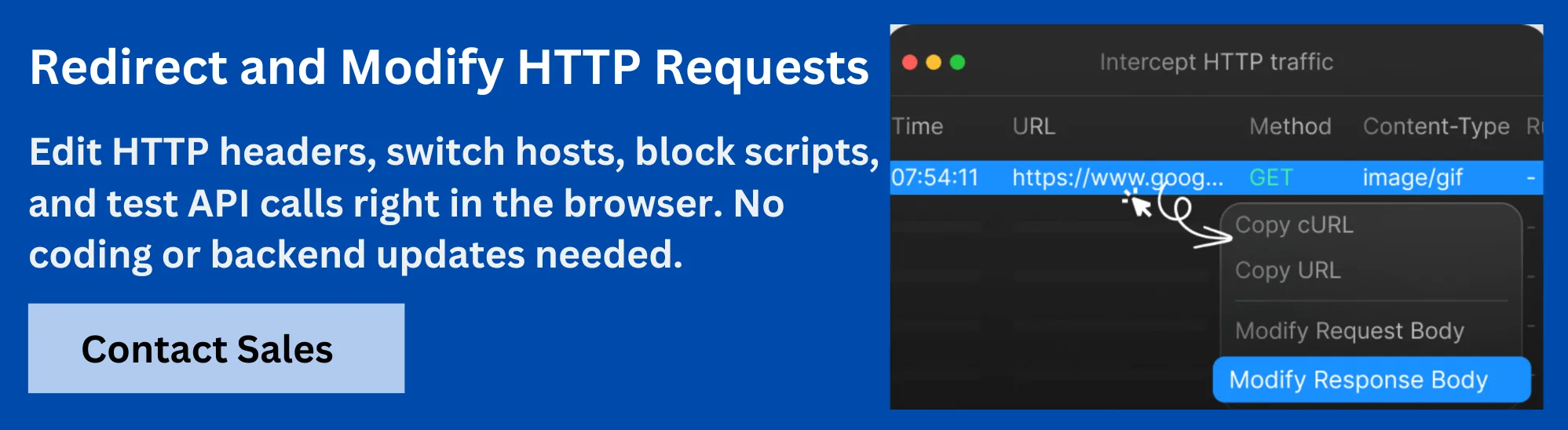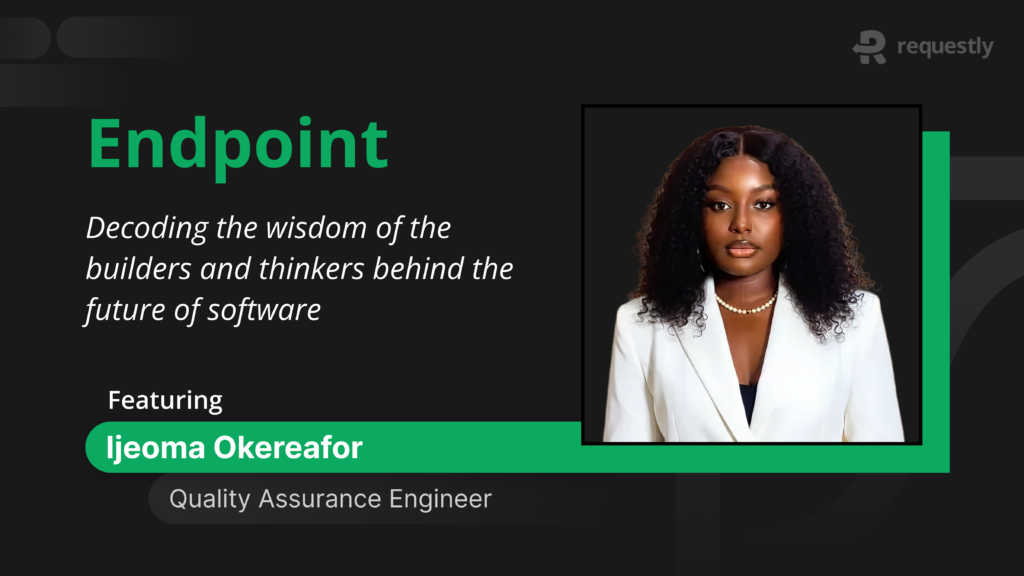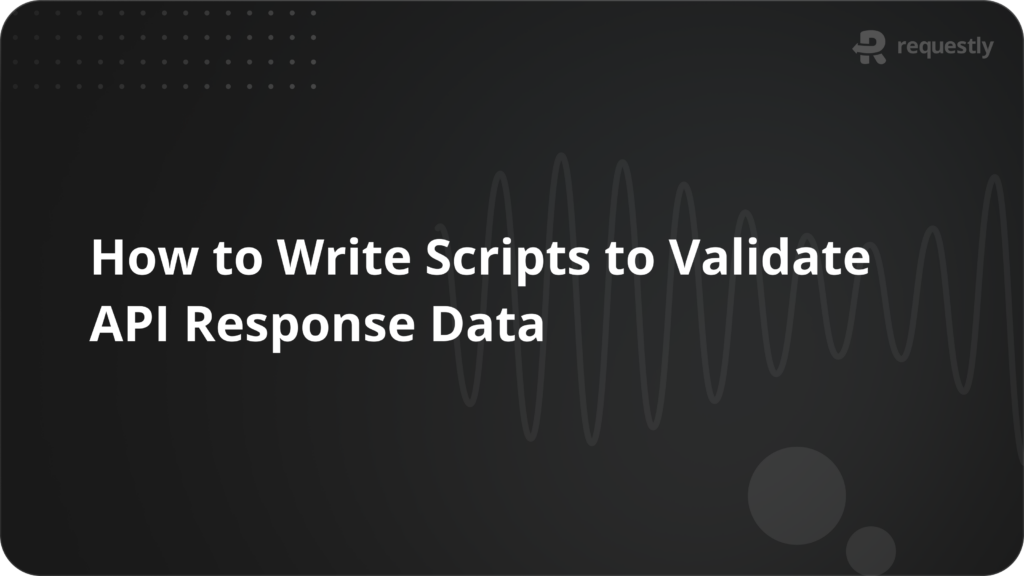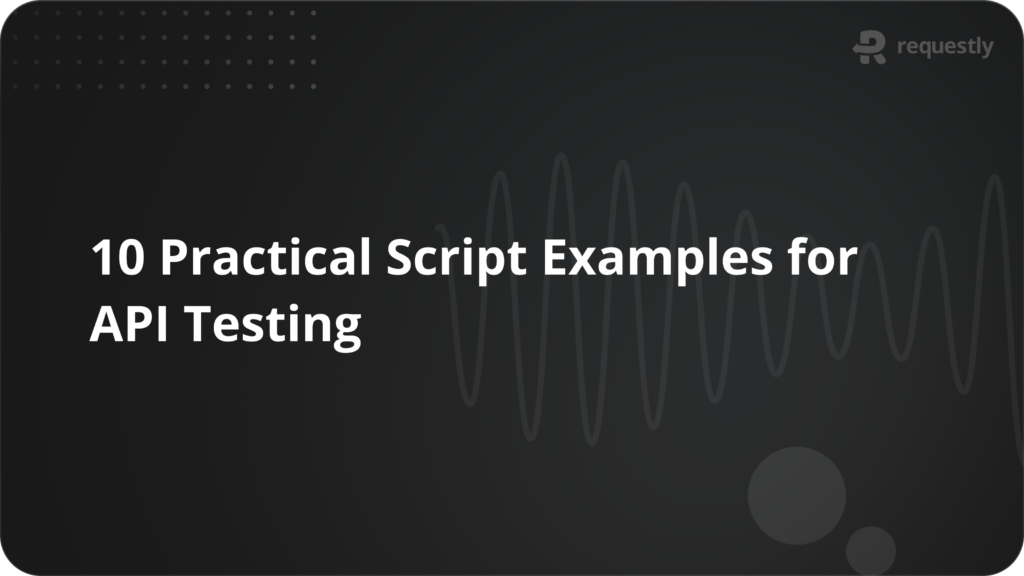Top 10 Fiddler Alternatives for API Debugging & Network Monitoring

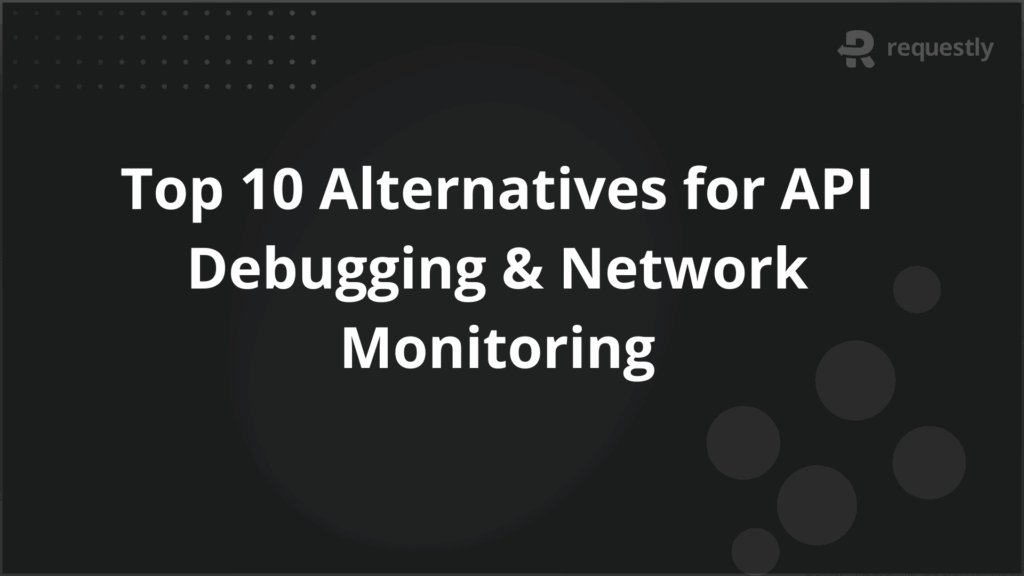
Your lightweight Client for API debugging
No Login Required
Requestly is a web proxy that requires a desktop and desktop browser.
Enter your email below to receive the download link. Give it a try next time you’re on your PC!










Fiddler is a web debugging proxy tool that captures, inspects, and logs all HTTP and HTTPS traffic between your computer and the internet, making it invaluable for developers and QA professionals who need to troubleshoot and test web applications.
While it remains a popular choice for monitoring and modifying network requests, evolving API architectures and diverse team requirements have inspired a new generation of tools with modern interfaces, enhanced automation, and broader platform compatibility.
The article explores popular Fiddler alternatives, providing a concise comparison of their features and outlining key criteria to help select the most suitable option.
Quick Comparison Table
Here is a quick comparison table of popular Fiddler alternatives, highlighting platform, primary use, notable features, and pricing:
Tool | Platform | Main Use | Notable Features | Pricing |
Requestly | Browser, Desktop | Request Modification | Modify/redirect/block requests, browser/ext integration | Freemium |
HTTP Toolkit | Windows, Mac, Linux | HTTP Capture & Debugging | Intercept, mock, automate HTTP/S, open-source | Free |
Charles Proxy | Windows, Mac, Linux | Proxy & Debugging | SSL proxying, throttling, session recording, UI | Paid, trial |
Proxyman | Mac | Developer Proxy | Intuitive UI, SSL proxy, scripting support | Paid |
Wireshark | Windows, Mac, Linux | Network Analysis | Protocol analysis, packet inspection, full filtering | Free |
Burp Suite | Windows, Mac, Linux | Security Testing | Intercepting proxy, vulnerability scan, suite tools | Free/Paid |
HttpWatch | Windows (Edge, Chrome) | Browser Traffic Debugging | Easy browser integration, HTTPS, HTTP/2/3 support | Free/Paid |
mitmproxy | Windows, Mac, Linux | Scripting, CLI Debugging | Intercept, scriptable, SSL/TLS support | Free |
Telerik JustDecompile + Progress Tools | Windows | Commercial Suite | Advanced .NET decompilation, API debugging, analysis | Paid |
Firecamp | Browser/Web App | API Collaboration & Testing | Real-time API collaboration, testing, cloud-based | Freemium |
Top 10 Fiddler Alternatives
To help you find the perfect fit for your API testing and debugging needs, here is an overview of the top 10 alternatives to Fiddler, each with unique strengths and features.
Requestly
Requestly by BrowserStack is a versatile web and desktop proxy tool that allows developers to modify and control HTTP/HTTPS requests and responses. It supports URL redirects, header modifications, blocking requests, and JavaScript-based scripting for custom rules. It integrates well as a browser extension, making it easy to use for testing and debugging in-browser requests.
One of its key products, the HTTP Interceptor, enables real-time interception, monitoring, and modification of HTTP traffic across browsers, desktop apps, and mobile devices, providing flexible debugging and mocking capabilities without requiring backend code changes.
Pros
- Easy browser extension integration
- Supports custom scripting rules
- Freemium pricing model with essential features
HTTP Toolkit
HTTP Toolkit is a modern, open-source HTTP(S) debugging tool enabling interception, inspection, and rewriting of traffic across devices and containers. It offers automatic HTTPS interception without additional setup and exports captured traffic as code snippets in multiple programming languages.
Pros:
- Zero-config HTTPS interception
- Open-source with active community
- Supports automation and export of traffic as code
Cons:
- Smaller user base compared to legacy tools
- Some features are behind a Pro license
- Relatively new, fewer third-party integrations
Charles Proxy
Charles Proxy is a mature cross-platform HTTP debugging proxy responsible for SSL proxying, bandwidth throttling, and session recording and replay. It is widely used to simulate network conditions and debug mobile devices remotely.
Pros:
- Comprehensive and stable feature set
- Supports network bandwidth simulation
- Remote device debugging capabilities
Cons:
- Paid software with no free tier
- Interface may seem outdated to some users
- Steeper learning curve for new users
Proxyman
Proxyman is a native macOS web debugging proxy with a user-friendly interface. It provides SSL proxying, request/response inspection, and scripting capabilities, focused on offering a seamless experience for macOS developers.
Pros:
- Native macOS performance and UI
- Efficient SSL interception and decryption
- Scriptable for custom workflows
Cons:
- Available only for macOS
- Commercial license required
- Smaller community and less documentation
Wireshark
Wireshark is a free, open-source network protocol analyzer with support for capturing and inspecting virtually all network traffic. It offers detailed packet-level analysis suitable for comprehensive diagnostics beyond HTTP.
Pros:
- Extensive protocol support
- Free and widely used in networking
- Deep, granular packet inspection
Cons:
- Steep learning curve for beginners
- Not specialized for HTTP debugging
- Complex user interface and setup
Burp Suite
Burp Suite is a powerful web security testing platform popular with penetration testers. It combines an intercepting proxy, vulnerability scanning, and a variety of manual testing tools in both free community and paid professional editions.
Pros:
- Comprehensive security testing toolkit
- Highly extensible with plugins
- Free community edition available
Cons:
- High learning curve for new users
- Professional edition is quite expensive
- Primarily focused on security, not general debugging
HttpWatch
HttpWatch integrates with Windows browsers to monitor HTTP and HTTPS traffic and supports modern protocols like HTTP/2 and HTTP/3. It offers an easy-to-use interface and detailed timing and performance analysis.
Pros:
- Seamless integration with Windows browsers
- Supports latest HTTP protocols
- User-friendly with detailed timing metrics
Cons:
- Limited to Windows platform
- Fewer advanced debugging features
- Commercial licensing fees apply
mitmproxy
mitmproxy is a free, scriptable command-line HTTP(S) proxy with strong SSL/TLS interception capabilities. It allows interception, inspection, and modification of HTTP traffic, favored by developers comfortable with CLI workflows.
Pros:
- Open-source and free to use
- Powerful scripting and automation options
- Lightweight and flexible for many environments
Cons:
- Primarily command-line interface
- Less intuitive for users preferring GUIs
- Requires technical expertise to fully utilize
Telerik JustDecompile + Progress Tools
This commercial suite offers advanced .NET decompilation alongside API debugging and analysis tools designed for the Microsoft ecosystem. It streamlines development and troubleshooting for .NET applications.
Pros:
- Powerful .NET-specific debugging tools
- Well-supported commercial product
- Integrates debugging with decompilation
Cons:
- Focused only on .NET development
- Requires a commercial license
- Not intended for generic HTTP traffic analysis
Firecamp
Firecamp is a cloud-based API testing and collaboration tool that supports multiple protocols and real-time team sharing. It fosters smooth API development workflows with browser-based access and easy collaboration.
Pros:
- Cloud-based with team collaboration features
- Supports REST, GraphQL, WebSocket, gRPC APIs
- Intuitive web interface accessible from anywhere
Cons:
- Requires internet connectivity
- Some features locked behind paid plans
- Less focused on low-level HTTP proxy debugging
Criteria to Choose a Fiddler Alternative
Here are the key criteria to choose a Fiddler alternative, presented as bullet points:
- Compatibility and Integration: Ensure the tool supports your operating system, browsers, and integrates seamlessly with your existing development and testing workflows.
- Feature Set: Look for comprehensive HTTP/HTTPS interception, request modification, session recording, automation, and scripting capabilities.
- Ease of Use: Choose a tool with an intuitive interface and a manageable learning curve to maximize productivity without steep training.
- Performance and Reliability: The tool should handle high volumes of network traffic efficiently and reliably without significant lag or crashes.
- Security and Privacy: Verify strong encryption handling, secure data management, and compliance with security standards, especially for sensitive environments.
- Community and Support: Active user community, clear documentation, and responsive customer support enhance problem-solving and learning.
- Pricing and Licensing: Consider cost-effectiveness, available free tiers, trial options, and licensing models aligned with your budget and team size.
These criteria help ensure the selected Fiddler alternative fits both technical demands and team dynamics for frictionless API testing and debugging.
Why Choose Requestly HTTP Interceptor
Requestly’s HTTP Interceptor is a powerful product designed to intercept, monitor, and modify HTTP and HTTPS requests and responses in real-time. It can be used both as a browser extension and a desktop app to capture network traffic from browsers, mobile apps, desktop applications, and other devices.
This flexibility makes it ideal for debugging, testing, and simulating API behavior without code changes.
Key Features of Requestly HTTP Interceptor:
- Modify and mock API responses live, including changing status codes and response bodies.
- Redirect URLs, change hosts/domains, and modify query parameters (map remote or map local).
- Change HTTP request and response headers dynamically.
- Override or insert scripts on web pages for debugging and testing.
- Block network requests or simulate delays to test app performance under different conditions.
- Support for browser extensions (Chrome, Firefox, Edge, Safari) plus a desktop app for system-wide request interception.
- Collaborative team rules with export/import functionality and session recording.
- Enterprise-ready security and compliance features.
This tool is ideal for developers, QA engineers, and testers who want to debug and test APIs and web applications without modifying backend code.
Conclusion
Selecting the right Fiddler alternative depends heavily on the specific needs and workflow of your development or QA team. While many tools offer powerful features for HTTP/HTTPS traffic interception, debugging, and API testing, Requestly’s HTTP Interceptor stands out for its ease of use, flexible real-time interception capabilities, and seamless integration across browsers, desktop, and mobile environments.
Its comprehensive features combined with an intuitive user experience make it the best choice for modern developers and testers seeking an effective and versatile Fiddler alternative.

Contents
Subscribe for latest updates
Share this article
Related posts
Get started today
Requestly is a web proxy that requires a desktop and desktop browser.
Enter your email below to receive the download link. Give it a try next time you’re on your PC!