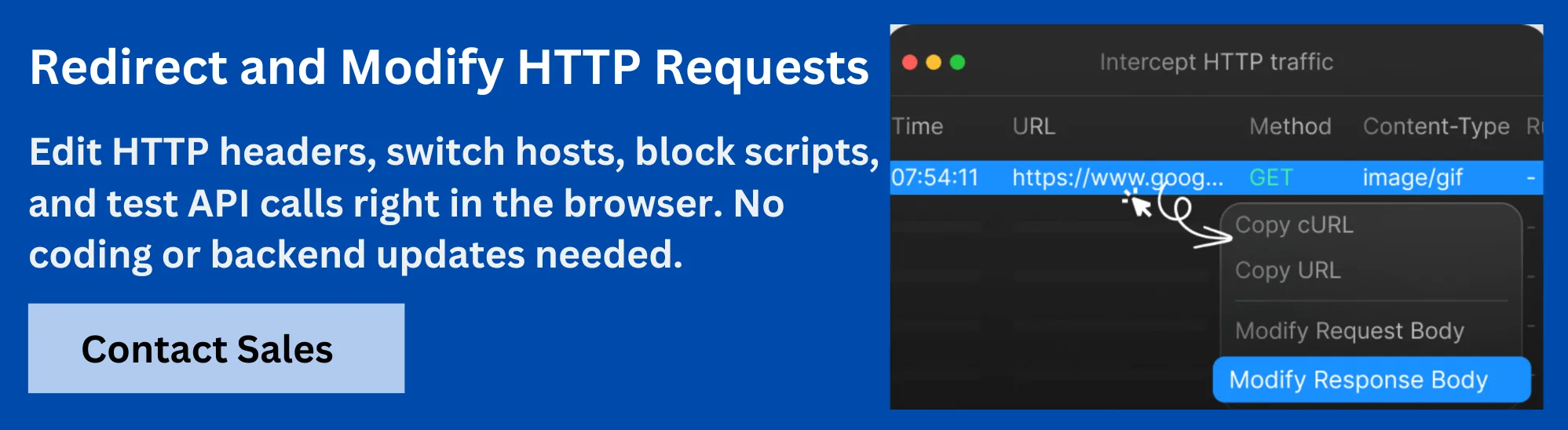GraphQL Errors: Types, Causes, and Effective Handling

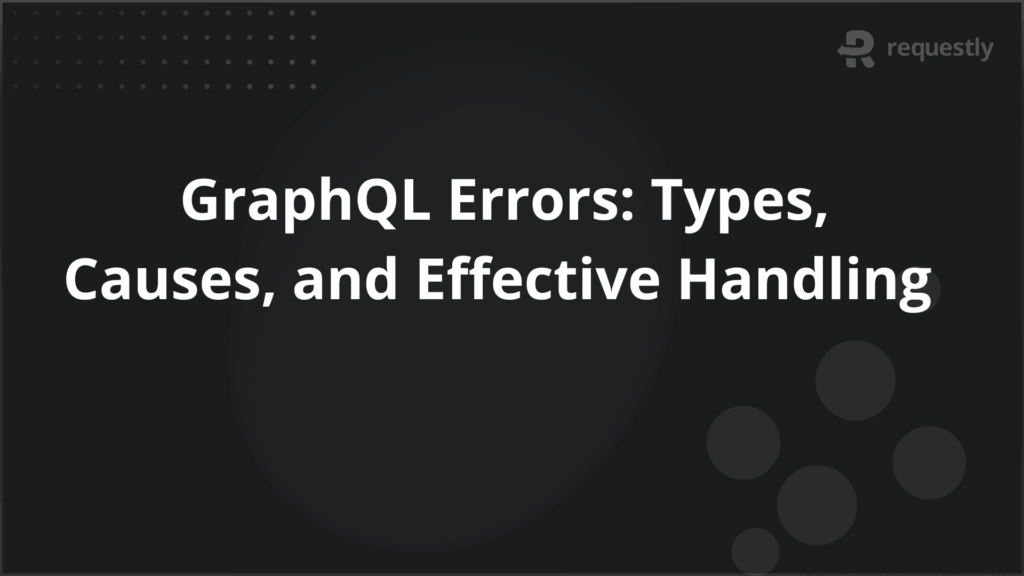
Handling errors is fundamental to delivering a great developer and user experience with GraphQL APIs. Unlike traditional REST APIs, GraphQL provides detailed error objects within its responses, giving developers nuanced insight into what went wrong and where, regardless of HTTP status codes.
As GraphQL adoption expands, understanding its error structures, common causes, and industry best practices becomes crucial for building robust, maintainable applications.
This article demystifies GraphQL error handling by exploring the anatomy of typical errors, common triggers, and troubleshooting strategies developers can use to resolve issues quickly.
Understanding GraphQL Errors
GraphQL errors represent issues encountered while processing queries, making effective error handling central to building reliable APIs. Unlike REST, GraphQL always returns a 200 HTTP status but includes a detailed errors array in its response whenever something goes wrong.
Each error object in this array typically contains a message clarifying the problem, locations to pinpoint where it occurred in the query, a path highlighting the affected response path, and often an extensions field with additional metadata such as custom error codes.
Since GraphQL responses may still include partial data alongside these errors, developers must look beyond HTTP status codes and carefully inspect the errors array to handle issues robustly. Mastering the structure and nuances of GraphQL errors is therefore essential for effective troubleshooting and app stability
Types of GraphQL Errors
When working with GraphQL, developers encounter several common types of errors that impact query execution and responses. Understanding these types helps in diagnosing and resolving issues effectively. The main categories of GraphQL errors include:
- Syntax Errors: These occur when the GraphQL query is malformed or contains invalid syntax. Examples include missing brackets or incorrect query structure. Syntax errors prevent the server from parsing and understanding the request.
- Validation Errors: Validation errors surface when the query includes fields, types, or arguments that do not conform to the GraphQL schema. For instance, requesting a field that does not exist on a type will trigger validation errors. These errors ensure queries adhere strictly to schema definitions.
- Resolver Errors: These errors happen during the execution phase when the server tries to fetch or compute the data for a query. If a resolver function throws an exception, due to missing data, business logic failures, or backend issues, the error is reported here. Partial data may still be returned along with these errors.
- Network Errors: These involve communication problems such as timeouts, server unavailability, or connectivity issues. Network errors typically prevent any valid GraphQL response from being received.
Each error returned in a GraphQL response contains detailed attributes, including a message, the location in the query where the error occurred, the path in the response data affected, and optionally extensions with additional metadata. Recognizing these error types and their characteristics equips developers to implement robust error handling and provide clear feedback to API consumers.
Anatomy of a GraphQL Error Object
A GraphQL error object contains several key components that provide detailed information about an issue encountered during query execution. Understanding its structure helps developers effectively diagnose and fix problems.
The primary fields in a GraphQL error object are:
- message: A human-readable description of the error, explaining what went wrong, such as “Invalid argument value” or “Field not found”.
- locations: An array specifying the exact place(s) in the GraphQL query where the error occurred, typically given by line and column numbers. This helps quickly identify query syntax or structural issues.
- path: An array representing the path to the specific response field affected by the error. It traces the path from the root query to the exact field that caused the error, which is useful for pinpointing data-level issues.
- extensions (optional): A flexible field to include additional metadata about the error. It often contains error codes (e.g., BAD_USER_INPUT, UNAUTHENTICATED), custom attributes, or stack traces that provide further context for handling and debugging. Developers and frameworks can define custom extensions as needed.
Here is an example of what a typical error object might look like in a GraphQL response:
"errors": [
{
"message": "Invalid argument value",
"locations": [{ "line": 2, "column": 3 }],
"path": ["userWithID"],
"extensions": {
"code": "BAD_USER_INPUT",
"argumentName": "id",
"stacktrace": [
"GraphQLError: Invalid argument value",
" at userWithID (/my-project/index.js:25:13)"
]
}
}
]
Even when errors occur, GraphQL may still return partial data alongside them, enabling clients to handle partial success gracefully. By leveraging these structured error details, developers can write more resilient APIs and build improved user feedback mechanisms.
Common Causes and Examples of GraphQL Errors
Common causes of GraphQL errors often fall into a few main categories. Understanding these helps developers quickly identify and resolve issues when working with GraphQL APIs.
Syntax Errors
These errors result from malformed queries that violate GraphQL’s strict syntax rules. For example, missing closing brackets or misplaced commas cause the query parser to fail.
Example:
query {
user(id: "123" { name }
}
Error: Syntax Error: Expected ) but found {
Validation Errors
Although the query’s syntax is correct, validation errors occur when a query references fields, arguments, or types that do not exist in the GraphQL schema. This often happens due to misspelled fields or misunderstanding the schema structure.
Example:
query {
user(id: "1") {
username
}
}
Error: Cannot query field “username” on type “User”
Resolver Errors
These happen when the server processes a valid query but encounters exceptions or issues in resolver functions during data fetching or business logic execution. For instance, a requested user ID might not be found in the database.
Example response:
{
"data": { "user": null },
"errors": [{ "message": "User not found", "path": ["user"] }]
}
Authorization Errors
These occur when users attempt to access restricted data or operations without proper authentication or permissions. APIs may reject requests lacking valid tokens or roles.
Error example: You are not authorized to access this resource
Network Errors
Connection issues such as timeouts or server unavailability prevent successful communication between client and server, leading to request failures or no response.
By recognizing these common error causes, developers gain clarity on how to debug and fix GraphQL issues efficiently while improving schema design and resolver reliability. Tools like GraphQL Playground can assist by providing real-time feedback and detailed error messages during development and testing.
Best Practices for Handling GraphQL Errors
Handling GraphQL errors effectively is key to building robust and reliable APIs that offer a seamless user experience. Here are some best practices to follow when dealing with errors in GraphQL:
- Provide Clear and Meaningful Error Messages: Error messages should be descriptive and actionable, explaining what went wrong and, where possible, how to fix it. Avoid generic messages; instead, include details such as the specific field or argument causing the issue.
- Use Custom Error Types: Define custom error classes or types to categorize errors precisely, such as authentication errors, validation failures, or business logic issues. This makes error handling more structured and helps both the server and client sides respond appropriately.
- Leverage Error Extensions for Metadata: Utilize the extensions field in error objects to add extra context like error codes, timestamps, or debugging data. This metadata can facilitate better diagnostics and programmatic error handling on the client side.
- Implement Schema Validation: Enforce strict validation rules within your GraphQL schema to catch errors early. Specify required fields, argument constraints, and data types to reduce runtime resolver errors.
- Handle Errors Gracefully in Resolvers: Use error-handling mechanisms in resolver functions, such as try-catch blocks or middleware, to catch and manage exceptions without crashing the entire query execution. Return meaningful errors while still providing any valid partial data.
- Monitor and Log Errors: Set up logging and monitoring to track error patterns and performance issues. This allows teams to spot recurring problems and resolve them before they impact users significantly.
- Consistent Error Formatting: Centralize error formatting, for example, by customizing Apollo Server’s formatError function, to ensure that all errors returned from the API have a consistent shape and structure.
- Protect Sensitive Information: Avoid exposing sensitive internal details such as stack traces, database queries, or tokens in error messages accessible to clients. Use controlled logging and mask critical information.
- Document Error Scenarios: Provide comprehensive documentation regarding the expected errors, their meanings, and recommended remediation steps. This improves developer experience and integration success.
- Test Error Cases: Thoroughly test various error scenarios during development, including malformed queries, unauthorized requests, and backend failure simulations. This ensures your error handling behaves as expected across possible edge cases.
Applying these best practices leads to better stability, improved troubleshooting, and overall enhanced client and developer experiences when working with GraphQL APIs.
Troubleshooting Guide: Fixing Common GraphQL Errors
When troubleshooting common GraphQL errors, it helps to follow a systematic approach tailored to the error type. Here’s a guide to diagnosing and fixing frequently encountered GraphQL issues:
1. Syntax Errors
- Cause: Query syntax mistakes such as missing brackets or invalid characters.
- Fix: Use a GraphQL IDE (like GraphQL Playground or GraphiQL) to validate queries and identify syntax problems quickly. Correct any typos or structural issues in the query.
2. Validation Errors
- Cause: Queries request fields, arguments, or types not defined in the schema.
- Fix: Review the GraphQL schema documentation or introspect the schema to ensure the query uses valid fields and input types. Correct any misspellings or remove unsupported fields.
3. Resolver Errors
- Cause: Data fetching problems such as missing database records or unhandled exceptions in resolver code.
- Fix: Add proper error handling in resolver functions with try-catch blocks. Log detailed error messages server-side for debugging and return helpful error info in the response without crashing the entire query.
4. Authorization Errors
- Cause: Accessing restricted fields or operations without the required permissions.
- Fix: Verify authentication tokens and user roles. Implement role-based access control checks in your resolvers or middleware to prevent unauthorized access. Return clear authorization error messages.
5. Network and Server Errors
- Cause: Server crashes, timeouts, or connectivity issues.
- Fix: Monitor server health and logs to identify causes. Check request timeout settings and ensure stable network connectivity. Apply retry mechanisms for transient errors.
Enhance GraphQL Error Handling with Requestly HTTP Interceptor
Requestly HTTP Interceptor is a powerful tool that simplifies debugging and enhancing error handling for GraphQL APIs. Unlike REST APIs that use multiple endpoints, GraphQL typically uses a single endpoint for all queries, which can complicate targeted error tracking and testing.
Requestly by BrowserStack addresses this challenge by offering precise interception and modification capabilities based on GraphQL operation names or query content.
With Requestly, developers can:
- Create customized HTTP rules to intercept GraphQL requests in real-time, targeting specific operations or queries.
- Simulate error conditions by injecting server-side errors or modifying payloads on the fly without changing backend code.
- Use dynamic interception through custom JavaScript for granular control over request and response behaviors.
- Test various failure scenarios such as network errors, authorization failures, and validation errors.
- Debug and inspect live API traffic with ease, allowing for faster identification and resolution of error cases.
By integrating Requestly HTTP Interceptor into the GraphQL development and testing process, teams gain the ability to:
- Debug GraphQL error responses easily by modifying and inspecting live API traffic.
- Simulate a wide range of error scenarios, including authentication errors, validation failures, and server issues.
- Test front-end resilience and error UI handling without needing backend changes.
- Accelerate the development lifecycle with faster and more accurate debugging capabilities.
Requestly provides a versatile and developer-friendly environment to enhance GraphQL error management, ensuring APIs behave predictably under all error conditions and improving overall application robustness.
Conclusion
Handling errors effectively in GraphQL is essential for creating robust and user-friendly APIs. By understanding error types, causes, and best practices, developers can ensure smoother debugging and better client experiences.
Tools like Requestly HTTP Interceptor further enhance this process by enabling powerful error simulation and testing. Adopting strong error management strategies ultimately leads to more reliable and maintainable GraphQL APIs.

Contents
- Understanding GraphQL Errors
- Types of GraphQL Errors
- Anatomy of a GraphQL Error Object
- Common Causes and Examples of GraphQL Errors
- Syntax Errors
- Validation Errors
- Resolver Errors
- Authorization Errors
- Network Errors
- Best Practices for Handling GraphQL Errors
- Troubleshooting Guide: Fixing Common GraphQL Errors
- Enhance GraphQL Error Handling with Requestly HTTP Interceptor
- Conclusion
Subscribe for latest updates
Share this article
Related posts