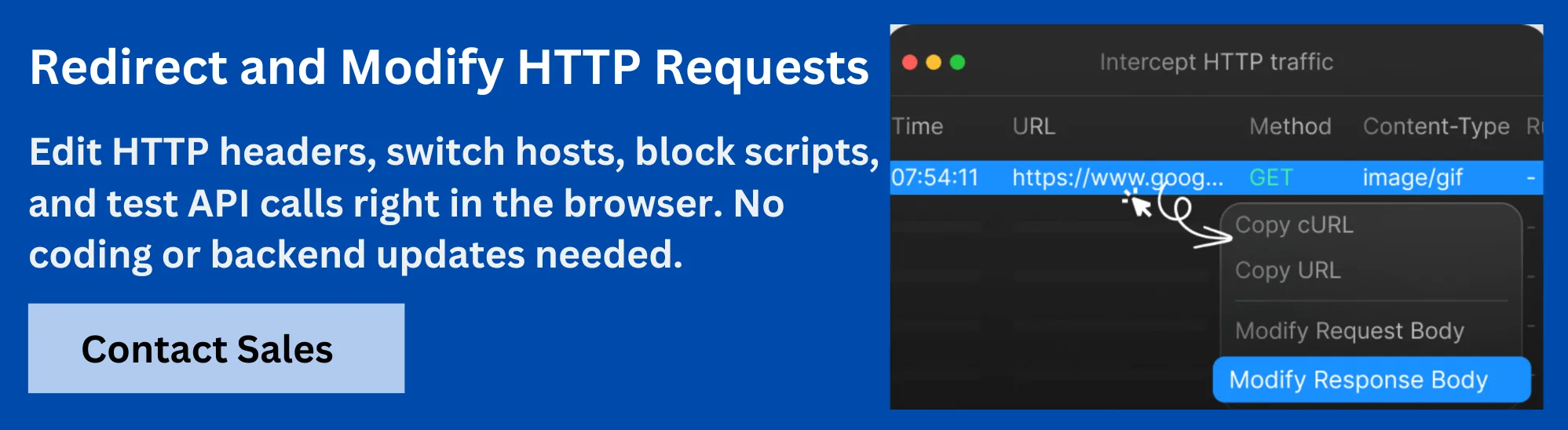Mastering GraphQL: Techniques and Best Practices for Retrieving All Fields Efficiently

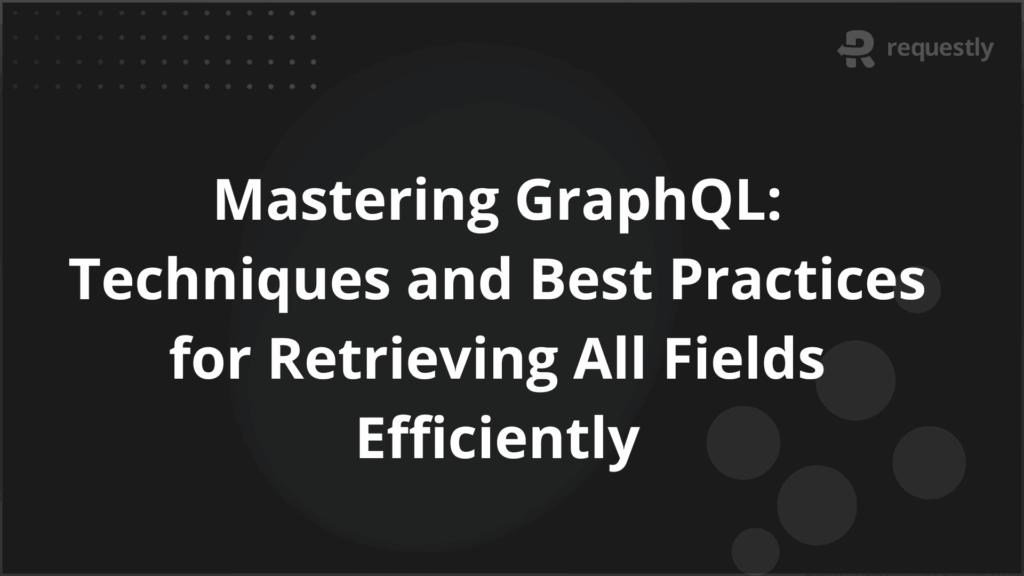
GraphQL enables clients to request precisely the data they need by explicitly specifying fields in queries. Unlike traditional APIs, there is no wildcard or “select all fields” option available. This design supports efficient data retrieval, enhances performance, and improves security. However, situations often arise where fetching all fields of a GraphQL type is desirable, especially during development or for exploratory queries.
This article explores reasons for this design choice, challenges faced in retrieving all fields, and practical techniques such as introspection queries and dynamic query building.
Why GraphQL Does Not Support All Fields
GraphQL requires clients to explicitly specify each field in a query to ensure efficient, predictable data fetching. This design avoids over-fetching, reduces server load, and enhances performance by only retrieving requested data.
Unlike SQL’s SELECT *, GraphQL’s explicit field selection promotes reliability, maintainability, and clear client-server contracts, preventing unintended data exposure or performance bottlenecks. This approach also makes queries easier to understand and adapt when schemas evolve.
Common Challenges in Getting All Fields
Fetching all fields in a GraphQL query presents several challenges:
- Tedious Field Enumeration: Manually listing each field for large types can be time-consuming and error-prone.
- Fragility to Schema Changes: Queries may break if fields are added, removed, or renamed, requiring constant maintenance.
- Performance Overhead: Retrieving all fields can lead to excessive data transfer and server strain, impacting response times.
- Lack of Wildcard Support: GraphQL does not provide a built-in way to select all fields like SQL’s SELECT *, reinforcing explicitness but complicating fetching everything.
- Complex Data Relationships: Deeply nested objects increase query complexity and make fully exhaustive queries impractical.
These challenges necessitate practical strategies such as introspection queries and fragment reuse to manage large or evolving schemas effectively.
Using Introspection to Discover Fields
GraphQL introspection is a powerful feature that allows querying a GraphQL API about its own schema, including types, fields, queries, and mutations. This self-reflective capability enables developers to dynamically discover what fields are available on any type without prior knowledge.
For example, the introspection query below retrieves all fields of a specific type, such as User:
query {
__type(name: "User") {
name
fields {
name
type {
name
kind
}
}
}
}
The response lists each field’s name and type, which can then be used to build queries that include all these fields dynamically.
Introspection queries are crucial for exploring large or evolving schemas and can automate generating comprehensive queries or documentation. This mechanism underpins many GraphQL development tools by providing live schema metadata.
By leveraging introspection, developers can programmatically discover and utilize fields, simplifying the process of querying all data available on a type without manually listing every field.
Techniques to Retrieve All Fields in GraphQL
GraphQL requires explicit field selection in queries, meaning there is no built-in syntax like SELECT * to fetch all fields of a type automatically. However, several techniques help simplify or simulate retrieving all fields:
- Fragments: Group commonly requested fields into reusable fragments and include them in queries to avoid repetition and maintain consistency.
- Introspection Queries: Use GraphQL’s introspection system to programmatically discover all fields available on a given type. This metadata can then be used to dynamically construct queries requesting all identified fields.
- Dynamic Query Generation: Automate query construction by fetching field names via introspection and generating queries at runtime to include every field, easing maintenance when schemas evolve.
- JSON Scalars: Utilize JSON scalar fields to retrieve loosely structured or dynamic data in a single field instead of enumerating many subfields. This approach offers flexibility but sacrifices precise schema validation.
- Development Tooling: Many GraphQL IDEs or client libraries offer shortcuts or plugins that auto-generate queries including all fields, helping speed up prototyping and debugging.
These techniques enable developers to efficiently handle scenarios where retrieving all fields is necessary, while balancing explicitness, performance, and maintainability.
Performance, Security, and Over-fetching Risks
Fetching all fields or more data than necessary in GraphQL can negatively impact performance by increasing server processing time, data transfer size, and client rendering workload. Over-fetching stresses network bandwidth and backend resources, potentially slowing down response times and affecting scalability.
From a security perspective, exposing unnecessary fields may unintentionally reveal sensitive or internal information. Strictly selecting fields limits data exposure to only what clients need, reducing security risks.
GraphQL’s explicit field selection model helps mitigate over-fetching by encouraging precise queries aligned with user requirements. However, careless querying or automated “all fields” retrieval bypasses these benefits, leading to degraded application performance and increased vulnerabilities.
Balancing full data retrieval with fine-grained selection is essential to maintain optimal performance, security, and efficient resource use in GraphQL APIs. Provided is a comprehensive and crisp overview of the performance, security, and over-fetching risks associated with retrieving all fields in GraphQL, aligning with modern best practices.
When to Use Full Field Queries
Full field queries in GraphQL are appropriate primarily in scenarios such as development, debugging, or API exploration when complete data visibility is required. They help during schema discovery, rapid prototyping, and testing to understand available data and relationships comprehensively.
In production environments, full field queries should be used sparingly, as fetching unnecessary fields can lead to performance degradation, increased bandwidth consumption, and potential security risks by exposing sensitive data.
Appropriate uses include:
- Debugging issues or verifying API behavior.
- Initial schema exploration or client tool development.
- Migrating or refactoring applications requiring complete data snapshots.
For regular application operation, it is best to select only the fields necessary for the specific user interface or functionality to ensure optimal performance and security compliance.
Best Practices for Managing Field Selection
Effective field selection is key to creating performant, secure, and maintainable GraphQL queries. Consider these best practices:
- Always Specify Needed Fields: Query only the data required by the client to avoid over-fetching and reduce response sizes.
- Use Static Queries: Write queries as static strings rather than dynamically building them at runtime for better readability, caching, and tool support.
- Leverage Fragments: Group commonly requested fields into reusable fragments to promote consistency and ease maintenance.
Include Fields Conditionally: Use directives like @include and @skip to fetch fields only when needed based on query variables. - Audit and Optimize Queries Regularly: Monitor client requests to detect unnecessarily large or complex queries and optimize schema or client usage accordingly.
- Handle Nullability Carefully: Define nullable vs. non-nullable fields thoughtfully to avoid runtime errors and breakages.
- Favor Single Queries over Multiple Requests: Retrieve related data in one query when possible to reduce network overhead.
Adhering to these guidelines ensures efficient data retrieval, reduces server load, improves security, and enhances developer experience across GraphQL APIs.
Example Implementation: Dynamic Field Retrieval Code Sample
Below is a simplified example demonstrating how to dynamically retrieve all fields of a GraphQL type using introspection and construct a query programmatically:
const fetch = require('node-fetch');
// Step 1: Introspection query to fetch all fields of the 'User' type
const introspectionQuery = `
query {
__type(name: "User") {
fields {
name
}
}
}
`;
// Function to execute GraphQL queries
async function executeGraphQLQuery(query) {
const response = await fetch('https://your-graphql-endpoint.com/graphql', {
method: 'POST',
headers: { 'Content-Type': 'application/json' },
body: JSON.stringify({ query }),
});
const data = await response.json();
return data;
}
async function getAllUserFields() {
// Step 2: Retrieve all field names via introspection
const introspectionResult = await executeGraphQLQuery(introspectionQuery);
const fields = introspectionResult.data.__type.fields.map(field => field.name);
// Step 3: Construct dynamic query requesting all fields
const fieldSelection = fields.join('\n');
const userQuery = `
query {
user(id: "123") {
${fieldSelection}
}
}
`;
// Step 4: Execute the dynamic query
const userResult = await executeGraphQLQuery(userQuery);
console.log(userResult.data);
}
getAllUserFields();
Explanation:
- An introspection query retrieves the list of all fields on the User type.
- The field names are extracted and joined into a string representing the field selection.
- A new query string is dynamically built requesting all fields for a specific user.
- The query is executed against the server, and the complete user data is returned.
This method ensures queries automatically stay in sync with the schema, minimizing manual updates and errors when fields change or are added.
Simplify Query Testing and Debugging with Requestly HTTP Interceptor
Requestly HTTP Interceptor is a versatile tool that greatly simplifies testing and debugging of GraphQL queries by allowing developers to intercept, modify, and mock API requests and responses in real time.
Unlike traditional REST APIs, GraphQL uses a single endpoint and complex query structures, making targeted debugging challenging. Requestly addresses this by enabling:
- Interception of GraphQL Queries: Filter API calls by operation name or query content to focus on specific GraphQL operations.
- Dynamic Request Modification: Modify request payloads, headers, or endpoints on the fly without changing backend code, facilitating rapid testing and environment switching.
- Mocking Responses: Simulate API responses for various scenarios, reducing dependency on backend availability and expediting frontend development.
- API Request Inspection: View and analyze HTTP requests and responses in plain text with advanced filters for precise troubleshooting.
- Collaboration and Sharing: Easily export/import rules and mocks and share them across teams to streamline debugging workflows.
With Requestly, QA engineers and developers can accelerate development, uncover issues faster, and maintain stable GraphQL integrations, all without altering production servers or backend implementations.
Conclusion
Retrieving all fields in GraphQL requires a thoughtful balance between flexibility, performance, and security. While GraphQL’s explicit field selection ensures efficient data fetching and clear API contracts, it also introduces challenges when needing to access comprehensive data sets. Techniques like introspection, dynamic query generation, and reusable fragments help overcome these challenges while maintaining maintainability.
Adhering to best practices in field selection protects against over-fetching and security risks, ensuring APIs remain performant and secure. Additionally, leveraging tools like Requestly HTTP Interceptor streamlines testing and debugging, empowering developers to manage complex GraphQL queries effectively.
By following these strategies, teams can harness the full power of GraphQL to build scalable, flexible, and maintainable APIs that meet diverse application needs.

Contents
- Why GraphQL Does Not Support All Fields
- Common Challenges in Getting All Fields
- Using Introspection to Discover Fields
- Techniques to Retrieve All Fields in GraphQL
- Performance, Security, and Over-fetching Risks
- When to Use Full Field Queries
- Best Practices for Managing Field Selection
- Example Implementation: Dynamic Field Retrieval Code Sample
- Simplify Query Testing and Debugging with Requestly HTTP Interceptor
- Conclusion
Subscribe for latest updates
Share this article
Related posts