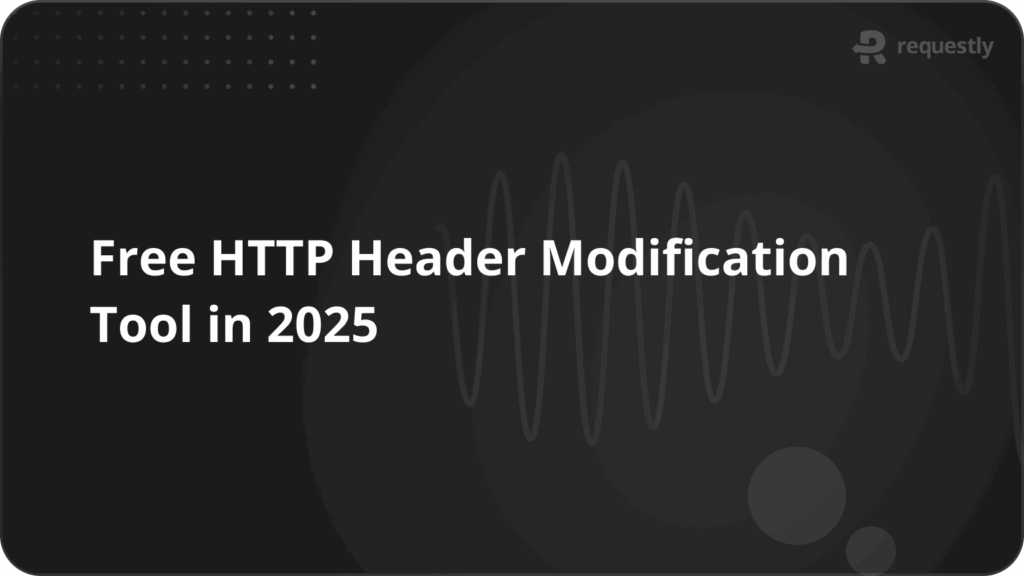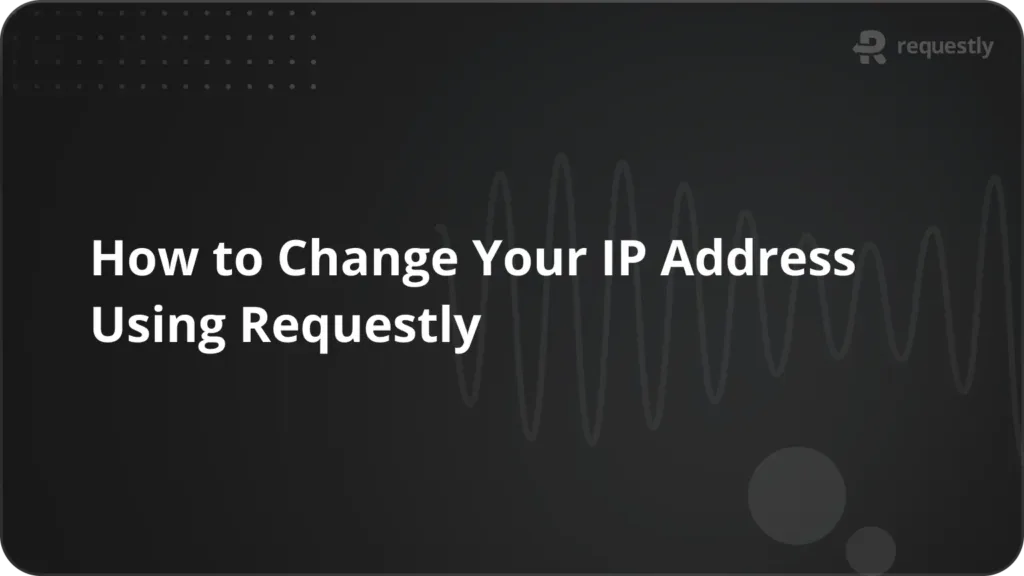How to Improve Debugging, Collaboration, and Workflow with Requestly Workspaces
Web development projects can quickly become disorganized without collaboration tools. This leads to overlapping code, inconsistent environments, and difficulty sharing debugging strategies. Requestly’s workspaces solve these problems by providing a shared platform for rules, file servers, and session recordings. This centralizes troubleshooting, streamlines workflows, and helps teams deliver better web products
Workspaces: Team Collaboration Made Easy
Requestly offers a feature called Workspaces that helps you organize your rules and projects. Here’s how Workspaces can boost team collaboration:
Features
Workspaces let you share your debugging workflows with your teammates in real time. Everyone can collaborate on things like:
- Rules: Create and manage rules to control web requests and responses, streamlining your projects.
- File Servers: Design and test APIs and web services using file servers for efficient testing and development.
- Shared Lists: Share lists of URLs, rules, and other items to keep everyone aligned and working together.
- Session Recordings: Record and share sessions to analyze web traffic and troubleshoot issues together.
Benefits of Shared Workspace
1. Keep Projects Separate
Workspaces allow you to keep different projects and their rules apart. This prevents conflicts and helps team members work on different projects without getting in each other’s way.
2. Switch Easily Between Workspaces
Team members can switch quickly between workspaces based on the project they’re working on. This flexibility lets you move between tasks without disturbing other projects.
3. Share and Collaborate
In a workspace, you can share your entire set of debugging workflows, including rules, file servers, shared lists, and session recordings. This allows team members to work on projects more cohesively and efficiently.
How To Create a Workspace
In your Requestly app, you can switch your workspace from the side bar. By default, you are in your private workspace.
- Go to Requestly Dashboard.
- Click on the drop down next to Private .
- Go to Join or Create Workspace and Create a new Workspace.
- Give a name to your Workspace and click Create New Workspace
How to Add your teammates
- Go to Requestly Dashboard.
- Click on the drop down next to your Workspace Name .
- Click on the Invite teammates to add teammates to your team workspace.
Conclusion
Requestly’s Workspaces feature can significantly improve team collaboration by offering a structured way to manage and share rules, API mocks, session recordings across projects. It helps boost productivity and deliver high-quality products
Contents
Subscribe for latest updates
Share this article
Related posts