How to add a random Query Parameter in a URL to avoid caching?

Your lightweight Client for API debugging
No Login Required
Requestly is a web proxy that requires a desktop and desktop browser.
Enter your email below to receive the download link. Give it a try next time you’re on your PC!










This feature has been deprecated. You can learn more about it here.
Query parameters, also known as URL parameters or query strings, play a crucial role by facilitating the communication of data between clients and servers through the URL.
Many caching mechanisms consider the full URL (including query parameters) when determining whether to use a cached version or fetch a new one. If the URL changes, it’s often interpreted as a different resource, leading to a fresh request to the server.
By adding a random query parameter to the URL, you effectively make each URL unique. Since the query parameter is random, it changes with every request. This prevents the browser or caching proxy from serving a cached version because each request appears to be for a different resource due to the unique query parameter.
Using Requestly to avoid caching by adding random query parameter
We’ll be using Modify Query Parameter rule to add random query parameter.
- Download and Install the Requestly Chrome extension.
- Click on
Create your first rule. - Then select
Query Paramand click onCreate rule. - Add a param name
-cache_busterwith valuerq_rand(1). Requestly supportsrq_rand(X)as a predefined function which can be used to add a random number with X number of digits when you do a URL rewrite. - Save the rule.
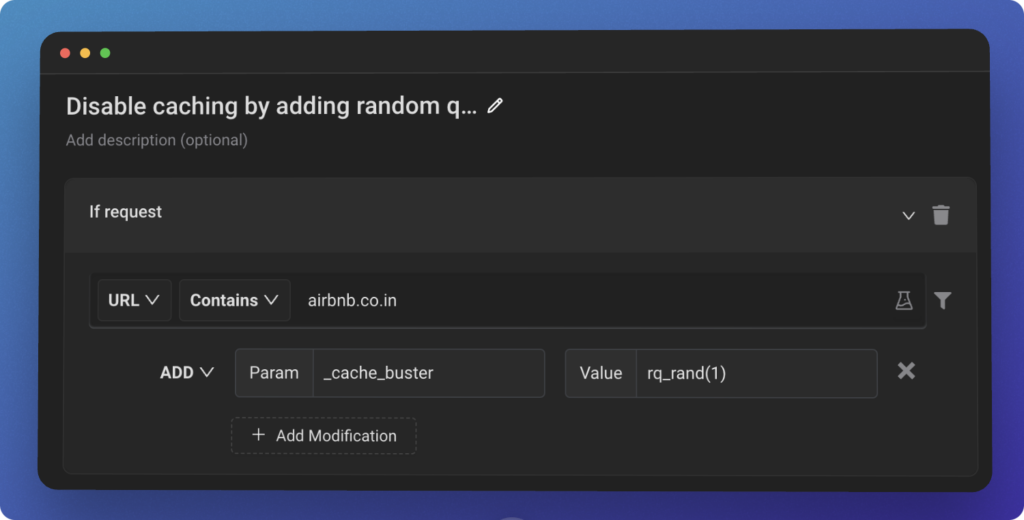
By adding a random query parameter, you ensure that each request is treated as a unique resource, forcing the browser to fetch the latest version from the server. This is especially useful for developers who want to see their changes in real-time without having to clear the browser cache manually.
Contents
Subscribe for latest updates
Share this article
Related posts
Get started today
Requestly is a web proxy that requires a desktop and desktop browser.
Enter your email below to receive the download link. Give it a try next time you’re on your PC!




















