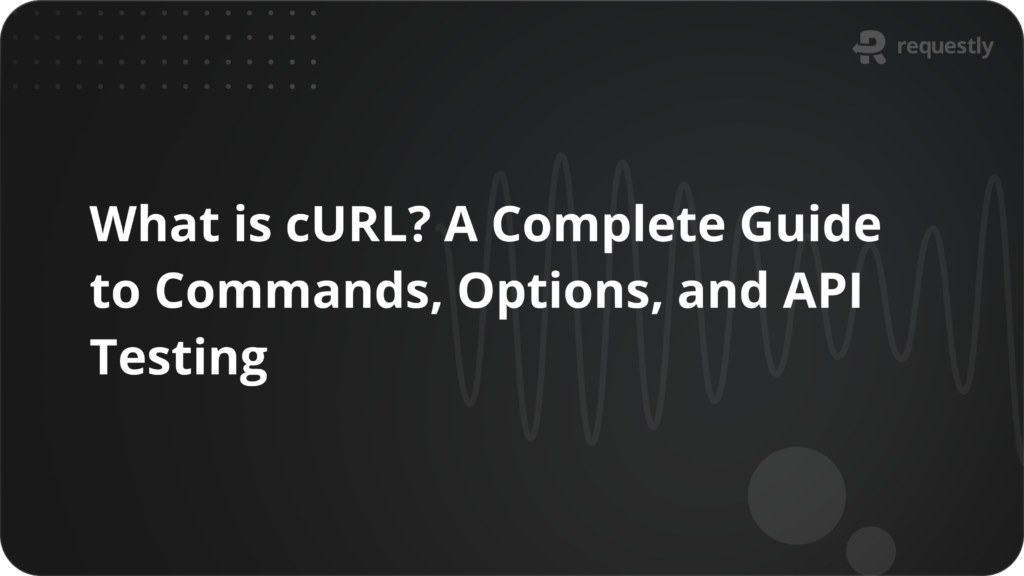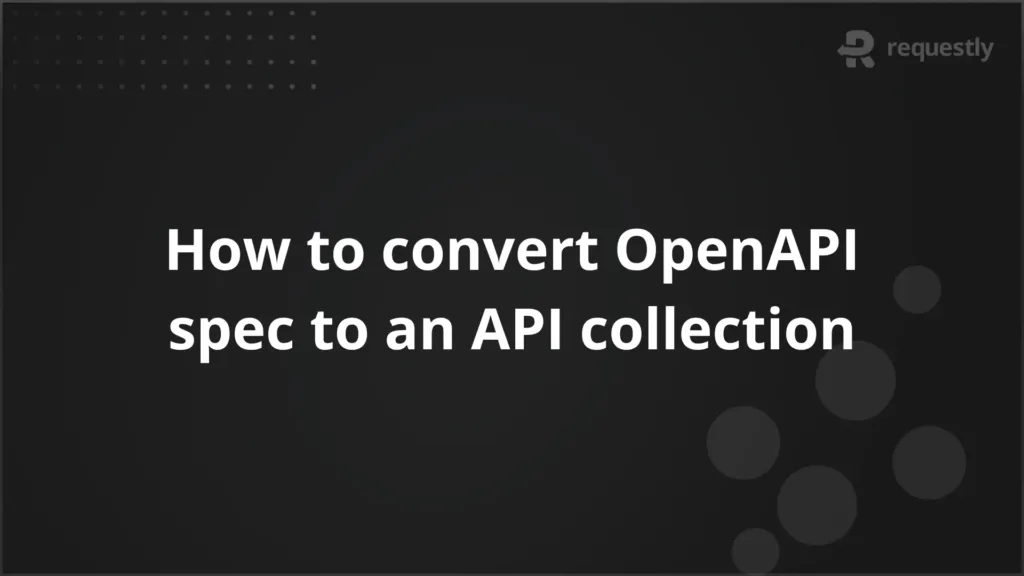How to block a URL in Chrome, Firefox & Safari
Sagar Soni
February 18, 2025
Learn how to block URLs in major browsers (Chrome, Firefox, Safari) using Requestly. Improve focus, test error scenarios, and control your browsing experience.

Your lightweight Client for API debugging
No Login Required
Get Requestly
Requestly Works on Desktop Only
Requestly is a web proxy that requires a desktop and desktop browser.
Enter your email below to receive the download link. Give it a try next time you’re on your PC!







Chrome extension
Instant & lightweight. Run the Requestly right inside your browser. Design, test, and mock APIs with collections, environments, and scripts.
Add To Chrome



Mac app
Local-first and more powerful. Use the Requestly on your desktop to design, test, and mock APIs across web, mobile, and desktop apps.
Download For Mac
To block URLs in browser, you can use Requestly’s Cancel rule.
Use Cases:
- Blocking Websites: You can use Cancel Rule to avoid distraction by blocking websites e.g. youtube, twitter, facebook.
- Testing error scenarios: Test your app when certain resource is not loaded. You can use Cancel rule to block a certain request which is not mandatory in your app and test how your app behaves without that specific resource.
Use Requestly browser extension to block URL
To block a URL create a Cancel rule in Requestly:
- Install Requestly’s browser extension.
- Click Create your first rule and go to Cancel Request and click Create Rule.
- Enter the URL condition to block.
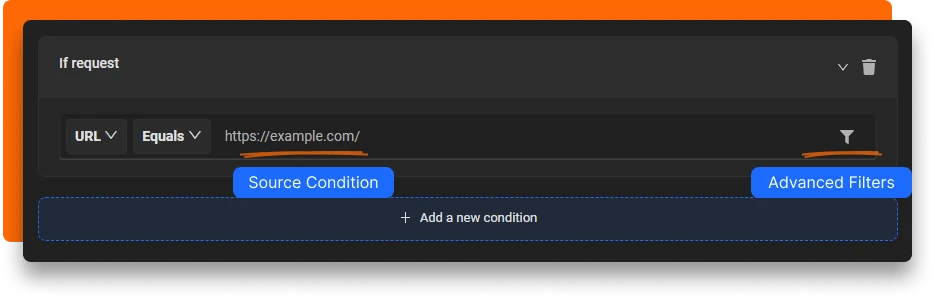
- Source Condition: Source condition is where you set criteria for the rules. You can use
URL,HostorPathwithRegex,Contains,WildcardorEqualsto match the source request. Learn more about source conditions here. - Source Filters : You can define better targeting conditions and restrict rules to be applied on specific webpages (or domains), request types, request methods, or request payload. Learn more about source filters here.
Written by
Sagar Soni
Sagar is the co-founder and CTO of Requestly (recently acquired by BrowserStack). With over 8 years of experience in software development and entrepreneurship, he’s passionate about building innovative tools that solve real-world problems. From architecting scalable web applications to leading cross-functional teams, Sagar has worn many hats throughout his journey from technical implementation to business strategy. Always looking for the next challenge to tackle.
Contents
Subscribe for latest updates
Share this article
Related posts
Get started today
Join 300,000+ developers building smarter workflows.
Get Started for Free
Requestly Works on Desktop Only
Requestly is a web proxy that requires a desktop and desktop browser.
Enter your email below to receive the download link. Give it a try next time you’re on your PC!







Chrome extension
Instant & lightweight. Run the Requestly right inside your browser. Design, test, and mock APIs with collections, environments, and scripts.
Add To Chrome



Mac app
Local-first and more powerful. Use the Requestly on your desktop to design, test, and mock APIs across web, mobile, and desktop apps.
Download For Mac