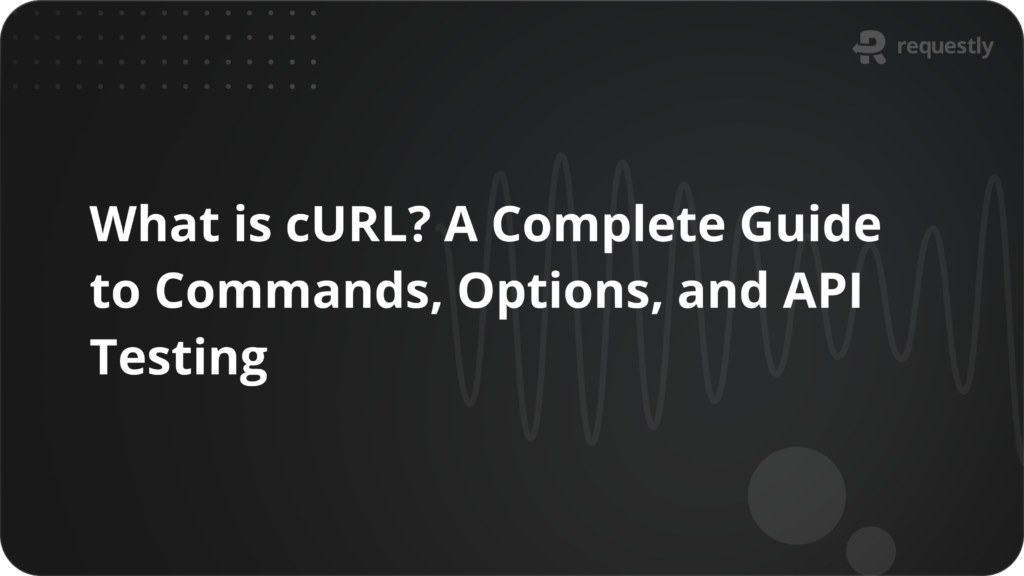How to convert OpenAPI spec to an API collection
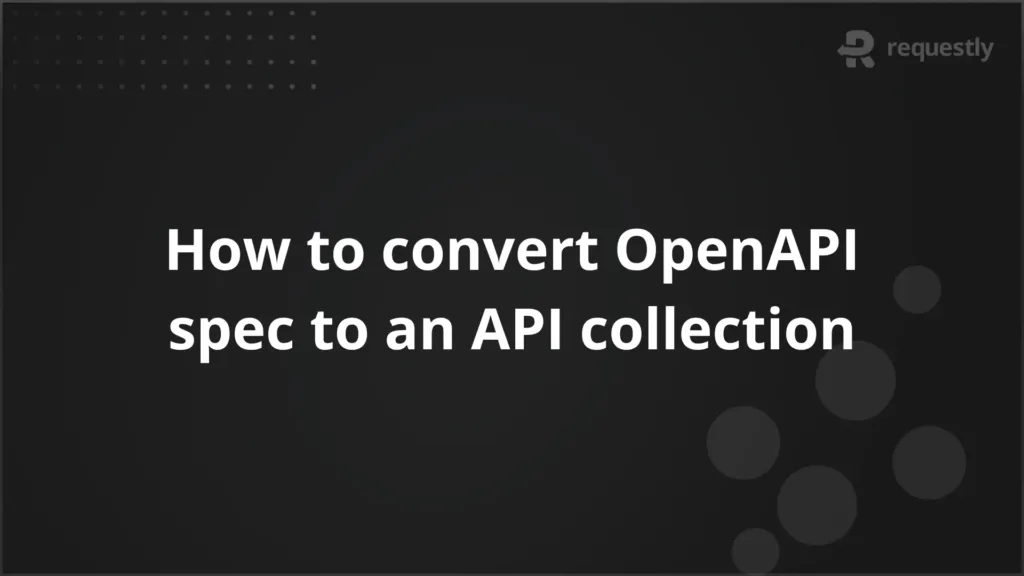
Your lightweight Client for API debugging
No Login Required
Requestly is a web proxy that requires a desktop and desktop browser.
Enter your email below to receive the download link. Give it a try next time you’re on your PC!










If you already have an OpenAPI Specification (Swagger) for your API, you don’t need to recreate everything manually. With Requestly’s OpenAPI Importer, you can instantly convert your .yaml or .json spec file into a fully organized API collection, ready to explore, test, and document your APIs.
What Is an OpenAPI Specification?
The OpenAPI Specification (OAS) defines a standard, language-agnostic format for describing RESTful APIs. It describes endpoints, request methods, parameters, responses, authentication, and more — typically written in YAML or JSON.
OpenAPI specs are commonly used with tools like Swagger, Postman, and backend frameworks such as FastAPI, NestJS, or Spring Boot.
Requestly now makes it easy to bring these specs directly into your workspace — no extra conversions needed.
Why Import an OpenAPI Spec into Requestly?
Importing your OpenAPI spec into Requestly saves time and ensures consistency between your API documentation and test collections.
Here are the main benefits:
- Instant API Setup — Automatically creates collections and requests for all your endpoints.
- Structured Organization — Groups endpoints under tags and paths for easy navigation.
- Accurate Data — Automatically includes request methods, headers, and body schemas from the spec.
- Ready for Testing — Test endpoints right away with variables, environments, and scripts.
- Seamless Migration — Bring your existing Swagger or Postman definitions into Requestly in seconds.
Supported Formats
The OpenAPI importer supports both:
.json— JSON format specs (commonly exported from Swagger or code generators)..yaml/.yml— YAML format specs (commonly used in backend frameworks).
How to Import an OpenAPI Spec in Requestly
Follow these simple steps:
- Open the API Client
Go to your API Client workspace in Requestly. Make sure you’re in the workspace where you want to import your API collection.
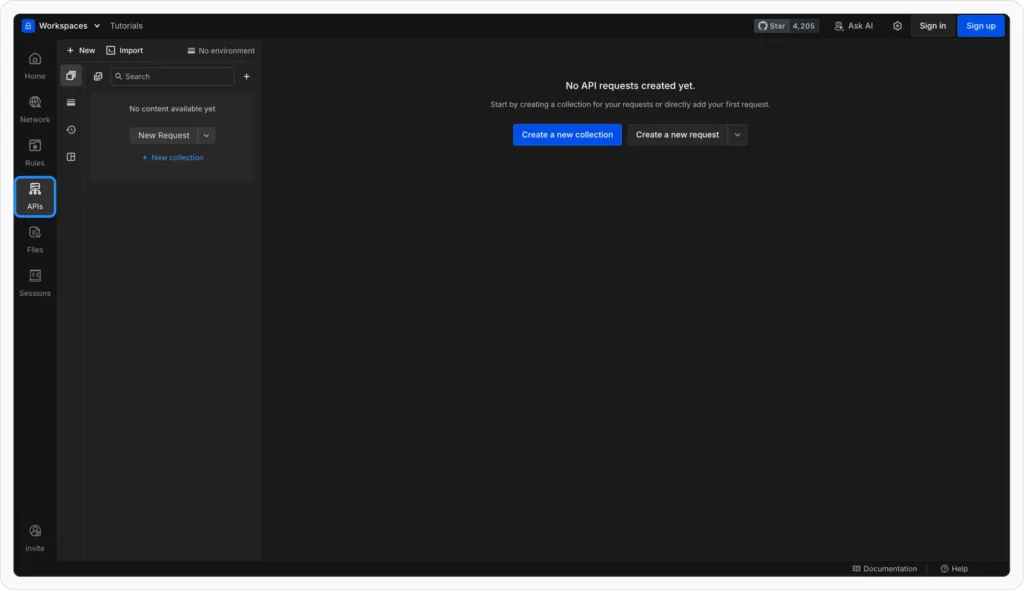
- Import Your OpenAPI File
Click Import → OpenAPI and select your.yamlor.jsonfile.
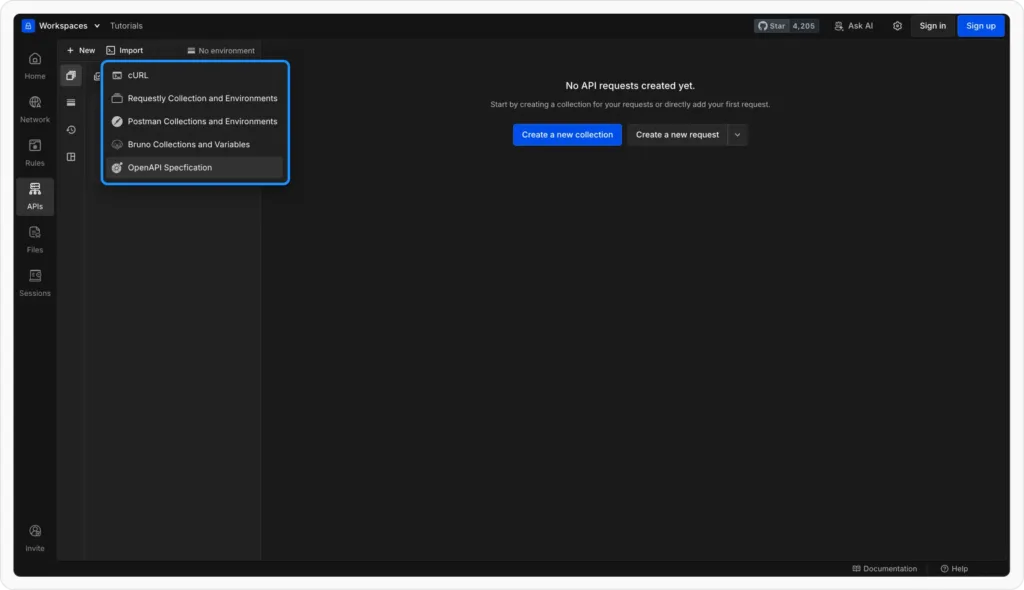
- Preview Before Import
Requestly will show a preview of what will be imported — including:
– The collections that will be created
– The environments and variables that will be set up
Review the preview and confirm to complete the import.
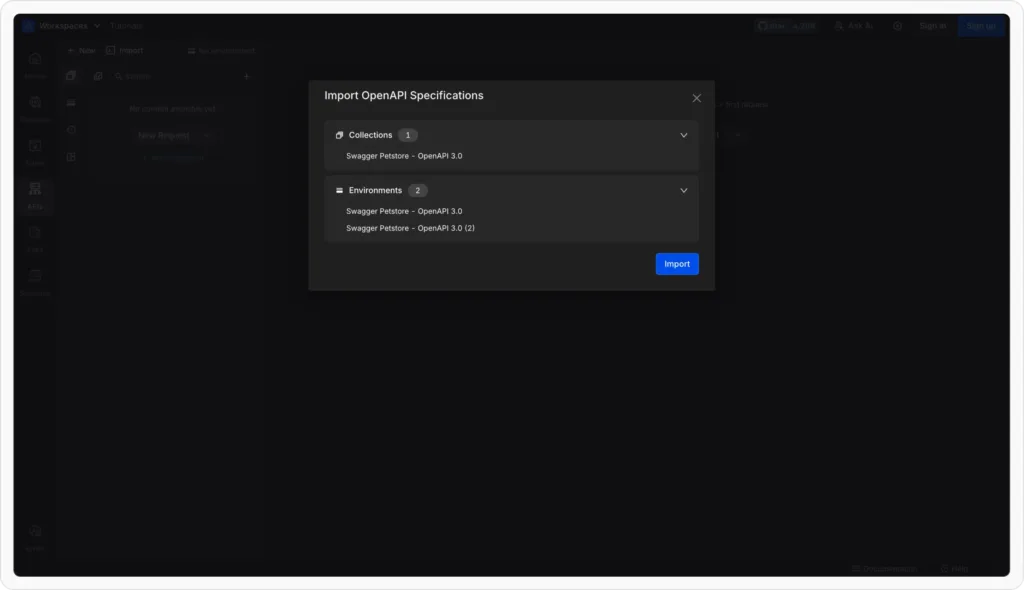
- Requestly builds your collection
- Each path in your OpenAPI file becomes an individual request.
- Requests are grouped under collections named after your API or service.
- Requestly automatically fills in the method, URL, headers, and body (if defined in the spec).
Wrapping Up
Importing your OpenAPI spec into Requestly is the fastest way to set up your API collection — no manual work, no missed endpoints, and no inconsistencies.
Whether you’re migrating from Swagger, Postman, or a backend framework, Requestly helps you centralize your API development, testing, and collaboration in one place.
👉 Try it now: Import your OpenAPI file in Requestly
Contents
Subscribe for latest updates
Share this article
Related posts
Get started today
Requestly is a web proxy that requires a desktop and desktop browser.
Enter your email below to receive the download link. Give it a try next time you’re on your PC!