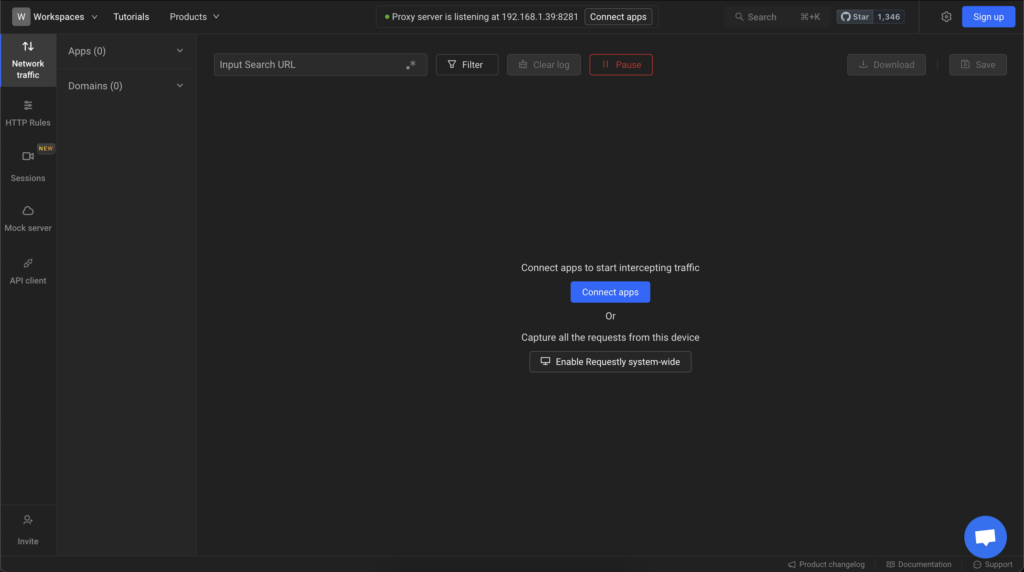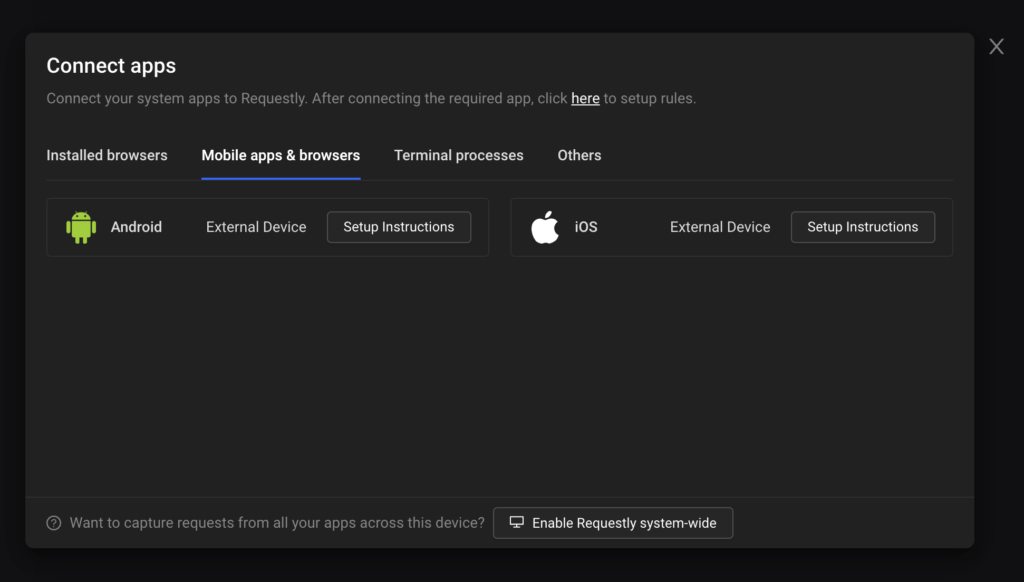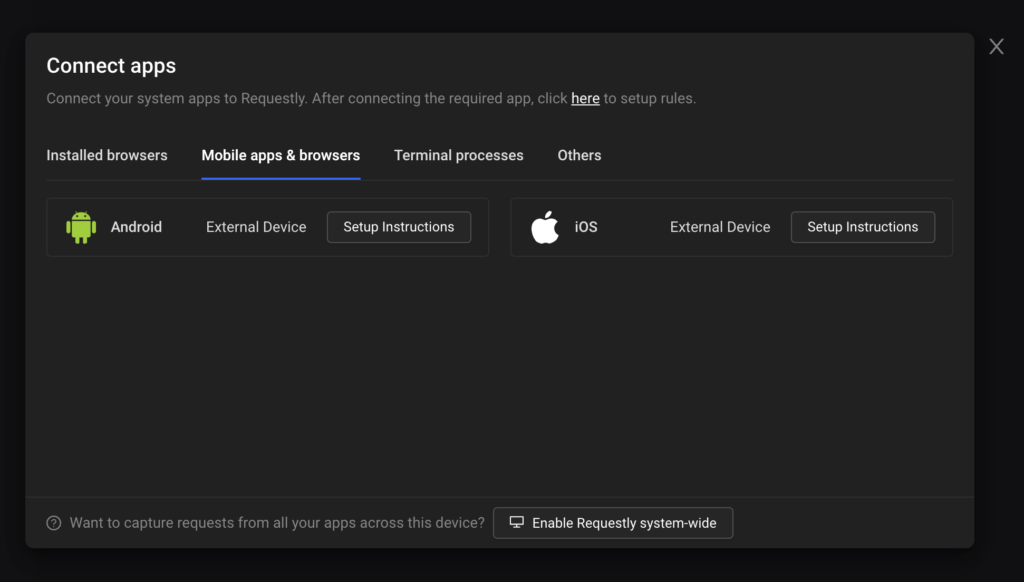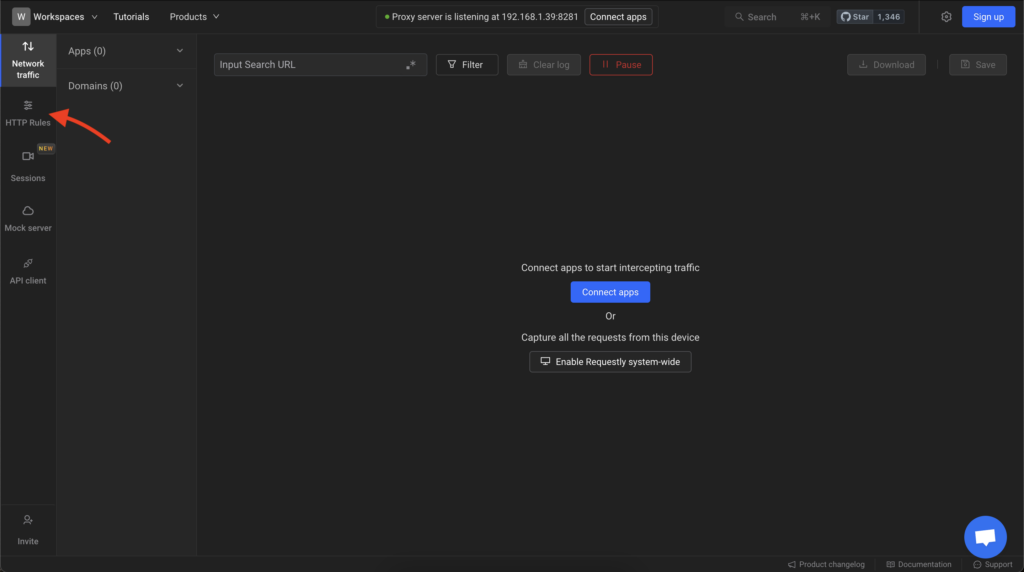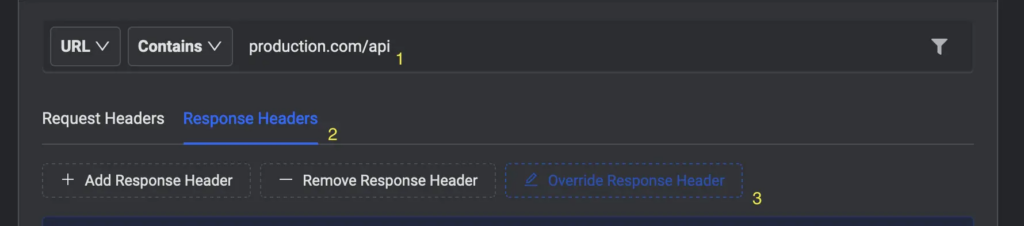How to modify HTTP Headers in Android and IOS Apps/Browsers?

Your lightweight Client for API debugging
No Login Required
Requestly is a web proxy that requires a desktop and desktop browser.
Enter your email below to receive the download link. Give it a try next time you’re on your PC!










HTTP(s) Headers are key-value pairs that the client or server can use to pass additional information along with an HTTP(s) request or response.
The ability to modify the headers of traffic that pass through your browser easily is what every developer would want to have. By modifying headers, developers can manipulate the behaviour of web servers and clients, enabling advanced functionalities and enhanced browsing experiences.
Intercept HTTP traffic using Requestly in Android
Setup Requestly on your Android Phone
- First, head over to Requestly and download and install desktop app on your system.
- Once installed, open the Requestly desktop app and click on Connect apps

- Then, choose the Mobile apps and browsers section:
- Then, choose the Android option and click on Setup Instructions

- You will get a list of setup instructions that will tell you how to install a proxy on your Android device to enable Requestly to intercept traffic from your Android device.
You can read more about modifying HTTP traffic on your Android device here.
Intercept HTTP traffic using Requestly in iOS
Setup Requestly on your iPhone
- First, head over to Requestly and download and install desktop app on your system.
- Once installed, open the Requestly desktop app and click on Connect apps

- Then, choose the Mobile apps and browsers section:
- Then, choose the iOS option and click on Setup Instructions

- For the next steps, you should get a list of setup instructions that will tell you how to install a proxy on your iPhone to enable Requestly to intercept traffic from your iPhone.
You can read more about modifying HTTP traffic on your iPhone here.
How to modify HTTP headers using Requestly
- Select HTTP Rules from the sidebar to create a headers rule to modify the headers.

- Click on New Rule in the Top-Right.
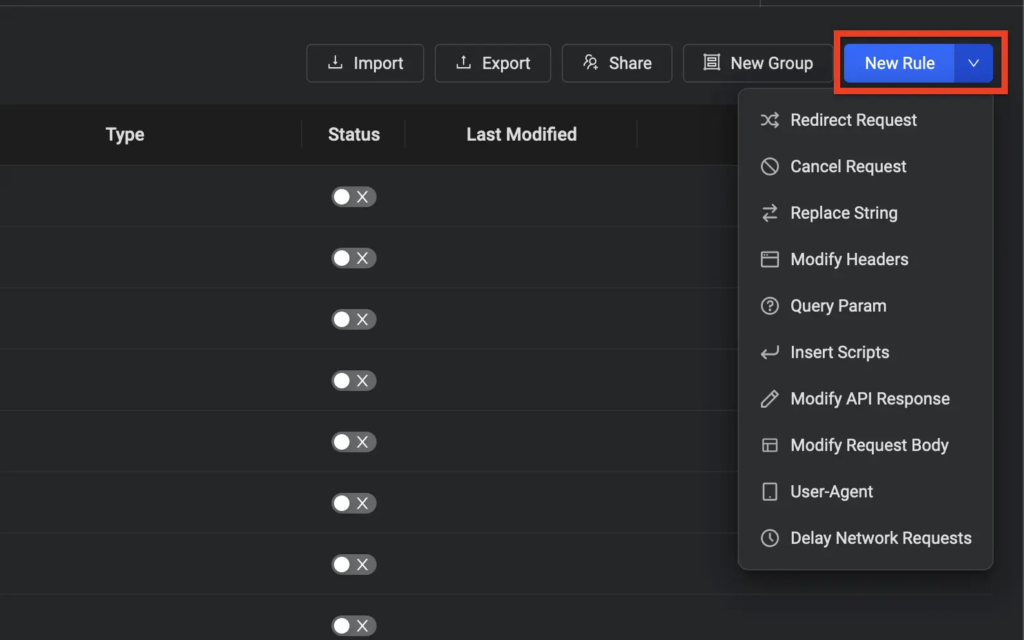
- Next, Select the Modify Headers Rule from the list of rules. This should navigate you to the rule editor.
- Define for which requests you want the modifications to be made.
eg: If you want to bypass CORS for
production.com/api
- Select
Responseheaders to override the headers
- Save the rule.
Check if the configured sites in your phone have their headers modified. You can check if a rule has been applied on the traffic logger.
Request Headers modification done by Requestly are not visible in the Browsers devtool but they are actually modified.
Contents
Subscribe for latest updates
Share this article
Related posts
Get started today
Requestly is a web proxy that requires a desktop and desktop browser.
Enter your email below to receive the download link. Give it a try next time you’re on your PC!