How to pin rules in Requestly
Sagar Soni
July 15, 2024
You can pin rules in Requestly and access them from anywhere using Chrome toolbar. You can toggle the status of pinned rules directly from the toolbar.

Requestly Browser Extension helps you speed up your development flow. To make it even faster, we have introduced a feature that lets you toggle HTTP rules from anywhere — no need to open the requestly app. You can pin your most used HTTP rules from the app. It allows you to toggle the status from the Browser toolbar easily.
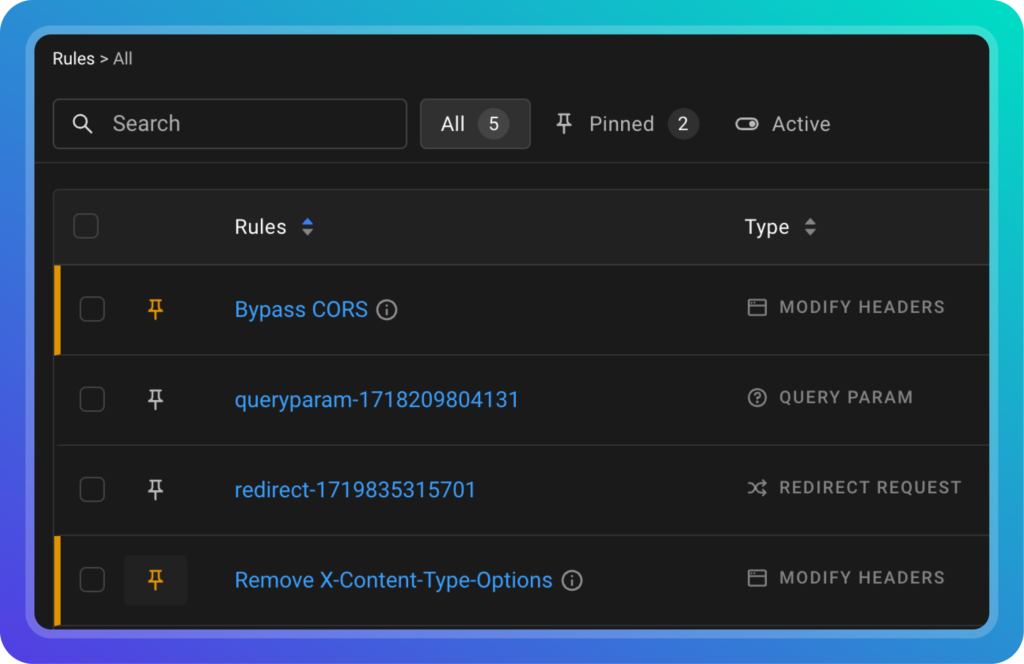
How to pin rules in Requestly?
You can pin rules easily using the pin icon in front of each rule/group of rules.
- Open HTTP Rules .
- Click on the pin icon given in front of each rule.
- You can also pin Groups.
- Done 🚀.
Access your pinned rules
You can use click on Requestly icon in Browser toolbar to access your pinned rules and toggle them on/off with just one click!
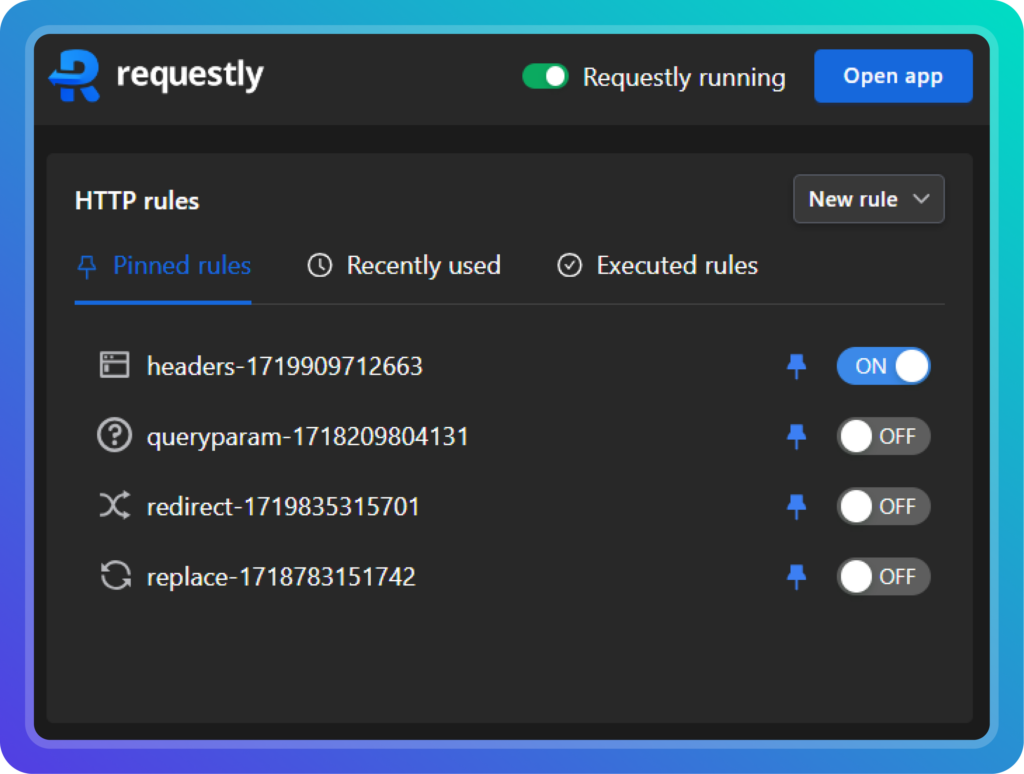
Quick and convenient ⚡️
Written by
Sagar Soni
Sagar is the co-founder and CTO of Requestly (recently acquired by BrowserStack). With over 8 years of experience in software development and entrepreneurship, he’s passionate about building innovative tools that solve real-world problems. From architecting scalable web applications to leading cross-functional teams, Sagar has worn many hats throughout his journey from technical implementation to business strategy. Always looking for the next challenge to tackle.
Contents
Subscribe for latest updates
Share this article
Related posts




















