How to replace any image with local in Chrome
Sagar Soni
April 19, 2024
Have you ever wondered how your new logo will look like on the production version of your page? Would you like to see that beautiful new logo in context?

Have you ever wondered how your new logo will look like on the production version of your page? Would you like to see that beautiful new logo in context?
The Requestly extension for Chrome can help you. You can setup a simple Redirect rule using the graphical interface of Requestly. Here is an example that replaces the Google logo with Bing logo on Google homepage!
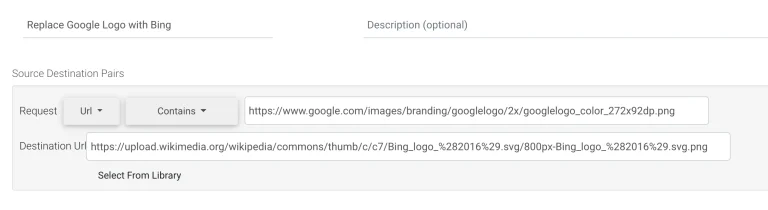
And after configuring this rule you can simply reload the page to see this:
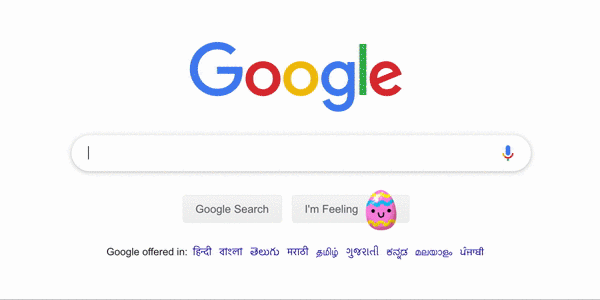
Try it out, install the free Requestly extension from the Chrome Web Store.
Written by
Sagar Soni
Sagar is the co-founder and CTO of Requestly (recently acquired by BrowserStack). With over 8 years of experience in software development and entrepreneurship, he’s passionate about building innovative tools that solve real-world problems. From architecting scalable web applications to leading cross-functional teams, Sagar has worn many hats throughout his journey from technical implementation to business strategy. Always looking for the next challenge to tackle.
Contents
- No headings found.
Subscribe for latest updates
Share this article
Related posts




















