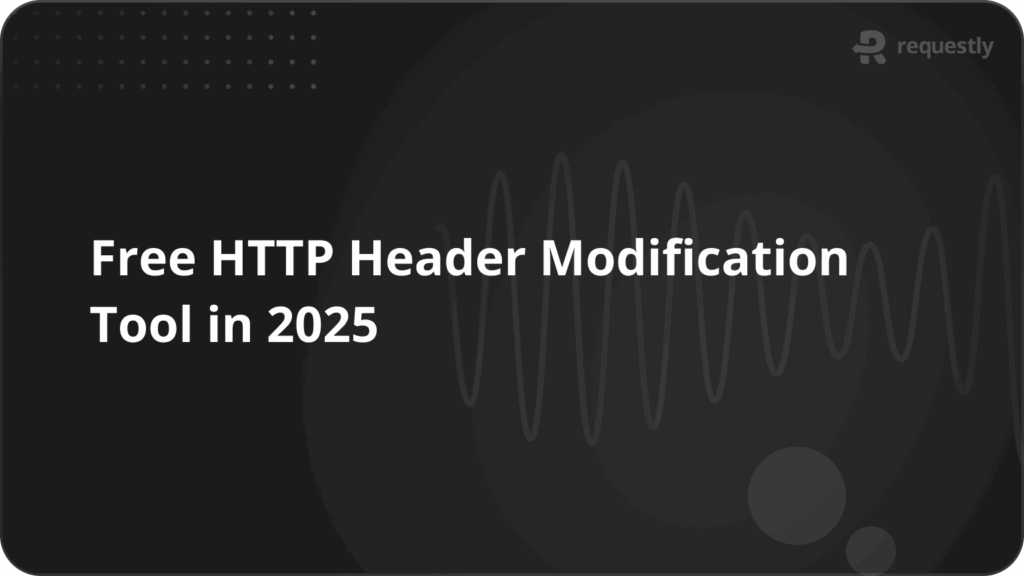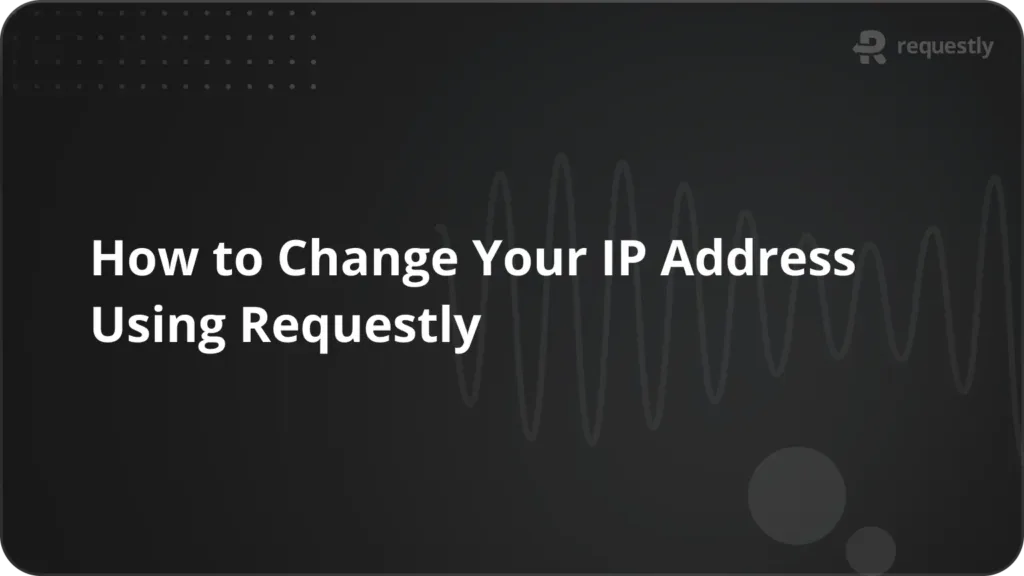Introducing Web-based API Client (Secure & Open-Source)

APIs are the backbone of modern applications, enabling seamless communication between systems. Requestly simplifies API testing, debugging, and development. With the new Requestly API Client, the product expands into comprehensive API management and testing.
What is Requestly?
Requestly simplifies network request modifications with features like routing, blocking, and rewriting. It’s a favourite for debugging and testing web applications and is now evolving into a unified solution for API development, testing, and maintenance.
The Requestly API Client integrates with its suite of tools, enabling users to design, test, debug, and monitor APIs without juggling multiple platforms. By incorporating an API Client, Requestly addresses:
- Unified Workflows: Manage the entire API lifecycle in one place.
- Extended Capabilities: Combine debugging features with an API Client for a more robust ecosystem.
- Enhanced Collaboration: Use API Collections and variable management to simplify teamwork.
Features of the Requestly API Client

1. API Design and Testing
Define and test API requests, Specify HTTP methods, headers, query parameters, and request bodies. Validate responses with detailed status codes, headers, and payloads.
2. API Collections
Organize API requests into collections for better structure and manageability. Share collections with your team and seamlessly switch between development, staging, and production environments.
3. Scripting Capabilities
Automate workflows with pre-request and post-response scripts. Use JavaScript to dynamically modify requests, validate responses, or manipulate variables.
4. Authorization Support
Handle various authorization mechanisms like API keys, OAuth 2.0, Bearer Tokens, and Basic Auth directly in your API requests or collections.
5. History and Replay
Revisit and replay previous API requests with the built-in History feature, perfect for debugging and regression testing.
6. Variables Management
Simplify testing and configuration by using global, environment, and collection-level variables. Manage dynamic values like API keys or base URLs efficiently.
How Does Requestly API Client Differ?
While several popular API clients exist, Requestly’s API Client complements its robust debugging and request-modification capabilities. Here’s how it compares to leading tools:
Postman
A market leader in API testing, Postman offers extensive features but can feel bulky for users seeking simplicity. Requestly provides a lightweight alternative with integrated debugging tools. Learn more.
Insomnia
Known for minimalistic design and speed, Insomnia is great for developers. Requestly matches this ease of use while adding features like request interception and rewriting. Compare Insomnia & Requestly.
Hoppscotch
Hoppscotch excels at quick and straightforward API testing. Requestly extends these capabilities with robust variable management and scripting options for complex workflows. Detailed Comparison.
We have been using Requestly for HTTP Rules and Network Inspector capabilities, which works great.
We recently migrated from Postman to the API Client capability of Requestly:
# Seamless migration for our 100+ Postman collections/environments in a single click.
# Great support and diligence from the team in building required features and incorporating feedback.


Why Choose Requestly API Client?
Requestly enables developers to streamline their workflows like never before. Whether you’re designing APIs, debugging network requests, or managing authorization flows, Requestly equips you with all the tools you need in one place.
If you’re tired of switching between tools for API testing, debugging, and development, give Requestly API Client a try. Experience a unified platform designed to simplify your work and supercharge your API workflows.
What’s your take on unified tools for API development? Let us know how you see the future of API management evolving!
Contents
Subscribe for latest updates
Share this article
Related posts