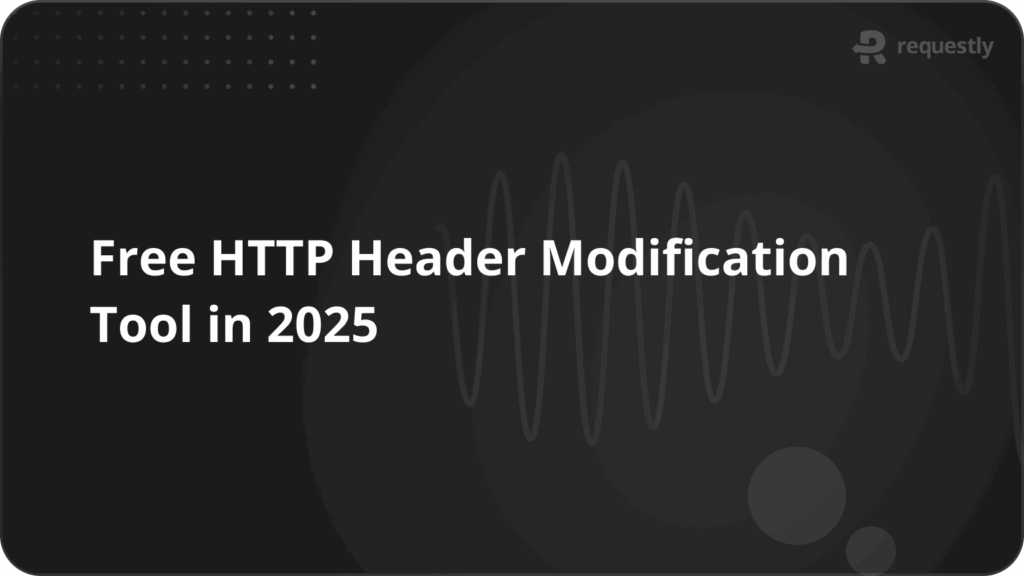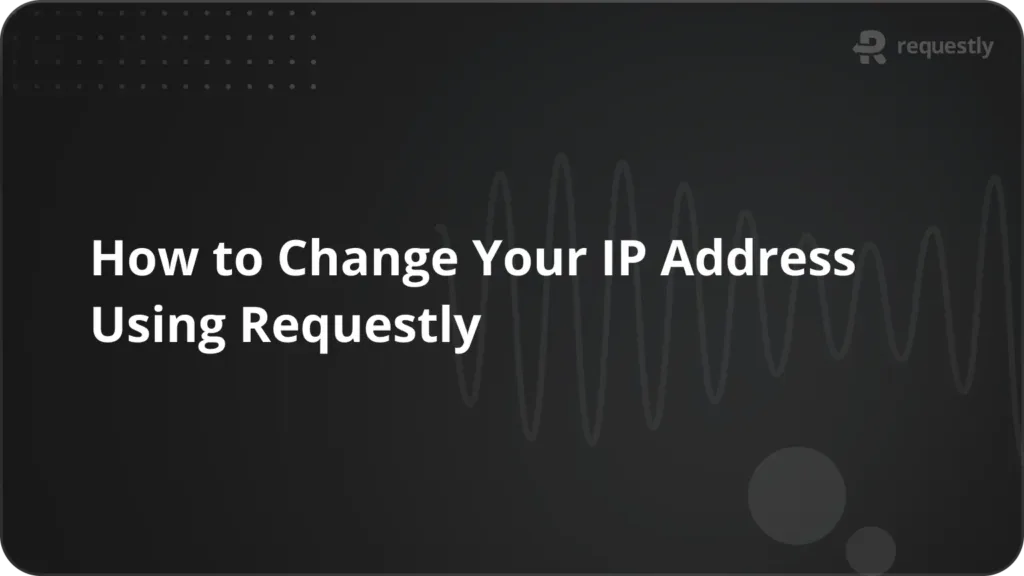How to Prevent Marketers from Tracking you using Requestly

When you click on links on online websites, you may notice additional bits in the URL, such as utm_source, utm_medium, and utm_campaign. These are known as UTM parameters, and they allow marketers to trace where you came from and how you discovered their content—often through social media or emails.
While this tracking benefits marketers, it poses privacy problems. It means your online activities are being observed, which might lead to more targeted marketing and less privacy.
But there is a solution! With Requestly, you can take control of your privacy. It allows you to simply disable these UTM parameters, making your browsing more private and less tracked by marketers.
In this guide, we’ll explain how UTM parameters work, why they matter for your privacy, and how Requestly can help you stay more anonymous online. Let’s learn how to use Requestly to protect our privacy from marketers.
Understanding UTM Parameters:
UTM parameters are extra text fields that marketers add to URLs in order to trace the origin of clicks. utm_source, utm_medium, and utm_campaign are usually among them.
- UTM Source (utm_source): Displays the URL clicked, such as Facebook or Twitter.
- UTM Medium (utm_medium): Specifies the distribution channel (e.g., social media, email) for the link.
- UTM Campaign (utm_campaign): Indicates which particular promotion or campaign this is.
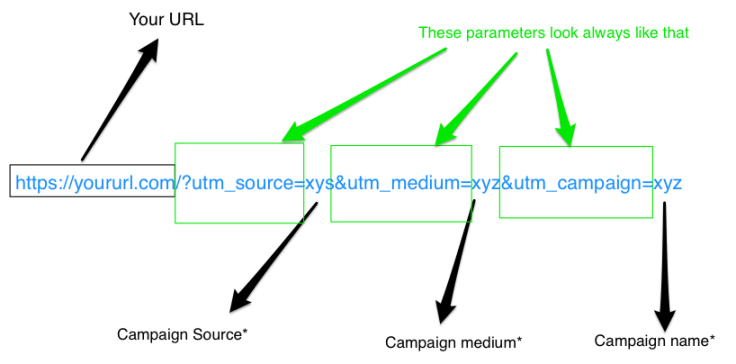
These parameters help marketers understand which ads or posts are effective. You’ll often spot them in links shared on social media or in emails.
Introduction Requestly
Requestly is a browser extension designed to give users more control over their browsing experience. It allows you to modify requests made by your browser, which can help enhance privacy, debug websites, or customize how web pages appear.
Blocking UTM parameters with Requestly is straightforward and effective. Follow these steps to protect your privacy:
- Install Requestly from our official website.
- Open requestly dashboard and create a new rule.
- Choose “Query Params” as the rule type
- Configure the Rule:
- Leave source input empty to apply the rule on all the sites
- Select remove as the modification
- Now write these 3 params to remove:
utm_source, utm_medium, and utm_campaign - Now Save the rule and test the result
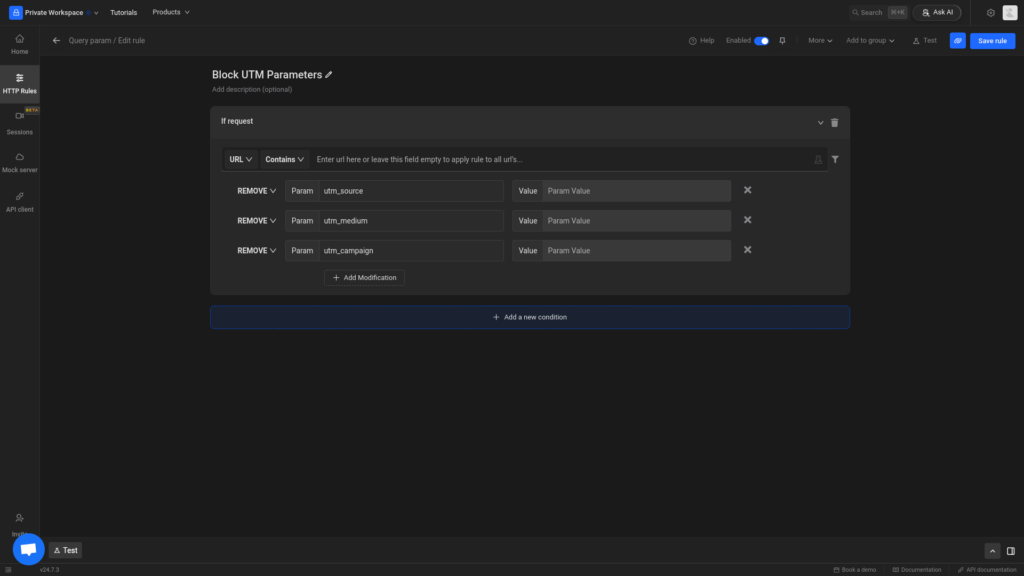
Conclusion
Taking control of your online privacy is crucial in today’s digital landscape where every click can be tracked. UTM parameters serve a useful purpose for marketers but can compromise your privacy by revealing your online habits. With tools like Requestly, blocking these parameters becomes accessible and effective, allowing you to browse the web more privately. By implementing simple rules to remove UTM parameters, you can enjoy a more secure and personalized online experience without the constant tracking. Take charge of your privacy today with Requestly and reclaim your browsing freedom.
Contents
Subscribe for latest updates
Share this article
Related posts