Replace any Image on a Webpage with Requestly
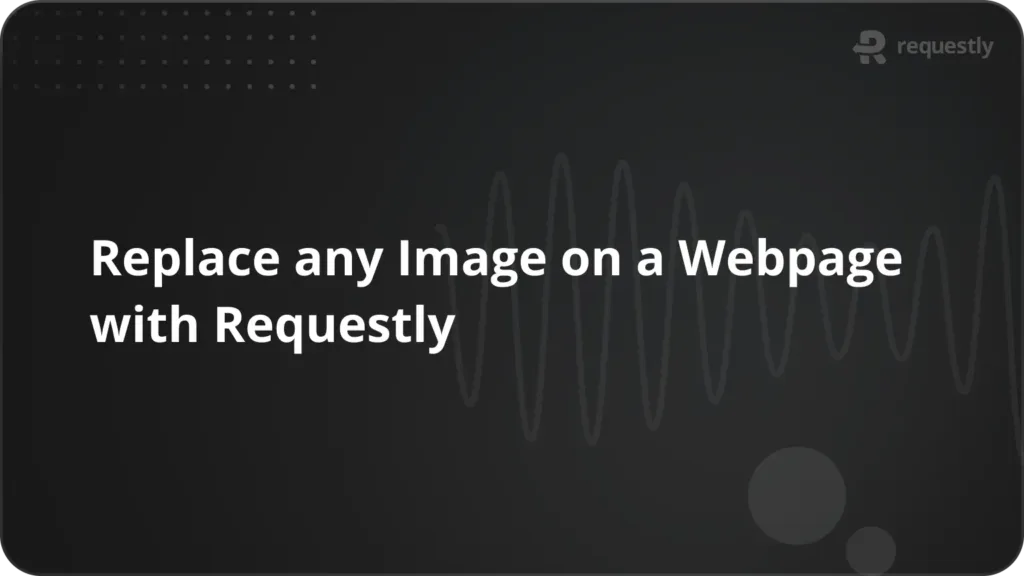
Ever wondered how your new logo will look on your live website—without actually deploying it? Want to preview that sleek redesign in its real environment?
With the Requestly Chrome extension, you can do exactly that—no code changes, no staging environment, no hassle.
Instantly Replace Assets Using Redirect Rules
Using Requestly, you can set up a Redirect Rule to replace your logo (or any asset) with a different file. For example, here’s a fun demo: swap the Google logo with the Bing logo on the Google homepage!
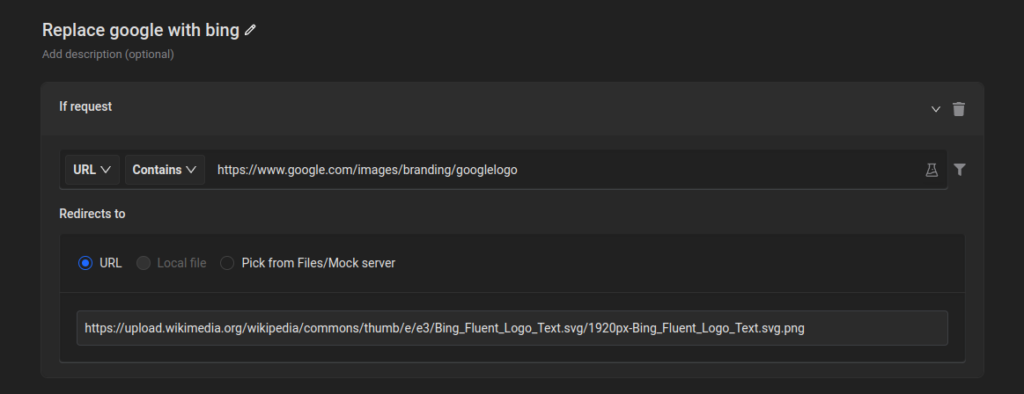
Once the rule is active, just reload the page and watch the magic happen—your replacement logo will appear instantly, right in context.
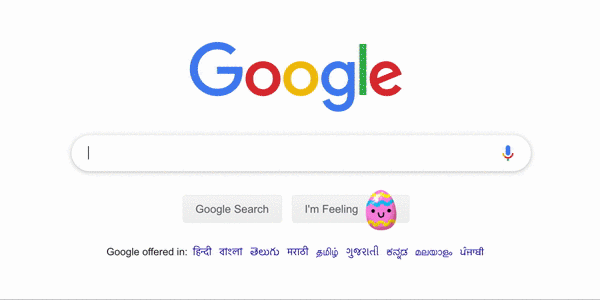
Try It Yourself
Give it a go—install the free Requestly extension from the Chrome Web Store.
It’s the easiest way to test changes visually, speed up development, and impress stakeholders—all without touching your codebase.
Contents
Subscribe for latest updates
Share this article
Related posts




















