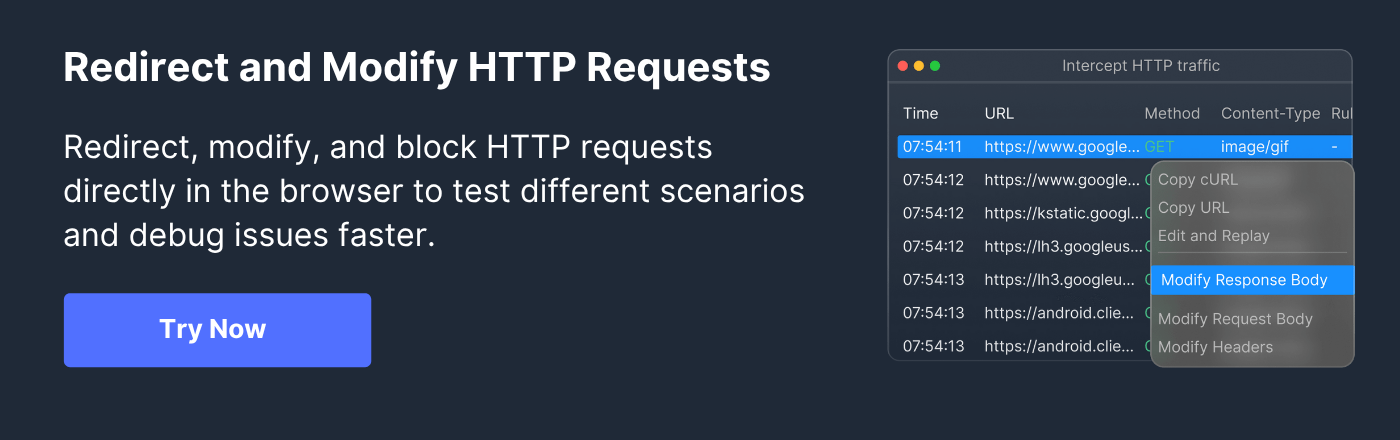Request URL: What It Is and Why It’s Essential


Your lightweight Client for API debugging
No Login Required
Requestly is a web proxy that requires a desktop and desktop browser.
Enter your email below to receive the download link. Give it a try next time you’re on your PC!










A request URL is the starting point of communication between a client and a server. It defines which resource is being accessed, where it is hosted, and how the request should be handled. For testers and developers, the request URL is not just a technical string but a key factor in routing, debugging, security, and performance.
In API testing, request URLs reveal how endpoints are structured, what parameters are passed, and how responses are tied to requests. Debugging failures, validating authentication, or simulating user scenarios all depend on working with request URLs.
This article explains what a request URL is, why it matters, and how it functions in API testing.
What is a Request URL?
A request URL is the complete address that a client sends to a server to access a resource. It combines components such as the protocol, domain, path, and query parameters to specify what exactly is being requested. Without it, the server would not know which resource the client is trying to reach.
In simple terms, a request URL acts as the unique identifier for a resource on the web or within an API. It tells the server whether to fetch data, return a file, or execute an operation. For example, when testing an API, the request URL determines which endpoint is called, what parameters are included, and under what conditions the server responds.
Here are the key roles of a request URL:
- Precision of access: It points to the exact resource a client wants, whether it is a webpage, an image, or an API endpoint.
- Instruction for the server: It conveys how the request should be handled, based on methods like GET, POST, PUT, or DELETE.
- Foundation for testing: It defines the endpoint under test, the data being sent, and the expected response to validate.
Why is the Request URL Important?
The request URL is more than just an address. It plays a central role in how applications function, how servers process information, and how testers validate system behavior. If a request URL is incorrect or incomplete, the request fails or returns unexpected results, which directly affects application reliability.
For testers and developers, working with request URLs matters for several reasons. Below are the main areas where its importance becomes clear:
- Correct routing: The request URL ensures the client reaches the right server and resource. Even a small error in the domain, path, or query string can cause failures or redirect traffic incorrectly.
- Accurate testing: API testing depends on precise request URLs to validate endpoints, handle query parameters, and check how servers respond under different conditions.
- Security validation: Many vulnerabilities, such as injection attacks or insecure redirects, are tied to the way request URLs are handled. Testers use them to verify whether the system is resistant to such threats.
- Performance monitoring: The structure of request URLs, including query strings and parameters, affects caching and load distribution, which makes them important when analyzing speed and scalability.
- Debugging and troubleshooting: When errors occur, examining the request URL helps identify misconfigurations, wrong endpoints, or missing parameters.
Anatomy of a Request URL
A request URL is not a single string put together randomly. It is made up of specific components, each serving a distinct purpose in telling the server what the client needs. Understanding these components is essential for both building and testing APIs because it helps in pinpointing where issues may arise.
Below are the main parts of a request URL and their role:
- Protocol: Defines the communication standard, such as HTTP or HTTPS. This tells the client and server how to exchange data securely or otherwise.
- Domain (or Host): Identifies the server where the resource is hosted. For example, api.example.com points the request to a specific server.
- Port (optional): Indicates the entry point on the server. If not specified, defaults are applied (80 for HTTP, 443 for HTTPS).
- Path: Shows the exact location of the resource on the server. For example, /users/123 points to the details of a user with ID 123.
- Query Parameters (optional): Pass additional information in key-value pairs, such as ?status=active&limit=50. These refine or filter the request.
- Fragment (optional): Refers to a subsection within a resource, often used in web pages but less relevant in APIs.
For example, in the request URL:
https://api.example.com:443/users/123?status=active
- https is the protocol
- api.example.com is the domain
- 443 is the port
- /users/123 is the path
- ?status=active is a query parameter
Understanding this breakdown helps testers verify whether an issue lies in the protocol, domain, path, or parameters, rather than treating the entire request URL as a black box.
Understanding Request URL in API Testing
In API testing, the request URL is central to how test cases are defined and executed. Each component of the URL influences the behavior of the request, and knowing how to control or validate them helps testers design accurate and meaningful tests.
Here is how different parts of the request URL affect API testing:
- Protocol: Testers often need to validate whether an API enforces HTTPS. For example, an API that accepts HTTP without redirection may expose security risks.
- Domain: In testing environments, the same API may be hosted on different domains such as dev.api.example.com, staging.api.example.com, or prod.api.example.com. Changing the domain in the request URL allows testers to validate functionality across environments.
- Port: Some applications use non-standard ports, especially in development setups. Testing with the correct port ensures that the server is reachable and correctly configured.
- Path: The path defines which endpoint is under test. For instance, /users retrieves all users, while /users/123 retrieves one. Misconfigured paths often result in 404 errors, which testers must validate.
- Query Parameters: These allow testers to simulate real-world scenarios by filtering or paginating results. For example, adding ?limit=10 or ?sort=desc tests whether the API handles parameters correctly and returns the expected data.
- Fragments: While uncommon in APIs, fragments are sometimes used in web testing to verify navigation to specific sections of a page.
Challenges with Request URLs
Working with request URLs may look simple on the surface, but in practice, testers and developers face several difficulties. These challenges often arise from the complexity of environments, the variety of parameters, and the need to simulate real-world conditions accurately.
Here are some of the most common challenges:
- Environment switching: APIs usually run in multiple environments such as development, staging, and production. Manually changing domains or ports in request URLs for every test run is error-prone and slows down testing.
- Dynamic parameters: Many request URLs include values that change frequently, such as session IDs, tokens, or timestamps. Handling these dynamic parameters correctly is critical, otherwise, tests may break even when the API is functioning properly.
- Authentication and authorization: APIs often rely on tokens or keys embedded in query parameters or headers. Incorrect handling of these values in request URLs can lead to authentication failures or false negatives during testing.
- Length and readability: Request URLs with many query parameters can become long and difficult to read. This makes debugging harder, especially when multiple parameters need to be validated or altered at once.
- Caching and performance issues: Certain query strings or URL patterns may bypass caches, leading to inconsistent performance results. Testers must know how URL structures influence caching behavior.
- Error tracing: When an API call fails, pinpointing whether the issue lies in the protocol, path, or query string is not always straightforward. Without proper inspection tools, debugging becomes time-consuming.
Why Use Requestly for Managing Request URLs
Managing request URLs manually can become tedious and error-prone, especially when testing across different environments or dealing with dynamic parameters. Requestly provides a practical way to handle these scenarios by giving testers direct control over how request URLs behave during execution. Instead of rewriting code or manually editing endpoints, testers can modify, redirect, or mock requests on the fly.
Here are the main ways Requestly helps with request URLs:
- URL redirection: Redirect requests from one domain or path to another, such as switching between staging and production without touching application code.
- Parameter modification: Add, remove, or update query parameters in request URLs, which makes it easier to simulate different test conditions or handle dynamic values.
- Mocking endpoints: Replace live request URLs with mock responses to test behavior without depending on backend availability.
- Request inspection: Capture and review request URLs to trace errors, validate endpoint usage, and debug unexpected failures.
- Automation support: Apply rules consistently across multiple tests, so testers don’t need to manually adjust request URLs every time.
Best Practices for Working with Request URLs
Since request URLs are central to how APIs and applications communicate, following best practices ensures accuracy, security, and reliability in testing.
- Use environment variables: Instead of hardcoding domains or ports, configure environment variables. This makes it easier to switch between development, staging, and production without editing request URLs manually.
- Keep query parameters minimal and clear: Avoid unnecessary or redundant parameters, and ensure key-value pairs are meaningful. Clean query strings make debugging simpler and help prevent errors.
- Validate encoding: Always check that special characters in query strings (such as spaces, symbols, or Unicode) are properly encoded. Incorrect encoding can cause requests to fail or return unexpected data.
- Standardize URL formatting: Maintain consistency in paths, naming conventions, and parameter order. Even small inconsistencies can lead to broken tests or cache misses.
- Log and review request URLs: Capture request URLs during testing to verify that the correct endpoints are being hit. Logging helps identify mistakes early and supports debugging.
- Secure sensitive data: Never include sensitive information such as passwords or tokens directly in query parameters. Use headers or secure storage mechanisms wherever possible.
- Test variations deliberately: Modify parameters, omit optional values, or use invalid inputs to confirm how the system responds. This helps uncover weaknesses that may not appear in standard test cases.
Conclusion
Request URLs define the target resource, carry parameters, and influence security, performance, and testing outcomes. A clear understanding of request URLs helps testers design stronger test cases, trace issues quickly, and validate how systems behave in real-world scenarios.
Requestly makes working with request URLs more efficient by enabling testers to modify, redirect, and debug them without changing application code. With features like parameter editing, endpoint redirection, and request inspection, it helps reduce repetitive manual work and ensures accurate, consistent testing across environments.

Contents
Subscribe for latest updates
Share this article
Related posts
Get started today
Requestly is a web proxy that requires a desktop and desktop browser.
Enter your email below to receive the download link. Give it a try next time you’re on your PC!