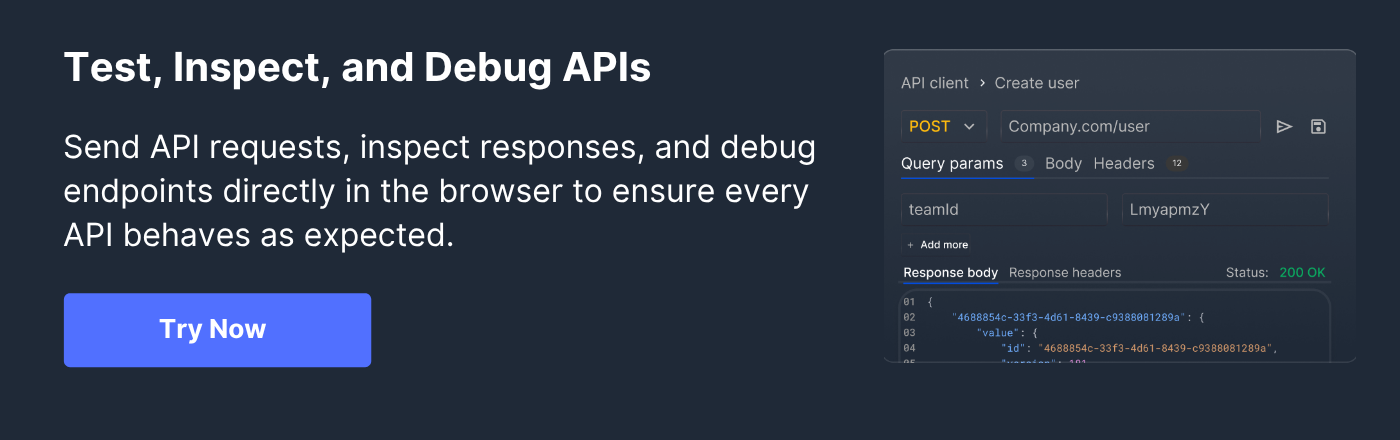What is REST API: Examples, Principles, and Use Cases

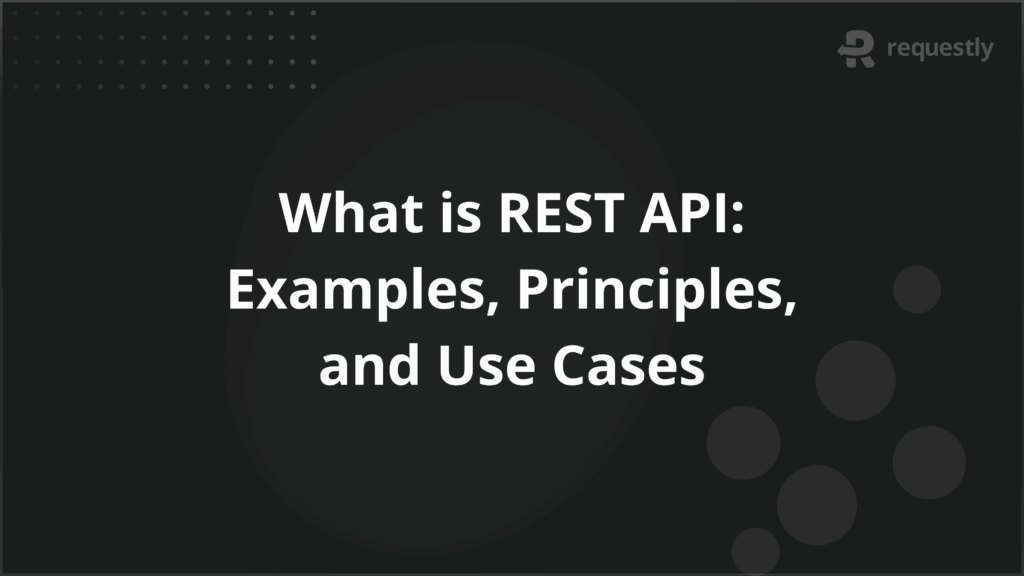
Your lightweight Client for API debugging
No Login Required
Requestly is a web proxy that requires a desktop and desktop browser.
Enter your email below to receive the download link. Give it a try next time you’re on your PC!










Modern applications rely on multiple systems working together, exchanging data, and performing operations across platforms. APIs act as the bridge for this communication, and among them, REST APIs have become the standard due to their simplicity, scalability, and compatibility. They allow applications to access resources, trigger actions, and integrate with other services without tight coupling.
This article explains what REST APIs are, how they work, their core principles, practical examples, and key considerations for testing and integration.
What is a REST API?
A REST API, or Representational State Transfer Application Programming Interface, is a set of rules that defines how applications communicate over HTTP. REST focuses on resources and standard methods to interact with them, making it lightweight, widely compatible, and easy to understand.
REST APIs expose endpoints, which are URLs representing specific resources or collections of resources. Clients send requests to these endpoints to perform actions such as creating, reading, updating, or deleting data.
Key characteristics of REST APIs include:
- Resource-oriented: Each endpoint maps to a specific resource, such as a customer, product, or order.
- Stateless communication: Every request contains all necessary information. The server does not maintain session data between requests.
- Standard HTTP methods: Operations use GET to retrieve, POST to create, PUT or PATCH to update, and DELETE to remove resources.
- Data formats: JSON is the most common data format, while XML or other formats can be used depending on the system.
Why REST APIs Are Important
REST APIs are central to modern application architecture because they allow modular, scalable, and interoperable systems. They provide a clear and predictable way for applications to exchange information, which is critical for testing, integration, and maintenance.
Reasons for their importance include:
- Interoperability: REST APIs work across platforms and programming languages, allowing different systems to communicate effectively.
- Scalability: Stateless design supports horizontal scaling without complex session management.
- Flexibility: REST APIs accommodate various data formats, request types, and client systems.
- Testability: Predictable endpoints and structured responses allow automated and manual testing to verify correctness and reliability.
Common REST API Use Cases
REST APIs are widely used because they enable systems to interact efficiently while maintaining loose coupling. They allow applications to exchange data, trigger operations, and provide services without requiring users to manually manage multiple systems. Understanding these use cases helps testers and developers anticipate potential challenges and design effective integrations.
Below are common scenarios where REST APIs are applied:
- Web and mobile applications: REST APIs handle data exchange between client interfaces and backend systems. For example, an e-commerce app uses REST APIs to display products, process orders, and update inventory in real time.
- Third-party integrations: Services, such as payment gateways, messaging platforms, or mapping tools, expose REST APIs to allow seamless integration with other applications. For example, integrating a payment API enables secure transaction processing without building a payment system from scratch.
- Microservices communication: In a microservices architecture, REST APIs allow services to communicate independently, reducing dependencies and enabling scalable, modular design.
- IoT devices: Devices such as sensors, smart appliances, or wearables use REST APIs to send data to servers and receive commands, allowing remote monitoring and control.
- Automation and DevOps workflows: REST APIs are used in CI/CD pipelines, monitoring tools, and automation scripts to trigger builds, deploy applications, or collect system metrics without manual intervention.
How Does REST API Work?
REST APIs work by enabling communication between a client and a server over HTTP using structured requests and responses. Each interaction follows a predictable flow that allows data to be retrieved, modified, or deleted. Understanding this flow is essential for both integration and testing.
Below is a detailed step-by-step explanation of how a typical REST API request works:
1. Client sends a request: The client (such as a web app, mobile app, or testing tool) initiates a request to a specific endpoint. For example, GET /users/123 requests details for the user with ID 123.
2. Request includes essential information:
- HTTP method: Defines the action, e.g., GET, POST, PUT, PATCH, DELETE.
- Headers: Contain metadata such as content type (application/json) and authentication tokens.
- Body (if applicable): Contains data for creating or updating resources, e.g., user details in a POST request.
3. Server receives and processes the request: The server identifies the requested resource and the action. It validates the request, checks permissions, and performs the operation.
4. Server generates a response: The server sends back:
- Status code: Indicates result (e.g., 200 OK, 201 Created, 400 Bad Request, 404 Not Found).
- Headers: Provide metadata about the response, such as content type or caching instructions.
- Body: Contains the requested data or confirmation of the action performed. For example, GET /users/123 returns the user details in JSON format.
5. Client receives and handles the response: The client interprets the status code, processes the returned data, and updates the user interface or triggers subsequent actions.
Practical example:
- A mobile app requests the latest user profile: GET /users/123.
- Server validates the token in headers, retrieves the user from the database, and returns a JSON object with user information.
- The app displays the profile to the user.
- If the app updates the profile using PUT /users/123, the server overwrites the previous record with the new data and responds with a confirmation status.
REST API Principles and Constraints
REST APIs follow architectural principles defined by Roy Fielding to ensure consistency, scalability, and reliability. Understanding these principles helps testers and developers design better APIs and anticipate behavior during integration and testing.
1. Statelessness
Statelessness means that each request from a client contains all the information needed to process it. The server does not store any client context between requests.
For example, a GET request for /users/123 includes all necessary authentication tokens and query parameters. This simplifies server design, ensures predictable responses, and allows systems to scale horizontally without maintaining session state.
2. Client-Server Separation
Client-server separation ensures that the client and server operate independently. The client handles the user interface, while the server manages data storage and processing.
For example, a mobile app displays user profiles while all profile data is stored and processed on a separate server. This allows backend and frontend teams to update their systems independently without breaking functionality.
3. Uniform Interface
A uniform interface defines a consistent way for clients and servers to communicate using standard HTTP methods, endpoints, and response formats.
For example, GET /orders retrieves all orders, POST /orders creates a new order, and DELETE /orders/45 removes an order with ID 45. This standardization reduces complexity, makes API behavior predictable, and simplifies development and testing.
4. Cacheability
Cacheability allows responses to indicate whether they can be stored and reused for future requests. For example, a GET request for product catalog data may include headers that allow caching for 10 minutes. This improves performance and reduces server load, while requiring testers to verify that cached data remains accurate.
5. Layered System
A layered system means that a client interacts with the API without needing to know the underlying server architecture, which may include intermediaries like load balancers, proxies, or gateways.
For example, requests may pass through a CDN or API gateway before reaching the main server. This enables scalable and secure architectures while keeping the client unaware of internal system details.
6. Code on Demand (optional)
Code on demand allows servers to extend client functionality by sending executable code, though it is rarely used. For example, a server may provide a client-side script to dynamically validate form input. This adds flexibility and can reduce client-side development effort when implemented.
REST API Examples
Understanding REST APIs becomes clearer when looking at practical applications. The following examples demonstrate how REST principles such as statelessness, client-server separation, and uniform interface operate in real-world scenarios.
1. User Management API
A user management system often exposes endpoints to create, retrieve, update, or delete user accounts. Here are some practical examples:
- Retrieve a user: GET /users/123 For example, a client sends a GET request to retrieve the profile of the user with ID 123. The server responds with a JSON object containing user details such as ID, name, email, and role. Each request is self-contained, including authentication tokens, demonstrating statelessness.
- Create a new user: POST /users with body:
{ "name": "Jane Smith", "email": "[email protected]", "role": "editor" }The server validates the data and responds with a status code 201 Created along with the new user’s ID. This illustrates client-server separation because the client sends data while the server handles processing independently, and it follows a uniform interface with standard HTTP methods.
2. E-commerce Product API
E-commerce systems use REST APIs to manage products, inventory, and orders. Here are examples showing common operations:
- Retrieve product list: GET /products
A client requests the product catalog, and the server responds with a JSON array containing product information such as ID, name, price, and stock. Cache-control headers may be included to allow temporary caching, improving performance and reducing server load.
- Update product details: PUT /products/101 with body:
{
"price": 29.99,
"stock": 50
}The server updates the product and responds with a 200 OK status. This shows layered system behavior when requests pass through gateways or load balancers before reaching the main server.
3. Payment Gateway API
Payment APIs provide secure endpoints for financial transactions. The following examples highlight typical operations:
- Initiate a payment: POST /payments with body:
{
"amount": 100,
"currency": "USD",
"method": "credit_card",
"user_id": 123
}The server processes the payment and responds with transaction details and status. Statelessness ensures each transaction request is self-contained.
- Retrieve payment status: GET /payments/987
The client checks the status of a transaction using its unique ID. The server returns the current state, allowing reliable tracking and testing of payment workflows.
REST API Testing Fundamentals
Testing REST APIs is critical to ensure that endpoints function correctly, data is accurate, and systems remain reliable under various conditions. A solid understanding of REST principles, HTTP methods, and response structures forms the foundation for effective testing.
1. Understanding Request and Response Structure
Before testing, it is important to analyze the request and response formats. REST APIs rely on HTTP methods such as GET, POST, PUT, PATCH, and DELETE. Requests include headers, body data (for methods like POST and PUT), and authentication tokens.
Responses provide a status code, headers, and a body, usually in JSON format. For example, a GET request to /users/123 should return a 200 OK status along with the user details. Knowing the expected response helps testers validate correctness and identify errors.
2. Functional Testing
Functional testing verifies that API endpoints perform their intended operations. For example, creating a new user with POST /users should result in a 201 Created status and the correct user ID in the response.
Functional tests should cover all possible operations, including retrieving, updating, and deleting resources. Tests also need to validate edge cases, such as missing required fields, invalid data types, or unauthorized access.
3. Validation of Data Formats and Constraints
Testing should ensure that responses conform to the expected schema and data types. For example, a product catalog API should return numerical values for price fields and valid ISO strings for date fields.
Validation also includes checking constraints such as required fields, maximum lengths, or permitted value ranges. This prevents errors when clients consume the API.
4. Error Handling and Status Codes
REST APIs rely on standard HTTP status codes to indicate success or failure. Testers must validate that the API responds correctly for various scenarios.
For example, requesting a nonexistent user should return 404 Not Found, while sending invalid JSON should return 400 Bad Request. Proper error handling ensures that clients can interpret failures correctly and maintain robust workflows.
5. Performance and Load Testing
APIs must perform reliably under varying loads. Performance testing measures response times, throughput, and resource usage, while load testing simulates multiple concurrent requests to identify bottlenecks.
For example, retrieving a large product catalog under heavy traffic should not exceed acceptable latency limits. Testers use tools to simulate traffic, monitor server performance, and ensure scalability.
6. Security Testing
Security is a critical aspect of REST API testing. Testers validate authentication, authorization, data encryption, and protection against attacks such as SQL injection, XSS, or brute-force login attempts. For example, attempting to access /users/123 without a valid token should fail, confirming proper access control.
Why Use Requestly for REST API Testing?
Effective REST API testing requires tools that allow testers to manipulate requests, validate responses, and simulate scenarios without affecting the actual backend.
Requestly provides a practical solution for these needs. Requestly is a versatile tool designed to help testers manipulate and validate REST API requests and responses efficiently. It enables teams to test API behavior without relying on live backend systems, making it ideal for edge cases, automation, and performance validation.
Key benefits include:
- Intercept and Modify Requests: Change headers, query parameters, or request bodies to test different scenarios without affecting the backend.
- Mock APIs and Responses: Simulate responses from unavailable services to ensure dependent applications behave correctly.
- Automated Testing Support: Validate response structures, status codes, and key data fields within automated workflows.
- Simulate Network Conditions: Introduce latency or errors to verify application behavior under different network scenarios.
Conclusion
REST APIs allow applications to communicate over the web by exchanging data through standardized requests and responses. REST API examples include user management, e-commerce product, and payment gateway APIs, which show how endpoints, HTTP methods, and responses work in practice.
Requestly allows testers to intercept and modify requests, create mock responses, validate data, and simulate network conditions. This enables thorough testing without impacting live backend systems and ensures predictable behavior across different scenarios.

Contents
- What is a REST API?
- Why REST APIs Are Important
- Common REST API Use Cases
- How Does REST API Work?
- REST API Principles and Constraints
- 1. Statelessness
- 2. Client-Server Separation
- 3. Uniform Interface
- 4. Cacheability
- 5. Layered System
- 6. Code on Demand (optional)
- REST API Examples
- 1. User Management API
- 2. E-commerce Product API
- 3. Payment Gateway API
- REST API Testing Fundamentals
- 1. Understanding Request and Response Structure
- 2. Functional Testing
- 3. Validation of Data Formats and Constraints
- 4. Error Handling and Status Codes
- 5. Performance and Load Testing
- 6. Security Testing
- Why Use Requestly for REST API Testing?
- Conclusion
Subscribe for latest updates
Share this article
Related posts
Get started today
Requestly is a web proxy that requires a desktop and desktop browser.
Enter your email below to receive the download link. Give it a try next time you’re on your PC!