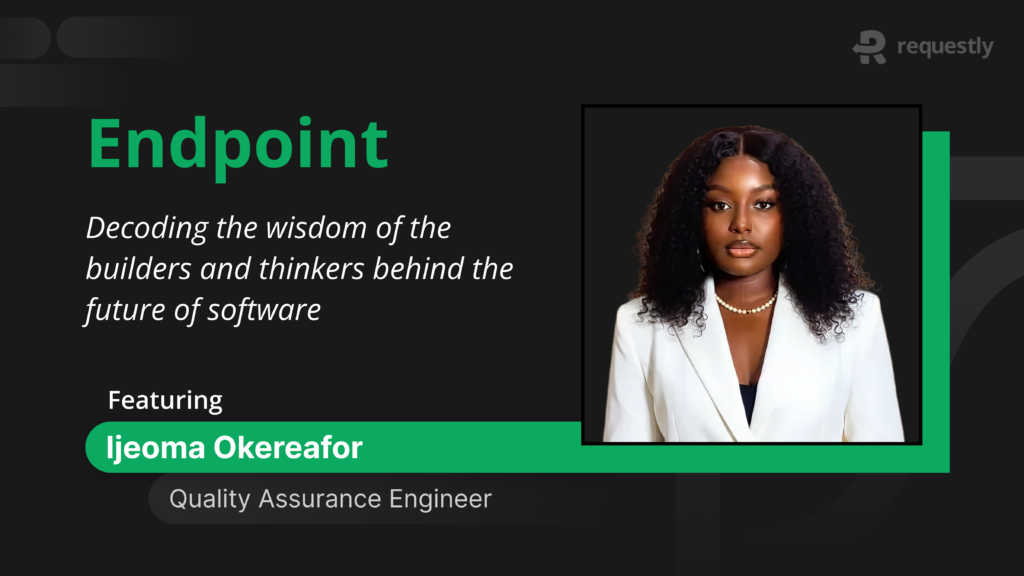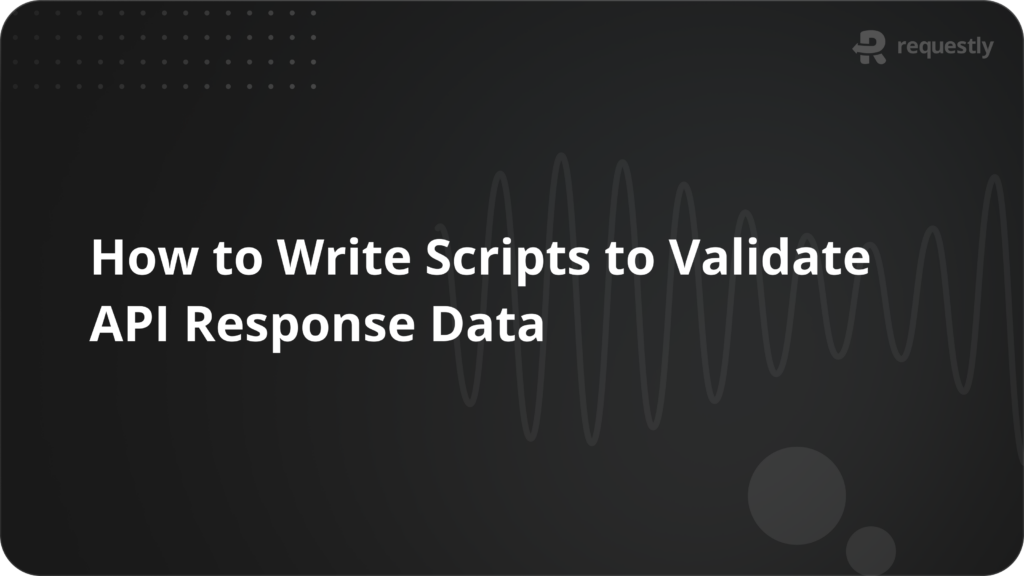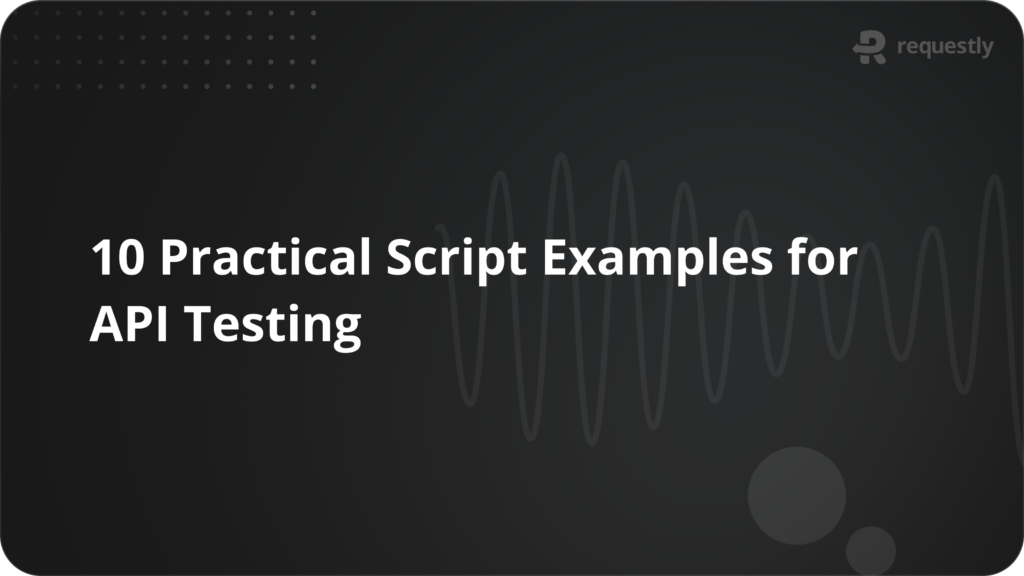Stop facebook from tracking you
Your lightweight Client for API debugging
No Login Required
Requestly is a web proxy that requires a desktop and desktop browser.
Enter your email below to receive the download link. Give it a try next time you’re on your PC!










Privacy is a myth in internet world but we must do whatever it takes to protect us from internet giants tracking us. In this article, we are going to help you setup a Requestly rule which you can use directly to stop Facebook from tracking you.
How to use it
- Begin by Installing Requestly extension if you do not already have Requestly in your browsers.
- Once Requestly is installed, Open Disable Facebook Tracking Requestly Rule in new tab.
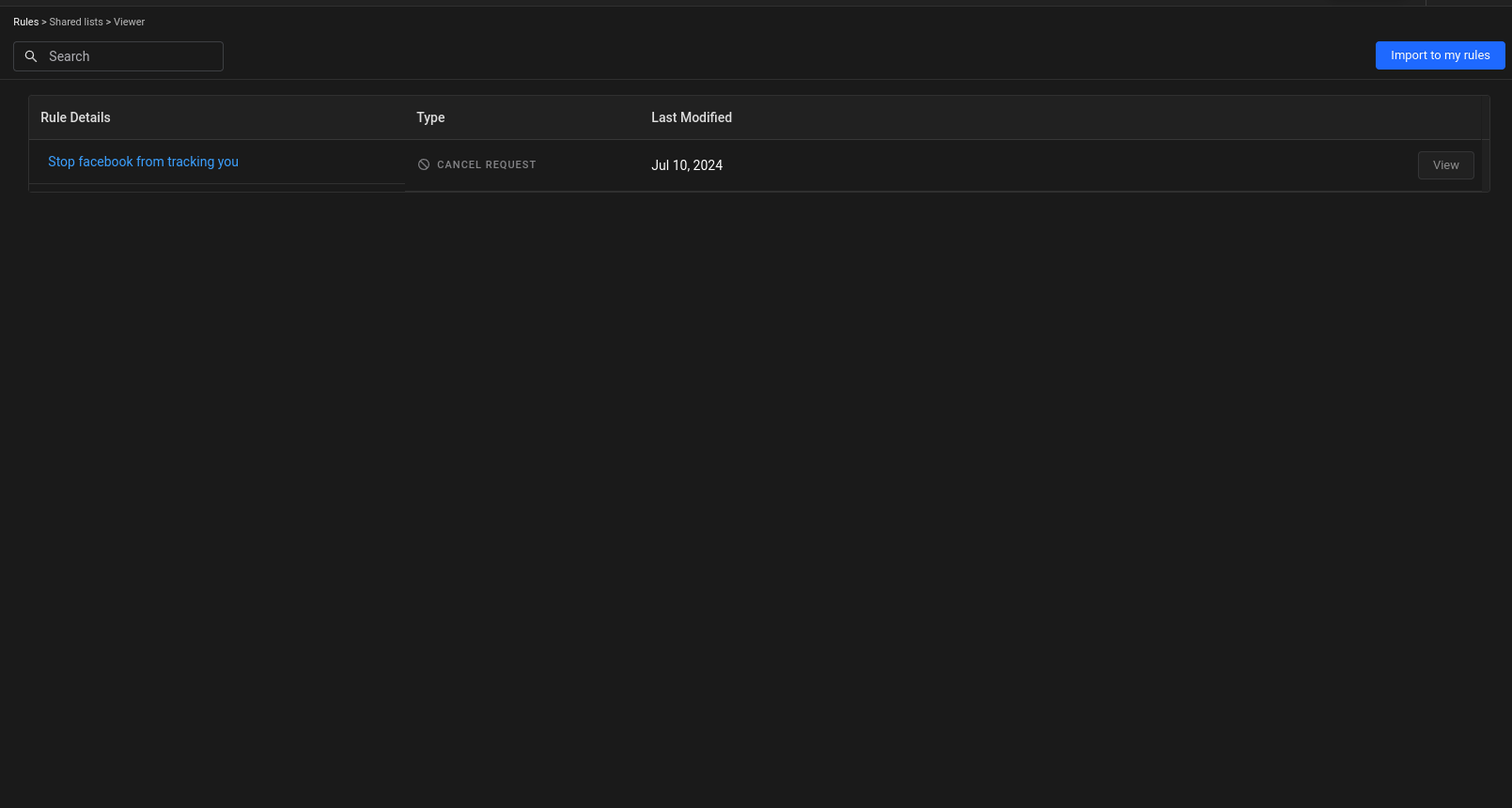
- After importing you should have it in your http rules tab and will be able so see all the blocked urls
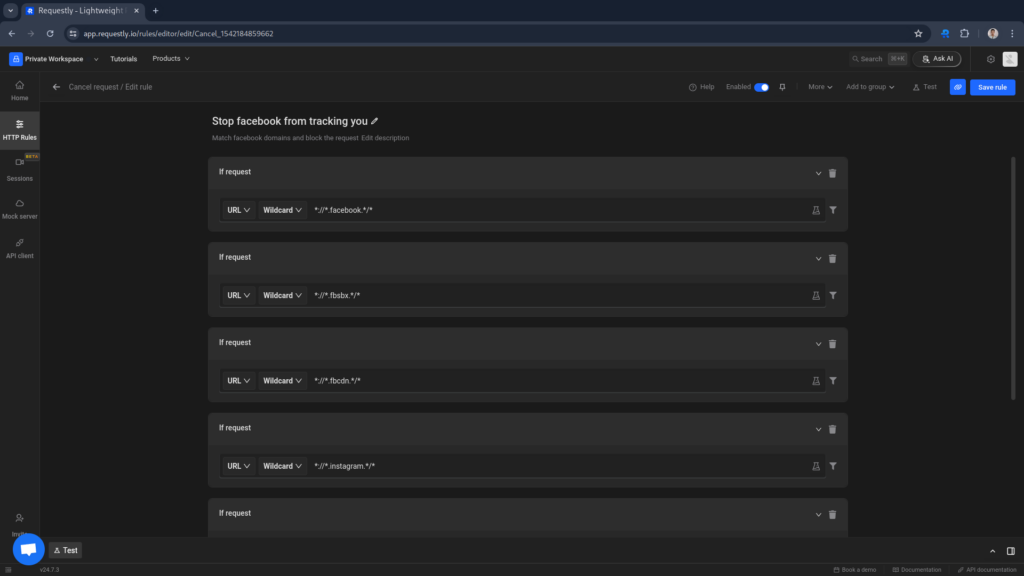
Detailed Explanation – Disable Facebook Tracking
Compile Tracking URL Patterns
Facebook tracks users by sending data to various servers, each with its own unique URL. To help you prevent this tracking, Requestly has compiled a list of URL patterns used by CDNs for major Facebook products such as WhatsApp, Instagram, Facebook.
Here are the patterns Facebook uses to track you :
- fbsbx
- bcdn
- tfbnw
- cdninstagram
- facebook-web-clients
- fbcdn-profile-a
- instagramstatic-a
- fb
By blocking requests to these URLs, you can prevent Facebook from tracking your activity. This rule ensures that all requests to any of these URLs are blocked, safeguarding your privacy from Facebook’s tracking mechanisms.
Setup Cancel/Blocker Rule
Requestly has a Block Request Rule (Read about all rule types here) which can be used to block urls to load in your browser. Requestly has a very intuitive interface using which you can setup a Cancel rule within seconds. We setup a Cancel rule to block the URLs by doing wildcard matching with the filtered list of domains that we have created.
Yep! It’s that simple.
Contents
Subscribe for latest updates
Share this article
Related posts
Get started today
Requestly is a web proxy that requires a desktop and desktop browser.
Enter your email below to receive the download link. Give it a try next time you’re on your PC!