TestNG Listeners Explained with Examples and Best Practices

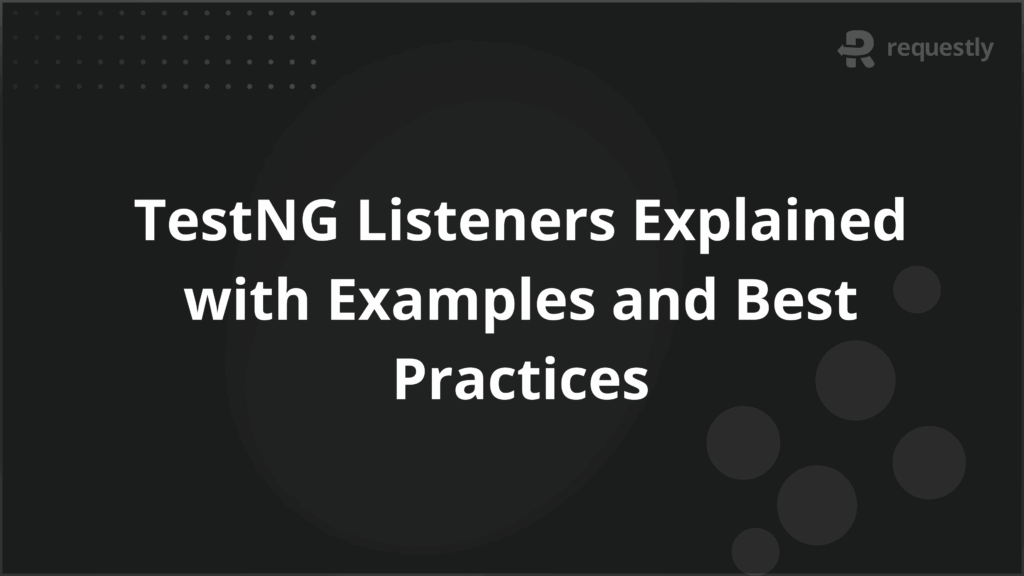
Automation testing requires not only executing test cases but also monitoring, logging, and handling events during the test lifecycle. In Java-based test automation, TestNG provides a powerful feature called listeners.
Listeners allow testers to hook into various events in the testing cycle—such as test start, success, failure, or suite execution—and perform additional actions automatically. They help improve reporting, debugging, and customization of automation frameworks.
This guide explains what TestNG listeners are, their benefits, how they work, their types, best practices and more.
What are TestNG Listeners?
TestNG Listeners are interfaces that listen to specific test lifecycle events and execute custom code when those events occur. They act as observers that track the progress of test execution and respond dynamically.
For example, a listener can automatically take a screenshot when a test fails or log messages when a test starts and ends. Instead of manually adding repetitive code in every test case, listeners provide a centralized way to extend test behavior.
How TestNG Listeners Work?
Listeners work by implementing predefined interfaces from the TestNG library. Once implemented, TestNG invokes the methods inside the listener automatically at appropriate times during the execution cycle.
Here’s a basic flow of how listeners are triggered:
- A test is started → onTestStart() is called.
- If it passes → onTestSuccess() is triggered.
- If it fails → onTestFailure() is triggered.
- When the test suite completes → onFinish() is executed.
This mechanism makes it easy to attach logging, reporting, or recovery actions without cluttering test cases.
Types of TestNG Listeners
TestNG provides different listener interfaces, each serving a unique purpose.
ITestListener
This is the most commonly used listener. It tracks test case events such as start, success, failure, or skip.
Key methods include:
- onTestStart()
- onTestSuccess()
- onTestFailure()
- onTestSkipped()
- onFinish()
Example:
import org.testng.ITestListener;
import org.testng.ITestResult;
public class MyTestListener implements ITestListener {
@Override
public void onTestFailure(ITestResult result) {
System.out.println("Test Failed: " + result.getName());
// Add screenshot capture code here
}
@Override
public void onTestSuccess(ITestResult result) {
System.out.println("Test Passed: " + result.getName());
}
}ISuiteListener
This listener focuses on test suite-level events such as start and finish. It is useful for initializing resources before a suite runs and cleaning up afterward.
import org.testng.ISuite;
import org.testng.ISuiteListener;
public class MySuiteListener implements ISuiteListener {
@Override
public void onStart(ISuite suite) {
System.out.println("Starting suite: " + suite.getName());
}
@Override
public void onFinish(ISuite suite) {
System.out.println("Finishing suite: " + suite.getName());
}
}IAnnotationTransformer
This listener modifies test annotations at runtime. For example, you can change test priority or enable/disable tests dynamically.
import org.testng.IAnnotationTransformer;
import org.testng.annotations.ITestAnnotation;
import java.lang.reflect.Constructor;
import java.lang.reflect.Method;
public class MyAnnotationTransformer implements IAnnotationTransformer {
@Override
public void transform(ITestAnnotation annotation, Class testClass,
Constructor testConstructor, Method testMethod) {
if (testMethod.getName().equals("criticalTest")) {
annotation.setPriority(1);
}
}
}IReporter
Generates custom reports after test execution. Unlike ITestListener, which works in real time, IReporter works after the suite finishes.
import org.testng.IReporter;
import org.testng.ISuite;
import org.testng.xml.XmlSuite;
import java.util.List;
public class MyReporter implements IReporter {
@Override
public void generateReport(List<XmlSuite> xmlSuites, List<ISuite> suites, String outputDirectory) {
System.out.println("Custom report generated at: " + outputDirectory);
}
}IConfigurationListener
Monitors configuration methods such as @BeforeTest, @AfterTest, @BeforeClass, etc. It helps track when setup or teardown methods pass or fail.
IExecutionListener
Monitors the start and finish of the overall TestNG execution. This is useful for global setup like database connections or test environment initialization.
import org.testng.IExecutionListener;
public class MyExecutionListener implements IExecutionListener {
@Override
public void onExecutionStart() {
System.out.println("Starting TestNG Execution...");
}
@Override
public void onExecutionFinish() {
System.out.println("TestNG Execution Finished.");
}
}Implementing TestNG Listeners
Listeners can be implemented in multiple ways depending on the project setup.
Creating a Listener Class
Each listener must implement its respective interface and override the methods. These classes are stored separately in the framework for reusability.
Registering Listeners in testng.xml
Listeners can be added to the testng.xml file so they are applied globally to all tests.
<listeners>
<listener class-name="com.listeners.MyTestListener"/>
<listener class-name="com.listeners.MySuiteListener"/>
</listeners>Using @Listeners Annotation
Listeners can also be attached at the class level using the @Listeners annotation.
import org.testng.annotations.Listeners;
import org.testng.annotations.Test;
@Listeners(MyTestListener.class)
public class SampleTest {
@Test
public void testMethod() {
System.out.println("Executing test...");
}
}Practical Examples of TestNG Listeners
Here are some of the practical examples of TestNG listeners:
- Capturing Test Execution Logs: Listeners can be used to log events in real time, which helps maintain execution history.
- Taking Screenshots on Test Failure: In UI automation, screenshots are often captured when tests fail. By using ITestListener, this can be automated without extra code in tests.
- Generating Custom Reports: With IReporter, teams can build HTML or PDF reports with test statistics and screenshots.
- Skipping Tests Dynamically: Using IAnnotationTransformer, tests can be skipped or priorities adjusted based on runtime conditions.
Common Challenges with TestNG Listeners and How to Solve Them
While TestNG listeners bring flexibility and automation to test management, teams often face certain challenges during implementation. Understanding these issues and their solutions helps ensure smoother adoption.
- Multiple listeners causing conflicts: When several listeners are registered, they may attempt to perform similar actions (e.g., multiple loggers writing to the same file). This leads to duplicate entries, inconsistencies, or even runtime errors.
Solution: Clearly define responsibilities for each listener and avoid overlapping functionality. If multiple listeners are needed, ensure they log to separate channels or consolidate logic into a single unified listener.
- Performance overhead during execution: Heavy operations like capturing high-resolution screenshots or generating reports inside onTestFailure() can slow down test execution, especially when tests run in parallel.
Solution: Offload resource-intensive tasks to asynchronous processes, compress screenshots, and only capture artifacts when necessary (e.g., only on failures).
- Difficulty in debugging silent failures: Incorrectly registered listeners in testng.xml or missing @Listeners annotations may result in listeners not being invoked. Since TestNG doesn’t always throw explicit errors for this, debugging can be tricky.
Solution: Always verify listener registration by adding simple log statements in each method (e.g., System.out.println(“Listener active”)). This confirms execution before integrating complex logic.
- Tightly coupled listener code with test logic: If listener methods are tightly bound to specific test conditions or hardcoded variables, reusability suffers, and maintenance becomes difficult.
Solution: Keep listeners generic and pass configurations via external files or parameters. This makes them portable across different projects.
- Challenges in maintaining custom reports: Building and maintaining custom reports through IReporter may become complex if multiple reporting formats are required (HTML, JSON, PDF).
Solution: Use listeners as a bridge to integrate with mature reporting frameworks like ExtentReports or Allure. This reduces maintenance and provides richer reporting out of the box
Best Practices for Using TestNG Listeners
To maximize efficiency and maintainability, it is important to follow certain best practices when working with TestNG listeners.
- Keep listener logic lightweight to avoid slowing tests: Listeners are invoked frequently during the execution cycle. If they contain heavy operations such as database queries or large file processing, it can significantly increase execution time. Keep logic minimal, and delegate resource-heavy tasks to background processes or external utilities.
- Centralize reusable actions (e.g., logging, screenshots) inside listeners: Instead of duplicating screenshot capture or logging code inside individual test methods, maintain these operations within listeners. This promotes reusability, keeps tests clean, and ensures consistent handling of failures or successes across the suite.
- Avoid hardcoding; use configuration files for paths and settings: Paths for reports, screenshot directories, or environment-specific settings should not be hardcoded inside listeners. Use configuration files such as config.properties or environment variables. This makes the framework more flexible, easier to maintain, and adaptable to CI/CD pipelines.
- Combine with reporting tools like ExtentReports for rich test insights: Listeners integrate well with reporting libraries. By pushing test results, screenshots, and logs from listeners to ExtentReports, teams can generate visually rich reports. This improves traceability and communication with stakeholders who rely on detailed test execution outcomes.
Why Run TestNG Listener-Based Tests on Real Devices and Browsers?
Listeners often trigger screenshots, logging, and reporting, which vary across environments. Running only on local browsers may miss rendering issues or JavaScript errors specific to certain devices.
BrowserStack Automate enables running Selenium tests with TestNG listeners on 3500+ real browsers and devices. Teams can validate their automation in real conditions, capture accurate logs/screenshots, and generate reports that reflect real-world user experiences. This ensures listener-driven mechanisms work seamlessly across environments.
Conclusion
TestNG Listeners provide a powerful way to extend test automation by responding to lifecycle events dynamically. Whether capturing screenshots, generating reports, or managing test execution, listeners help reduce redundancy and improve reliability.
By combining listeners with execution on real devices and browsers, teams can build scalable and resilient automation frameworks that ensure higher-quality software delivery.

Contents
- What are TestNG Listeners?
- How TestNG Listeners Work?
- Types of TestNG Listeners
- ITestListener
- ISuiteListener
- IAnnotationTransformer
- IReporter
- IConfigurationListener
- IExecutionListener
- Implementing TestNG Listeners
- Practical Examples of TestNG Listeners
- Common Challenges with TestNG Listeners and How to Solve Them
- Best Practices for Using TestNG Listeners
- Why Run TestNG Listener-Based Tests on Real Devices and Browsers?
- Conclusion
Subscribe for latest updates
Share this article
Related posts





















