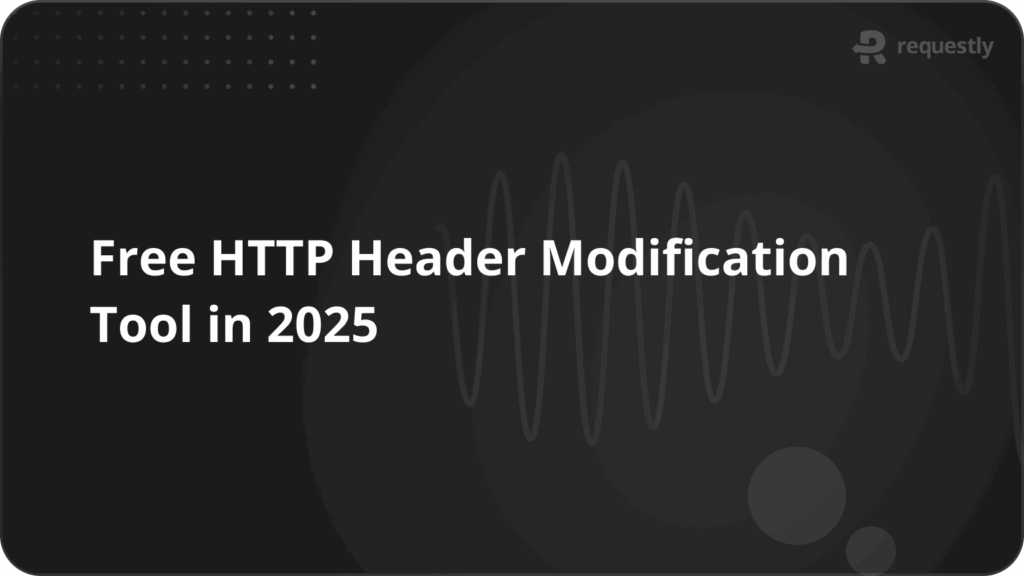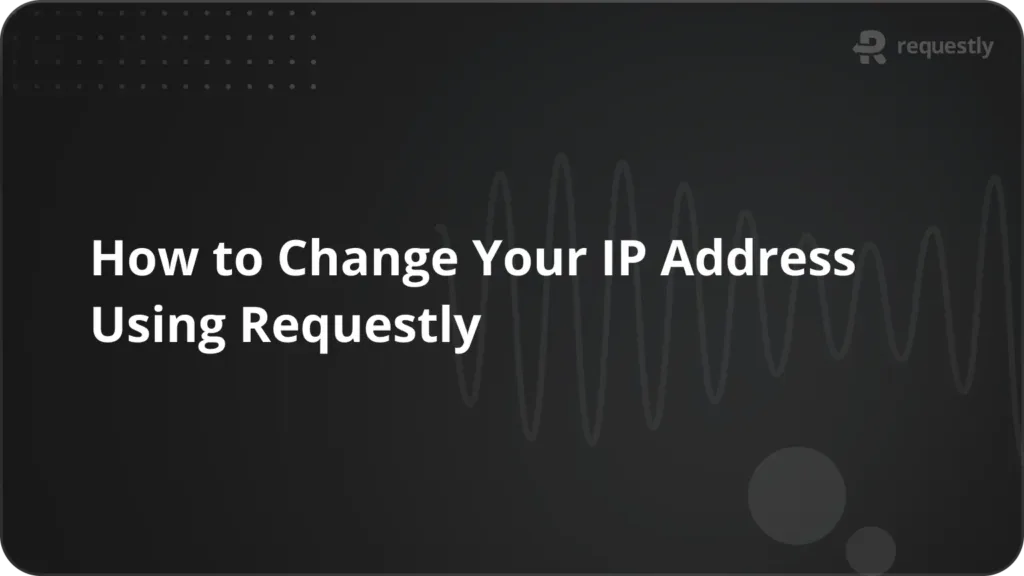Top 10 Essential Tools for Android Development in 2025

As Android continues to lead the mobile market, developers have access to a growing number of tools that make app development easier. With new frameworks, libraries, and platforms constantly being introduced, it can be tough to know which tools to choose.
That’s why I’ve put together a list of some of the Best Tools for Android Development. Whether you need an IDE, design help, or testing tools, this guide will help you find the right ones to build your apps 🚀
Android Studio
Android Studio is the official Integrated Development Environment (IDE) for Android app development. It has an easy-to-use interface, strong tools, and good support from Google. It’s ideal for building, testing, and debugging Android applications.
With a Built-in emulator for testing apps and integration with many APIs, Android Studio is a go-to choice for developers.

- Integrated Development Environment (IDE): Comprehensive tools for Android app development, including code editing, debugging, and performance analysis.
- Layout Editor: Visual editor for designing app interfaces, allowing drag-and-drop functionality for UI components.
- Emulator: Built-in emulator for testing apps on various Android devices without needing physical hardware.
- Gradle Support: Powerful build system that automates app compilation and dependency management.
- Version Control Integration: Easily integrates with Git and other version control systems for collaborative development
- Wide support for languages
- Powerful emulator
- Excellent debugging tools
- High system resource usage
- Initial setup can be overwhelming
- Can be slow on lower-end machines
IntelliJ IDEA
IntelliJ IDEA, developed by JetBrains, is an intelligent IDE primarily used for Java development. It streamlines the development process with powerful features like smart code completion, on-the-fly code analysis, and refactoring tools.
IntelliJ supports many programming languages beyond Java, including Kotlin, Groovy, and Scala.
This IDE is known for seamless integration with various build systems and version control tools. Whether building enterprise applications or small projects, IntelliJ IDEA enhances productivity through its intelligent automation.
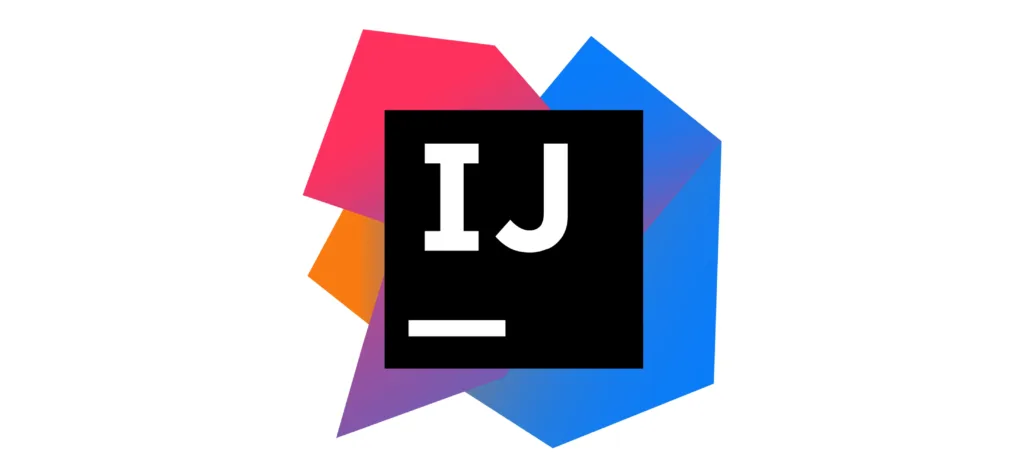
- Smart Code Completion: Offers context-aware code suggestions, improving coding speed and accuracy.
- Refactoring Tools: Comprehensive tools for renaming, extracting methods, and reorganising code structure seamlessly.
- Built-in Debugger: Powerful debugging capabilities, including breakpoints, step-through execution, and variable inspection.
- Plugin Ecosystem: Extensive marketplace for plugins to enhance functionality and support additional languages/frameworks.
- Version Control Integration: Built-in support for Git, Mercurial, and other version control systems.
- Excellent coding assistance
- Broad language support
- Great integration with VCS tools
- Can be resource-intensive
- Paid version needed for full features
- Steep learning curve for beginners
Jetpack Compose
Jetpack Compose is Google’s modern toolkit for building native Android UIs. It simplifies UI development by enabling developers to build UI components declaratively. With Jetpack Compose, developers can define UI elements in Kotlin and avoid traditional XML layouts, which can often be cumbersome.
This toolkit integrates seamlessly with the Android ecosystem, and developers can update UI elements dynamically without manually adjusting XML files.
Jetpack Compose makes Android app development more efficient, particularly for creating dynamic and responsive layouts.

- Declarative UI: Simplifies UI development by using a declarative approach, making code more concise and readable.
- Kotlin Integration: Fully integrates with Kotlin, allowing for type-safe UI construction.
- Live Previews: Provides real-time previews of UI components, speeding up the development process.
- Modular Components: Encourages building reusable components, improving code maintainability and scalability.
- Material Design Support: Built-in support for Material Design components and theming.
- Simplifies UI development
- Reduces XML overhead
- Great for dynamic interfaces
- May face compatibility issues with older Android versions
- Requires Kotlin knowledge
Coil
Coil is a fast, lightweight image-loading library for Android apps. Built with Kotlin, it simplifies image handling within apps by loading, caching, and displaying images efficiently. Coil integrates well with Kotlin Coroutines, making it a great choice for modern Android development.
With a focus on performance, Coil is designed to use fewer resources while still offering rich image processing capabilities.
It also supports animated images such as GIFs and WebP, making it versatile for different use cases in Android apps

- Image Loading: Efficiently loads images into Android apps with minimal memory usage.
- Kotlin Coroutines Support: Uses Kotlin Coroutines for asynchronous image loading, improving performance and simplicity.
- Image Transformations: Provides built-in support for image transformations (e.g., resizing, cropping) for easy customization.
- Caching: Implements effective caching strategies for faster image retrieval and reduced network usage.
- Lightweight and Fast: Designed to be lightweight, ensuring quick integration and minimal overhead in Android applications.
- Fast and lightweight
- Handles GIF and WebP well
- Great integration with Coroutines
- Limited to Kotlin-based projects
- Smaller community compared to competitors
- Not as feature-rich as Glide
Firebase
Firebase is a comprehensive app development platform by Google. It provides backend services like real-time databases, authentication, cloud storage, and analytics. Firebase enables developers to build web and mobile apps without managing their own servers, offering scalability and ease of use.
Firebase’s integration with other Google services like AdMob and Analytics makes it a powerful tool for developers looking to grow and monetize their apps.
It is especially popular among startups and small teams due to its low overhead and speed of implementation.

- Real-Time Database: Cloud-hosted NoSQL database that synchronizes data in real-time across clients.
- Authentication: Simplifies user authentication with support for email/password, social logins, and anonymous sign-ins.
- Cloud Functions: Allows backend code to run in response to events triggered by Firebase features or HTTPS requests.
- Analytics: Comprehensive analytics tools to track user engagement and app performance.
- Hosting: Fast and secure web hosting for static and dynamic content.
- Easy to integrate
- Excellent documentation
- Scalable for small-to-large apps
- Pricing can be complex
- Vendor lock-in with Google
LeakCanary
LeakCanary is a powerful memory leak detection tool for Android apps. It automatically detects memory leaks during app development, helping developers optimize performance and stability. By identifying instances where memory isn’t being properly released, LeakCanary prevents issues that could degrade app performance or lead to crashes.
The tool integrates smoothly into the Android app development workflow and provides detailed reports with stack traces, making debugging memory leaks much simpler. LeakCanary is highly valued in performance optimization.

- Memory Leak Detection: Automatically detects memory leaks in Android applications, improving app performance and reliability.
- Detailed Reports: Provides comprehensive reports on memory leaks, including the location and stack trace for easy debugging.
- Automatic Monitoring: Monitors application memory usage in the background without significant performance impact.
- Integration with IDE: Easy integration with Android Studio for streamlined leak analysis.
- Community Support: Strong community support and frequent updates to keep up with Android development best practices.
- Simplifies memory leak detection
- Excellent for performance tuning
- Can be overwhelming for small apps
- Limited use outside Android
Github
GitHub is a popular web-based platform for version control and collaboration. It allows multiple developers to work on projects simultaneously, tracking changes and versions efficiently. With GitHub, users can host repositories, review code, and discuss issues, all in one centralized platform.
GitHub’s integration with CI/CD pipelines, project management tools, and various IDEs makes it a core part of the modern software development workflow.
The collaborative features like pull requests and branching enable teams to work on large-scale projects seamlessly.

- Version Control: Robust platform for managing code versions and collaborating with others using Git.
- Pull Requests: Facilitates code reviews and discussions around proposed changes, improving collaboration and quality.
- Issues Tracking: Integrated issue tracking system to manage bugs, tasks, and feature requests effectively.
- GitHub Actions: CI/CD functionality that automates testing and deployment workflows directly from the repository.
- Project Management: Tools for planning and tracking project progress using boards, milestones, and issue tracking.
- Simplifies version control
- Strong collaboration features
- Integration with numerous services
- Limited access (free plan)
- Complex for Git beginners
Postman
Postman is an API development tool that simplifies the process of testing, building, and documenting APIs. It offers a user-friendly interface for sending HTTP requests, analyzing responses, and organizing endpoints. Postman supports automated testing, allowing users to create collections of API calls and scripts to validate responses.
This tool is essential for developers who work heavily with RESTful APIs, as it helps ensure that APIs work correctly during every stage of development. Additionally, Postman offers collaboration features for teams working on shared APIs.
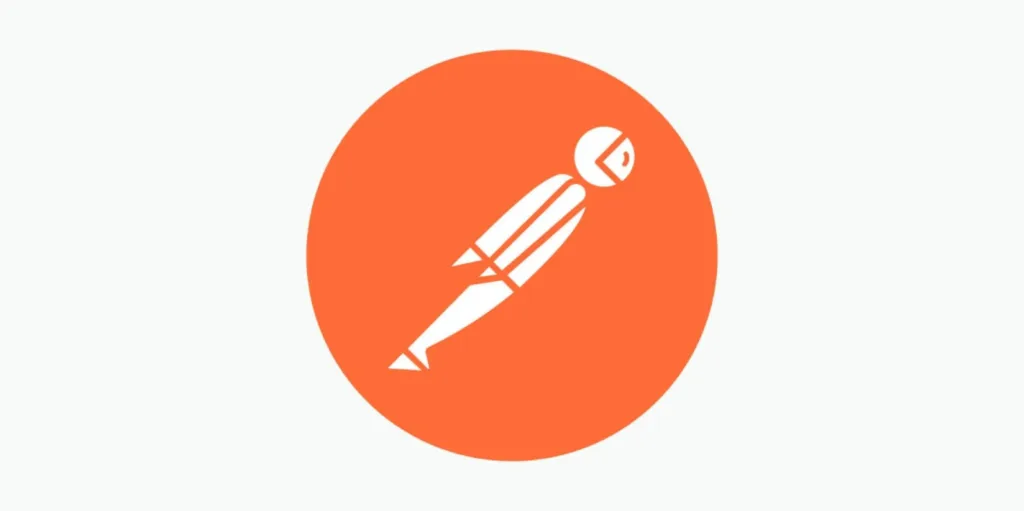
- API Testing: Intuitive interface for designing, testing, and documenting APIs, making it easier to ensure functionality and performance.
- Automated Testing: Allows users to create and run automated tests, saving time in the testing process.
- Mock Servers: Create mock servers to simulate API endpoints, enabling frontend development before backend completion.
- Collaboration Features: Share collections and APIs with team members, facilitating collaborative API development.
- Integration with CI/CD Tools: Easily integrates with Jenkins, GitHub Actions, and other CI/CD tools for automated testing
- Easy to use and intuitive
- Supports automation for testing
- Great for collaboration
- Some features behind paywall
- Limited support for non-HTTP APIs
- Can be resource-intensive in large collections
Requestly
Requestly is a powerful tool we developed specifically to streamline the API and web traffic workflow for developers, particularly those working with Android apps. With Requestly, you can intercept, modify, and manipulate HTTP requests and responses in real-time without changing any backend code. This makes it an invaluable tool for debugging, testing, and troubleshooting issues during Android app development.
Requestly helps developers by providing capabilities such as request modification, which allows you to test different API behaviors or simulate network conditions directly from the browser or mobile device. You can create and manage rules to redirect requests, modify response bodies, or even block specific requests all with an easy-to-use interface.
It proves especially useful in fast-paced development cycles where the backend might still be under development, enabling developers to simulate backend responses for smoother frontend progress. Its flexibility makes it a go-to tool for managing API calls, debugging, and ensuring quicker app releases on the Play Store.
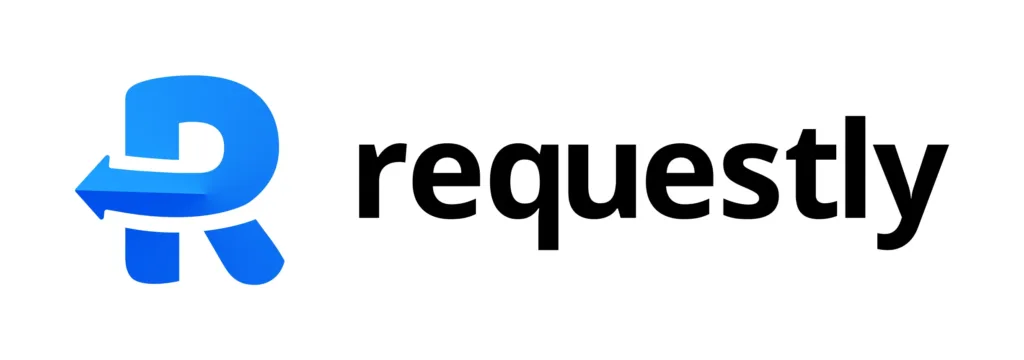
- Request Interception: Modify HTTP requests and responses in real-time to test and debug web applications.
- Rules Management: Create and manage rules for redirection, modification, and cancellation of requests.
- User-Friendly Interface: Intuitive UI for creating rules without needing extensive programming knowledge.
- Chrome Extension: Easy integration as a browser extension for on-the-fly request modifications.
- Great for debugging APIs
- Strong collaboration features
- Useful for troubleshooting
- Some features behind paywall
Ionic
Ionic is an open-source framework for building cross-platform mobile applications using web technologies such as HTML, CSS, and JavaScript. It allows developers to build apps for Android, iOS, and the web from a single codebase. Ionic is known for its flexibility and wide range of UI components, making it easy to build modern, responsive apps.
With the integration of Angular or React, Ionic provides a familiar development experience for web developers looking to transition into mobile app development. It also integrates with popular mobile frameworks, making it an attractive choice for cross-platform app creation.

- Cross-Platform Development: Build applications for iOS, Android, and the web from a single codebase.
- Pre-Built UI Components: Offers a library of pre-designed UI components to accelerate development.
- Integration with Angular, React, and Vue: Flexibility to use with popular JavaScript frameworks for improved functionality.
- Native Functionality Access: Provides access to native device features through a rich set of plugins.
- Progressive Web App (PWA) Support: Easily create PWAs that work across different platforms and devices.
- Cross-platform with one codebase
- Easy integration with web technologies
- Requires knowledge of web frameworks
- Performance limitations on large apps
Contents
Subscribe for latest updates
Share this article
Related posts