Using Requestly for Localization Testing
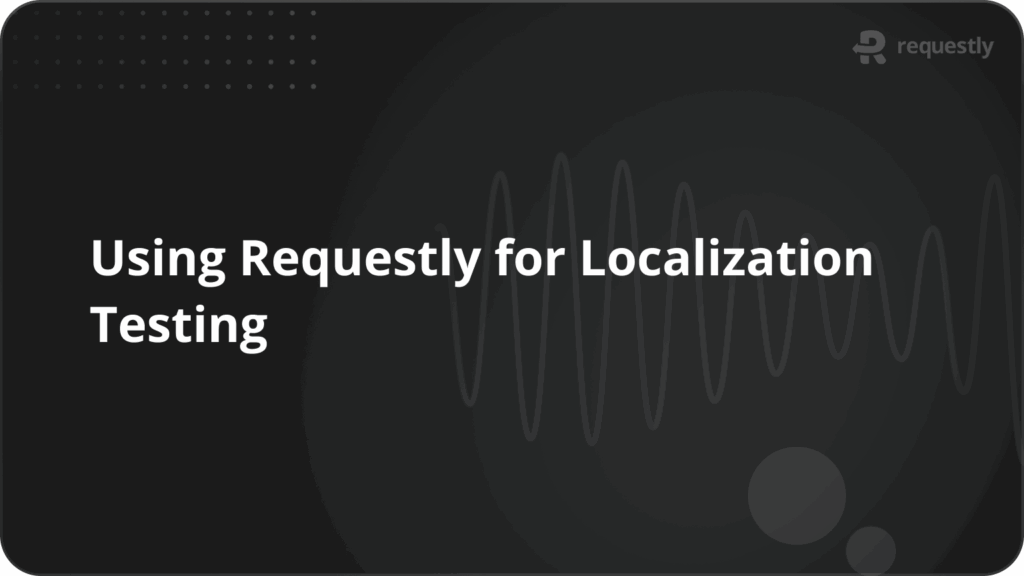
Localization isn’t just about translating words, it’s about adapting your product to fit the rules, preferences, and expectations of different countries and regions. This includes local currencies, date formats, legal disclaimers, or even content restrictions (like a video available in Germany but blocked in the U.S).
For companies, proper localization is non-negotiable, it’s a legal and business requirement. But for engineering teams, testing all those localized features can become a frustrating, manual process if you don’t have the right tools.
That’s where Requestly steps in.
Simulate Regions with a Simple Header
Many engineering teams handle localization testing by adding a special request header to fake the region. For example:
X-Test-Region: DE
Why Use Headers for Localization Testing
Simulating regions with request headers lets you:
Test country-specific content like pricing, product availability, or legal disclaimers
Check if geoblocked or restricted content behaves as expected
Make sure language, currency, and formatting are loading correctly
And you can do all of this right inside your browser using Requestly.
How to Modify Header in Requestly
Requestly makes modifying headers very simple. Here’s how:
Install Requestly (browser extension or desktop app)
Go to Rules → Create New Rule → Modify Headers
Specify the target URLs where you want the rule applied
Under Request Headers, add:
Header Name:
X-Test-RegionHeader Value:
DE(or whichever region you want to simulate)
Save the rule and refresh your site, you’re now testing the German locale without touching the backend.
Want to Learn More About HTTP Headers?
Here are some helpful resources to deepen your understanding:
Contents
Subscribe for latest updates
Share this article
Related posts




















