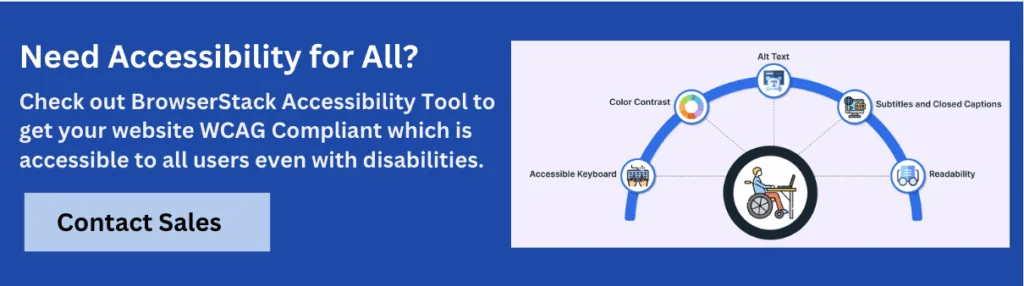Website Accessibility Remediation: A Complete Guide

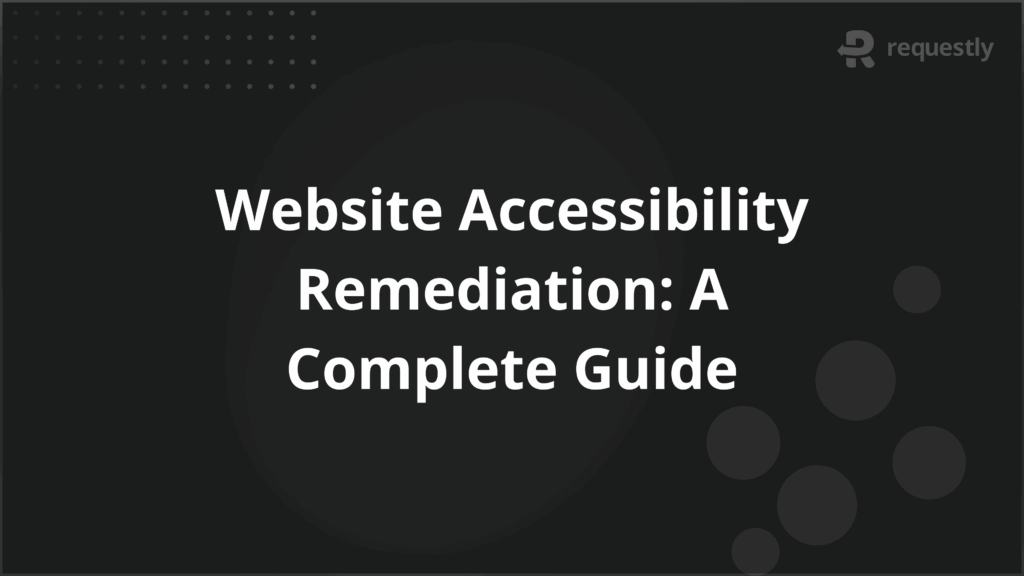
Many websites fall short of being accessible to users with disabilities, often due to overlooked design or outdated code. Website accessibility remediation helps bridge this gap by fixing these issues and ensuring compliance with standards like WCAG and ADA.
This guide explores web accessibility remediation, its significance, steps, when to perform, challenges, and checklist.
What is Website Accessibility Remediation?
Website accessibility remediation is the process of identifying and fixing issues in an existing digital product—usually a website or web application—to make it accessible to people with disabilities. This includes correcting code-level problems, enhancing user experience with assistive technologies, and ensuring compliance with established accessibility standards such as WCAG 2.1 or 2.2.
Remediation can involve both front-end and back-end changes, such as updating HTML elements, improving keyboard navigation, enhancing color contrast, and making dynamic content perceivable through screen readers.
Why Website Accessibility Remediation is Important
Accessibility remediation is not just a technical requirement but a strategic imperative.
- Legal Compliance: Failure to comply with accessibility laws like the ADA, Section 508, and EN 301 549 can result in lawsuits, fines, and reputational damage.
- Inclusive User Experience: Over 1 billion people globally live with some form of disability. Remediation ensures they have equitable access to web content.
- SEO Benefits: Accessibility enhancements often improve semantic structure and usability, which indirectly benefits search engine rankings.
Market Reach: Making a website accessible opens it up to a broader audience, including aging populations and users with temporary impairments. - Corporate Responsibility: Inclusive design aligns with broader diversity, equity, and inclusion (DEI) initiatives.
Which Elements need to be Remediated for Accessibility Compliance?
Several website components must be reviewed and remediated to meet accessibility standards. The remediation process typically focuses on the following key elements:
- Images: Include descriptive alt text for all meaningful images and ensure decorative images are correctly marked.
- Color Contrast: Ensure text has sufficient contrast against background colors, especially for users with low vision or color blindness.
- Forms: Label all form fields clearly and use appropriate ARIA roles to help screen readers interpret them.
- Keyboard Navigation: All interactive elements should be navigable via keyboard alone without requiring a mouse.
- Multimedia: Videos should include captions, and audio content should have transcripts.
- Headings and Structure: Use proper heading hierarchies (<h1> through <h6>) to organize content meaningfully.
- Links and Buttons: Use descriptive text for links and ensure button functionality is accessible via assistive technology.
- Dynamic Content: Use ARIA live regions or other methods to notify users of content changes.
When to Perform Accessibility Remediation?
Accessibility remediation should be initiated based on several key triggers:
- Post-Audit Findings: Following an accessibility audit or assessment, remediation should address the identified issues.
- Website Redesigns or Migrations: Significant structural changes to the site should be accompanied by accessibility reviews and fixes.
- Legal Complaints or User Feedback: Any reports of inaccessibility, whether through user feedback or legal threats, should prompt immediate remediation.
- Periodic Maintenance: As new content or features are added, accessibility should be monitored and remediated on an ongoing basis.
Common Accessibility Issues that require Remediation
Remediation efforts typically address recurring accessibility violations, many of which fall into the following categories:
- Missing or Incorrect Alt Text: Without descriptive alt attributes, screen reader users miss key visual information.
- Low Contrast Text: Text that blends with the background impedes readability for users with visual impairments.
- Unlabeled Form Fields: Forms without accessible labels are unusable for screen reader users.
- Inaccessible Navigation Menus: Hover-only menus or dropdowns not operable via keyboard are major barriers.
- Improper Use of ARIA Roles: Misusing ARIA attributes can confuse assistive technologies instead of aiding them.
- Focus Traps: Modals or pop-ups that don’t allow users to move focus away using the keyboard create usability issues.
- Missing Skip Links: Without skip navigation, keyboard users must tab through repetitive menus on every page.
Steps Involved in Website Accessibility Remediation
The remediation process can be broken down into distinct steps, each critical for comprehensive coverage:
Step 1. Conduct Accessibility Audit
Start with a full audit using automated tools and manual evaluations to map out all violations against WCAG criteria.
Step 2. Analyze and Prioritize Findings
Group issues by:
- Severity (Critical, Major, Minor)
- WCAG Level (A, AA, AAA)
- Impact on end-users
Step 3. Implement Fixes
Make required changes in HTML, CSS, JavaScript, ARIA attributes, and content. Common fixes include:
- Adding alt text
- Adjusting contrast ratios
- Modifying focus states
- Updating ARIA roles
Step 4. Retest Accessibility
Use a combination of tools and assistive technologies to ensure the fixes have resolved the issues.
Step 5. Train Stakeholders
Educate content teams, designers, and developers to avoid reintroducing issues in the future.
Step 6. Document and Monitor
Maintain documentation of issues fixed and set up periodic checks for continuous compliance.
Tools and Technologies used for Remediation
Website accessibility remediation relies on a combination of automated tools and assistive technology simulators. These tools help detect compliance gaps, guide fixes, and validate improvements. The following are among the most widely used and reliable solutions for accessibility testing and remediation:
1. BrowserStack Accessibility Testing
BrowserStack offers accessibility testing capabilities on real devices and browsers, allowing teams to evaluate how assistive technologies interact with their websites. It supports automation integrations and real-time manual testing for various accessibility criteria.
Key Features:
- Test websites on real devices and browsers for accurate results.
- Support for screen reader testing and keyboard navigation.
- Integrates with CI/CD pipelines for continuous accessibility validation.
- Cross-browser testing with accessibility overlays and DOM inspections.
2. Lighthouse
Lighthouse is an open-source auditing tool developed by Google. It runs directly in Chrome DevTools or via command line and evaluates a webpage’s performance, SEO, and accessibility.
Key Features:
- Generates accessibility scores and actionable reports.
- Highlights missing ARIA labels, color contrast issues, and heading structure.
- Offers integration with Chrome for quick, in-browser testing.
- Works well for individual page assessments.
3. Tenon
Tenon is a powerful accessibility testing engine designed for developers and QA teams. It supports flexible API-based integration and is useful for embedding accessibility checks into development workflows.
Key Features:
- Detailed issue reports mapped to WCAG levels and success criteria.
- REST API for integration into automated testing environments.
- Allows customization of rules based on specific compliance needs.
- Supports enterprise-grade projects with dashboard and reporting tools.
4. Pa11y
Pa11y is an open-source toolset designed for automated accessibility testing of websites and applications. It offers a command-line interface as well as a web-based dashboard (Pa11y Dashboard).
Key Features:
- Runs accessibility tests with configurable reporting.
- Can be automated through CI tools like Jenkins or GitHub Actions.
- Uses the HTML CodeSniffer engine to test against WCAG 2.1.
- Offers visual reporting and test histories with its dashboard.
5. NVDA and JAWS
These are screen reader tools essential for manual validation. While not remediation tools themselves, they are critical for verifying usability from the perspective of visually impaired users.
Key Features:
- Simulate how users experience websites using screen readers.
- Help verify correct reading order, label associations, and ARIA roles.
- Provide real-world feedback beyond what automated tools can surface.
A comprehensive remediation approach requires a combination of these tools to ensure coverage across technical, functional, and experiential accessibility requirements.
Manual vs Automated Remediation Approaches
Accessibility remediation can be approached using manual techniques, automated tools, or a hybrid of both. Each method has its advantages and limitations depending on the complexity of the website and the depth of issues that need to be addressed.
Manual Remediation
Manual remediation involves human inspection and hands-on code adjustments by developers, designers, or accessibility specialists.
Pros:
- Contextual accuracy: Human testers can interpret meaning, intent, and usability—things that tools can’t fully understand.
- Screen reader validation: Manual testing allows for verification of how content is perceived by actual assistive technologies like NVDA or JAWS.
- Custom solutioning: Unique or complex accessibility problems often require custom logic or interface adjustments that only manual remediation can handle.
- WCAG interpretation: Human reviewers can assess compliance nuances that go beyond binary pass/fail logic.
Cons:
- Time-consuming: Manual reviews and fixes take significant time, especially for large websites.
- Requires expertise: Effective manual remediation demands specialized knowledge of WCAG, ARIA roles, semantic HTML, and assistive tech behavior.
- Resource-intensive: It may involve cross-functional teams and multiple review cycles, increasing operational costs.
Automated Remediation
Automated remediation uses software tools to scan, identify, and sometimes even fix accessibility issues across web pages.
Pros:
- Fast initial coverage: Tools can scan hundreds of pages in minutes, flagging basic compliance issues like missing alt attributes or incorrect contrast ratios.
- Scalable for audits: Ideal for high-volume sites where repetitive checks are needed.
- CI/CD integration: Tools like Axe, Pa11y, and Tenon can be embedded into development pipelines for continuous monitoring.
- Cost-effective for basic fixes: Automated patches for common problems reduce manual effort.
Cons:
- Limited scope: Automated tools can only detect ~30–40% of WCAG violations, missing issues involving structure, meaning, or user experience.
- False positives/negatives: Many tools flag issues incorrectly or overlook context-dependent barriers.
- No UX validation: Automated solutions can’t assess keyboard usability, logical reading order, or proper ARIA implementation.
- Superficial fixes: Some auto-remediation scripts inject overlays or widgets that don’t improve underlying code quality or real accessibility.
Hybrid Approach: The Practical Standard
In practice, most effective accessibility remediation strategies combine both approaches:
- Use automation to identify surface-level issues and cover breadth.
- Apply manual techniques to dig into complex, contextual, or functional barriers.
A hybrid workflow maximizes efficiency while ensuring depth, ultimately delivering a compliant and genuinely inclusive user experience.
Testing After Accessibility Remediation
After implementing accessibility fixes, rigorous testing is essential to ensure that all issues have been resolved and that the website now offers an inclusive and functional experience across devices, assistive technologies, and interaction modes.
Testing should confirm both compliance with WCAG standards and usability for real-world users with disabilities.
- Functional Testing: Verify that all interactive elements—such as navigation menus, forms, buttons, modals, and dropdowns—can be operated entirely with a keyboard. Proper focus management, visible focus indicators, logical tab order, and full keyboard accessibility are essential markers of a successful remediation.
- Assistive Technology Testing: Test with screen readers like NVDA, JAWS, and VoiceOver to validate how well the site communicates content and structure. Ensure headings are read in correct order, links and buttons are clearly labeled, form fields are properly associated with their descriptions, and ARIA roles are accurately interpreted.
- Cross-Browser and Cross-Device Testing: Different browsers and operating systems can interpret accessibility code differently. Confirm that accessibility features work consistently across all major browsers (Chrome, Firefox, Safari, Edge) and devices (desktop, tablet, mobile) using testing platforms like BrowserStack. Mobile-specific screen readers, like TalkBack for Android and VoiceOver for iOS, should also be tested.
- Visual and Auditory Accessibility Testing: Validate contrast ratios, font scaling, and responsive layouts for users with visual impairments. For auditory accessibility, ensure that captions are synchronized with multimedia and that transcripts are available for audio content.
- Regression Testing: Remediation may unintentionally affect other parts of the website. Retest areas that were previously working to confirm no new issues were introduced. This is especially important for dynamic elements or templates reused across multiple pages.
- Real-World User Simulation: Conduct task-based testing using simulated scenarios. For example, simulate a user navigating via keyboard to complete a form, or using a screen reader to access a product page. This ensures that usability is intact, not just compliance.
- Automated Retesting: Run automated tools (e.g., BrowserStack, Tenon, Pa11y, etc) again after fixes are deployed. These tools can quickly validate that known violations have been resolved and can catch any new errors introduced during remediation.
Challenges in Website Accessibility Remediation
Website accessibility remediation, while essential, is often complex and resource-intensive. Organizations may face numerous technical, organizational, and strategic hurdles that can slow down or complicate the remediation process.
Understanding these challenges is critical to planning effective, sustainable remediation strategies.
- Legacy code and infrastructure: Older websites often use outdated HTML, JavaScript libraries, or frameworks that were not built with accessibility in mind. Refactoring such code to meet modern accessibility standards may require deep structural changes, affecting layouts, navigation logic, or even content management systems.
- Inconsistent development practices: Lack of standardization in how code and UI components are written across a site increases remediation complexity. Different developers may have used different markup approaches, resulting in inconsistent accessibility implementations that are harder to audit and fix systematically.
- Dynamic and interactive content: Web applications with dynamic content—such as single-page apps (SPAs), AJAX-loaded elements, and modals—pose unique accessibility challenges. These components often require ARIA attributes, proper focus management, and live region updates to make them usable with assistive technologies.
- Limited accessibility expertise: Accessibility requires specialized knowledge of WCAG guidelines, ARIA best practices, and assistive technologies. Many teams lack in-house expertise, which can lead to partial or ineffective remediation efforts. Relying solely on automated tools without expert oversight often results in superficial fixes that do not fully address user needs.
- Resource constraints: Effective remediation demands time, skilled personnel, and sometimes budget for new tooling or platform changes. Organizations may struggle to allocate resources, especially if accessibility was not prioritized during the original development cycle.
- Third-party components and widgets: Many sites rely on third-party tools—like embedded chatbots, maps, forms, or media players—that are not always accessible. Since these elements are not under direct control of the development team, remediating or replacing them can be difficult and time-consuming.
- Maintaining accessibility post-remediation: Accessibility is not a one-time effort. Once a site is remediated, new content updates or feature releases can reintroduce barriers if accessibility is not built into the ongoing development workflow. Without proper governance or testing automation, regressions are common.
- Testing variability across assistive technologies: Different screen readers, browsers, and operating systems interpret accessibility attributes in varied ways. Ensuring consistent behavior across NVDA, JAWS, VoiceOver, and TalkBack requires extensive manual testing, which adds complexity and time to the remediation process.
- Organizational buy-in and awareness: Gaining support from leadership and cross-functional teams is often challenging. Accessibility may be seen as a compliance requirement rather than a user-centered design priority. Without clear communication of its business and legal implications, accessibility can remain underfunded or deprioritized.
Legal and Business Impact of Non-Compliance
Non-compliance can lead to both legal consequences and reputational damage:
- Regulatory enforcement: Many countries enforce digital accessibility laws, and violations can trigger legal complaints, audits, or lawsuits from regulatory bodies or individuals.
- Financial penalties and settlements: Organizations found non-compliant may face significant legal expenses, fines, or settlements that strain financial resources.
- Reputation damage: Accessibility lawsuits can harm brand perception and signal to customers and stakeholders a lack of commitment to inclusion.
- Loss of audience and conversions: Users with disabilities are likely to abandon websites that are difficult to navigate, directly impacting user retention and conversion rates.
- SEO and performance setbacks: Poor accessibility often overlaps with technical issues that also reduce SEO effectiveness and overall site usability.
- Missed business opportunities: Non-compliance can disqualify businesses from government contracts or partnerships that require accessibility adherence.
Website Accessibility Remediation Checklist
Use this checklist to ensure thorough website accessibility remediation:
- Alt text provided for all meaningful images
- Color contrast meets minimum 4.5:1 ratio for text
- All form fields have associated labels
- Site fully navigable using keyboard only
- Skip links implemented for quick navigation
- ARIA roles used appropriately
- Headings follow semantic structure
- Multimedia includes captions and transcripts
- No focus traps or inaccessible modal dialogs
- Accessible error messages for forms
- Tested with at least two screen readers
- Mobile accessibility validated
- Documentation of remediation efforts maintained
Conclusion
Website accessibility remediation is an essential process for inclusive, compliant, and user-friendly digital experiences. It requires technical rigor, consistent testing, and a commitment to best practices. Whether driven by legal risk, ethical considerations, or business goals, timely remediation helps ensure that all users—regardless of ability—can access and benefit from digital content. Prioritizing accessibility is not just about avoiding lawsuits; it’s about building better, more inclusive web experiences.

Contents
- What is Website Accessibility Remediation?
- Why Website Accessibility Remediation is Important
- Which Elements need to be Remediated for Accessibility Compliance?
- When to Perform Accessibility Remediation?
- Common Accessibility Issues that require Remediation
- Steps Involved in Website Accessibility Remediation
- Tools and Technologies used for Remediation
- 1. BrowserStack Accessibility Testing
- 2. Lighthouse
- 3. Tenon
- 4. Pa11y
- 5. NVDA and JAWS
- Manual vs Automated Remediation Approaches
- Manual Remediation
- Automated Remediation
- Hybrid Approach: The Practical Standard
- Testing After Accessibility Remediation
- Challenges in Website Accessibility Remediation
- Legal and Business Impact of Non-Compliance
- Website Accessibility Remediation Checklist
- Conclusion
Subscribe for latest updates
Share this article
Related posts