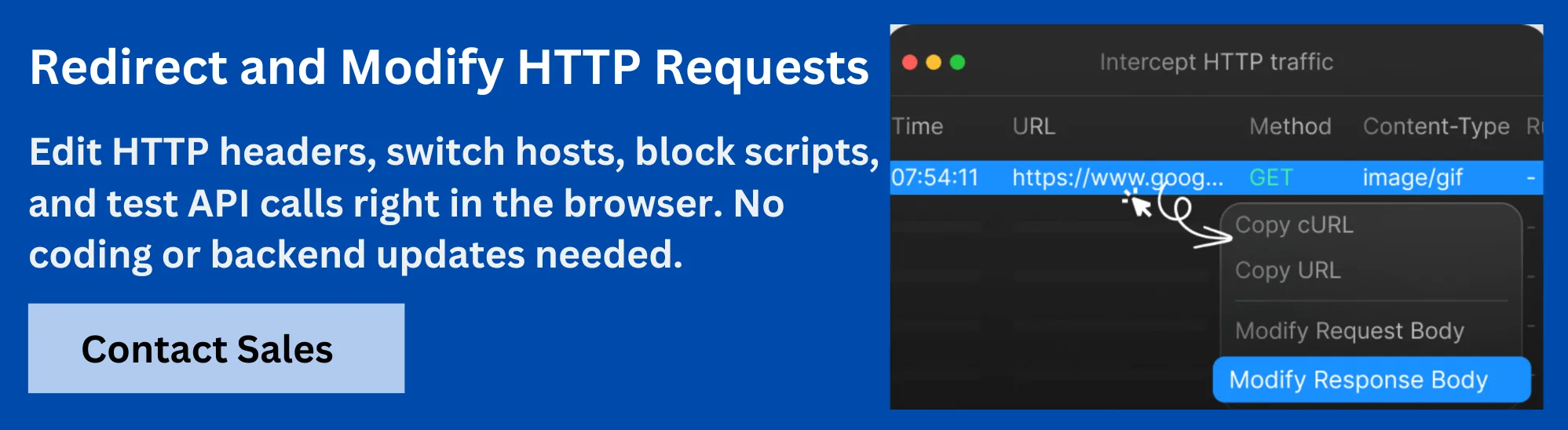What Is an HTTP Request and How Does It Work?

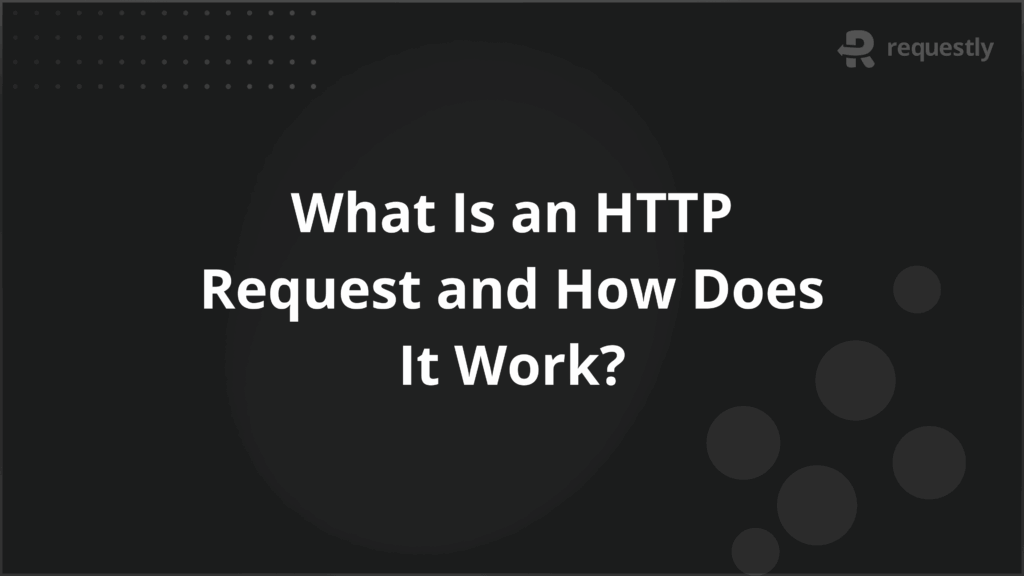
Your lightweight Client for API debugging
No Login Required
Requestly is a web proxy that requires a desktop and desktop browser.
Enter your email below to receive the download link. Give it a try next time you’re on your PC!










Every time you open a website, fill out a form, or click a button online, your browser sends a request to a server. This is called an HTTP request. It is one of the core pieces that make the internet work. You see it in web browsers, mobile apps, APIs, backend systems, and even IoT devices.
If you work with web applications or APIs, you must understand HTTP requests. The way a request is built, the method it uses, the headers it includes, and how it handles data can directly affect how your application performs, how secure it is, and how it interacts with other systems.
This guide covers the structure of HTTP requests, key methods like GET and POST, the use of headers and query parameters, and the difference between HTTP/2 and HTTP/3.
What Is an HTTP Request?
An HTTP request is a message sent by a client (like a web browser, mobile app, or any device requesting information) to a server, asking for a resource or action. HTTP (HyperText Transfer Protocol) is the protocol that governs this communication, allowing the client and server to exchange data.
Every time you visit a website, submit a form, or interact with a web app, your device sends an HTTP request to a server. The server then processes the request and sends back an HTTP response, which contains the data or action requested. The entire process of making this request and receiving the response forms the backbone of web interactions.
What Happens When You Make an HTTP Request?
When you make an HTTP request, here’s the sequence of events that occurs:
1. Client Sends the Request
When you type a URL into your browser, click a link, or perform an action that requires data from the server, the client (your browser or app) initiates the HTTP request. This request includes:
- Request Method: Specifies the type of action the client wants to perform, like GET (retrieve data), POST (send data), PUT (update data), or DELETE (remove data).
- URL: This indicates the resource the client is requesting from the server, like a webpage or an image.
- Headers: These provide additional information, such as what kind of content the client can accept, authentication data, or cookies.
- Body: For certain methods like POST or PUT, the request may include data (like form submissions or file uploads) in the body.
2. DNS Resolution
The client needs to find the server’s IP address to send the request. This is done through DNS (Domain Name System), which works like a phone book that converts the website’s name (e.g., www.browserstack.com) into an IP address that the client can use to reach the server.
3. Establishing the Connection
Once the DNS lookup is complete and the IP address of the server is obtained, the client establishes a connection to the server. This typically happens over the internet using the Transmission Control Protocol (TCP) and can happen on standard HTTP (port 80) or HTTPS (port 443).
4. Sending the Request
With the connection established, the client sends the HTTP request over the network to the server. The message includes the method, headers, URL, and optionally a body containing data to be processed. HTTP is a text-based protocol, so these parts are easily readable and understandable.
5. Server Receives the Request
The server receives the request and processes it based on the type of request method. It could retrieve the requested file, query a database for data, or execute code on the server.
The server also inspects the headers of the request for any special instructions, such as whether authentication is required or whether specific content types are requested.
6. Server Sends the Response
After processing the request, the server sends back an HTTP response. The response includes:
- Status Code: A three-digit code indicating the result of the request. For example, 200 means success, 404 means the requested resource was not found, and 500 indicates an error on the server.
- Headers: These provide additional information about the response, such as the content type (HTML, JSON, image, etc.) and caching directives.
- Body: The actual data requested by the client, such as the content of a webpage, an image, or a file.
7. Client Processes the Response
The client (usually a browser) receives the response and processes it. For a webpage request, the browser renders the HTML. For an image or file, the client will either display it or download it. If the response includes additional resources like images, CSS files, or JavaScript, the browser may make additional HTTP requests to retrieve those as well.
8. Closing the Connection
Once the data transfer is complete, the client-server connection is closed. However, modern protocols like HTTP/2 can allow the connection to remain open for additional requests, reducing the overhead of establishing new connections.
Breaking Down an HTTP Request: The Core Parts
An HTTP request consists of several key components. Let’s break down each part to understand its role and how they work together to make the request successful.
1. Request Line (Method, URI, Version)
The request line is the first part of an HTTP request and contains three crucial components:
- Method: This specifies the action the client wants the server to perform. Common HTTP methods include:
- GET: Retrieve data from the server
- POST: Send data to the server
- PUT: Update existing data on the server
- DELETE: Remove data from the server
- PATCH: Partially update a resource
- URI (Uniform Resource Identifier): This is the path to the resource the client is requesting. For example, /index.html refers to the HTML file for a webpage. The URI is part of the URL and directs the server to the specific resource.
- Version: This indicates which version of HTTP the request is using. The most common versions are:
- HTTP/1.1: The older version that is widely supported.
- HTTP/2: The more efficient version that allows multiple requests to be sent at once over a single connection.
- HTTP/1.1: The older version that is widely supported.
For example, a request line might look like:
GET /index.html HTTP/1.1
This means the client wants to retrieve the /index.html file using HTTP/1.1.
2. Headers: What They Do and Why They Matter
HTTP headers provide additional information about the request. They are important because they define how the server and client should communicate and what to expect. Common headers include:
- Content-Type: Specifies the type of data being sent or expected (e.g., text/html, application/json).
- User-Agent: Identifies the client making the request (e.g., browser type or app).
- Accept: Informs the server about the types of responses the client can handle (e.g., text/html or application/json).
- Authorization: Contains credentials, such as a token or password, to authenticate the client to the server.
For example, the headers in a request might look like:
User-Agent: Mozilla/5.0
Accept: text/html
Authorization: Bearer abc123xyz
Headers are critical because they allow the client to send additional instructions or metadata, such as the type of response it expects, authentication details, and session information.
3. Body: When It’s Present and What It Contains
The body of the request is where data is sent to the server. Not all HTTP requests have a body. It’s usually present in methods like POST, PUT, and PATCH, where the client sends data to the server to be processed. For example:
- In a POST request, the body may contain form data, like the information a user submits in a login form.
- In a PUT request, the body might contain the updated data for an existing resource.
The body could contain different types of data, such as:
- Form Data: When you submit a form on a webpage, the form data is sent in the body of the POST request.
- JSON: A common format for sending structured data (e.g., {“username”: “john”, “password”: “password123”}).
- Files: In some cases, the body may contain binary data, such as an image or document, being uploaded to the server.
For example, in a POST request to submit a login form, the body could look like:
username=john&password=password123
4. Query Parameters in the URL
Query parameters are optional pieces of data that are included in the URL of a request. They come after the question mark (?) in the URL and are typically used to filter, sort, or specify additional details for the resource being requested. Multiple query parameters are separated by an ampersand (&).
For example, in a request like:
GET /search?query=shoes&sort=price
The query parameters are:
- query=shoes: Specifies that the search is for “shoes”.
- sort=price: Indicates that the results should be sorted by price.
Query parameters are commonly used in GET requests to provide extra details about the resource being requested, such as search filters, pagination options, or sorting preferences.
HTTP Methods: What You Can Ask a Server to Do
HTTP methods define the actions a client wants a server to perform. These methods determine how the client interacts with the server and what kind of data is requested or sent. Each HTTP method serves a specific purpose, and understanding the difference between them is essential for working with web applications.
Here’s a breakdown of the most commonly used HTTP methods:
- GET: Requests data from the server without modifying it. It’s used to retrieve resources, such as a webpage or an image. For example, when you open a webpage, your browser sends a GET request to retrieve the HTML file.
- POST: Sends data to the server to create a new resource. It’s typically used when submitting form data or uploading files. For example, when you sign up for a website and submit a form, a POST request is sent to the server with your details.
- PUT: Replaces an existing resource on the server with new data. It’s commonly used to update an existing record or resource. For instance, updating your profile details on a website might involve a PUT request.
- DELETE: Removes a resource from the server. If you delete a file or data entry, a DELETE request is made.
- PATCH: Partially updates a resource on the server. Unlike PUT, which replaces the entire resource, PATCH only changes specific fields or data.
- HEAD: Similar to GET, but it only retrieves the headers, not the body. This method is often used to check if a resource exists or to get metadata about a resource, like its content type or last modified date.
- OPTIONS: Asks the server which HTTP methods are supported for a particular resource. It’s typically used to check the capabilities of a server or resource.
GET vs POST: Why They Work Differently
GET is used to retrieve data from a server without making any changes, while POST sends data to the server to create or update a resource.
Here is a table that highlights the key differences between GET and POST methods:
Feature | GET | POST |
Purpose | Retrieve data from the server | Send data to the server to create or update resources |
Data Location | Data is sent in the URL as query parameters | Data is sent in the body of the request |
Visibility | Data is visible in the URL | Data is not visible in the URL |
Idempotency | Idempotent (repeated requests don’t change the server state) | Non-idempotent (repeated requests can create duplicates or change the server state) |
Caching | Can be cached by browsers or servers | Not cached by browsers |
Data Size Limit | Limited by URL length restrictions | No fixed data size limitation |
Use Cases | Retrieving a webpage or data | Submitting a form, uploading files, creating or updating records |
What HTTP Request Headers Actually Do
HTTP request headers provide additional information about the request and help define how the client and server should communicate. They’re critical for things like content negotiation, security, and user authentication. Here’s a look at some of the key headers and what they do:
1. User-Agent: Identifies the client making the request (e.g., the browser or app). For example:
User-Agent: Mozilla/5.0 (Windows NT 10.0; Win64; x64) AppleWebKit/537.36 (KHTML, like Gecko) Chrome/58.0.3029.110 Safari/537.36
This helps the server deliver content optimized for the client’s environment (e.g., a specific browser version or operating system).
2. Accept: Specifies the types of data the client is willing to accept in the response. For example:
Accept: text/html, application/json
This tells the server that the client prefers an HTML page or a JSON response. The server can use this information to respond with the appropriate content type.
3. Authorization: Contains credentials for authentication, often used in APIs. For example:
Authorization: Bearer abc123xyz
This header allows the client to authenticate itself using a token or API key to access protected resources.
4. Content-Type: Specifies the type of data being sent in the request body. For example:
Content-Type: application/json
This tells the server that the body of the request contains JSON data. If sending form data, this might be application/x-www-form-urlencoded.
5. Accept-Encoding: Tells the server which content encodings the client can handle. For example:
Accept-Encoding: gzip, deflate
This header indicates that the client can accept compressed responses to save bandwidth.
6. Host: Specifies the domain name of the server being requested. For example:
Host: www.requestly.com
This header is required in HTTP/1.1 requests and is used to route the request to the correct server in case the server hosts multiple domains.
7. Cookie: Sends stored cookies from the client to the server. For example:
Cookie: sessionId=abc123xyz
This is used to maintain user sessions, remember login states, or track other user preferences.
8. Cache-Control: Directs caching behavior, such as whether the response can be cached or must always be fetched from the server. For example:
Cache-Control: no-cache
This header tells the server or client not to cache the response and to always fetch fresh data.
9. Referer: Indicates the URL of the page that referred the client to the current page. For example:
Referer: http://www.example.com/page1
This is often used for analytics or security purposes, helping the server know where the request originated.
How HTTP Handles Payloads: Length, Chunking, and Encoding
HTTP handles the transfer of data between a client and server through payloads, which are the actual content being sent in the body of the request or response. There are several mechanisms in HTTP to manage the size and format of these payloads.
1. Content-Length
The Content-Length header specifies the size of the payload in bytes. This helps the receiver (either client or server) know how much data to expect. For example, if a client sends a large JSON payload in a POST request, the Content-Length header would tell the server how many bytes the body contains.
Example:
Content-Length: 348
This means the server should expect a payload that is 348 bytes in size.
2. Chunked Transfer Encoding
When the content size is unknown in advance or potentially too large, chunked transfer encoding is used. This method breaks the payload into smaller “chunks,” each sent with its own size specification. The receiving server or client reassembles the chunks to process the entire payload.
With chunked transfer encoding, the Transfer-Encoding header would indicate that the data is sent in chunks:
Example:
Transfer-Encoding: chunked
Each chunk is preceded by its length in hexadecimal, followed by the chunk data. The process ends when a chunk of zero length is sent, signaling that the transmission is complete.
3. Content-Encoding
Content-Encoding refers to the encoding applied to the payload to reduce its size, often for faster transmission. Common content encodings include:
- gzip: A compression format that reduces the size of the payload.
- deflate: Another compression method.
- br (Brotli): A newer compression algorithm that offers even better compression rates.
Example:
Content-Encoding: gzip
This tells the server or client that the payload has been compressed using gzip and must be decompressed before processing.
HTTP Versions: 1.0, 1.1, 2, and 3
HTTP versions have evolved to address performance limitations and provide new features for modern web interactions. Let’s explore how the different versions of HTTP compare:
1. HTTP/1.0
HTTP/1.0 was the first widely adopted version of HTTP. It laid the foundation for communication between web clients and servers but had limitations, particularly when it came to performance and handling modern websites’ demands.
- Request-Response Model: HTTP/1.0 introduced the basic concept of a request-response cycle where the client sends a request, and the server sends a response. However, each request required a new TCP connection, and the connection was closed once the response was received.
- Stateless Communication: HTTP/1.0 was stateless, meaning each request was independent, and the server did not retain any memory of previous requests. This required each request to send all the necessary information (such as cookies or session data) with every single request, leading to higher overhead.
- Limited Caching: HTTP/1.0 provided basic mechanisms for caching, but they were relatively simple compared to what was introduced in later versions. This meant that repeated requests for the same resource could result in redundant data transfers, leading to slower page load times.
2. HTTP/1.1
HTTP/1.1 was an improvement over HTTP/1.0, offering more efficient methods for handling multiple requests and better cache management. This version became the dominant version for many years due to its enhancements.
- Persistent Connections: With persistent connections, a single connection could be reused for multiple requests and responses between the client and server. This reduced the overhead of establishing new connections for each resource on a webpage, improving performance, especially on pages with many resources.
- Pipelining: HTTP/1.1 allowed for pipelining, which enabled clients to send multiple requests at once over a single connection, without waiting for each response to be received first. However, it still suffered from head-of-line blocking, meaning that if one request was delayed, all subsequent requests had to wait.
- Improved Caching: HTTP/1.1 introduced more robust caching mechanisms with new cache-control headers, like Cache-Control and Expires. These allowed more control over what resources could be cached and for how long, reducing the need to request unchanged resources repeatedly.
- Host Header: HTTP/1.1 added the Host header, which enabled a single server to host multiple websites (virtual hosting) on the same IP address. This was important as it allowed web servers to distinguish between different websites being requested on the same machine.
3. HTTP/2
HTTP/2 brought substantial performance improvements by addressing key limitations in HTTP/1.1. This version significantly improved speed, resource loading efficiency, and reduced latency, making it a critical upgrade for modern web applications.
- Multiplexing: HTTP/2 introduced multiplexing, allowing multiple requests and responses to be sent in parallel over a single connection. This eliminates head-of-line blocking and makes better use of the network.
- Header Compression: HTTP/2 introduced HPACK, a method to compress headers efficiently, reducing the overhead of repeated headers across requests.
- Server Push: HTTP/2 supports server push, where the server can proactively send additional resources (like CSS or JavaScript files) that it knows the client will need, reducing page load time.
- Binary Protocol: Unlike HTTP/1.x, which uses a text-based protocol, HTTP/2 uses a binary protocol that’s more efficient and less error-prone.
4. HTTP/3
The newest version, HTTP/3, introduces even greater improvements in terms of speed, reliability, and handling of network congestion. HTTP/3 is based on a completely new transport layer protocol, QUIC, which overcomes many of the limitations of both HTTP/1.1 and HTTP/2.
- QUIC Protocol: HTTP/3 is based on QUIC (Quick UDP Internet Connections), a new transport layer protocol developed by Google. Unlike previous versions that use TCP (Transmission Control Protocol), QUIC uses UDP (User Datagram Protocol), which reduces latency by allowing faster handshakes and multiplexing.
- Faster Connection Establishment: QUIC allows for faster connection establishment by reducing the time it takes to set up a secure connection. This is especially beneficial in environments where users frequently switch networks (e.g., mobile devices) or experience network congestion.
- Improved Performance in Unstable Networks: QUIC’s ability to handle packet loss more efficiently helps improve performance, particularly in networks with high packet loss or unstable connections. This leads to better user experiences on mobile networks and in regions with poor internet infrastructure.
- Multiplexing with Better Flow Control: QUIC, and therefore HTTP/3, improves multiplexing by providing better flow control and eliminating head-of-line blocking at the transport layer. This means multiple requests can be handled without interfering with one another, even in the case of packet loss or network instability.
How Requestly Makes Testing HTTP Requests Easier?
Requestly is a tool that allows developers to intercept, modify, and simulate HTTP requests. It simplifies HTTP request testing by providing a suite of features that enable efficient debugging, testing edge cases, and seamless collaboration across teams.
Here are the key features that make Requestly an effective tool for HTTP request testing:
- Request/Response Modification: Modify headers, body, query parameters, and other parts of HTTP requests or responses in real-time for testing different scenarios.
- API Mocking: Simulate API responses without relying on a live backend, allowing for frontend development and testing in isolation.
- Session Recording: Capture network activity, including console logs and requests, to provide detailed context for debugging and troubleshooting.
- Cross-Device Testing: Intercept and modify network requests on mobile devices and simulators, ensuring consistent behavior across platforms.
- Team Collaboration: Share rules, sessions, and configurations with team members, improving consistency and collaboration during development.
Best Practices for Working with HTTP Requests
Once you understand how HTTP requests work, the next step is to use them correctly. Here are some best practices to avoid common problems and build more reliable client-server interactions.
1. Use the Correct HTTP Method
The method you choose affects how the server handles your request. It also affects how caches, proxies, and clients treat the interaction.
- Use GET for read-only operations. Do not use it when you are changing data.
- Use POST when creating resources or triggering changes on the server.
- Use PUT or PATCH only when the resource is being updated, and you know the server expects this.
- Use DELETE only when you are sure about the server behavior. Do not assume it’s a soft delete.
2. Set Headers Intentionally
Headers control how the server reads your request and how clients respond to the reply.
- Always include the correct Content-Type, especially when sending JSON or form data.
- Use Accept headers to tell the server what kind of response you want.
- Set the Authorization header carefully when working with secure APIs.
- Avoid sending headers that the server does not use or that expose extra information.
3. Keep Query Parameters for Non-Sensitive Data
Query parameters are often logged or cached. Anything you put there might be visible in logs, analytics tools, or browser history.
- Use query parameters for filters, search terms, and pagination.
- Do not use them for passwords, tokens, or personal data.
- For sensitive input, use request bodies or headers.
4. Validate Payloads and Response Statuses
Getting a 200 OK does not always mean the request succeeded. You still need to check what the server returned.
- Always parse and validate the response, especially when using third-party APIs.
- Handle all response codes, including 400, 401, 403, and 500.
- If the API returns 204 No Content, do not expect a body.
5. Watch Payload Size and Structure
Large payloads slow down requests and can be blocked or delayed by proxies or APIs.
- Avoid sending deeply nested JSON unless it is required.
- Set limits on file uploads. Enforce size checks both on the client and the server.
- Use compression like gzip for large payloads, as long as the server supports it.
6. Use Caching Headers Correctly
Caching is helpful for performance, but risky if not configured well.
- Use Cache-Control: no-store for anything involving user-specific or sensitive data.
- Use ETag and If-None-Match to avoid re-downloading the same content.
- Do not assume the browser or proxy will always cache or clear content the way you want.
7. Always Set Timeouts and Retries
Letting requests run forever is risky and leads to wasted resources.
- Set a reasonable timeout for every HTTP request. For most APIs, 3 to 5 seconds is enough.
- Use retries for temporary issues like timeouts or server overload. Use a short delay between retries to avoid overloading the server.
- Do not retry requests that failed because of client-side problems like 400 Bad Request.
8. Secure the Request
Even if you are working with a simple API, there are basic steps you should follow to avoid security problems.
- Always use HTTPS. Never make production requests over plain HTTP.
- Configure and respect CORS headers when dealing with cross-origin requests.
- Add headers like X-Content-Type-Options: nosniff and Referrer-Policy to help protect client behavior.
Conclusion
HTTP requests are essential for communication between clients and servers on the web. They enable clients to request resources, send data, and interact with web services. By using specific methods like GET, POST, and PUT, HTTP requests ensure that the right information is exchanged between clients and servers to support dynamic web interactions.
However, testing HTTP requests is essential to ensure that web applications perform as expected and handle different user interactions correctly. Requestly simplifies this process by offering tools for intercepting, modifying, and simulating HTTP requests in real-time. With features like API mocking, session recording, and cross-device testing, Requestly helps developers and QA engineers efficiently test and debug network interactions.

Contents
- What Is an HTTP Request?
- What Happens When You Make an HTTP Request?
- Breaking Down an HTTP Request: The Core Parts
- 1. Request Line (Method, URI, Version)
- 2. Headers: What They Do and Why They Matter
- 3. Body: When It’s Present and What It Contains
- 4. Query Parameters in the URL
- HTTP Methods: What You Can Ask a Server to Do
- GET vs POST: Why They Work Differently
- What HTTP Request Headers Actually Do
- How HTTP Handles Payloads: Length, Chunking, and Encoding
- 1. Content-Length
- 2. Chunked Transfer Encoding
- 3. Content-Encoding
- HTTP Versions: 1.0, 1.1, 2, and 3
- 1. HTTP/1.0
- 2. HTTP/1.1
- 3. HTTP/2
- 4. HTTP/3
- How Requestly Makes Testing HTTP Requests Easier?
- Best Practices for Working with HTTP Requests
- Conclusion
Subscribe for latest updates
Share this article
Related posts
Get started today
Requestly is a web proxy that requires a desktop and desktop browser.
Enter your email below to receive the download link. Give it a try next time you’re on your PC!