Try this query param rule to A/B test and evaluate the performance, ensuring accurate results without impacting live data. Requestly is trusted by over 200k developers and 1000+ companies for its effective management of network requests.
A/B test bundles on production to evaluate their performance.
Kanishk Rawat
September 6, 2024
2MIN READ
A/B test bundles on production with Requestly to compare performance and ensure accurate results without affecting live data.

Your lightweight Client for API debugging
No Login Required
Get Requestly
Requestly Works on Desktop Only
Requestly is a web proxy that requires a desktop and desktop browser.
Enter your email below to receive the download link. Give it a try next time you’re on your PC!







Chrome extension
Instant & lightweight. Run the Requestly right inside your browser. Design, test, and mock APIs with collections, environments, and scripts.
Add To Chrome



Mac app
Local-first and more powerful. Use the Requestly on your desktop to design, test, and mock APIs across web, mobile, and desktop apps.
Download For Mac
Introduction
Deploying new code in production can slow down your site if not properly tested, making performance unpredictable. A/B test bundles is challenging when traffic is unevenly split, leading to skewed results.
Requestly helps by allowing you to test different bundles in production seamlessly, ensuring you can compare performance without impacting user experience.
A/B test on production
The Query Param Rule in Requestly allows you to adjust query parameters to route traffic to different versions for A/B testing. This helps you evaluate the performance of each bundle in a controlled environment, keeping your live production data unaffected.
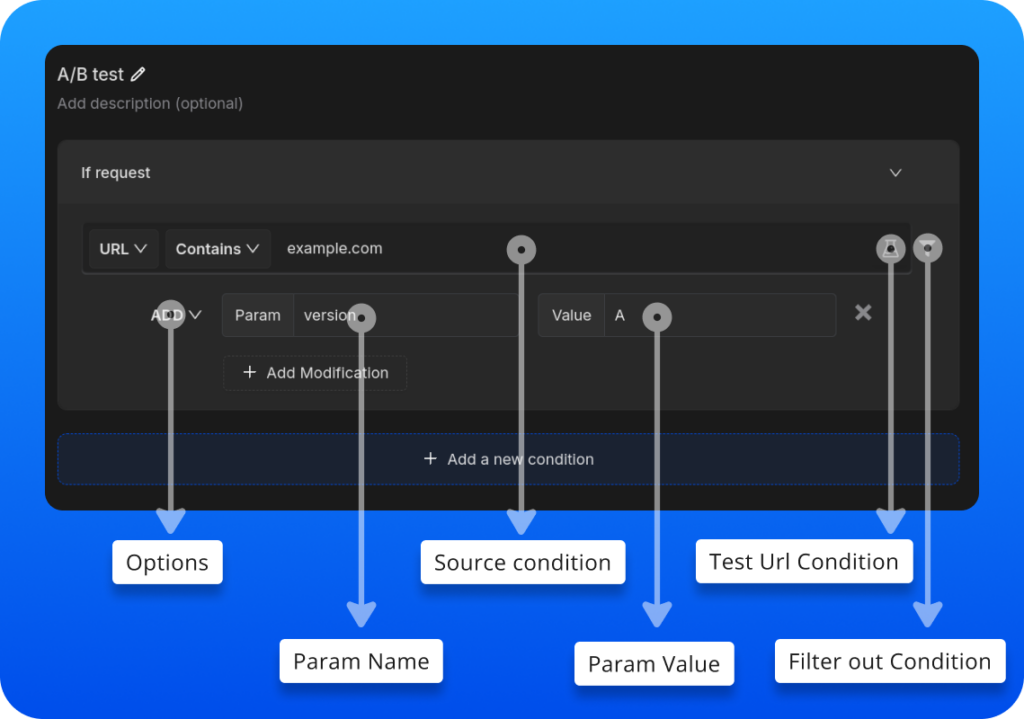
- Options: You can
add,remove, ormodifya query parameter in a network request. The dropdown lets you pick whether you want to add a new parameter, modify an existing one, remove one, or remove all. - Param Name: This is the name of the
query parameter. In the example, the parameter is calledversion. - Source Condition: This is where you decide which requests to modify. In the example, any request that contains
example.comin the URL will be affected. - Param Value: This is the new value you want to give the parameter. In the example,
Versionis set toA, which means France. - Test URL Condition: You can check if the rules you’ve set up work correctly by testing them on specific URLs.
- Filter Out Condition: You can apply
filtersto limit which requests are affected, making sure only the ones you want are modified.
Or create your own Rule by following the steps below
Here’s how to set up a Query Param Rule to A/B test bundles on production:
- Open Requestly:Open Requestly app.
- Create a New Rule: Click on
New Ruleand selectQuery Param Rule. - Enter the URL Pattern: Specify the URL pattern.
- Set Query Parameters for Testing:
Addormodifyquery parameters to direct traffic to the different bundle versions. - Save the Rule: Click
Saveto create the rule.
Interactive Guide
Check this interactive and easy explanation of how to create Query param.
Conclusion
Written by
Kanishk Rawat
Kanishk Rawat, a tech enthusiast since childhood, has mastered programming through dedication. Whether solo or in a team, he thrives on challenges, crafting innovative solutions .
Contents
Subscribe for latest updates
Share this article
Related posts
Get started today
Join 300,000+ developers building smarter workflows.
Get Started for Free
Requestly Works on Desktop Only
Requestly is a web proxy that requires a desktop and desktop browser.
Enter your email below to receive the download link. Give it a try next time you’re on your PC!







Chrome extension
Instant & lightweight. Run the Requestly right inside your browser. Design, test, and mock APIs with collections, environments, and scripts.
Add To Chrome



Mac app
Local-first and more powerful. Use the Requestly on your desktop to design, test, and mock APIs across web, mobile, and desktop apps.
Download For Mac










