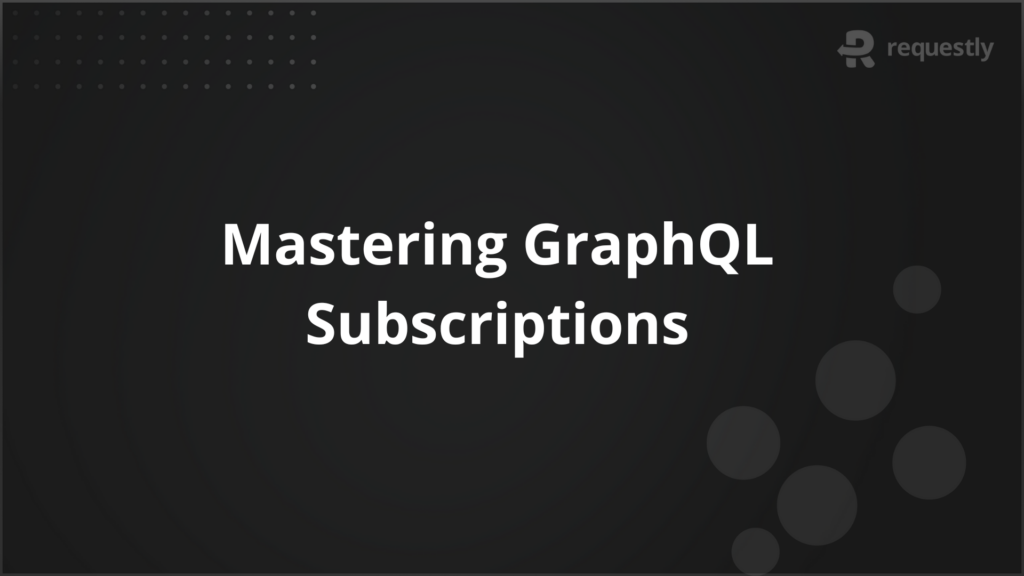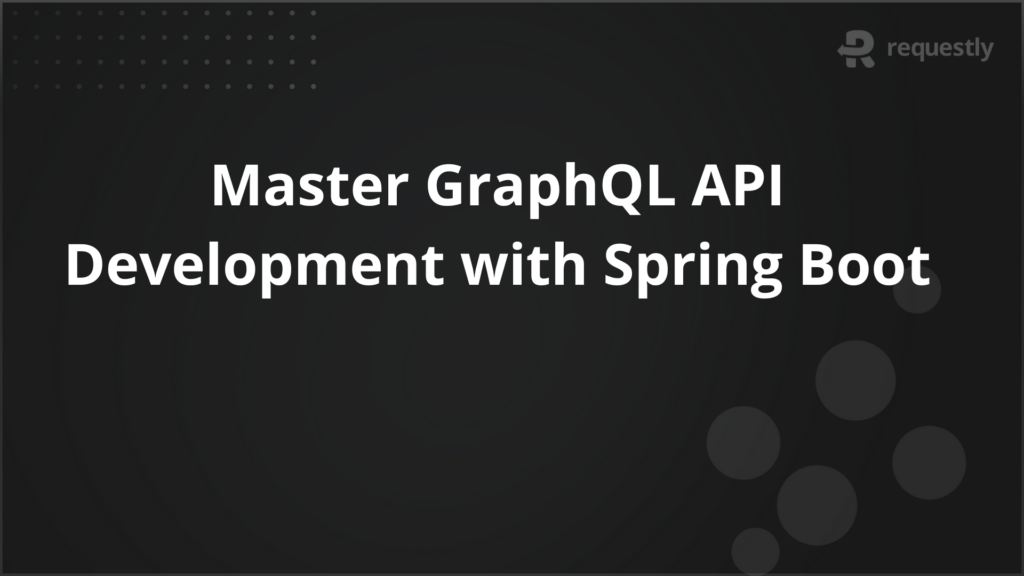How to Mock Prebid API Calls?

Introduction
Debugging Prebid API calls can be complex when you need to simulate various scenarios without impacting live traffic. Managing real-time data adds to the challenge, making it hard to test different responses efficiently.
Requestly simplifies this process by allowing you to mock Prebid API calls, enabling smoother testing without disrupting live environments.
Mock Prebid API Call
The Modify API Response Rule in Requestly allows you to modify api responses to return mock bid data instead of actual bids. This is particularly useful for testing and fine-tuning ad configurations in a production environment without affecting live operations.
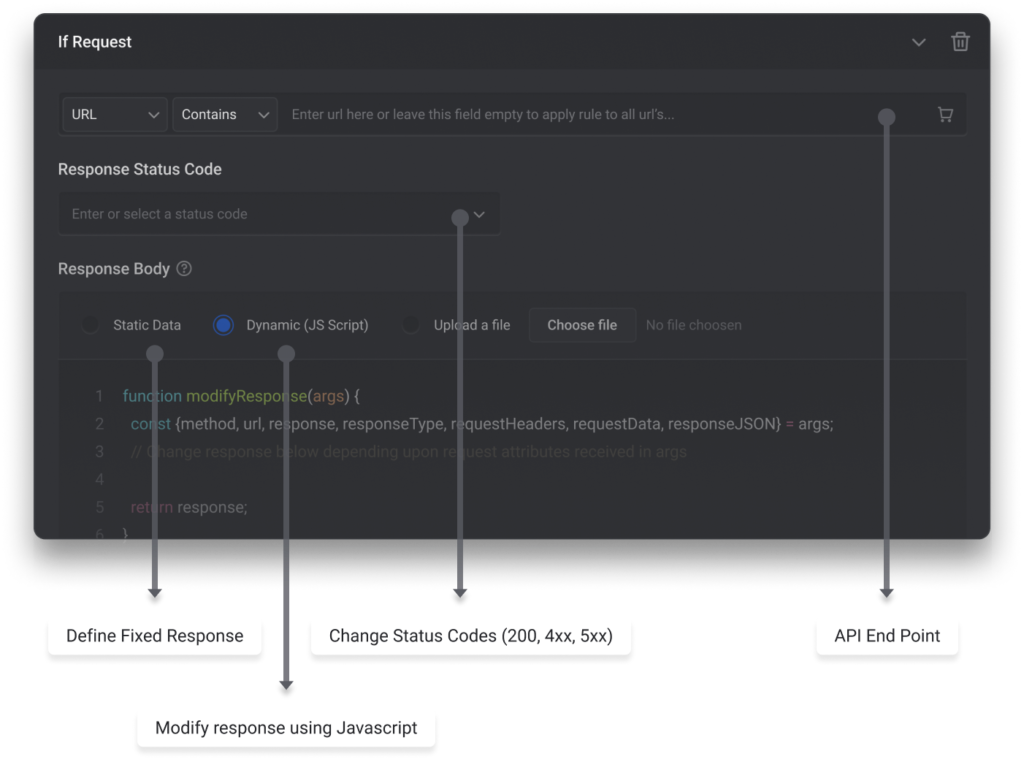
Or create your own Rule by following the steps below
Here’s how to set up a Modify API Response Rule to mock bid responses for testing:
- Open Requestly:Open Requestly app.
- Create a New Rule: Click on
New Ruleand selectModify API Response Rule. - Enter the Bid Request URL Pattern: Add the URL pattern for the bid request you want to intercept.
- Specify the Mock Bid Response: Enter the mock bid data you want to return in place of the actual response.
- Example Request URL:
https://prebid-server.example.com - Example Mock Response:
{ "bids": [{ "id": "mock-bid", "price": 2.5 }] }
- Example Request URL:
- Save the Rule: Click
Saveto create the rule.
Interactive Guide
Check this interactive and easy explanation of how to create Modify Response Rule.
Conclusion
Try this Modify API Response rule to mock Prebid API calls for effective testing in production, enabling precise debugging without affecting live operations. Requestly is trusted by over 200k developers and 1000+ corporations for its efficiency in managing network requests.
Explore More:
Contents
Subscribe for latest updates
Share this article
Related posts