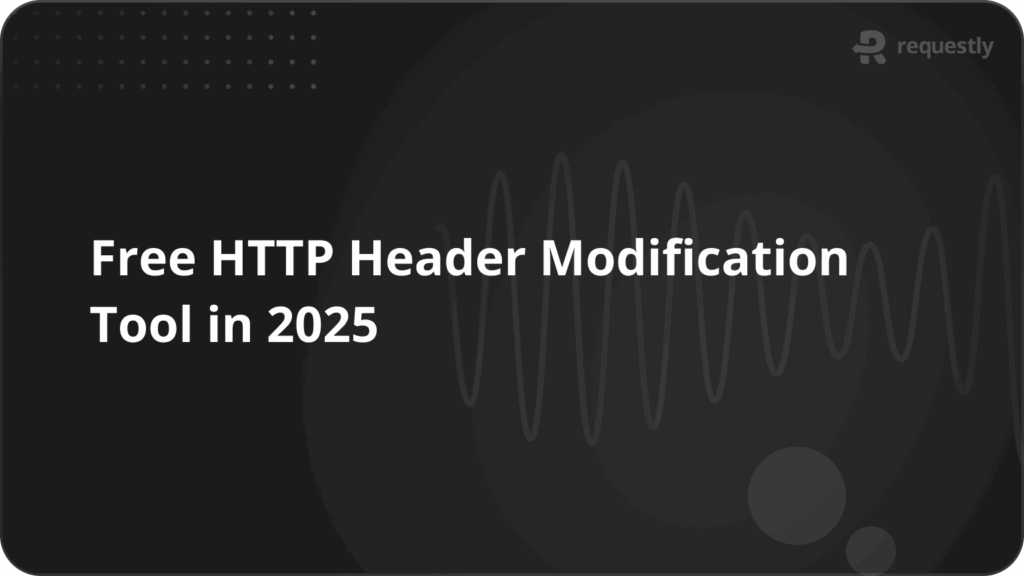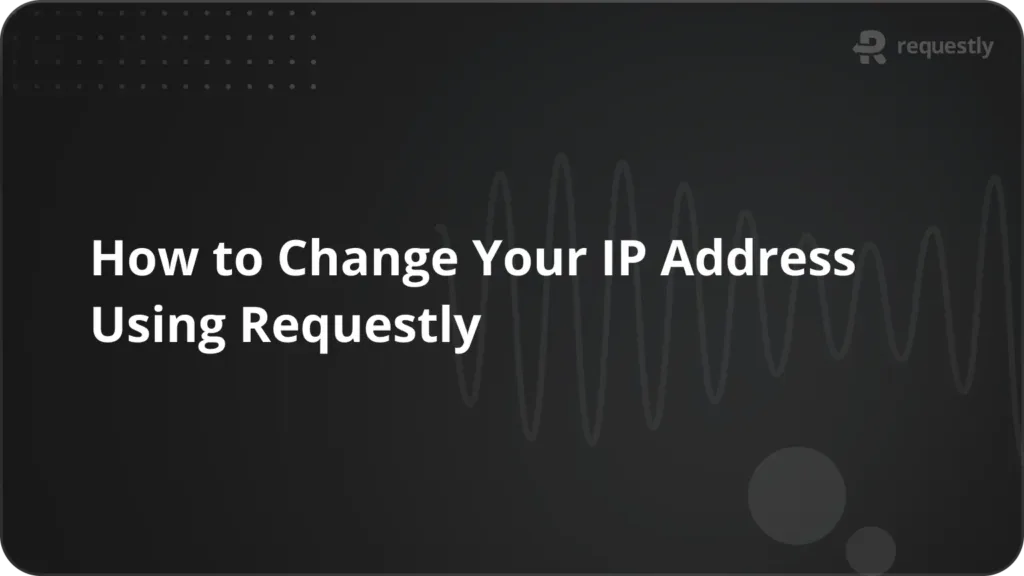Top 6 tools for API Mocking in 2025
A mock API simulates a real API by returning predefined responses, allowing developers and testers to build and test applications without relying on a live backend. Mock APIs can be static (fixed responses) or dynamic (adjusting to request parameters).
Why Mock a API?
Mocking an API provides has many benefits. Here are some key reasons to use API mocking:
- Faster Development: Allows frontend and backend teams to work independently by simulating API responses before the actual API is ready.
- Improved Testing: Helps simulate different API behaviors, including error responses, slow network conditions, and edge cases, making testing more comprehensive.
- Cost Efficiency: Avoids unnecessary API calls to third-party services, reducing costs for external API usage.
- Easier Debugging: Allows developers to modify API responses on the fly, making it easier to debug issues without waiting for backend fixes.
Requestly
A powerful browser-based API mocking tool that allows developers to modify API responses, override requests, and mock entire services. Ideal for frontend developers and QA engineers working with web applications.
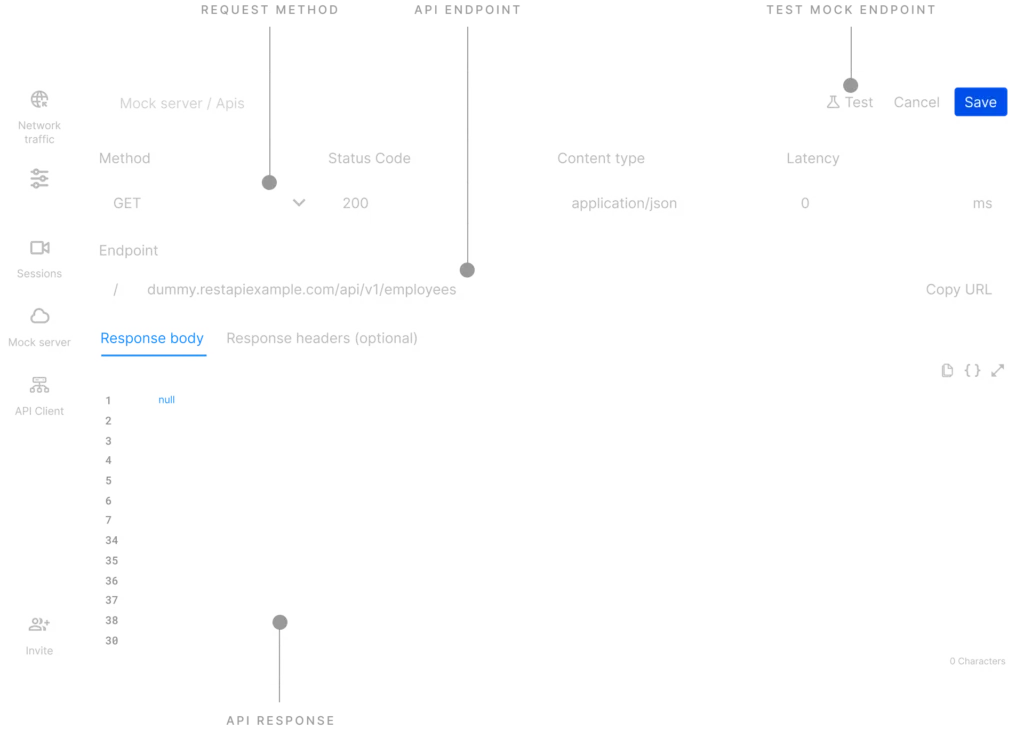
Key Features
- Modify API responses in real-time without backend changes.
- Supports rule-based API overrides and cloud mocks.
- Bulk mocking to simulate an entire service.
- Works in browsers and cloud environments.
- Enables isolation testing even in production.
Pros and Cons
- No coding required; simple rule-based API mocking.
- Works directly in the browser.
- Supports team collaboration and cloud-based mocks.
- Free-tier has usage limits.
Postman
A widely used API development platform that includes a built-in mock server feature, making it easy to create and test APIs based on collections.
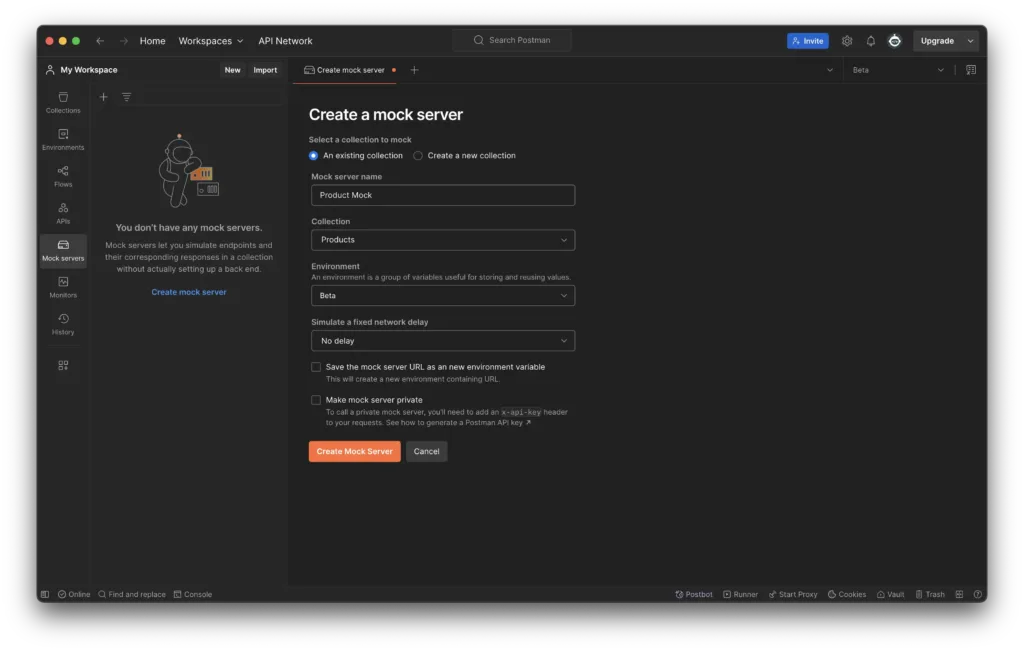
Key Features
- Create mock servers directly from API collections.
- Supports OpenAPI (Swagger) integration.
- Returns dynamic responses based on request parameters.
- Allows team collaboration and API documentation.
Pros and Cons
- Simple setup, especially for teams using Postman.
- Cloud-based mocks available.
- Supports API request monitoring and testing.
- Mocking features are limited compared to dedicated tools.
- Requires a Postman account for cloud-based mocks.
WireMock
A flexible API mocking tool that allows developers to stub and verify HTTP requests. Supports both local and cloud-based setups for advanced mocking needs.
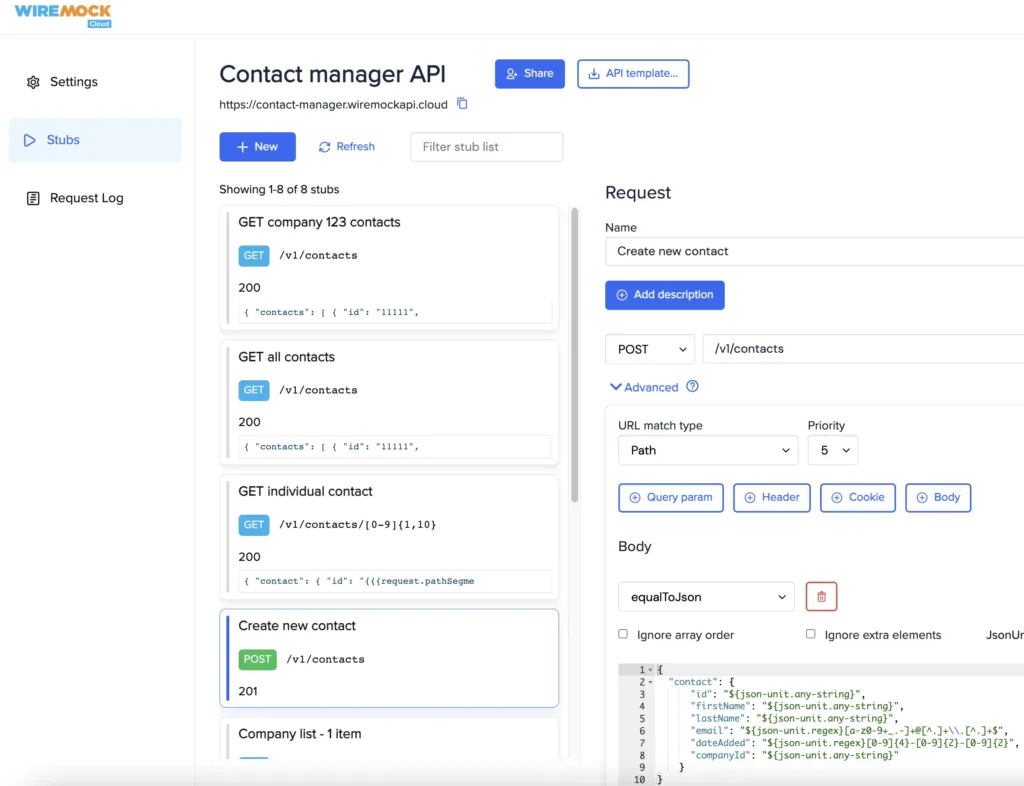
Key Features
- Powerful request/response stubbing and verification.
- Supports network latency simulation and error testing.
- Works as a standalone server, Java library, or cloud service.
- Can be integrated into CI/CD pipelines for automated testing.
Pros and Cons
- Highly configurable for complex API behaviors.
- Available as self-hosted and cloud-based.
- Can simulate latency, timeouts, and network failures.
- Steeper learning curve compared to UI-based tools.
- Requires manual setup for advanced mocking scenarios.
Mockoon
A lightweight desktop application for quickly setting up local mock APIs without coding. Ideal for developers who need a fast, offline solution.
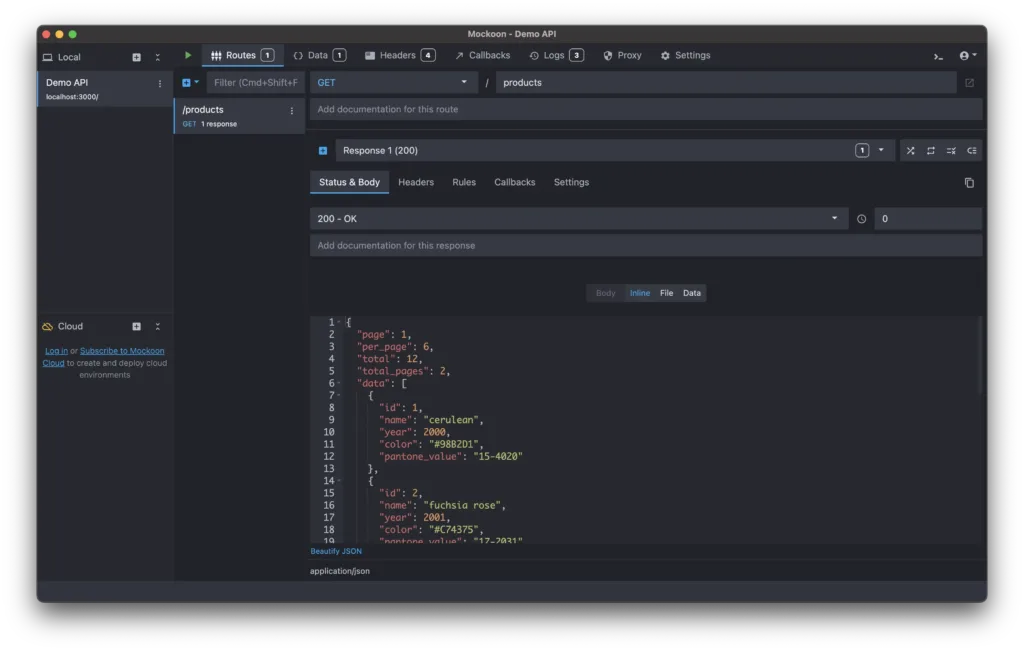
Key Features
- No-code UI for creating mock APIs.
- Works completely offline with a desktop app.
- Supports dynamic responses and environment management.
- Can import/export API definitions (OpenAPI, Swagger).
Pros and Cons
- Super easy to use with a friendly UI.
- Perfect for local development and offline testing.
- No cloud dependency, ensuring fast and secure mocks.
- Lacks advanced request matching features.
MirageJS
A frontend-focused API mocking tool designed for React, Vue, and Angular applications. Developers can define mock APIs directly inside their applications.
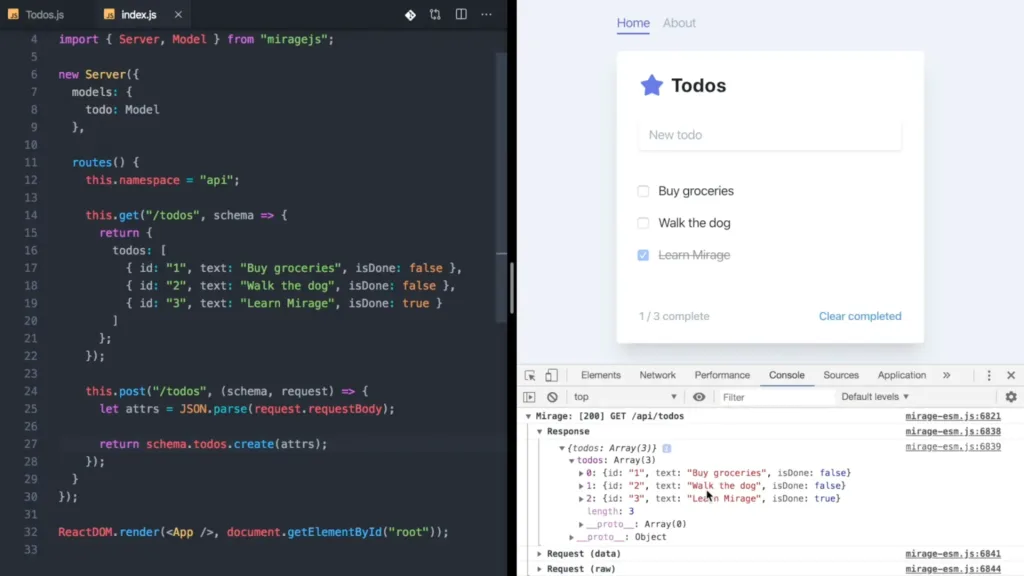
Key Features
- In-app API mocking for frontend development.
- Supports dynamic responses based on client requests.
- Can simulate CRUD operations without a backend.
- Works well with React, Vue, and Angular apps.
Pros and Cons
- Great for frontend teams needing API mocks.
- Works entirely within the application code.
- Simulates real-world API interactions for frontend apps.
- Not ideal for backend or full-stack API testing.
- Requires setup within the application code.
Beeceptor
A frontend-focused API mocking tool designed for React, Vue, and Angular applications. Developers can define mock APIs directly inside their applications.
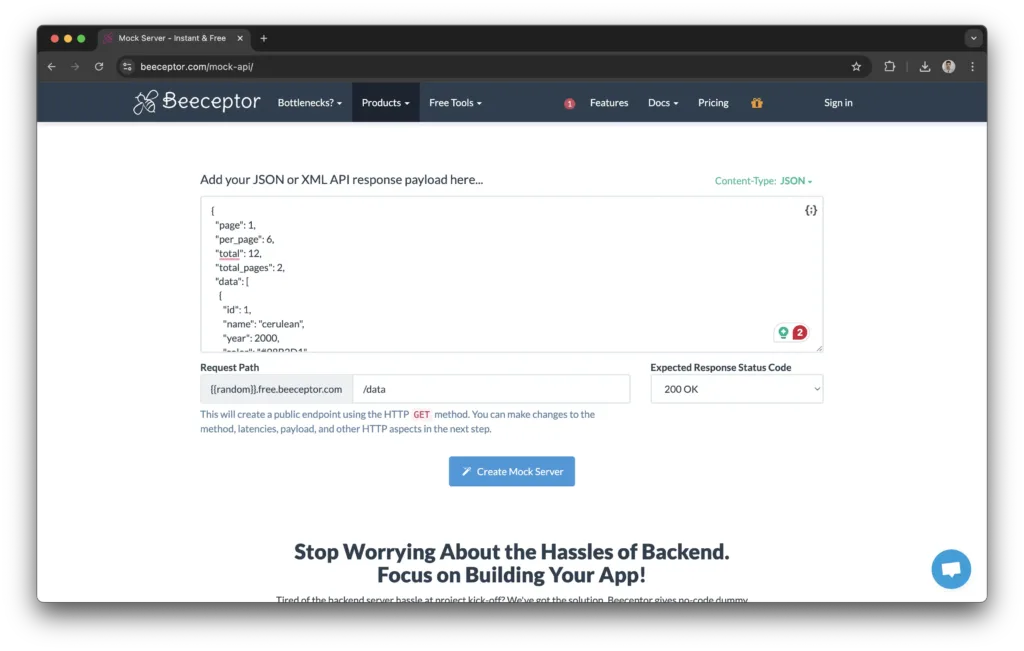
Key Features
- No setup required – instant API mocking.
- Supports request logging and response customization.
- Can simulate latency, network failures, and error handling.
- Works well for third-party API testing.
Pros and Cons
- Fastest way to create mock APIs online.
- Provides real-time request monitoring.
- Can simulate delayed responses and faults.
- Limited free-tier features.
- Lacks advanced request verification options.
Conclusion
Choosing the best API mocking tool depends on factors like ease of use, integration with existing workflows, local vs. cloud-based mocking, and advanced features such as request verification and fault simulation. The right tool can speed up development, improve testing efficiency, and ensure smooth integration between frontend and backend systems. Requestly is a great choice, offering real-time API modifications, cloud mocks, and production isolation—without requiring backend changes.
Contents
Subscribe for latest updates
Share this article
Related posts