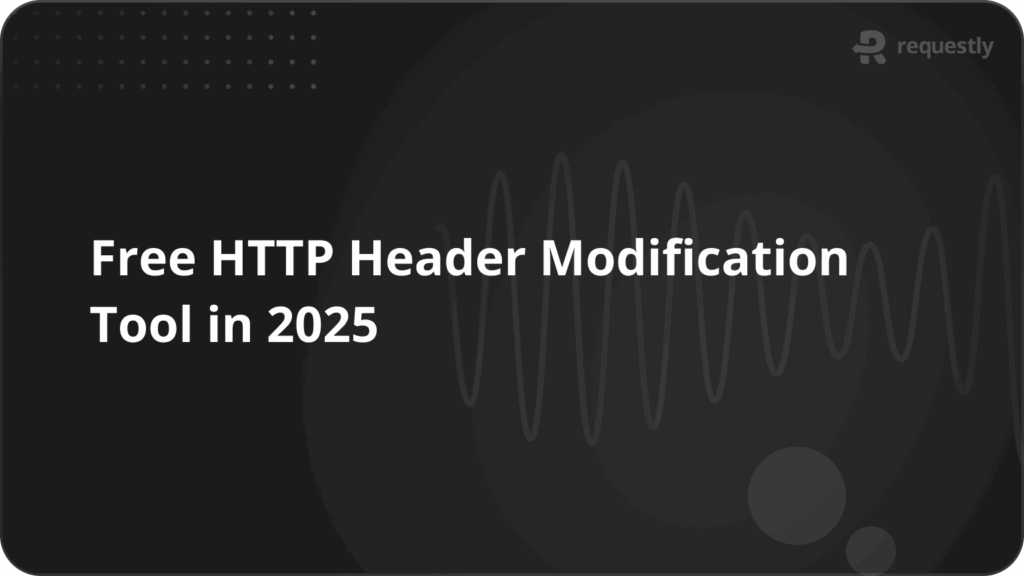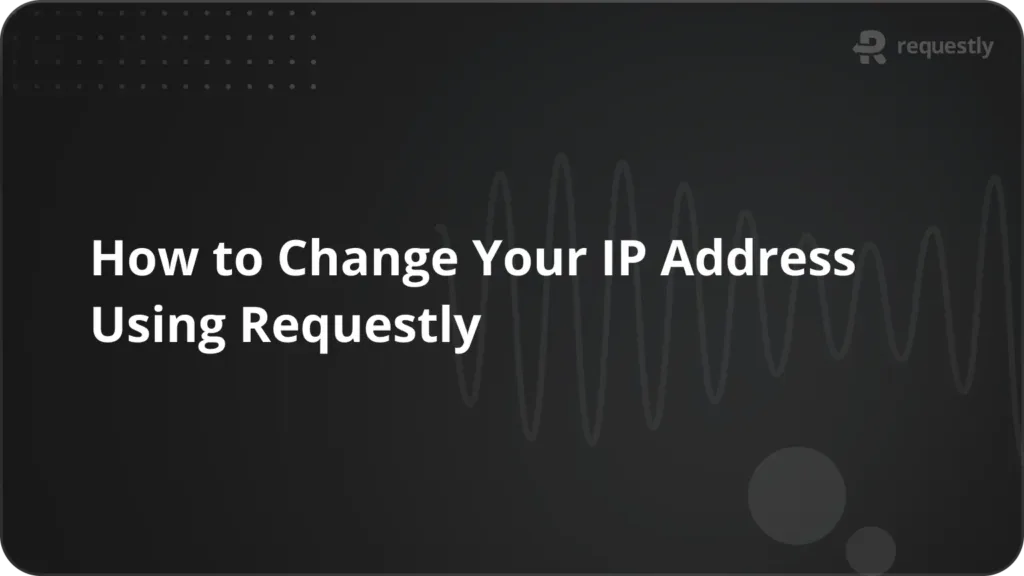Top 9 must have tools for IOS Developers in 2025
Developing an iOS app involves multiple steps—from writing clean code and designing a smooth UI to debugging issues and automating deployment. To make this process efficient, I rely on a set of powerful tools that help me at different stages of development.
Here’s a list of my go-to iOS developer tools, along with why I use them and their key features.
Xcode – My Primary IDE for iOS Development

Every iOS developer’s journey starts with Xcode. It’s Apple’s official integrated development environment (IDE) and provides everything I need to write Swift code, design interfaces, and test my apps before deployment.
Key Features:
- Supports Swift and Objective-C
- Interface Builder for drag-and-drop UI design
- Xcode Simulator for running apps on virtual devices
- Instruments for debugging and performance profiling
Swift Package Manager (SPM) – Managing Dependencies

When I need to add third-party libraries to my iOS projects, I prefer Swift Package Manager (SPM). Unlike older dependency managers, SPM is built into Xcode and doesn’t require additional setup.
Key Features:
- Directly integrated into Xcode
- Automatically resolves and updates dependencies
- More lightweight and efficient than other package managers
CocoaPods – Alternative Dependency Managers

While I primarily use Swift Package Manager (SPM) for dependency management, some libraries are only available through CocoaPods. It’s one of the most widely used dependency managers for iOS projects, making it easy to integrate third-party frameworks.
Key Features:
- Huge Library Support – Thousands of open-source libraries available
- Simple Installation – Just add dependencies in a Podfile and run pod install
- Manages Dependencies Automatically – Resolves and updates libraries efficiently
TestFlight – Distributing Beta Builds
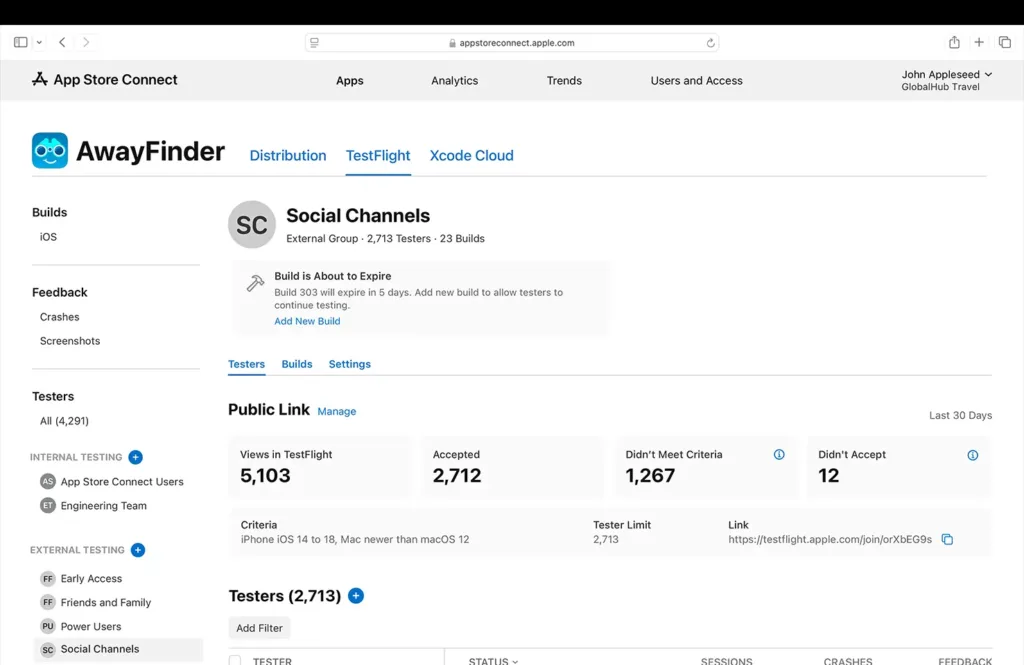
Before releasing an app, I use TestFlight to share beta versions with testers. It helps me gather feedback and fix bugs before an official App Store launch.
Key Features:
- Allows up to 10,000 external testers
- Collects crash reports and user feedback
- Supports testing multiple app versions simultaneously
Requestly – Debugging and Modifying API Requests
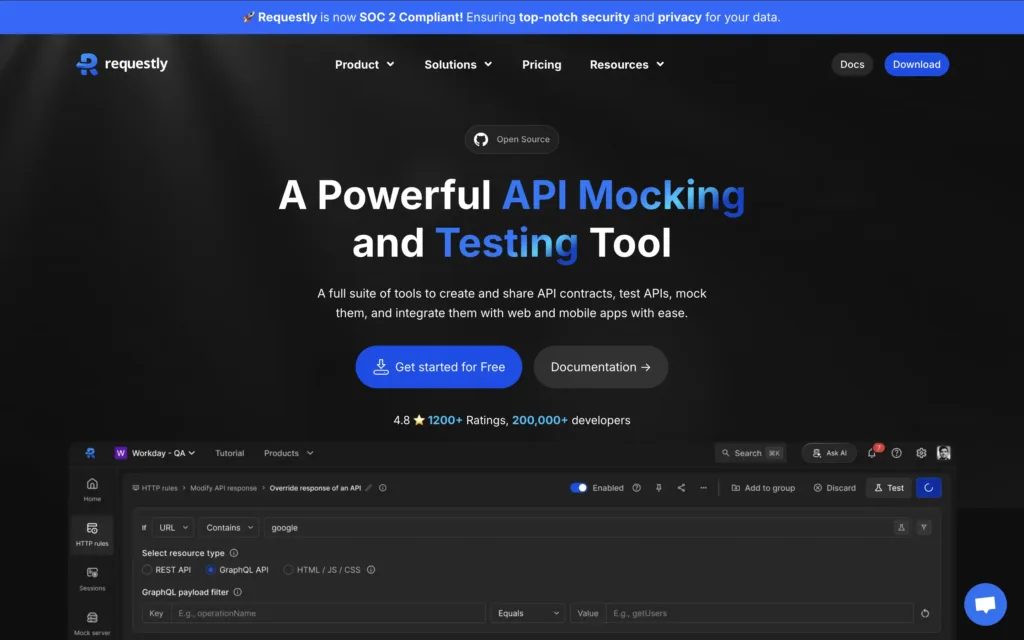
When integrating APIs into my iOS app, I often need to test different API responses, modify network requests, and mock API failures. Requestly makes this process easy by allowing me to intercept and modify requests in real-time.
Key Features:
- Modify API responses without changing server-side code
- Mock entire services to test different API scenarios
- Redirect or override network requests for feature isolation
- Simulate failures and latency issues to improve error handling
Figma – UI/UX Design and Collaboration

To turn UI designs into working code, I collaborate with designers using Figma. Figma help me extract design specifications with pixel-perfect accuracy.
Key Features:
- A cloud-based design tool for real-time collaboration
- Dev Mode provides code for styles
Lottie – Adding Animation
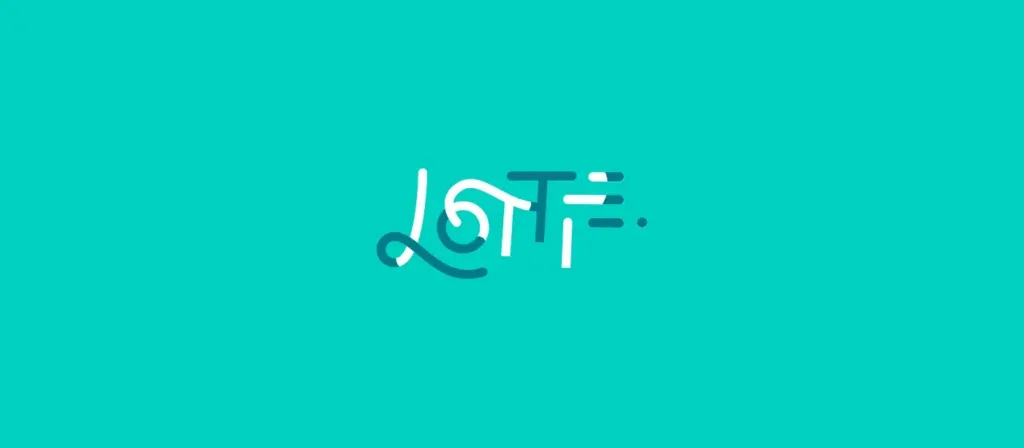
Static screens can feel dull, so I use Lottie to add smooth, lightweight animations to my apps without affecting performance.
Key Features:
- Supports JSON-based animations exported from Adobe After Effects
- Works seamlessly with SwiftUI and UIKit
- Much smaller file size than GIF animations
Instruments (Xcode) – Performance Optimization
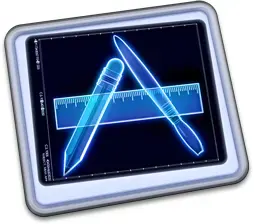
To ensure my app runs efficiently, I use Instruments, a built-in Xcode tool for profiling memory, CPU usage, and UI performance.
Key Features:
- Detects memory leaks and high CPU consumption
- Helps optimize app startup time and animations
- Analyzes power consumption and background performance
Reveal – UI Debugging in Real-Time
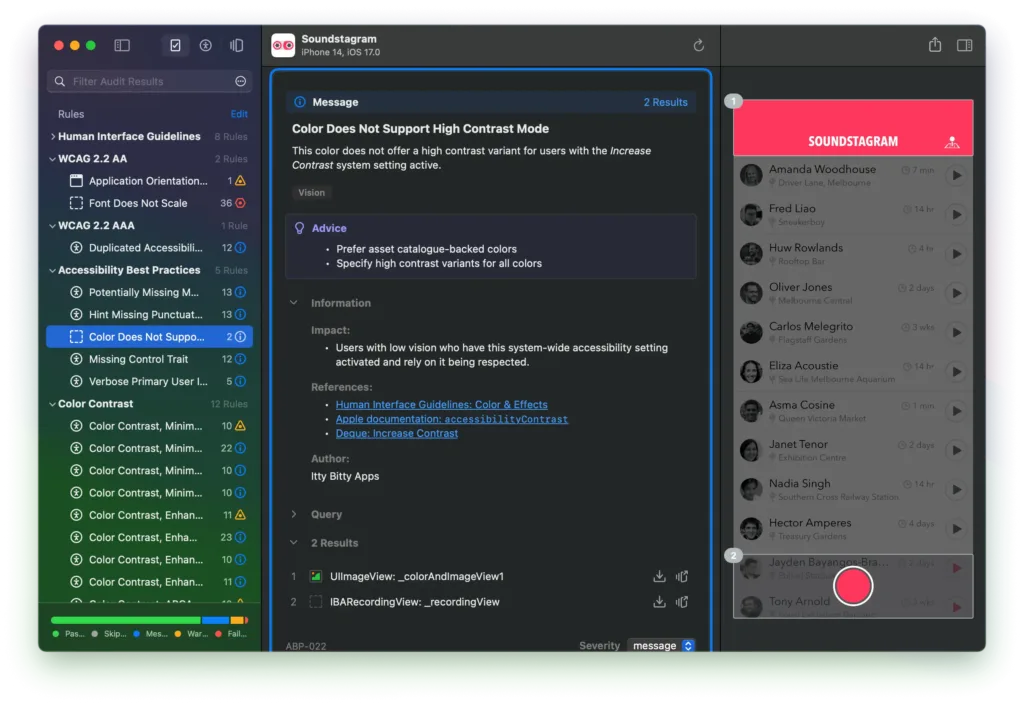
When debugging UI issues, Reveal helps me inspect views in a running app without modifying the code.
Key Features:
- Live View Inspection – Debug UI issues in a running app
- 3D View Hierarchy – Visualize how views are layered and nested
- Real-Time Editing – Modify properties like frame, constraints, and colors on the fly
- Integration with Xcode – Works seamlessly with development and debugging workflows
Contents
- Xcode – My Primary IDE for iOS Development
- Swift Package Manager (SPM) – Managing Dependencies
- CocoaPods – Alternative Dependency Managers
- TestFlight – Distributing Beta Builds
- Requestly – Debugging and Modifying API Requests
- Figma – UI/UX Design and Collaboration
- Lottie – Adding Animation
- Instruments (Xcode) – Performance Optimization
- Reveal – UI Debugging in Real-Time
Subscribe for latest updates
Share this article
Related posts