Capture & Modify
HTTPS traffic from Android Apps
Requestly can intercept, decrypt, modify, redirect, and mock HTTP(s) traffic from your Android apps running on an emulator or a physical device without any code changes for faster development.
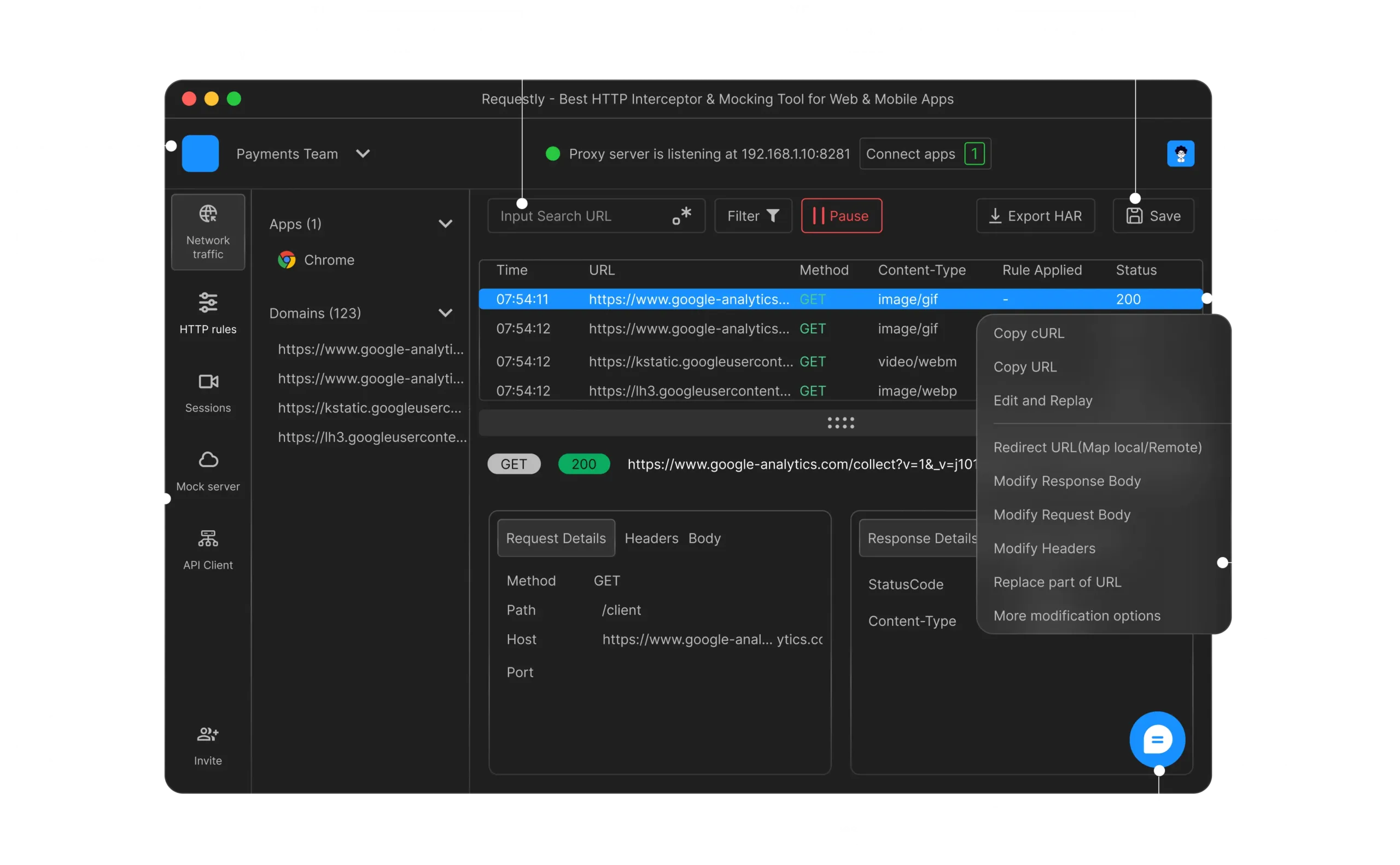
Requestly is user-friendly, brilliant, and easy to use. I use it on a daily basis and it makes my work easier. After using other tools like Charles – Requestly is a nice new breath of air that I highly vouch for. Apart from the tool being amazing – the support from the Requestly team is phenomenal with them always going above and beyond for their clients.
Solutions Architect II at Amazon

How Requestly Simplifies Your Android Development
Android Developers use Requestly during local development, testing, and debugging to solve various problems.
Here are the most common problems you can solve with Requestly.
Intercept HTTPS Traffic
During the development of Android apps, watching your app’s traffic can give you better control and confidence. You can ensure data integrity, no redundant API calls, and no obvious errors in API calls before releases.
Edit the APIs in transit
Modify requests by defining simple rules to simulate different scenarios in your app like large data sets, alternative responses, empty responses, alternative request bodies, etc.
Simulate API Errors locally
Applications are developed considering different error scenarios in mind, simulating those errors on local or staging is not straightforward. Requestly can save hours of fiddling with the backend by modifying your API calls to simulate error responses.
Simulate slow network
Network conditions can be unpredictable on users’ devices, as developers we need to ensure that the app works in degraded networks and handles the network state gracefully. The delay rule enables you to simulate network delays or slow processes.
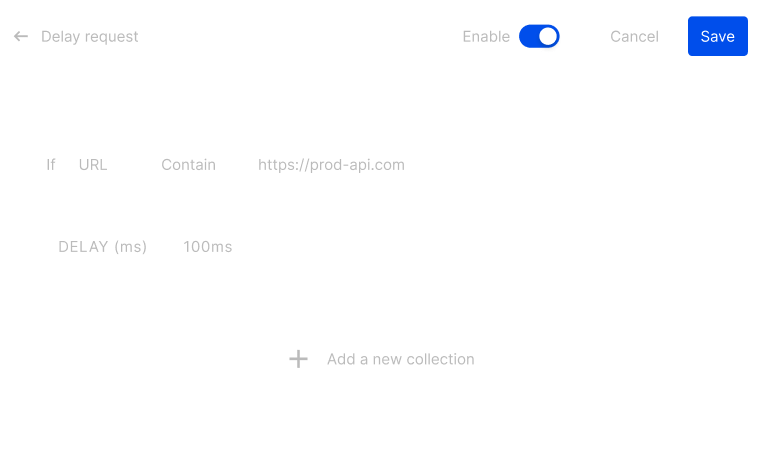
Cross environment connection
Sometimes production apps show strange bugs that are hard to debug with production APIs due to a lack of debugging info. Requestly can connect your app to staging or a local backend or vice-versa to debug locally.
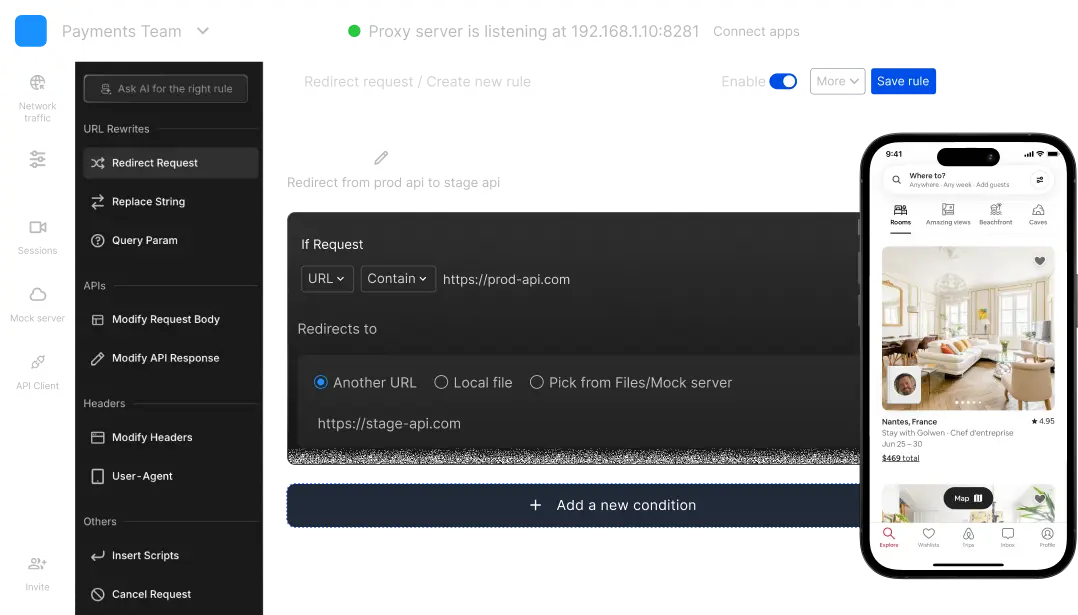
GraphQL Support
GraphQL’s single-endpoint design can hinder targeted API modification. Requestly solves this with operation name filters, enabling precise response manipulation in GraphQL environments – just as you’d expect with REST APIs.
Shared Team Workspaces
All the mocks and request modification rules can be shared with team members using team workspaces. This helps in better collaboration among teams and faster delivery.
Trusted by 200k+ developers at →




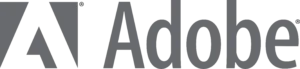





How does it work?
Requestly is easy to set up and use. First, we set up the Mobile Interception. Then, we can easily record traffic and mock & modify APIs locally by creating simple rules.
Setup App Interception
After you Download the Requestly Desktop App, setting up Requestly requires 3 easy steps to start intercepting your mobile app traffic.

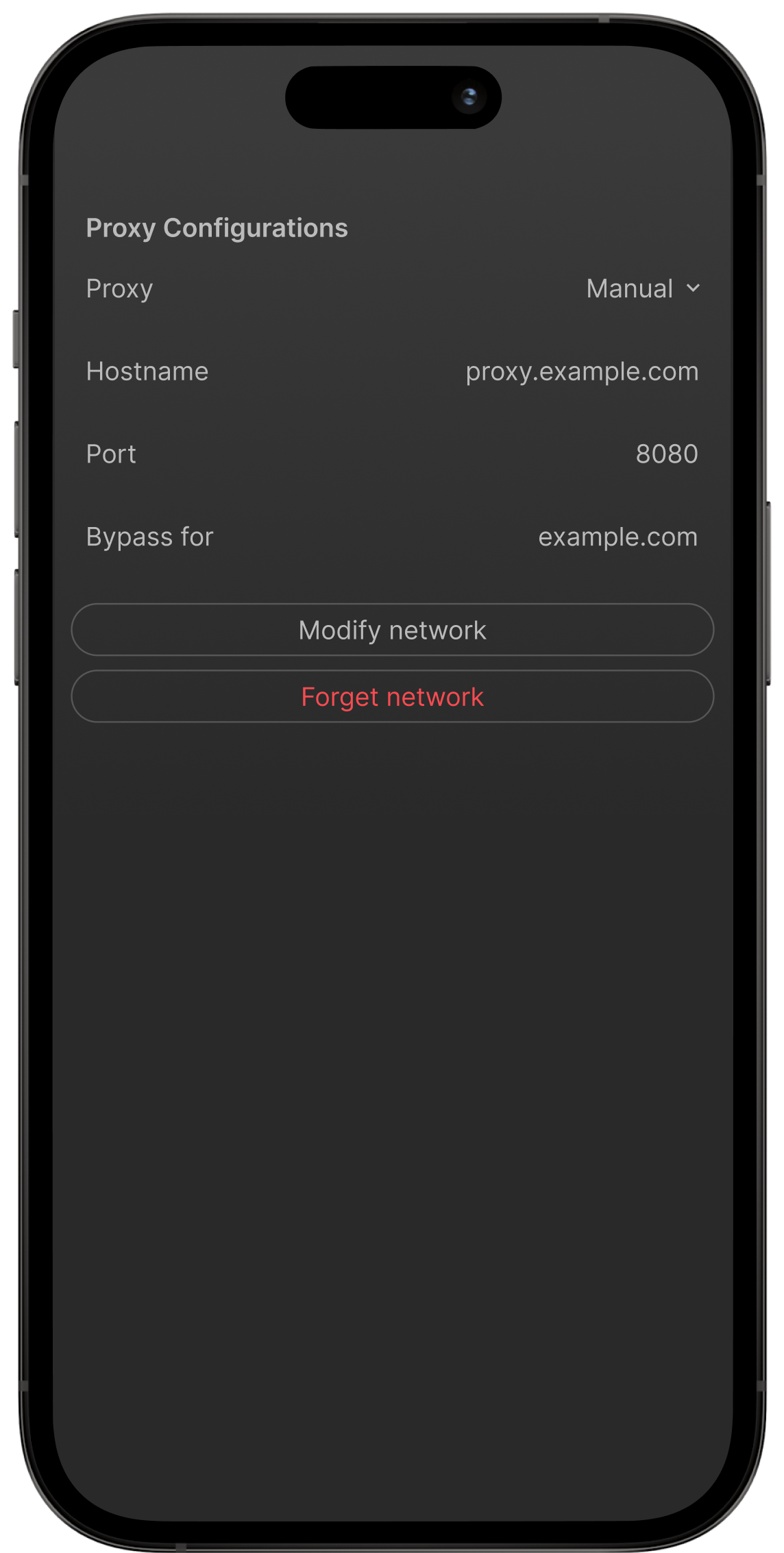
Configure Wi-Fi Proxy

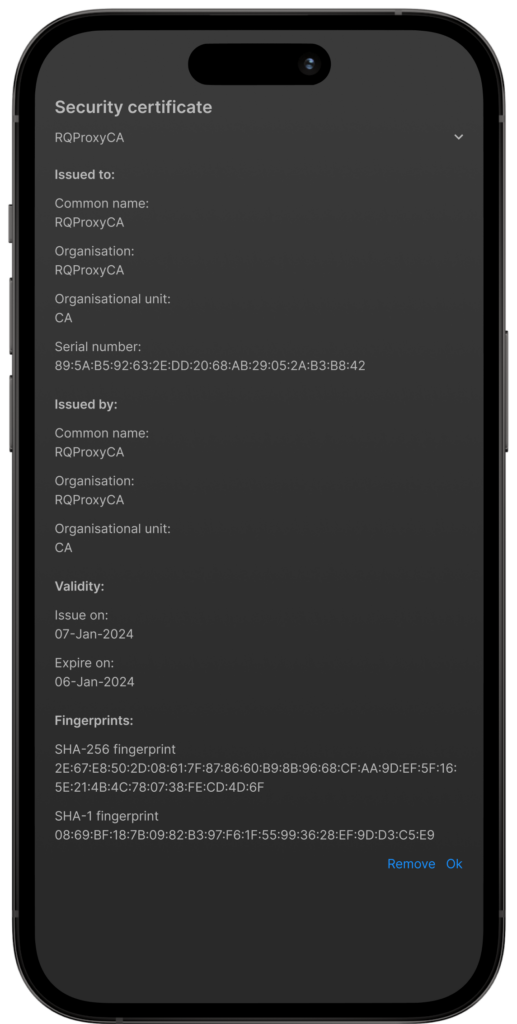
Download & Install Certificate

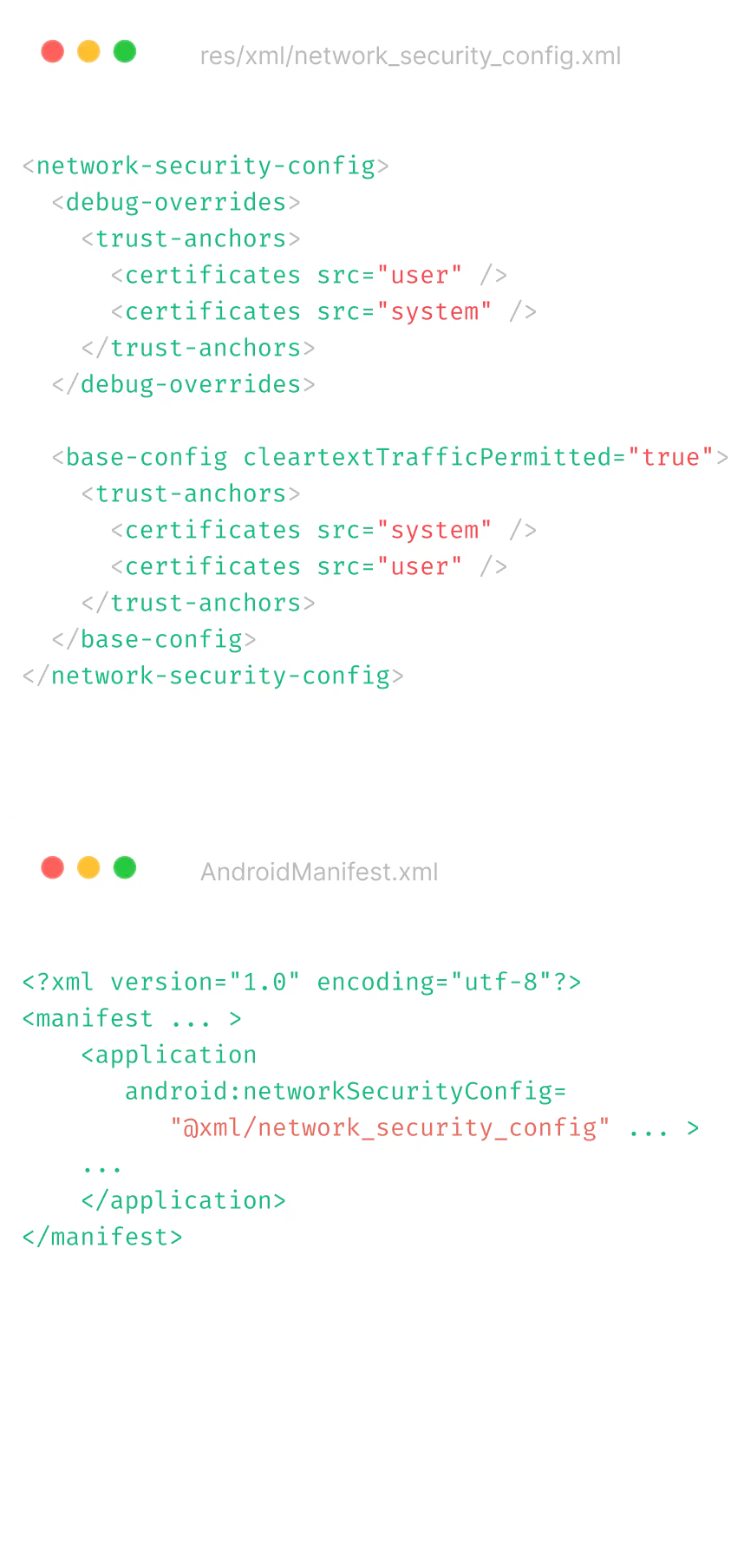
Ignore SSL pinning
Modify Traffic
Modify API calls from the network requests table. 1 Click creation of Mock APIs, redirect network calls, modify headers, add delays to the requests, block requests, and much more.
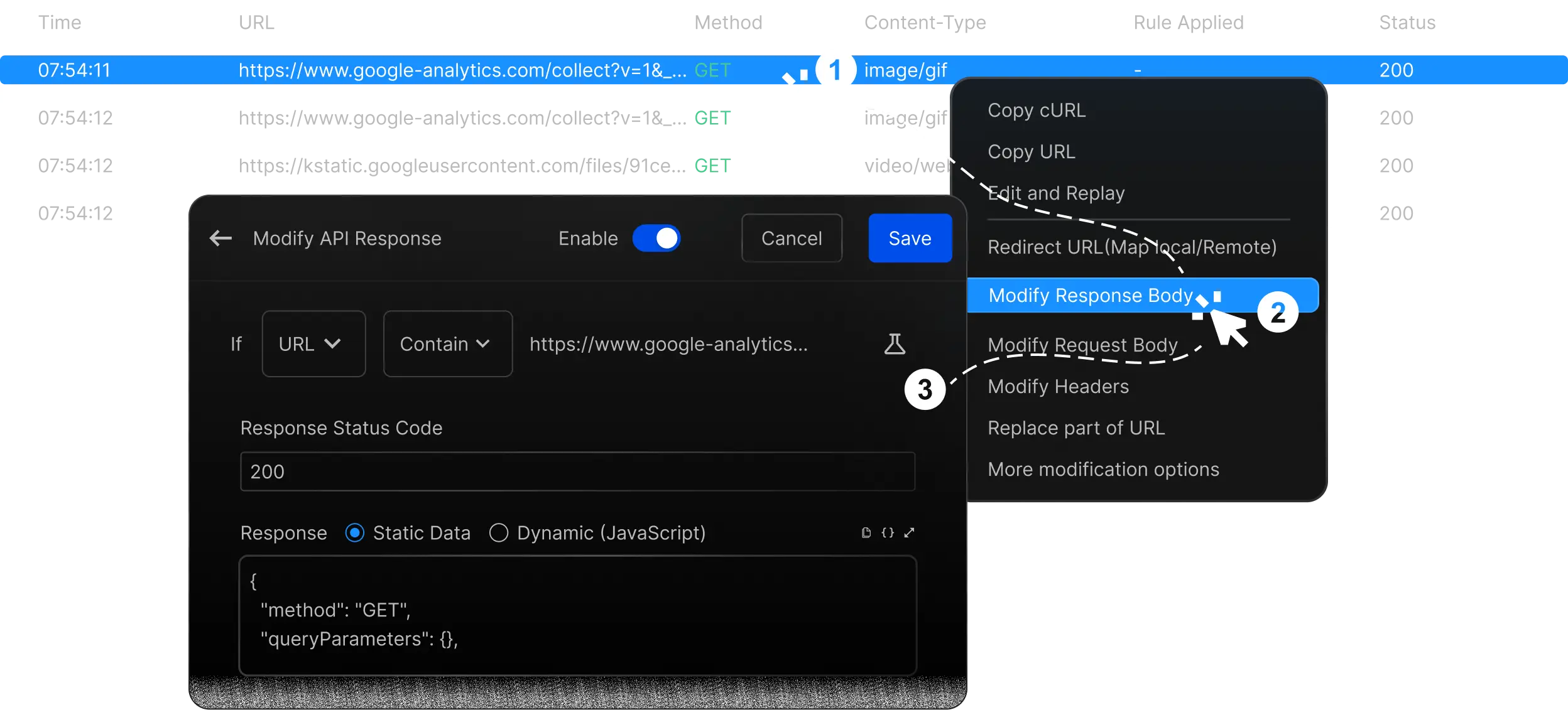
Record Traffic
Mobile app traffic can be filtered and saved for bulk mocking, sharing with the team, or save it for referencing later. You can also create HTTP Rules to replicate those difficult edge cases.
Bulk Mock Traffic
Create mocks of all the recorded APIs from a session, it’s like creating a prod-like backend service with 1 click.
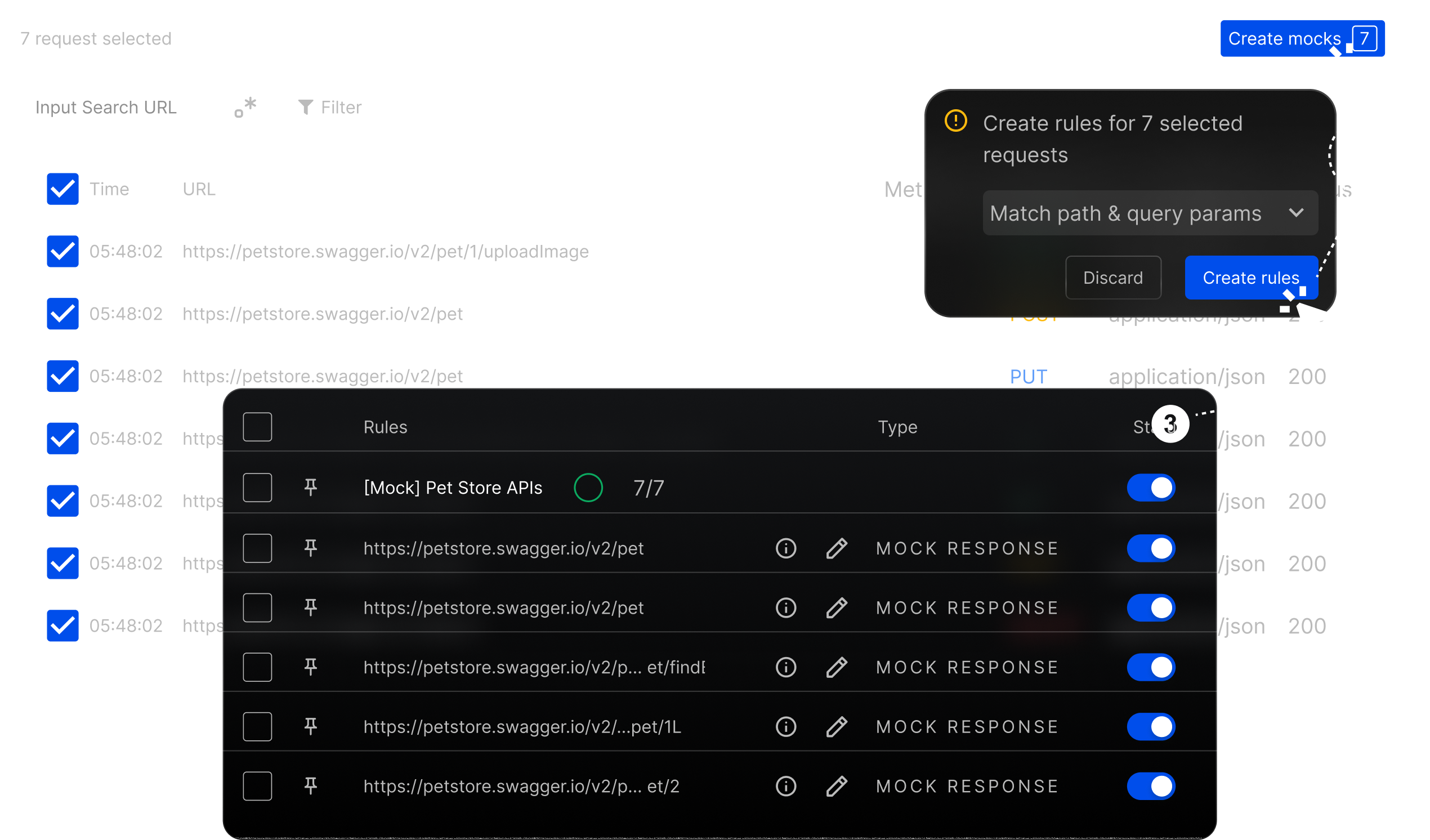
Accelerate your Android Development for Free
Speed up your Android Development and unlock the full potential of Requestly with our exclusive 6-month Accelerator Program, designed for high-growth startups and established companies.
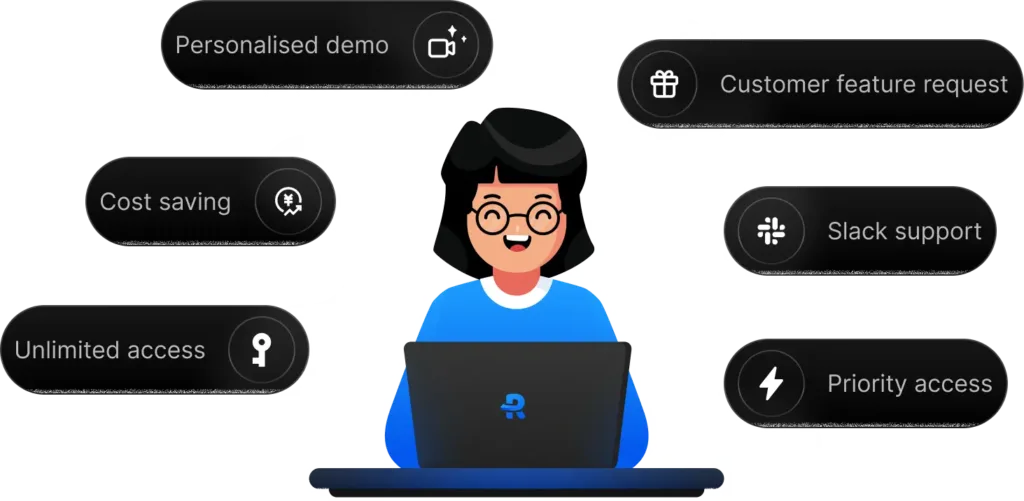
For the developers, by the developers ❤️
Requestly is an amazing tool to get your development work less hassle. The product itself has evolved so much since day-1 and the company is really serious on helping their customer solves their problems. We had this nice session where they shared Requestly features and we were very impressed on its potential. A truly 5-star worthy.


Absolutely insane level of customisation and flexibility. Used this on a number of different use cases and love it. Works great and I found the UX fantastic. Nice job!


As a QA engineer, I found this extension to be a great tool for screen recording and network monitoring. Its user-friendly interface, robust features, and seamless integration make it an essential companion for thorough testing. Highly recommended for QA teams looking to enhance their testing processes.


Just loved the way Requestly saved several person hours for our dev team by allowing us to redirect and intercept requests. The simple yet efficient rules allowed us to seamlessly redirect requests from a single staging front-end server to local backend servers. This meant that our devs didn’t need to build or run the front-end server locally when focusing on backend tasks.


Awesome tool. I use it almost daily for my projects to modify request body, headers, etc. Would recommend it to every frontend developer out there. Thank me later 🙂 (Case Study)


Requestly not just made it easier for us to develop, test & debug our code on our customer sites but also helped us do engaging product demos to our prospective clients.

Does exactly what we need it to for testing new scripts. Also allows our sales teams to get easy access to Staging versions of our products. Support from Requestly is very strong as well.


An essential tool for any frontend developer. I would be far less efficient if it did not exist and not only that, their level of support is stellar and they’re always improving and adding more features too!

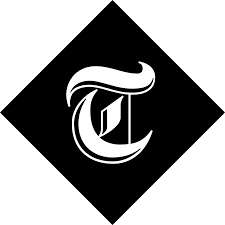
Great tool and great support!


Very simple to use and super useful! Great support too. Thank you!


Great functionality and amazing support. I ran into a problem with the Addin and the engineering team reached out to figure out a solution. They took the time to replicate the issue as well as provide alternative workarounds.


We are using this extension in my current company as frontend developers to modify API responses and it works very very well. Highly recommend it.
















