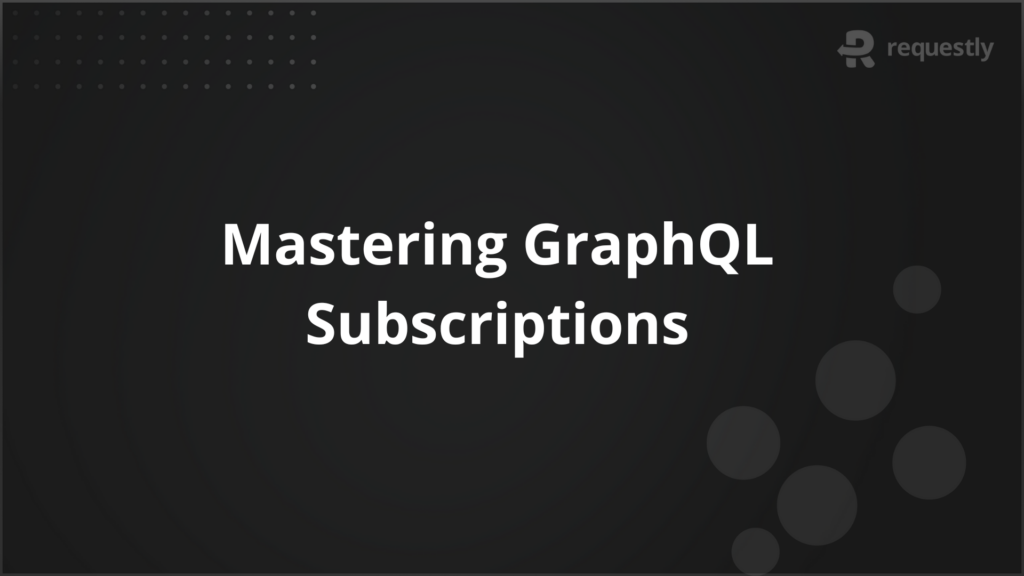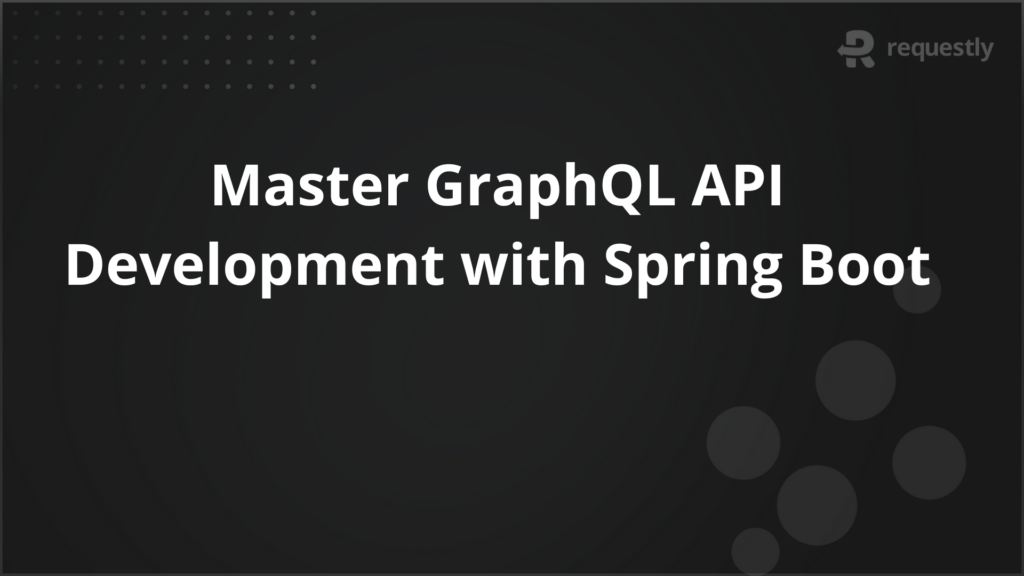The Query Param Rule in Requestly lets you adjust query parameters to simulate different geo-targets instead of relying on live server data. This is especially useful for testing how your system handles geo-targeting in a controlled environment, ensuring accurate results without impacting production data.
Test How Your System Handles Geo-Targeting Information
Kanishk Rawat
September 9, 2024
2MIN READ
Test how your system handles geo-targeting by simulating different locations with Requestly, ensuring accurate results without impacting live data.

Introduction
Testing geo-targeting on a live server can be tricky and often leads to inconsistent results, causing frustration for both testers and users. Validating different locations is difficult without accurate methods, making the process slow and unreliable.
Requestly solves this by letting you modify query parameters effortlessly, allowing precise geo-targeting tests without the need for direct server access
Test How Your System Handles Geo-Targeting
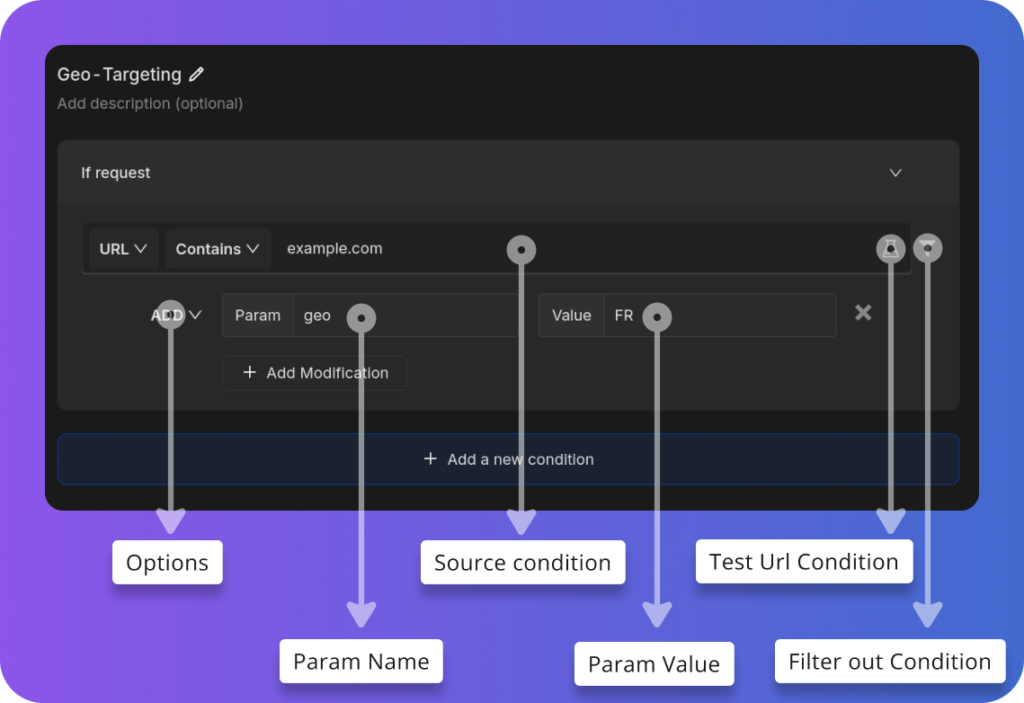
- Options: You can
add,remove, ormodifya query parameter in a network request. The dropdown lets you pick whether you want to add a new parameter, modify an existing one, remove one, or remove all. - Param Name: This is the name of the
query parameter. In the example, the parameter is calledgeo. - Source Condition: This is where you decide which requests to modify. In the example, any request that contains
example.comin the URL will be affected. - Param Value: This is the new value you want to give the parameter. In the example,
geois set toFR, which means France. - Test URL Condition: You can check if the rules you’ve set up work correctly by testing them on specific URLs.
- Filter Out Condition: You can apply
filtersto limit which requests are affected, making sure only the ones you want are modified.
Or create your own Rule by following the steps below
Here’s how to set up a Query Param Rule to test geo-targeting information:
- Open Requestly:Open Requestly app.
- Create a New Rule: Click on
New Ruleand selectQuery Param Rule. - Enter the URL Pattern: Enter the URL condition.
- Specify Geo-Targeting Parameters: Enter the query parameters that simulate various geo-locations.
- Save the Rule: Click
Saveto create the rule.
Interactive Guide
Check this interactive and easy explanation of how to create Query param rule.
Conclusion
Try this query param rule to test geo-targeting information, ensuring accurate results without affecting live data. Requestly is trusted by over 200k developers and 1000+ companies for its efficient network request management.
Explore More:
Written by
Kanishk Rawat
Kanishk Rawat, a tech enthusiast since childhood, has mastered programming through dedication. Whether solo or in a team, he thrives on challenges, crafting innovative solutions .
Contents
Subscribe for latest updates
Share this article
Related posts