Tired of insomnia's forced logins and No Support
Fast & Powerful
Developer-First Support
No Login Required
Flexible Workspaces
Requestly is a web proxy that requires a desktop and desktop browser.
Enter your email below to receive the download link. Give it a try next time you’re on your PC!










Trusted by 300,000+ developers from Fortune 500 companies.
Why choose Requestly over Insomnia
Insomnia is powerful, but requires login, offers limited offline control, and support often falls short.
Requestly is a lightweight alternative that works without login, gives you full control over local or cloud workspaces, and provides fast, developer-friendly support when you need it.
Local Workspaces (Desktop App)
Requestly is a web proxy that requires a desktop and desktop browser.
Enter your email below to receive the download link. Give it a try next time you’re on your PC!











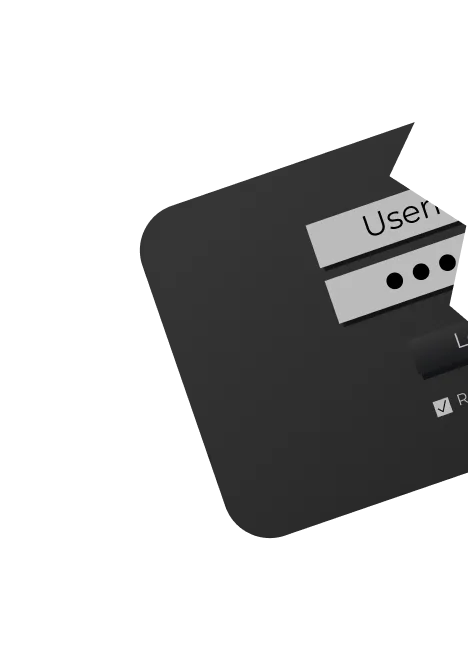
Start Instantly, No Login Needed
Requestly is a web proxy that requires a desktop and desktop browser.
Enter your email below to receive the download link. Give it a try next time you’re on your PC!











Cross-Platform by Design
Enterprise-Ready
Collaboration & 1-Click Sharing
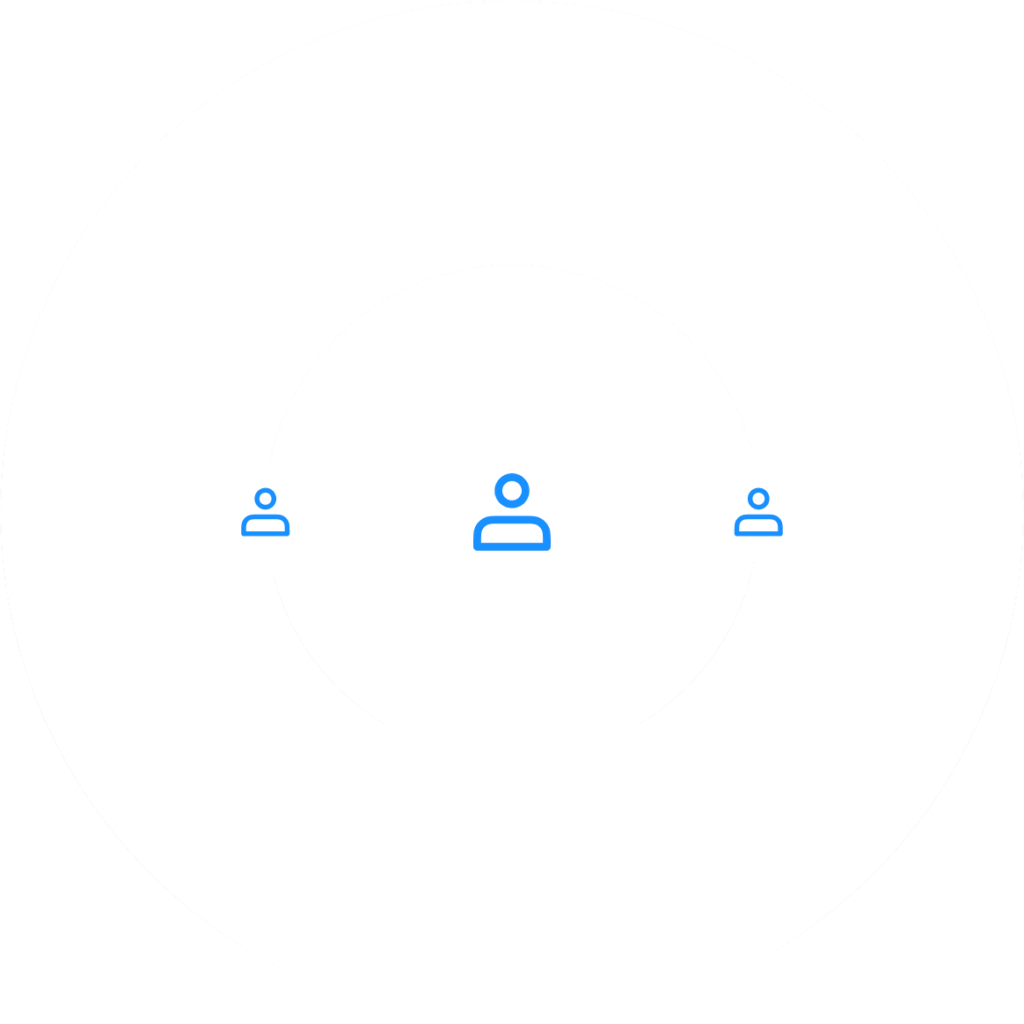
Frequently Asked Questions
Do I need to sign up to use Requestly?
No. Requestly’s API client works without any login — you can start testing right away.
Can I use Requestly offline or store data locally?
Is Requestly open-source
Is Requestly free to use ?
Does Requestly offer an enterprise plan?
Yes. Requestly offers an Enterprise Plan built for larger teams and organizations that need full control and compliance. It includes unlimited usage, API access, SSO & SAML, GDPR and SOC 2 compliance, user access management, SLAs for support and uptime, invoice-based billing, and priority support via Slack Connect, Email, and Chat.
Why Can't i use local workspace in API client?
Local workspace is only available in Requestly’s desktop app. The in-browser API client works without login and runs entirely in your browser, but to access local workspaces you’ll need to use the desktop version.






