AB Tasty scales testing and demos with Requestly
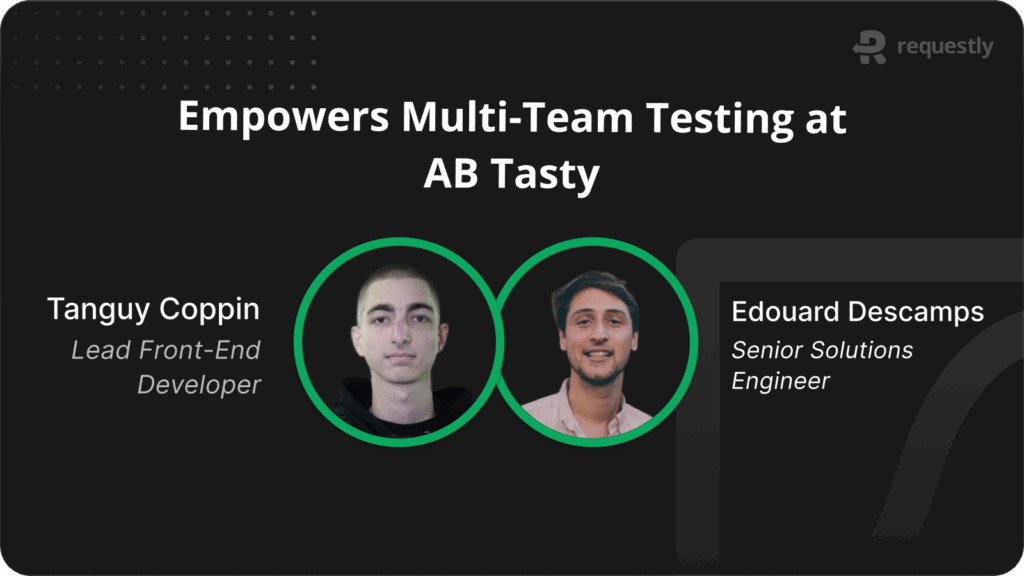
Results at a glance
- Environment switching in seconds – Engineers redirect production traffic to staging or local servers using Requestly’s Redirect and Replace rules cutting setup time from hours to seconds.
- Demos on any site – Sales engineers inject AB Tasty’s JavaScript and mock data into locked‑down websites by temporarily removing security headers and bypassing Content‑Security‑Policy
- One tool, many teams – Both development and solutions teams use the same Workspaces and API Client to test APIs, share rules and avoid “works on my machine” issues.
Company overview
Its tools support A/B and multivariate testing, feature experimentation and AI‑driven personalization, empowering businesses to iterate on digital products quickly while ensuring seamless user journeys.
The challenge
For Devlopers: AB Tasty’s front‑end team regularly releases new version of their library and API endpoints. To validate these changes they need to toggle between production, staging and local environments and run API calls from within the browser. Hard‑coded URL rewrites, DNS changes and reliance on Postman made testing slow and inconsistent across the team.
For Solution Engineers: Demonstrating AB Tasty’s capabilities to prospective clients means personalizing real web pages during live demos. Many prospect sites enforce strict Content‑Security Policies that block external scripts. Showing meaningful A/B test results also requires injecting mock data into dashboards without running actual experiments.
The Requestly solution
- AB Tasty adopted Requestly’s HTTP Interceptor and API Client to unify workflows across engineering, QA and sales.
- Developers created a shared Workspace containing Redirect and Replace rules that automatically rewrite production URLs to staging or local endpoints.
We use Requestly every day to switch our AB Tasty Tags between production and staging. The Redirect and Replace rules make it simple to test new features on a live website without deploying code


- Modify Headers and Script Injection rules remove restrictive headers and insert custom scripts to debug widgets or personalize pages during demos
- The API Client allows engineers to send API requests directly from the browser, reducing context switching.
I love the API Client because it lets me call our backend services right from the browser — it saves a lot of time.


On the Solutions side, Solutions Engineers use the same extension to
- Bypass CSP restrictions,
- Insert AB Tasty’s JavaScript into client sites and inject mock CSV data into reporting dashboards.
- Separate demo Workspaces ensure that each sales engineer maintains their own configuration without overwriting a colleague’s rules.
The Chrome extension makes it almost automatic—very straightforward. We can inject our JavaScript or even mock data from a CSV to show A/B results, which is essential when sites have strict CSP restrictions. Requestly has become an indispensable tool in my demo workflow.


Outcomes
- Unified workflows: Both the Dev and Solutions teams use Requestly for environment switching, API testing and demo personalization. Shared Workspaces ensure consistency, while private demo Workspaces protect custom rules.
- Faster testing: Redirect and Replace rules allow engineers to move between environments instantly, while the API Client brings Postman‑like functionality into the browser.
- Immersive demos: Solutions engineers can inject code and data into locked‑down sites by removing CSP headers and adding scripts, enabling interactive personalization and realistic A/B reports without modifying client code.
Contents
Subscribe for latest updates
Share this article
Related posts




















