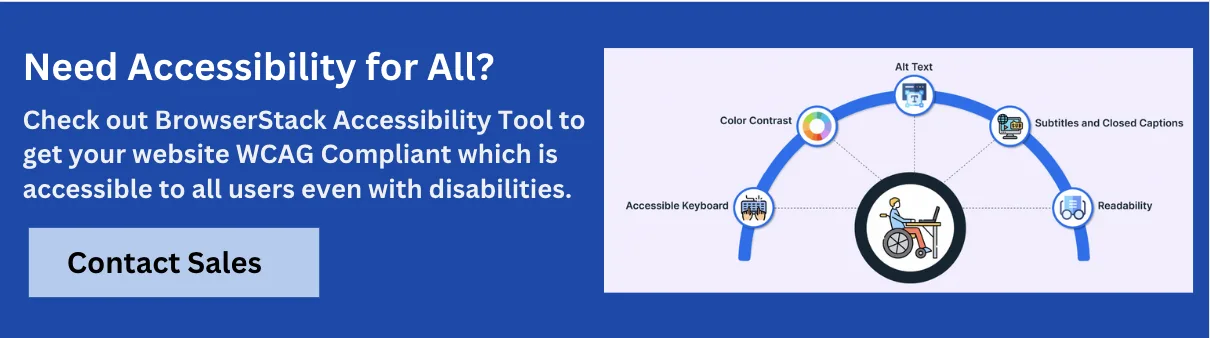Top AudioEye Alternatives for Enhanced Web Accessibility

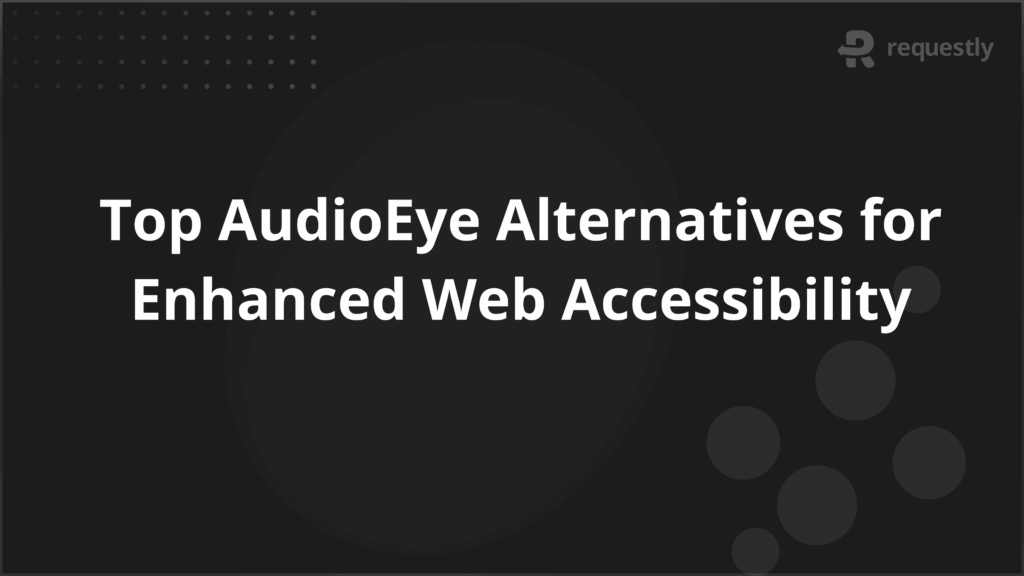
Web accessibility is essential for ensuring that digital content is usable by everyone, regardless of ability. Organizations are increasingly turning to specialized tools to help them comply with laws, follow best practices, and create inclusive digital experiences for all users, including those with disabilities.
AudioEye is one such solution, but there are multiple reasons businesses and web teams consider alternatives tailored to their needs. This article dives deep into the reasons why you need AudioEye alternatives and lists what those tools are.
What is AudioEye and why look for Alternatives?
AudioEye is a digital accessibility platform that automates the identification and remediation of accessibility issues on websites. Its solutions encompass automated scanning, monitoring, and fixes, as well as remediation support and compliance tracking.
However, some organizations may seek alternatives due to:
- Customization Needs: Desire for more granular control or unique workflows.
- Pricing Structure: Preference for cost models that fit specific budgets or website portfolios.
- Feature Set: Requirements for capabilities not offered by AudioEye, such as manual auditing, real device testing, or advanced reporting.
- Integration Flexibility: Need to integrate seamlessly with diverse tech stacks.
Exploring alternatives can help organizations find platforms better aligned with their size, technical requirements, compliance demands, or budget constraints.
Key Features to consider in AudioEye Alternatives
When evaluating accessibility solutions, key considerations include:
- Automated Testing: Detection of WCAG and legal compliance issues.
- Manual Auditing Support: Tools or services for expert, in-depth accessibility reviews.
- Remediation Guidance: Step-by-step advice or automated fixes for identified issues.
- Continuous Monitoring: Ongoing scans and alerts for new accessibility barriers.
- Integration Capabilities: Compatibility with content management systems, code repositories, and CI/CD pipelines.
- User Experience Testing: Real-user assessments and the ability to gather direct user feedback.
- Cross-Platform and Real Device Testing: Ensuring accessibility across browsers, devices, and operating systems.
- Comprehensive Reporting: Actionable dashboards, compliance summaries, and documentation for audits.
Top AudioEye Alternatives for Web Accessibility
Here are leading platforms widely regarded as effective AudioEye alternatives:
BrowserStack Accessibility
BrowserStack Accessibility is a comprehensive, web-based platform designed to help organizations identify, monitor, and resolve accessibility issues across websites and web applications.
This dedicated solution supports automated, semi-automated, and manual accessibility testing, covering the full spectrum from initial scans to compliance reporting.
Key Features:
- Automated scanning of entire user workflows, not just individual pages
- WCAG-aligned detection of 36+ Success Criteria, including color contrast, alt text, focus order, and more
- Assisted manual testing with easy, guided prompts (no accessibility expertise required)
- Real device and browser testing with built-in screen readers like NVDA, VoiceOver, and TalkBack
- Continuous monitoring with scheduled daily or weekly scans
- Centralized, actionable reports with auto-deduplication for easier debugging and documentation
- Historical trend dashboards and compliance mapping for audit readiness
- Seamless integration with development pipelines via SDK, supporting automated regression checks
- Quick setup with no device lab configuration needed—runs instantly in the cloud
Siteimprove Accessibility
Siteimprove Accessibility is a robust platform that empowers organizations to manage and improve web accessibility alongside site quality, SEO, and data privacy. It provides automated evaluations, practical training, and seamless integrations—making it a full-service solution for ongoing digital compliance.
Key Features:
- Automated detection of WCAG accessibility issues, prioritized by severity
- In-product learning and team training modules
- Comprehensive accessibility reports and centralized policy management
- Integrations with popular CMS and analytics tools
- Continuous compliance monitoring and website quality assurance
Equally.ai
Equally.ai delivers an easy-to-use, scalable accessibility platform featuring automated tools and real-time enhancements. It’s designed for quick deployment, continuous improvement, and offers a balance of automation and manual controls for any website size.
Key Features:
- Automated accessibility widget for instant user interface enhancements
- Continuous scanning with real-time issue detection and adjustments
- Intuitive dashboard for manual review and detailed compliance reporting
- Simple, fast integration for all website types and sizes
Acquia Optimize
Acquia Optimize is an enterprise-grade accessibility solution, particularly well-suited for organizations using Drupal or major CMS platforms. It combines automated scanning with manual review features and deep CMS integration to ensure accessibility at every stage of content creation and site management.
Key Features:
- Automated accessibility scanning plus manual auditing workflows
- Inline guidance for developers and editors during content updates
- Advanced reporting focused on regulatory compliance and governance
- Seamless integration with CMS (especially Drupal) for page-level feedback
Pa11y
Pa11y is a popular open-source accessibility testing tool for developers and technical teams. It integrates easily into command-line and CI/CD workflows, enabling automated testing and project-wide accessibility monitoring with flexible, developer-friendly reporting.
Key Features:
- Command-line and CI/CD pipeline integration for automated accessibility testing
- Customizable rules and output formats in JSON or HTML
- Dashboard for tracking accessibility issues across multiple projects
- Free, open-source, and highly adaptable for technical workflows
Comparing AudioEye Alternatives: Pros and Cons
Here is a detailed comparison between the top AudioEye alternatives:
Platform | Strengths | Limitations |
BrowserStack | Real device/browser testing, CI/CD integration, deep manual & automed checks, strong reporting | Not open source. However offers free trial plan. |
Siteimprove | Strong reporting, training modules, automated QA | May be complex for small businesses, broad feature set can require onboarding |
Equally.ai | Quick setup, automated interface enhancements | Limited manual audit depth, plugin-based approach may not suit all needs |
Acquia Optimize | Enterprise integration, editorial guidance | Suited primarily for organizations using Acquia/Drupal |
Pa11y | Free, open source, CI/CD integration | Lacks advanced dashboards, more technical to implement |
Best Practices for Implementing Accessibility Tools
Here are some of the best practices for using accessibility tools:
- Assess Needs: Define your compliance objectives, user base, and digital footprint.
- Combine Approaches: Use both automated scanning and manual auditing for comprehensive coverage.
- Train Teams: Provide training and resources for content creators, designers, and developers.
- Integrate Early: Embed accessibility checks into the design and development process—not just before launch.
- Monitor Continuously: Set up recurring scans and reporting to catch issues as new content and features are added.
- Engage Users: Involve people with disabilities in usability testing to get genuine feedback.
- Document Efforts: Maintain clear records of tests run, issues addressed, and ongoing accessibility improvements.
Conclusion
Improving web accessibility is both a legal imperative and a commitment to inclusivity. While AudioEye offers a capable solution, a range of alternatives—such as BrowserStack Accessibility, Siteimprove, Equally.ai, Acquia Optimize, and Pa11y—provide diverse feature sets that may better suit different organizational needs.
Carefully evaluating these options and following best practices ensure your digital experiences are accessible, compliant, and usable for all.

Contents
- What is AudioEye and why look for Alternatives?
- Key Features to consider in AudioEye Alternatives
- Top AudioEye Alternatives for Web Accessibility
- BrowserStack Accessibility
- Siteimprove Accessibility
- Equally.ai
- Acquia Optimize
- Pa11y
- Comparing AudioEye Alternatives: Pros and Cons
- Best Practices for Implementing Accessibility Tools
- Conclusion
Subscribe for latest updates
Share this article
Related posts