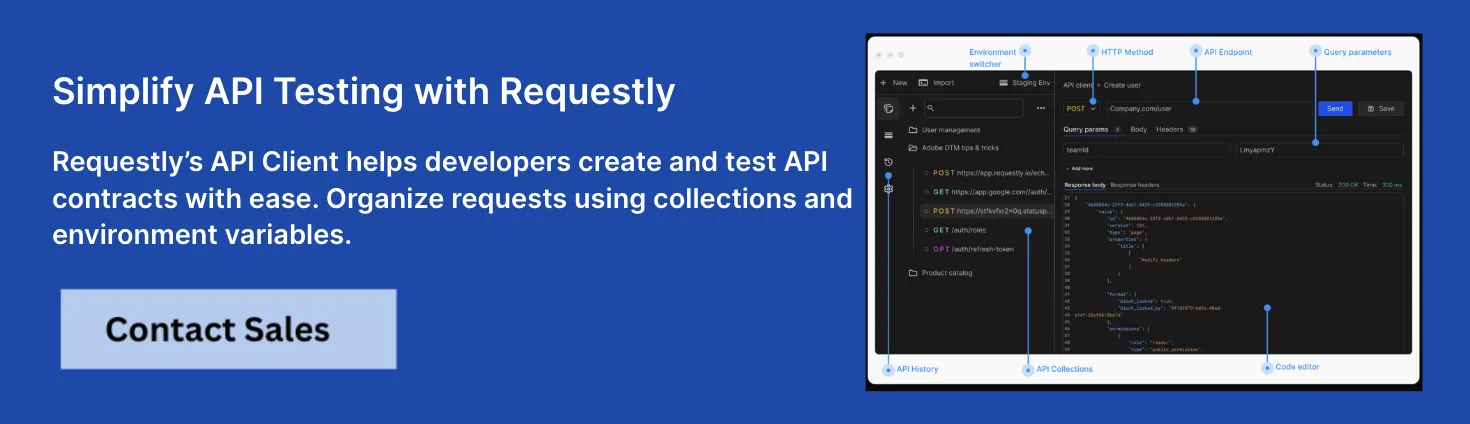Choosing the Best REST API Client Tools for Your Project


Your lightweight Client for API debugging
No Login Required
Requestly is a web proxy that requires a desktop and desktop browser.
Enter your email below to receive the download link. Give it a try next time you’re on your PC!










Testing and integrating REST APIs reliably is foundational for modern development. Without the right client tool, debugging workflows, visualizing responses, and automating tests become laborious tasks.
Real-world teams reduce error rates and accelerate integration cycles simply by equipping themselves with tools that support ease of use, extensibility, and collaboration.
Why choosing the Best REST API Client Matters?
Selecting an API client isn’t just about hitting endpoints—it influences the team’s productivity, debugging capabilities, and even the quality of integrations delivered. Effective tools enable rapid issue identification, smoother collaboration, and easier onboarding for developers unfamiliar with specific services.
Key Criteria for Selecting the Best REST API Client
Before diving into tool details, consider these essential aspects:
- Ease of Request Design: Support for different HTTP methods, headers, query parameters, body payloads; visual interface to construct requests quickly; raw-mode for granular control.
- Response Visualization and Parsing: Pretty-print JSON, XML, and syntax highlighting; response timelines and performance metrics.
- Environment and Variable Management: Support for environment-based variables (e.g., base URLs, auth tokens); variable templating and secure storage.
- Automation and Scripting Capabilities: Pre- and post-request scripting; support for chaining requests.
- Collaboration Features: Shared collections, versioning, comments, or team workspaces.
- Plugin and Extension Support: Ability to extend functionality via plugins or integrations.
- Cross-Platform Availability: Support for Windows, macOS, Linux, browser, or native app availability.
- Performance and Resource Efficiency: Fast startup, low memory footprint, caching options.
- Cost and Licensing: Free vs paid, team pricing, enterprise support SLAs.
Top REST API Client Tools
Here is a list of top REST API Client tools to consider:
A versatile client and request interceptor that allows modifying, redirecting, and automating API calls directly in the browser or desktop app.
Key Features:
- In-flight request interception and modification
- Rule-based automation for request handling
- Bulk request capabilities
- Support for environment variables and secure storage
- Browser and desktop compatibility
Pros:
- Unique interception capabilities
- Simple and intuitive UI
- Great for debugging live APIs
- Automation without needing extra scripts
Insomnia (Free & Paid)
A modern, open-source REST and GraphQL client with focus on simplicity and extensibility.
Key Features:
- Environment variables and variable templating
- Plugin support for enhanced functionality
- GraphQL support
- Request chaining and export/import collections
Pros:
- Lightweight with a clean, easy-to-use interface
- Supports both REST and GraphQL
- Strong plugin ecosystem
Cons:
- Fewer built-in collaboration features without the paid version
HTTPie (Free)
A command-line focused REST client known for human-readable syntax.
Key Features:
- Colorized output
- Built-in authentication helpers
- Supports HTTP requests, JSON formatting, and headers
- Scriptable for automation via command-line
Pros:
- Terminal-friendly and minimalistic
- Ideal for scriptable, automated workflows
- Easy-to-read output
Cons:
- No GUI, which limits non-technical users
- Limited team-oriented features
VS Code REST Client Extension (Free)
An extension for Visual Studio Code allowing API calls directly from .http or .rest files.
Key Features:
- Inline request execution
- Support for environment variables
- Multi-request file support
- JSON highlighting for responses
Pros:
- Direct integration within VS Code
- No external software needed
- Lightweight and easy to set up
Cons:
- Limited advanced testing and automation features
- Not ideal for non-coders
Postman (Free & Paid)
A widely used GUI-based REST client with extensive collaboration and automation capabilities.
Key Features:
- Request collections and environment management
- Automated testing and monitoring
- API documentation generation
- Mock server and API simulation
Pros:
- Rich features for both individual and team workflows
- Strong team collaboration tools
- Multi-protocol support (REST, GraphQL, WebSocket)
Cons:
- Can be resource-heavy
- Some advanced features are locked behind paid tiers
Paw (Paid, macOS only)
A native macOS REST client built for API testing and code generation.
Key Features:
- Dynamic values for parameterization
- Request groups and code generation in multiple languages
- Built-in environment management
- Native macOS interface
Pros:
- Smooth macOS integration and UI
- Powerful request organization and management
- Auto-generates client code in several programming languages
Cons:
- macOS-only; no Windows or Linux support
- Paid license required after the trial
How to find which Tool Fits Your Project?
Here is how to find which API Client tool best fits your project needs:
- Assess Your Workflow Requirements: Simple API requests vs complex features like interception and automation.
- Evaluate Team Collaboration Needs: Support for shared workspaces and collaboration features.
- Consider the Type of APIs You’re Working With: REST vs GraphQL or other specific protocols.
- Look for Automation and Scripting Capabilities: Ability to automate tasks, error handling, and request flows.
How to Trial and Compare API Clients Effectively?
To make an informed decision, follow these steps when evaluating API client tools:
- Define Evaluation Scenarios: Choose representative use cases such as authenticated GET requests, chained POST requests, or switching between different environments. This helps you assess the tool’s capabilities in real-world situations.
- Track Key Metrics: Measure how long it takes to construct a request, interpret the response, set up environments, and automate workflows. These metrics will help you identify which tools are more efficient and user-friendly.
- Evaluate Team Collaboration Needs: Support for shared workspaces and collaboration features.
- Look for Automation and Scripting Capabilities: Ability to automate tasks, error handling, and request flows.
- Use Identical Scenarios Across Tools: Test the same scenarios on all selected tools to ensure a fair and consistent comparison. This way, you can see how each tool handles the same task.
- Document Responses: Take screenshots of the responses and compare how each tool renders nested JSON, parses data, and executes automated scripts. This gives insight into how well the tool manages complex data.
- Test for Compatibility Across Platforms: Ensure the tool works on Windows, macOS, Linux, or browsers.
- Consider Cost vs. Features: Free vs paid options based on your project’s feature needs.
- Experiment with Trial Versions: Try free versions or trials of paid tools to assess their fit.
- Gather Team Feedback: Involve team members in the evaluation process to assess the tool’s usability, onboarding process, and collaboration features. This will help you choose a tool that fits your team’s workflow and enhances productivity.
Why Requestly is the Best API Client Tool?
Requestly stands out for its real-time interception and request manipulation—features not commonly found in most REST clients. Developers can modify, redirect, or mock requests without changing application code, making it invaluable for debugging complex integrations. Rule-based automation accelerates repetitive testing, while bulk requests simplify performance checks. Its dual availability in browser and desktop versions ensures flexibility, and the simple UI shortens the learning curve for both developers and testers.
- Real-Time Request Interception: Modify and debug live API requests without changing server-side code.
- Rule-Based Automation: Automate request handling with custom rules, saving time on repetitive tasks.
- Bulk Request Execution: Execute multiple requests at once, ideal for load testing and performance simulations.
- User-Friendly Interface: Simple and intuitive design, perfect for developers at any skill level.
- Cross-Platform Support: Available both in the browser and as a desktop app, offering flexibility.
- Environment Variables: Manage different environments securely without exposing sensitive data.
- No Extra Scripting Needed: Built-in automation features mean you don’t have to write additional scripts.
- Enhanced Debugging: Provides deep insights into API requests, making debugging easier.
Affordable Plans: Offers both free and paid versions, catering to both individuals and enterprises.
Conclusion
Matching the right REST API client to your workflow saves time, reduces integration errors, and enhances team productivity. From lightweight tools to full-featured platforms each has distinct strengths.
Requestly’s live interception and automation features make it uniquely suited for agile, iterative API development. Evaluating tools with defined scenarios and measurable criteria ensures the chosen client delivers both technical and productivity gains.

Contents
- Why choosing the Best REST API Client Matters?
- Key Criteria for Selecting the Best REST API Client
- Top REST API Client Tools
- Requestly API Client (Free & Paid)
- Insomnia (Free & Paid)
- HTTPie (Free)
- VS Code REST Client Extension (Free)
- Postman (Free & Paid)
- Paw (Paid, macOS only)
- How to find which Tool Fits Your Project?
- How to Trial and Compare API Clients Effectively?
- Why Requestly is the Best API Client Tool?
- Conclusion
Subscribe for latest updates
Share this article
Related posts
Get started today
Requestly is a web proxy that requires a desktop and desktop browser.
Enter your email below to receive the download link. Give it a try next time you’re on your PC!