How to Add, Modify, or Remove Query Param in Charles Proxy
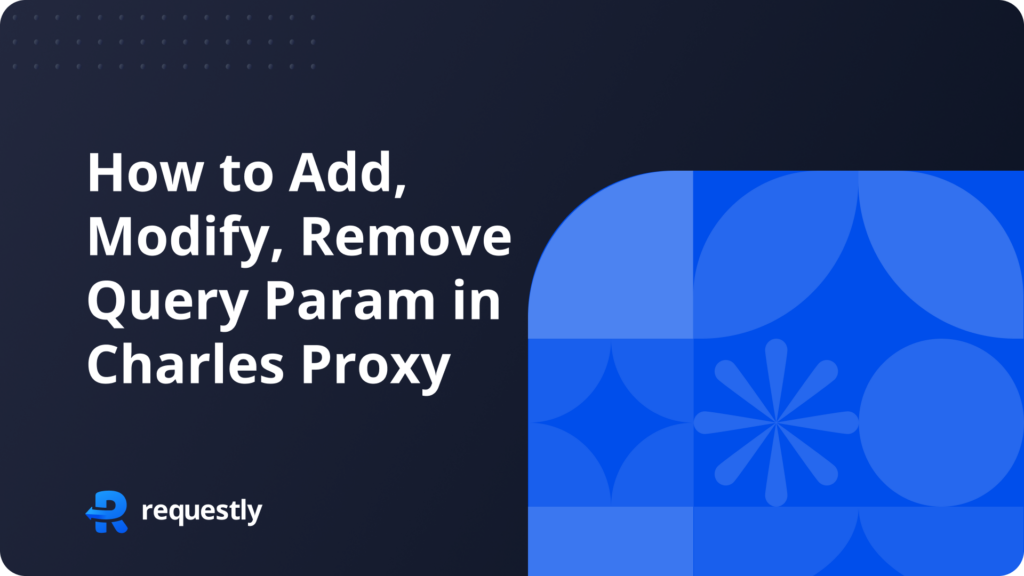
Your lightweight Client for API debugging
No Login Required
Requestly is a web proxy that requires a desktop and desktop browser.
Enter your email below to receive the download link. Give it a try next time you’re on your PC!










Introduction
During local development modifying query parameters during api call can be a troublesome task.
“Modify Query Param“ comes handy in such cases where you can map a local file to your network calls without making any changes to your codebase.
Map Local can also be used to
Using a local file to serve API calls
Test your local JS / CSS files on production or staging for debugging.
Setting up Map Local in Charles Proxy is little complex. You can follow the steps below to configure Map Local with ease.
A Browser Extension, that just needs you to fill 2 fields and doesn’t have VPN issues, is also explained later in this post. You can also use that in place of Charles Proxy.
How to Configure Charles Proxy’s Rewrite Tool to Modify Query Param
- Open Charles Proxy and make sure the
proxy is turned onand capturingtraffic. - Go to the top menu and click on
Tools. - In the dropdown, choose
Rewrite.
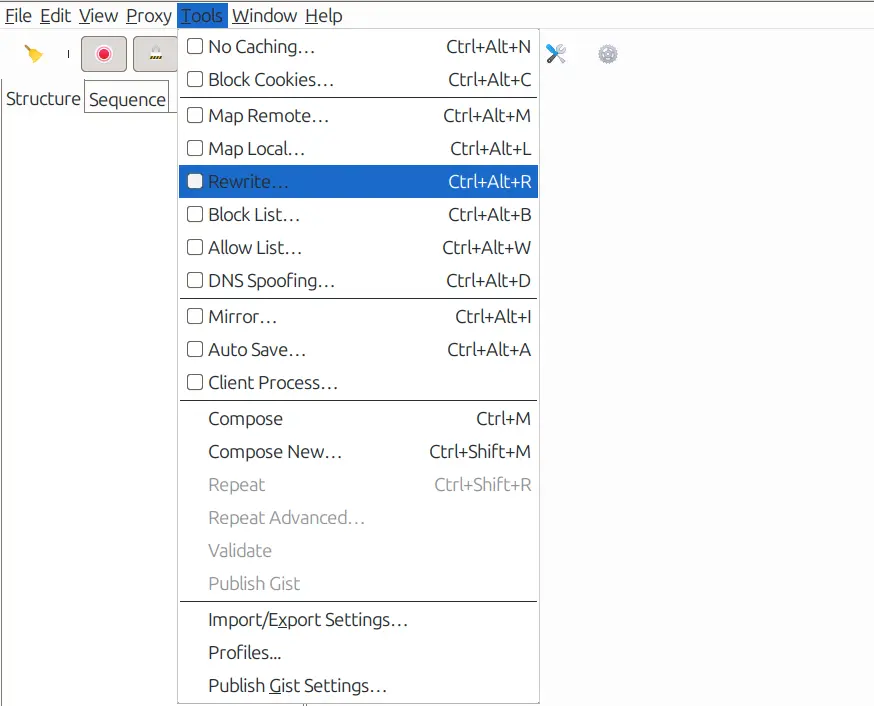
- This will open the
rewritesettings window Here checkEnable rewritebox and clickAdd.
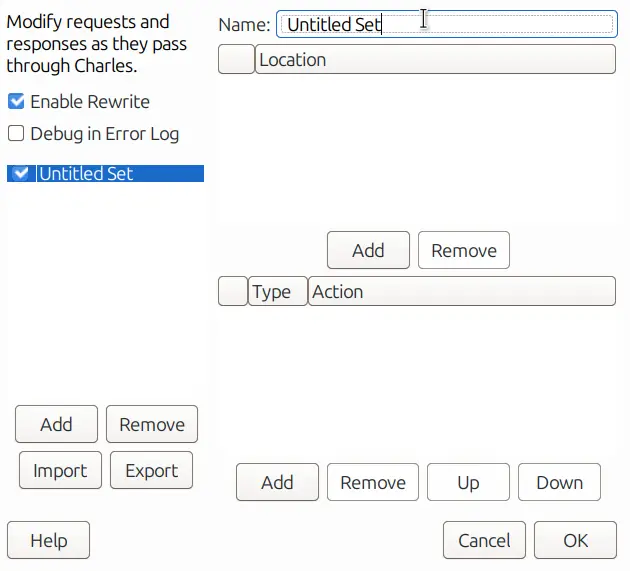
- Rename the rule to your liking and add a location to which the rule should be applied to
- Protocol: Here you can select your site’s protocol
httporhttps. - Host: Here you can enter the
host/domainthat you want to apply the rule to. - Port: You can specify the
porton which your site is running. - Path: Define the path if you want the rule to apply only to
specific pathson thehost. - Query: Here you can define the
query parametersthat should be targeted.
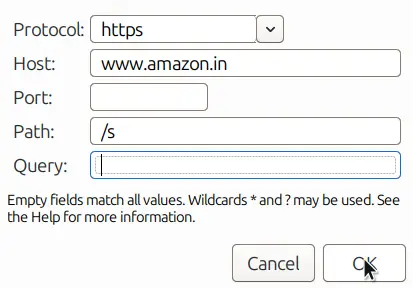
Now, save the location and click on Add in the Actions section.
There are three key actions you can perform: Add query param, Modify query param, and Remove query param.
- Add query param
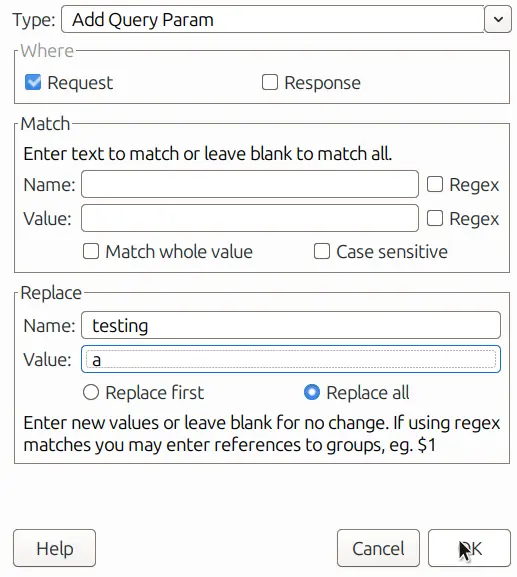
- Modify query param
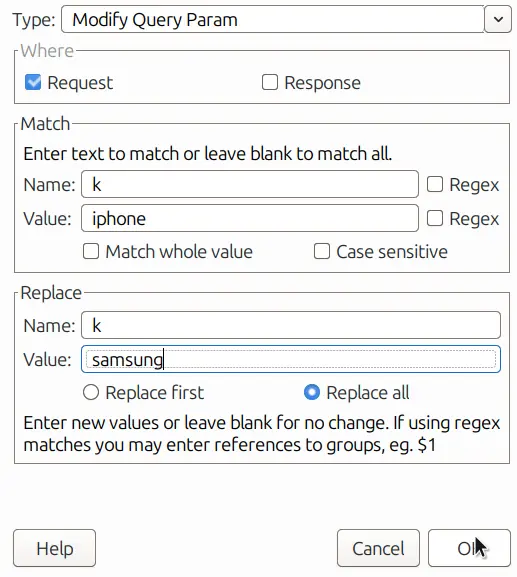
- Remove query param
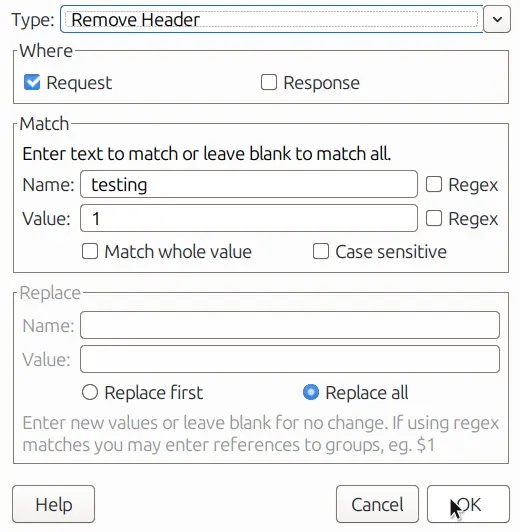
- Type: The type tells Charles what to modify. Here we have to select the type of modification we want to do in our case
Body. - Where : Decide whether to apply the change on the
requesttheresponse, or both. Since we want to allow CORS we will modify only the response. - Match: You need to tell Charles when to apply the rule. This is done by matching specific text in the request URL or we can select Match whole Rule.
- Replace: Once a match is found, Charles replaces the text you’ve specified. For example, in this case, we want to replace the Response Body with
Modified response body with Charles Proxy.
After saving, you should be able to see the modifications in the Charles Proxy interface, confirming that the query parameters have been updated.
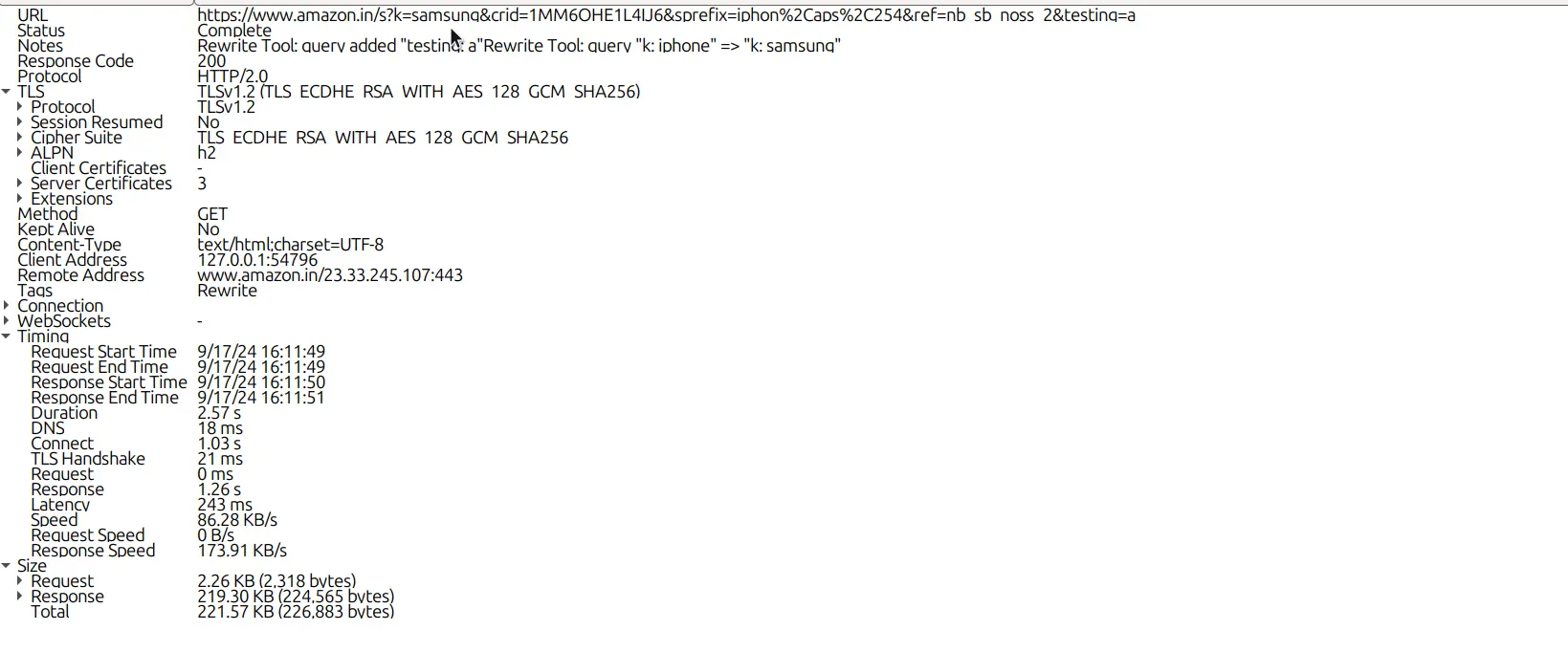
Charles Proxy’s Rewrite URL tool can be complicated and time-consuming to set up. You have to go through multiple steps, including navigating the Rewrite Settings, defining conditions, and carefully entering the replacement values to avoid mistakes. Since Charles is a desktop application, constantly switching between your testing environment and Charles can be frustrating.
With Requestly, this process is much simpler and smoother, saving you time and effort by making it easier to manage everything in one place.
To replicate this in Requestly, you can use the Modify Query Param Rule.
Modify Query param in Requestly
Say goodbye to the complicated setups and streamline your debugging process with Requestly’s Modify Query Param rule.
Modify Query Param Rule lets you modify query parameters in API requests based on specific conditions. You can easily add, remove, or update query parameters to test different scenarios without changing the backend. This feature is perfect for testing, debugging, and simulating different request behaviors. Rules can be applied based on URL patterns, making it simple and flexible
” No more switching between different tools – Requestly brings it all together in one place. “
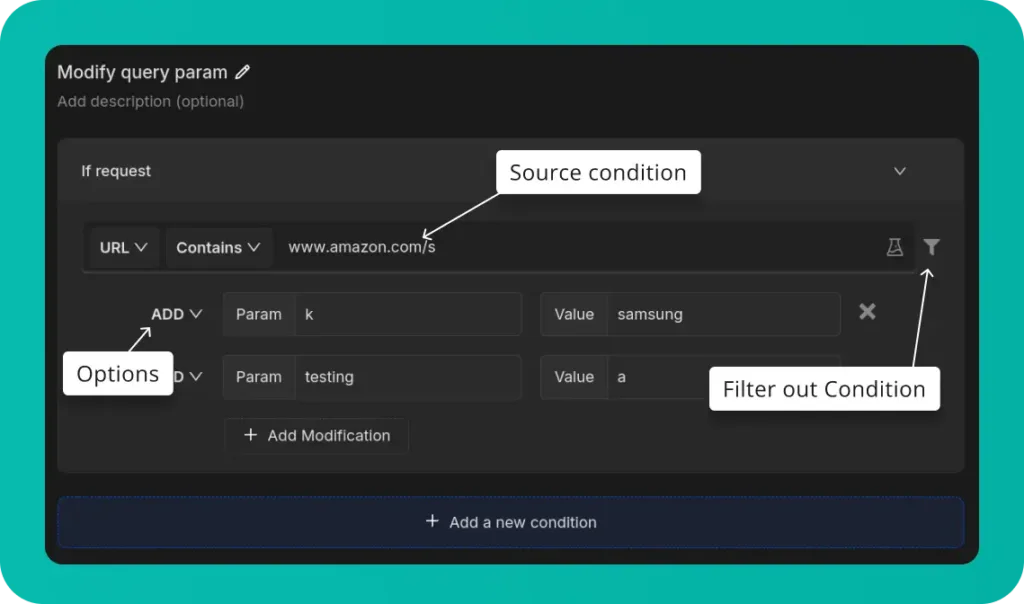
- Source Condition: This condition allows you to filter or modify requests based on their source. In this case, the source is set to a URL containing www.amazon.com/s .
- Options: You can add, remove, or modify a query parameter in a network request. The dropdown lets you pick whether you want to add a new parameter, modify an existing one, remove one, or remove all.
- Filter out Condition: This condition further refines your filtering by excluding certain requests based on specific rules, ensuring that only targeted requests are modified
Steps to Configure Requestly’s Modify Query Param Rule
- Install Requestly Extension: Download and install Requestly’s browser extension.
- Open Requestly Dashboard: Visit app.requestly.io and log in.
- Click on the Rules tab and then select New Rule.
- Choose Modify Query Param as the rule type.
- Enter the URL or URL pattern in the Source Condition field.
- Specify the query parameters you want to modify, add, or remove.
- Name your rule and click Save
Or create your own Rule by following the guide below
Other Use Cases
Here are some use cases for the Modify Query Param rule in Requestly:
Remove Tracking Parameters
Eliminate unnecessary UTM parameters from URLs for a cleaner testing environment. This helps avoid inflating analytics with test data, especially when tracking performance during internal testing.Burst Cache for Fresh Content
Modify query parameters to add a unique identifier (e.g.,?version=2) to API calls or asset URLs, bypassing the cache and ensuring the latest versions of resources are always loaded.Simulate User Roles or Features
Append query parameters like?role=adminor?feature=betato simulate different user roles or feature access, testing how various user experiences are handled without requiring a login or special configuration
Migrate from Charles proxy
If you’re already using Charles Proxy, Requestly provides an easy way to import your settings. Follow the guide to migrate: Migrate from Charles Proxy.
Conclusion
I hope you have got a clear understanding of both the Rewrite Query Param in Charles Proxy and how Requestly can achieve the same results with greater ease. While Charles Proxy effectively handles the task, Requestly offers a modern, simple and efficient experience.
Since Requestly operates directly from your browser and leverages built-in browser APIs, there’s no need for complex SSL configurations, eliminating the VPN issues often encountered with Charles Proxy. Plus, you don’t need to switch between different tools — everything you need is right in your browser.
Love for Requestly is reflected in its 4.4 ⭐ rating from over 1,200 users on the Chrome Web Store. Requestly is being used by 200K+ developers across the world.
Happy Debugging!!!
Explore More
Contents
Subscribe for latest updates
Share this article
Related posts
Get started today
Requestly is a web proxy that requires a desktop and desktop browser.
Enter your email below to receive the download link. Give it a try next time you’re on your PC!




















