Validate Ad Requests from Facebook’s Audience Network SDK

Introduction
Ad requests are sent between the Audience Network SDK and the Audience Network ad server over HTTPS. You can test ad requests and responses by using an HTTPS proxy such as Charles (https://www.charlesproxy.com) to view all of the SSL/HTTPS traffic between your app and the internet.
Set Up Requestly
To set up Charles as a proxy for Audience Network SSL/HTTPS traffic, do the following:
Visit the Requestly website and download the desktop application for your operating system (Windows, macOS, or Linux).
Open the Requestly desktop app.
Inside the app, click the “Connect Apps” button located at the top or center of the screen.
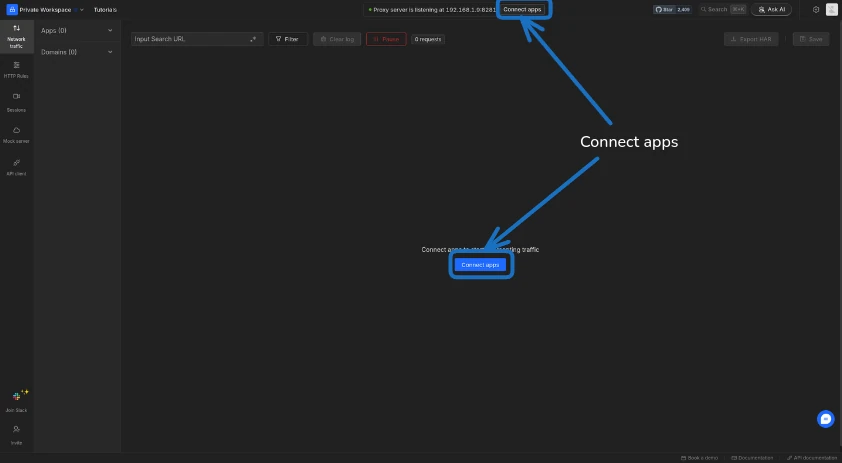
A popup will appear to connect your preferred applications to Requestly’s proxy. Select the app you want to connect.
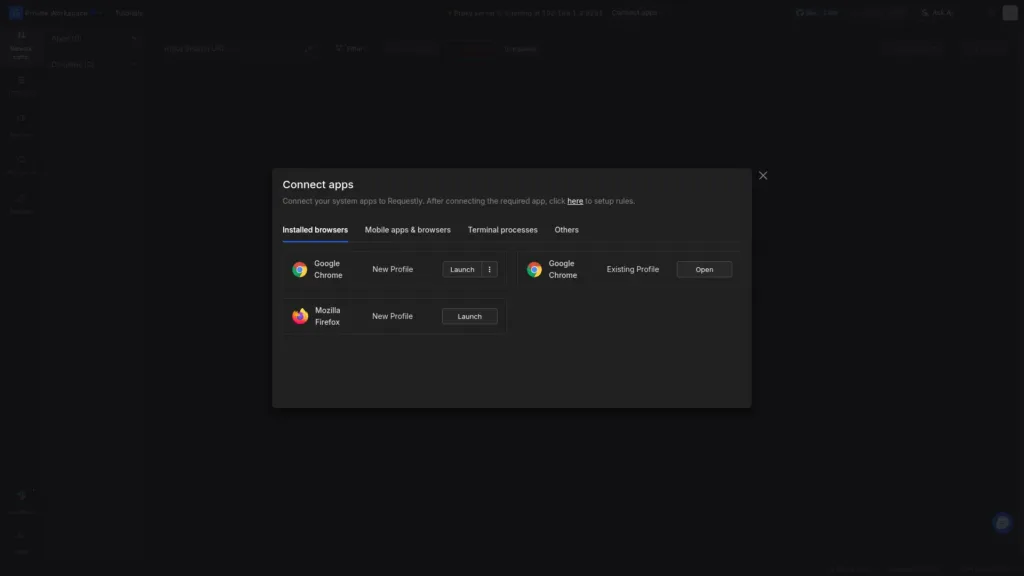
- Run your app, then return to Requestly. You’ll see all network requests and responses being logged in requestly. Use the filter option to narrow down the logs and view requests made to Facebook’s ad servers.
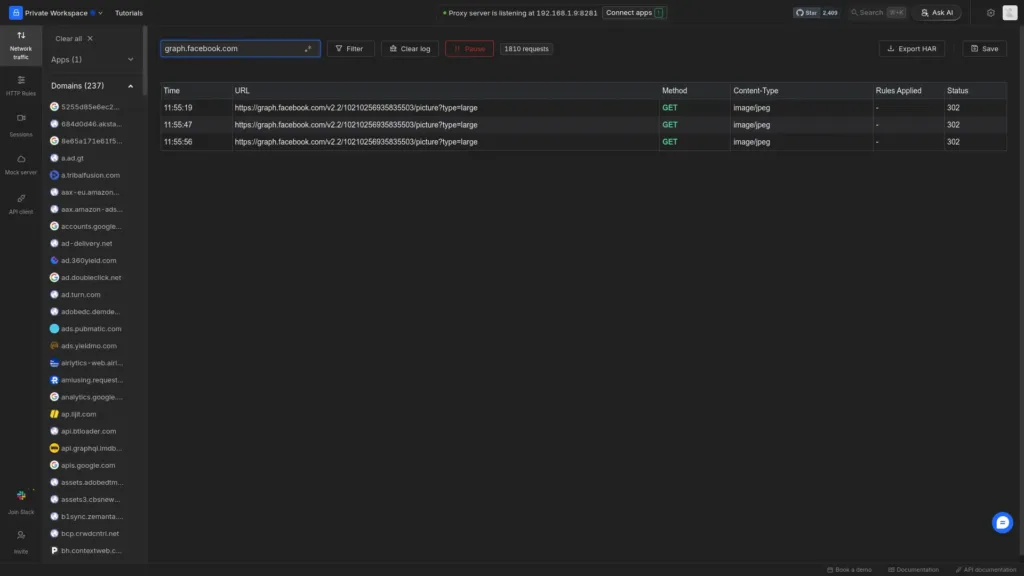
Now open the request you want to inspect and you will see more details for the request and its reponse
Conclusion
Requestly is a easy to use tool that enables you to see how meta ads are delivered and how they work. Whether you’re a developer fixing issues or a marketer looking to improve ad performance, Requestly makes it easy to monitor, block, or change ad requests. With this tool, you now have the power to take control of ad traffic and better understand how Meta’s ads interact with your apps or websites. You’re all set to explore further, experiment with different settings, and use these insights to improve your ad strategies.
Contents
Subscribe for latest updates
Share this article
Related posts




















