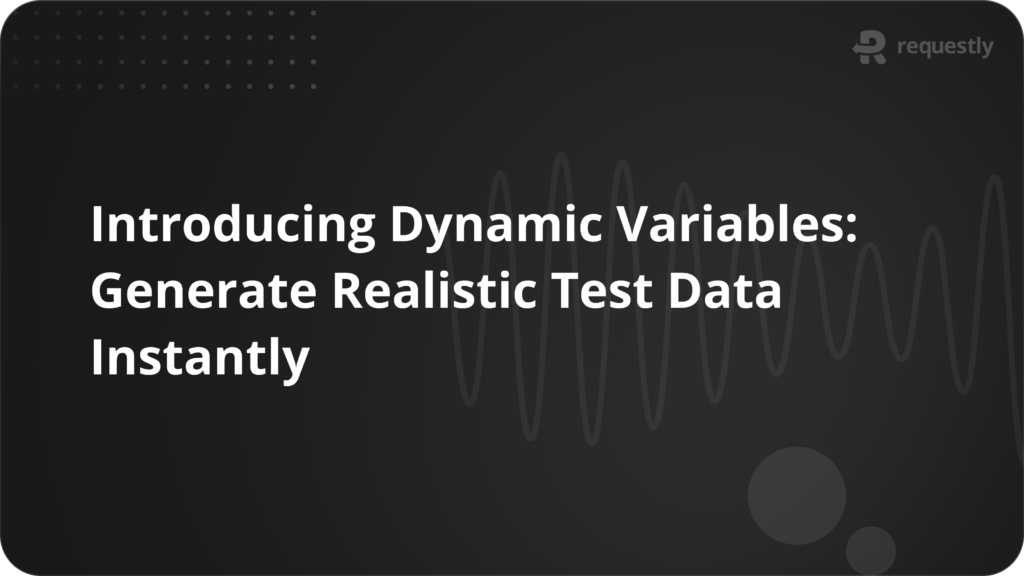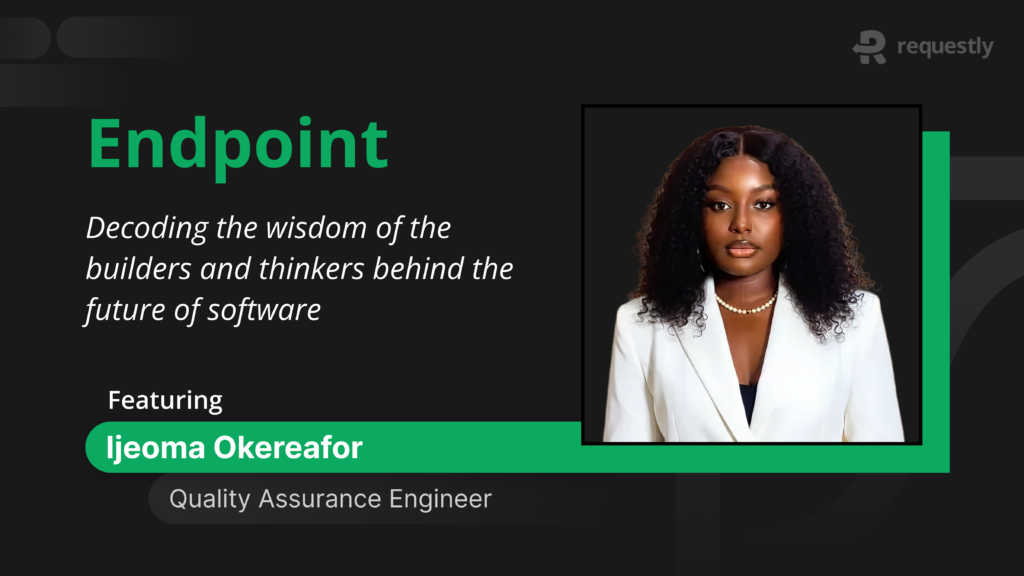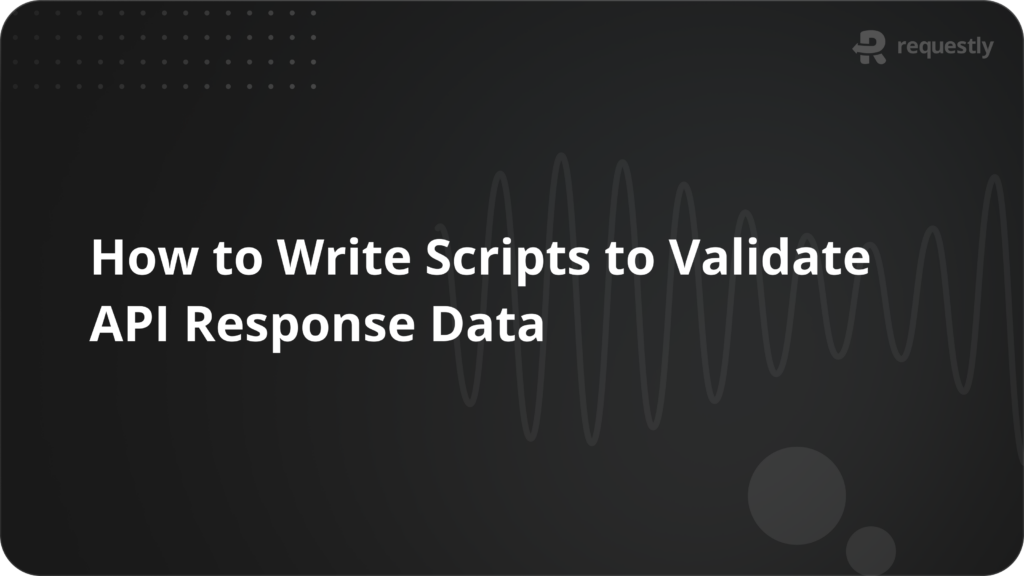How to Load Staging GraphQL APIs on Local Apps
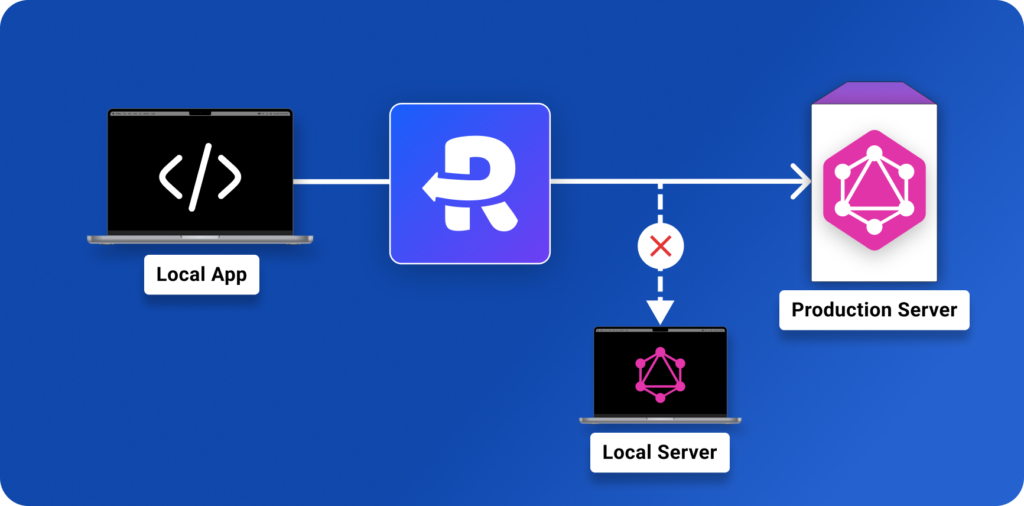
Your lightweight Client for API debugging
No Login Required
Requestly is a web proxy that requires a desktop and desktop browser.
Enter your email below to receive the download link. Give it a try next time you’re on your PC!










Once you understand how to debug and override GraphQL API using Requestly. You might want to explore how you can use Requestly in different scenarios of your development cycle(SDLC). Let’s explore how you can speed up your local development using the Replace Rule.
Setting up a local GraphQL server is challenging with multiple data sources and models. You can eliminate the extensive time and effort required to create and update your local environment with Requestly’s Replace Rule. You can also use production APIs on the staging front end to use more stable APIs.
Video Tutorial
Steps to Create Replace Rule
Follow the below steps to load production APIs on local or staging environments.
- Create a new Replace Rule.
- Use your local or staging API hostname & path as source conditions like –
company.com/api/graphql - Under Redirect to select
- URL and enter the Production URL in the field given below.
- Mock Server and select a Mock API if you want to load mock API responses.
- Save and test the rule.
Further Reading
Contents
Subscribe for latest updates
Share this article
Related posts
Get started today
Requestly is a web proxy that requires a desktop and desktop browser.
Enter your email below to receive the download link. Give it a try next time you’re on your PC!