List of essential DevTools for Prebid.js

Your lightweight Client for API debugging
No Login Required
Requestly is a web proxy that requires a desktop and desktop browser.
Enter your email below to receive the download link. Give it a try next time you’re on your PC!










Introduction
Prebid.js is an open-source header bidding wrapper that enables publishers to maximize their ad revenue by connecting multiple demand partners. To effectively work with Prebid.js, developers often rely on various DevTools that help in debugging, testing, and optimizing their setup. Below is a list of essential DevTools for Prebid.js.
1. Requestly
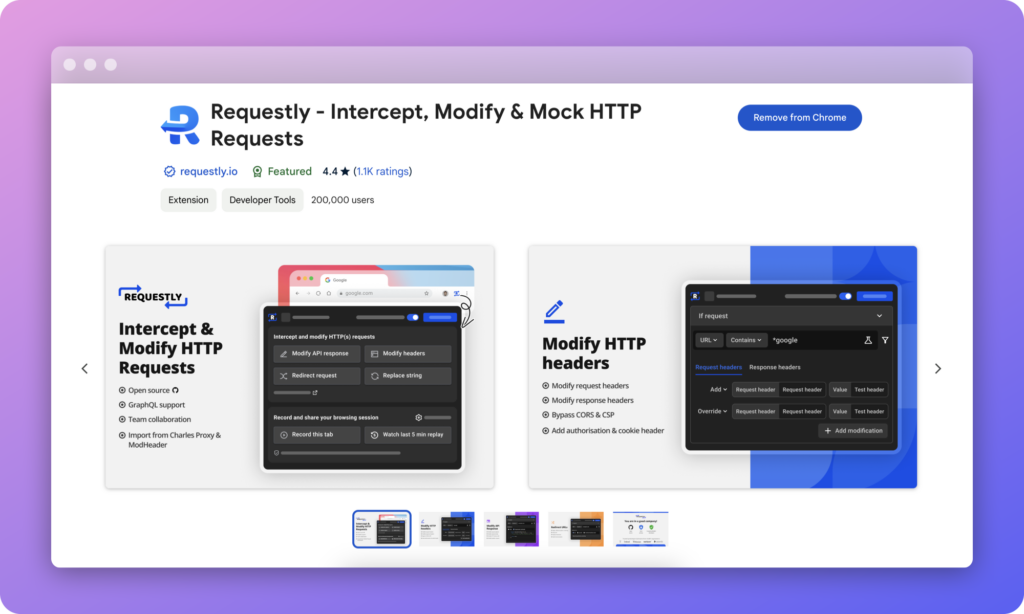
Requestly is a browser extension that allows you to intercept, modify, and block network requests. It’s an excellent tool for testing and debugging Prebid.js by modifying bid requests or responses on the fly, simulating different bidding scenarios, or ensuring that specific bidders are included in the auction.
Features:
- Modify request headers, URL parameters, or body.
- Block specific requests to see how Prebid.js handles missing bids.
- Simulate various ad server responses.
2. Google Chrome DevTools
Chrome DevTools is a built-in tool in the Google Chrome browser that allows developers to inspect network requests, debug JavaScript, and monitor the performance of Prebid.js in real-time. It’s invaluable for tracking bid requests and responses, analyzing network latency, and understanding how different bidders perform.
Features:
- Network tab to view bid requests and responses.
- JavaScript console for logging and debugging.
- Performance tab to analyze load times and identify bottlenecks.
3. Charles Proxy
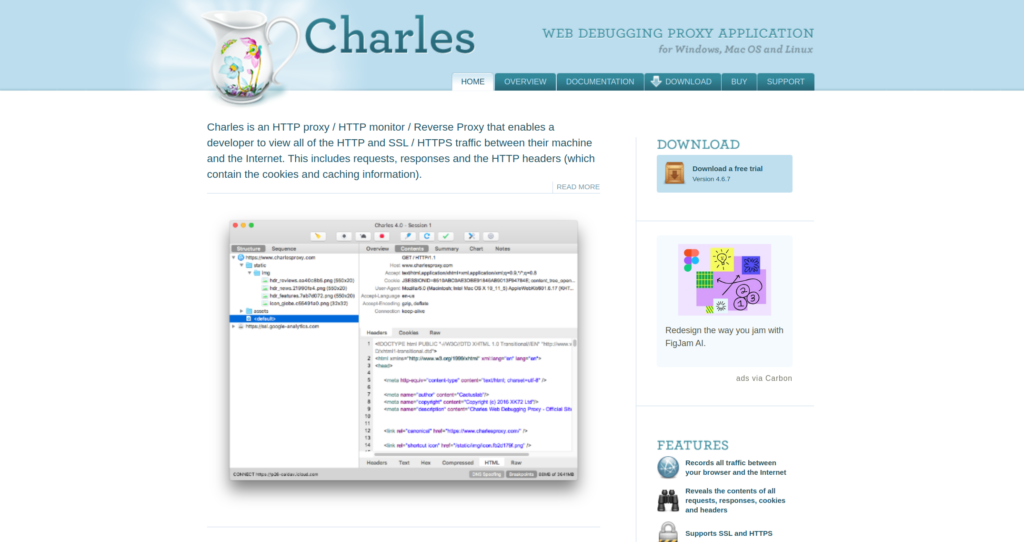
Charles Proxy is a web debugging proxy application that enables developers to view all HTTP and HTTPS traffic between their machine and the internet. It’s particularly useful for intercepting and analyzing bid requests, verifying that Prebid.js is functioning correctly, and ensuring that all bid responses are accurate.
Features:
- SSL proxying to inspect HTTPS requests.
- Bandwidth throttling to simulate different network conditions.
- Ability to rewrite requests and responses on the fly.
4. Postman
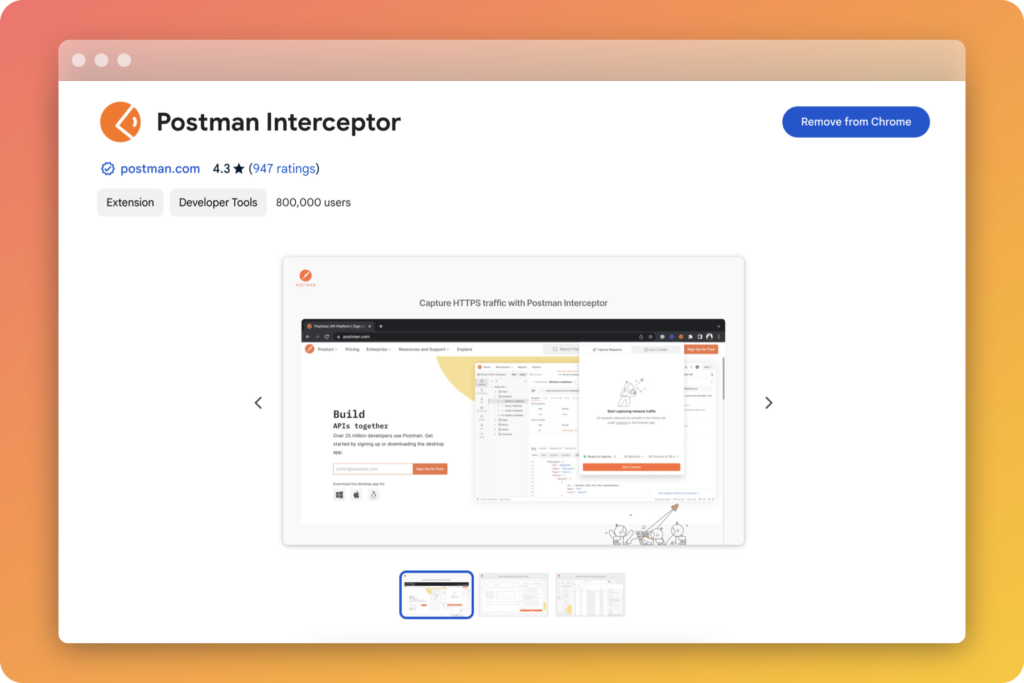
Postman is a popular API development tool that allows you to manually trigger and test HTTP requests. For Prebid.js, it’s handy for testing bid endpoints, validating bid responses, and ensuring the integration between your ad server and bidders is working smoothly.
Features:
- Send and test HTTP requests.
- Create collections for different bidders and endpoints.
- Automated testing and scripting for complex scenarios.
5. Prebid.js Debug Module
The Prebid.js Debug Module is an internal tool within Prebid.js that provides detailed logging and insights directly within the browser console. It helps developers trace the flow of bid requests, view bidder performance, and understand the decision-making process of the wrapper.
Features:
- Real-time logging of bid requests, responses, and timeouts.
- Detailed error messages for troubleshooting.
- Insights into the auction process and bidder participation
6. Fiddler
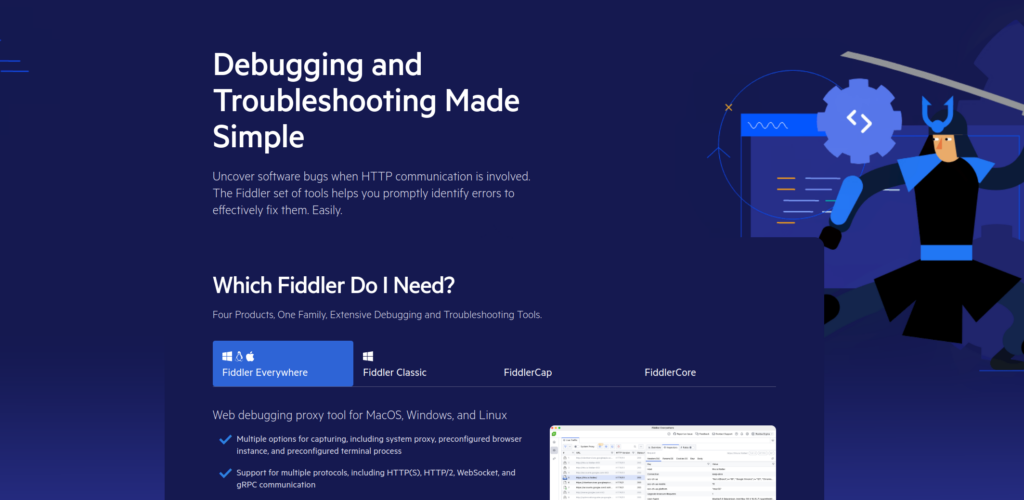
Fiddler is a web debugging proxy that, like Charles Proxy, allows developers to capture and inspect HTTP/HTTPS traffic. It’s particularly useful for debugging Prebid.js on different devices or testing environments where you might not have direct access to browser DevTools.
Features:
- Capture traffic from any device on the network.
- Decrypt HTTPS traffic to view bid responses.
- Extensive filtering and search options to zero in on specific requests.
7. Wireshark

Wireshark is a network protocol analyzer that allows you to capture and inspect data packets being transmitted over a network. For Prebid.js, it’s a more advanced tool used for deep analysis of network traffic, useful when troubleshooting complex issues that go beyond simple HTTP requests and responses.
Features:
- Detailed packet analysis for in-depth debugging.
- Filtering to isolate specific traffic related to Prebid.js.
- Visualization tools for understanding network performance.
Conclusion
By leveraging these tools, developers can effectively manage and optimize their Prebid.js implementations, ensuring better ad performance and higher revenue. Whether you’re debugging an issue, testing new configurations, or simply monitoring the auction process, these DevTools provide the insights and capabilities needed to work efficiently with Prebid.js.
Contents
Subscribe for latest updates
Share this article
Related posts
Get started today
Requestly is a web proxy that requires a desktop and desktop browser.
Enter your email below to receive the download link. Give it a try next time you’re on your PC!




















