Popular Chrome Extensions for HTTP Request Interception without Proxy

Your lightweight Client for API debugging
No Login Required
Requestly is a web proxy that requires a desktop and desktop browser.
Enter your email below to receive the download link. Give it a try next time you’re on your PC!










What is HTTP Interception?
HTTP Request interception in web development offers several significant benefits that enhance both the development process and the performance of applications.
HTTP interceptors operate as intermediaries between your application and the server, playing a pivotal role in the lifecycle of HTTP requests and responses.
When an application makes an HTTP call, the request first passes through the interceptor, where it can be examined, modified, or logged before being sent to the server. Similarly, when the server responds, the response can be intercepted, processed, or transformed before it reaches the application.
To understand the HTTP Request Interception in detail read → What is an HTTP Request Interceptor and Why Should You Use One?
Below is the list of HTTP Request Interceptor Chrome extensions that enable you to intercept & modify HTTP Requests. I’ll compare each extension based on the capabilities they have use-cases they solve. At the end of this article, you can find the best Chrome extensions for HTTP request interception.
Top 5 Chrome Extensions for HTTP Request Interception
1. Requestly
Requestly is a powerful HTTP request interception tool, offering a wide range of features that cater to various development and testing scenarios.
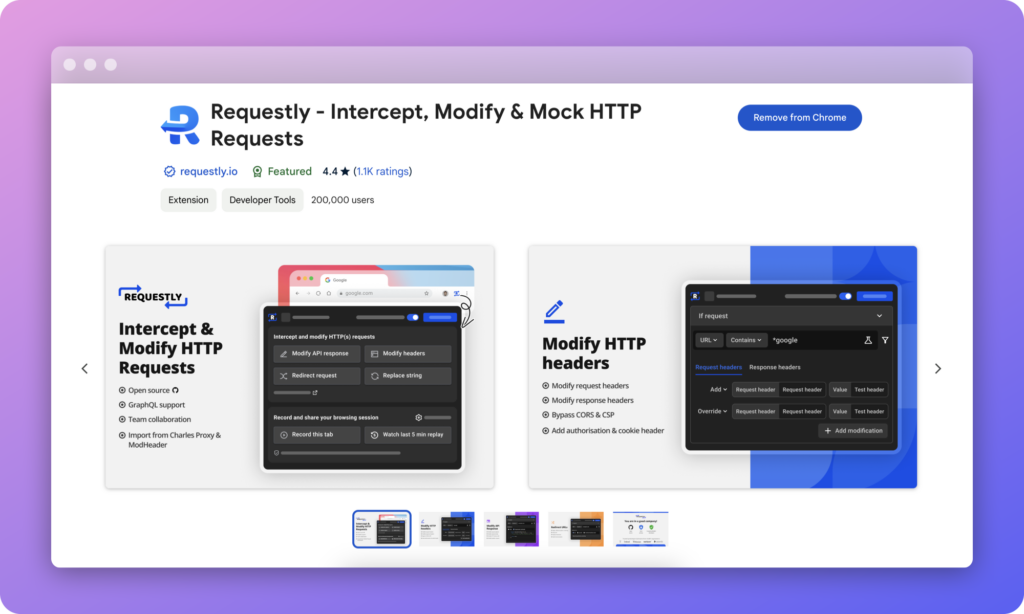
Features
- Modify headers and query parameters
- Redirect requests to different URLs or local resources
- Insert, modify, or remove content from request/response bodies
- Delay or throttle requests to simulate network conditions
- Mock API responses with custom status codes and bodies
- Create complex rules with advanced conditions (URL patterns, request methods, response types)
- Shared team rules for collaborative workflows
- Cross-browser support (Chrome, Firefox, Edge, and Safari)
- Desktop app for system-wide request modification
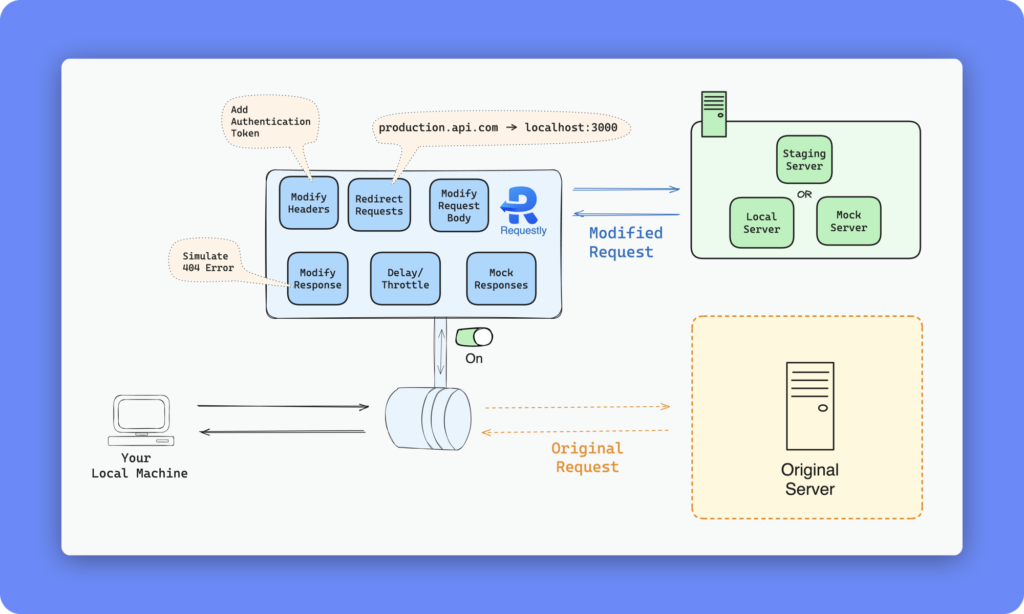
Use cases
- API development and testing:
- Mock API responses for frontend development before the backend is ready
- Test error scenarios by modifying API responses
- Simulate different API versions or endpoints
- Debugging and troubleshooting:
- Inject debug scripts into production sites without modifying the codebase
- Modify CORS headers to bypass restrictions during local development
- Analyze and modify third-party API integrations
- Performance testing:
- Simulate slow network conditions for specific requests
- Test app behavior under various latency scenarios
- Security testing:
- Modify headers to test for security vulnerabilities
- Intercept and analyze requests to identify potential security issues
- Local development:
- Redirect API calls from production to the local development server
- Override specific resources (JS, CSS) with local versions for testing
- Modifying CORS headers for development
- A/B testing:
- Modify content or behavior of live websites for quick A/B testing
- Test different configurations without changing server-side code
Advanced features
- GraphQL support: Intercept and modify GraphQL queries and mutations
- Regex pattern matching for creating sophisticated rules
- Request/response body search and replace
- Record and replay HTTP sessions
- Export and import rules for easy sharing and backup
Ideal for Full-stack developers, frontend developers, QA engineers, and API developers who need a comprehensive tool for HTTP manipulation across various stages of development and testing.
Requestly’s combination of powerful features, user-friendly interface, and broad use case support makes it an excellent choice for developers looking for a versatile HTTP interception tool. Its ability to handle complex scenarios while remaining accessible to less experienced users sets it apart from many other options.
2. Tamper Chrome
A Chrome extension for intercepting, modifying, and debugging HTTP/HTTPS requests and responses in real time.
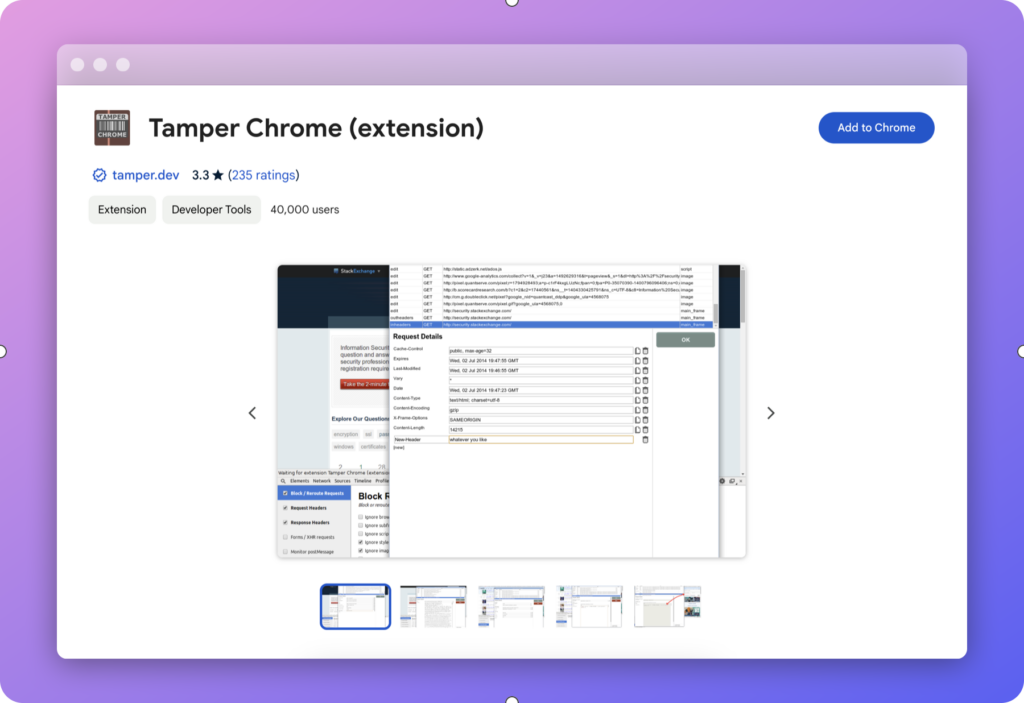
Features
- Real-time interception and modification of HTTP/HTTPS requests and responses
- Edit headers, cookies, and request/response bodies
- Block specific requests
- WebSocket interception
- Chrome DevTools integration
Use cases
- Web application security testing
- Debugging complex AJAX interactions
- Testing application behavior under various response scenarios
Disadvantages
- Less user-friendly interface for non-security experts
- Less options for creating complex, reusable rules
- Limited collaboration features
Ideal for
Security researchers and penetration testers
Installation
Navigate to the Chrome web store, search for Tamper Chrome, and click Add to Chrome.
3. Postman Interceptor
A browser extension that allows you to capture and send HTTP/HTTPS requests from your browser directly to the Postman app.
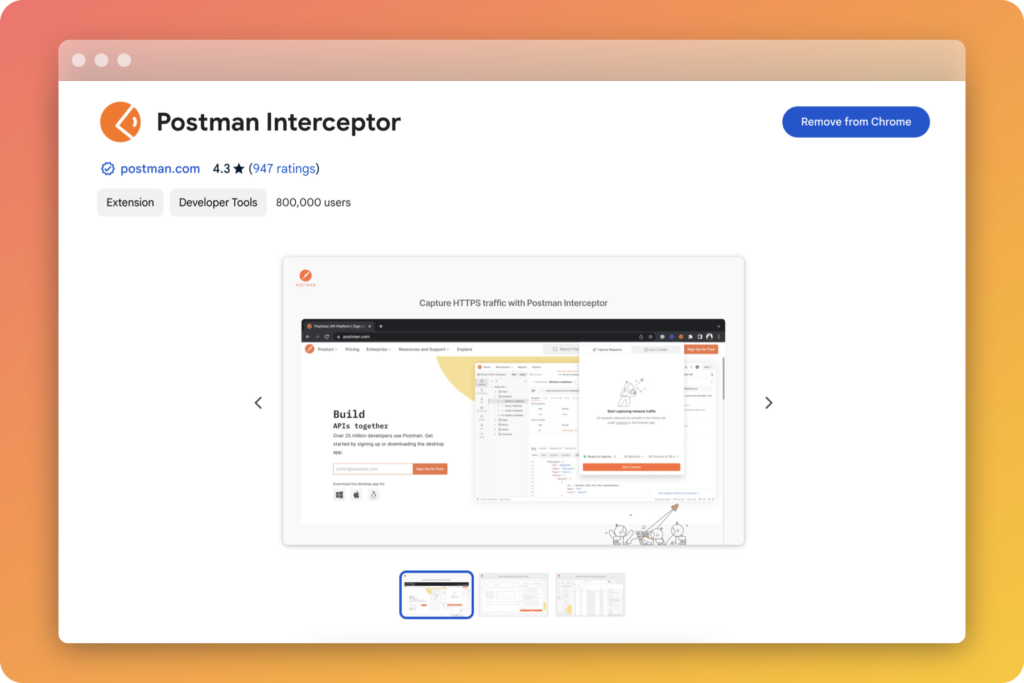
Features
- Captures and sends HTTP/HTTPS requests from your browser to Postman
- Edit and resend requests captured from your browser
- Sync cookies and headers with Postman native app
- Supports multiple environments and configurations
Use cases
- Testing APIs directly from the web browser
- Debugging API interactions connected to front-end applications
- Importing requests directly into Postman for detailed analysis and modification
Disadvantages
- Limited functionality for users seeking browser-only solutions
- Requires an additional app for full functionality, increasing complexity
- Resource-intensive during extensive testing
Ideal for
Developers and QA engineers focused on API testing and development
Installation
Navigate to the Chrome web store, search for Postman Interceptor, and click Add to Chrome.
4. Request Interceptor
A browser extension designed to intercept and modify HTTP/HTTPS requests and responses in real-time for web developers and testers.
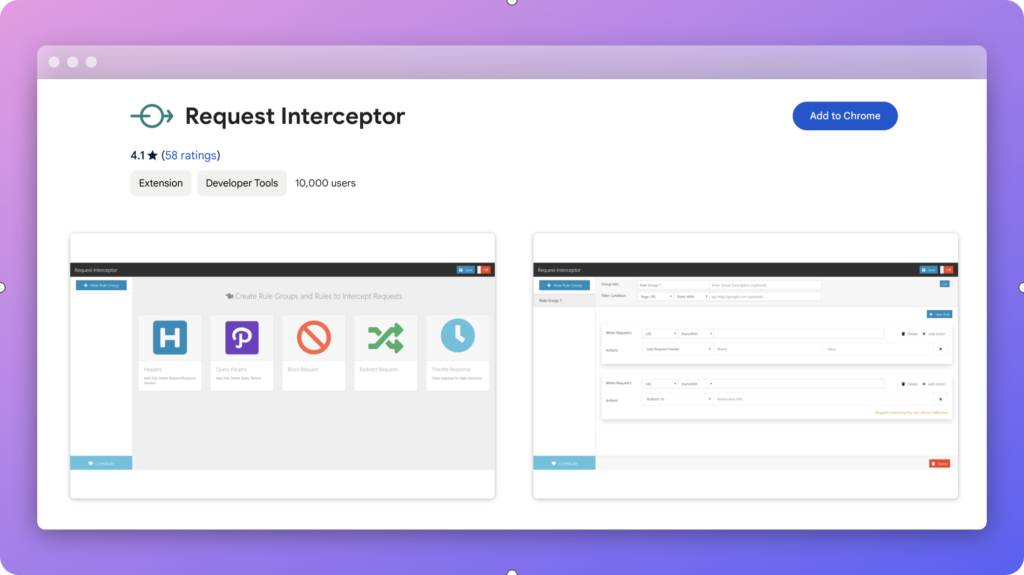
Features
- Intercepts and modifies HTTP/HTTPS requests and responses in real-time
- Edit request headers, parameters, and payloads directly in the browser
- Rules-based filtering to target specific requests
- Logging and exporting of intercepted traffic
Use cases
- Testing and debugging HTTP requests directly in the browser
- Simulating different request scenarios to test server responses
- Capturing and analyzing web traffic for performance tuning
Disadvantages
- Limited collaborative features compared to some other tools
- Learning curve for creating advanced rules and filters
- Less intuitive interface for creating and managing rules
Ideal for
Web developers and network administrators working on web performance and diagnostics
Installation
Navigate to the Chrome web store, search for Request Interceptor, and click Add to Chrome.
5. ModHeader
ModHeader is a popular Request Interception tool, it helps you modify headers of a request without the need of a proxy.
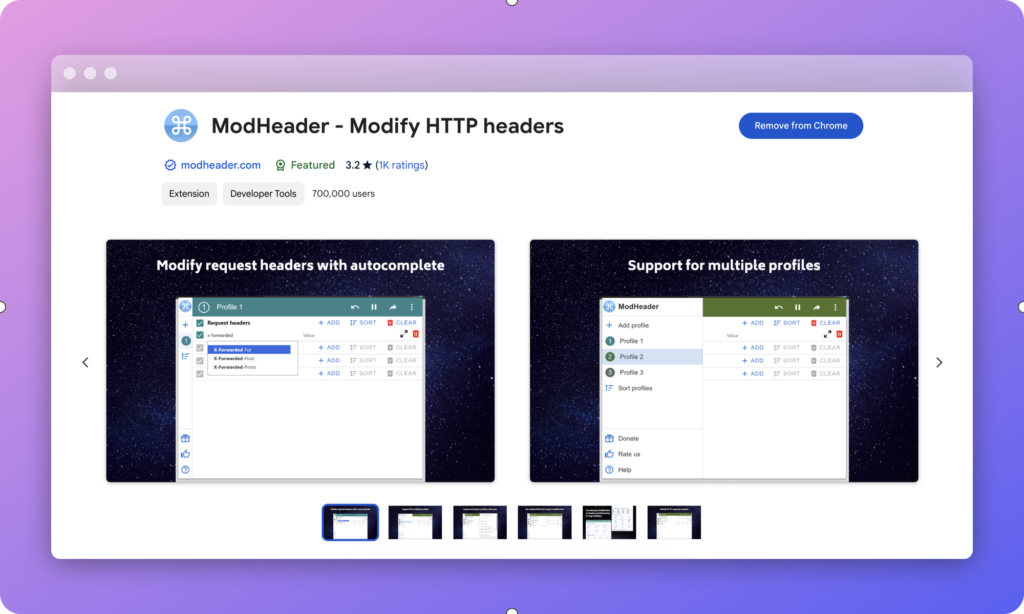
Features
- Add, modify, or remove HTTP request headers
- Create and manage multiple header profiles
- Apply headers based on URL patterns
- Export and import configurations
Use cases
- Testing different user agents
- Adding authentication headers for API testing
- Modifying CORS headers for development
Disadvantages
- Limited to header modifications only
- Lacks advanced features like request redirection, body modification, or response mocking
- No collaborative features
- Supported by Ads
Ideal for
Developers primarily focused on header manipulation, front-end developers dealing with CORS issues.
Installation
Navigate to the Chrome web store, search for ModHeader, and click Add to Chrome.
Conclusion
In summary, while Requestly offers a broad range of features with a user-friendly interface, each of these tools has its strengths for specific use cases. The choice depends on factors such as the complexity of your needs, and your team’s expertise..
Requestly stands out for its balance of power and ease of use, making it suitable for a wide range of developers. Its open-source, offers team collaboration and SOC-2 compliance makes it a good choice even for large corporates like Verizon, indeed, wix.com, salesforce, AT&T etc.
Checkout the user reviews on chrome store → https://chromewebstore.google.com/detail/mdnleldcmiljblolnjhpnblkcekpdkpa?hl=en
Frequently Asked Questions
What is an HTTP request interceptor?
It is a tool or extension that can examine, modify, block, or reroute HTTP requests and responses before they reach the server or your application.
Why do developers use HTTP interception extensions?
They help debug APIs, mock responses, test edge cases, modify headers, simulate network conditions, and override production assets during development.
Do Chrome extensions allow request interception without a proxy?
Yes. Extensions like Requestly, ModHeader, Tamper Chrome, and others intercept traffic directly in the browser without routing through a proxy.
Which is the most powerful Chrome extension for HTTP interception?
Requestly. It supports header edits, redirects, body modification, response mocking, CORS changes, GraphQL interception, session replay, and team collaboration.
Can I modify API responses using Chrome extensions?
Yes. Tools like Requestly and Tamper Chrome allow editing or mocking response bodies and status codes.
Which extension is best for security testing?
Tamper Chrome is widely used by security engineers because it supports real-time interception, WebSockets, and low-level request manipulation.
What does Postman Interceptor do?
It captures browser requests and syncs cookies and headers with the Postman app, helping developers test browser-originating API calls inside Postman.
Which tool is best for modifying only headers?
Requestly. It can handle simple header changes like adding, editing, or removing headers, but also gives you extra flexibility if you need to scale into redirects, mocks, CORS fixes, or advanced rule logic later.
Contents
- What is HTTP Interception?
- Top 5 Chrome Extensions for HTTP Request Interception
- 1. Requestly
- 2. Tamper Chrome
- 3. Postman Interceptor
- 4. Request Interceptor
- 5. ModHeader
- Conclusion
- Frequently Asked Questions
- What is an HTTP request interceptor?
- Why do developers use HTTP interception extensions?
- Do Chrome extensions allow request interception without a proxy?
- Which is the most powerful Chrome extension for HTTP interception?
- Can I modify API responses using Chrome extensions?
- Which extension is best for security testing?
- What does Postman Interceptor do?
- Which tool is best for modifying only headers?
Subscribe for latest updates
Share this article
Related posts
Get started today
Requestly is a web proxy that requires a desktop and desktop browser.
Enter your email below to receive the download link. Give it a try next time you’re on your PC!




















